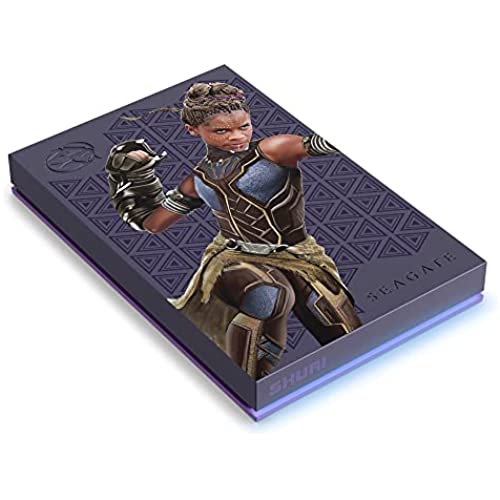
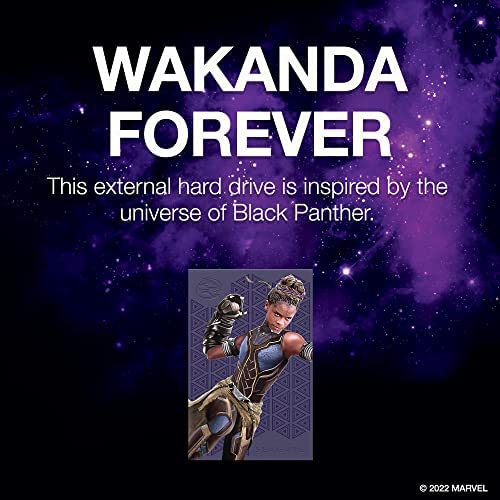

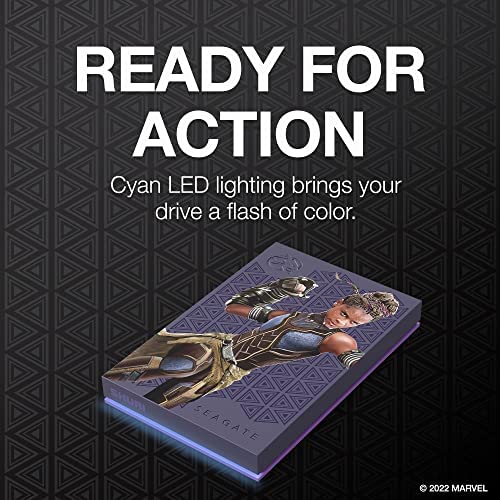
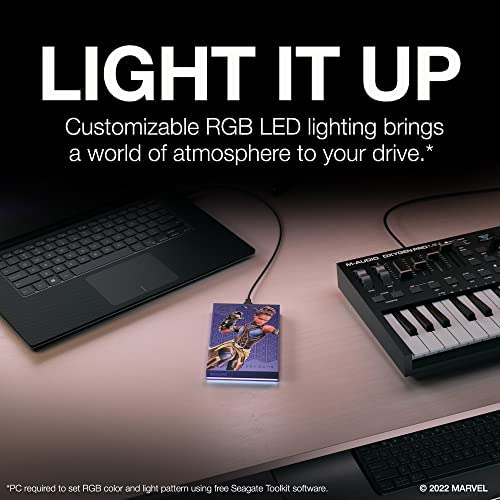
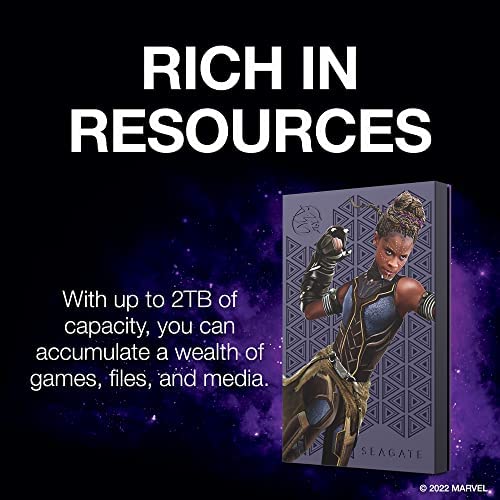

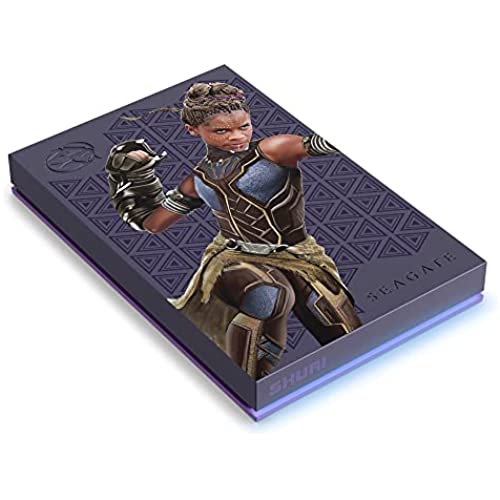
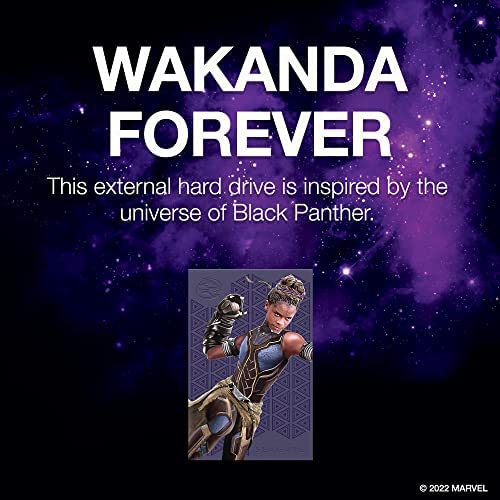

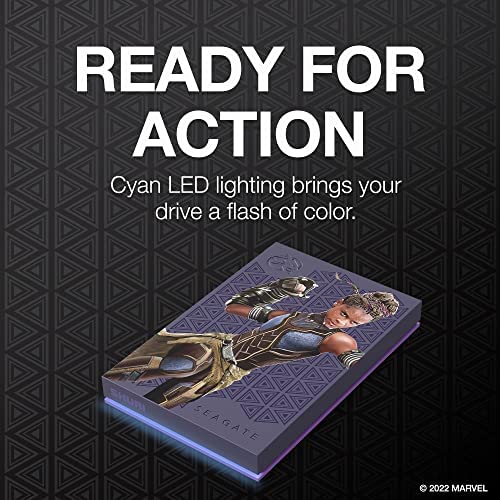
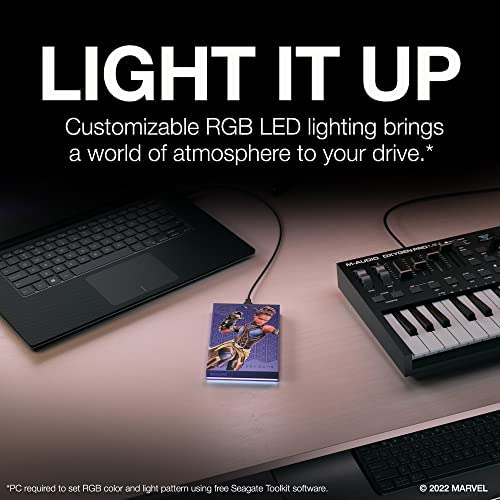
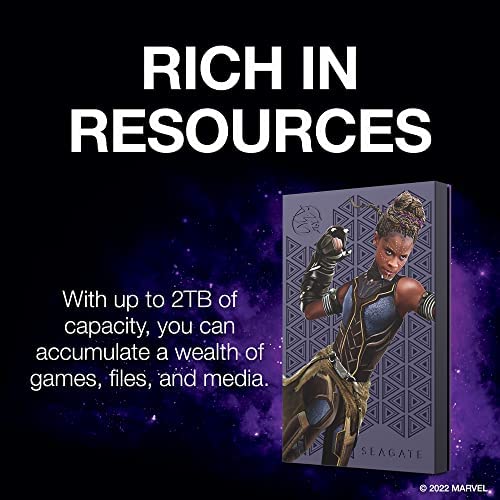

Seagate Shuri SE FireCuda External HDD - USB 3.2, Customizable RGB LED Cyan, Works with PC, Mac, Playstation, and Xbox, 1-yr Rescue Services (STLX2000402)
-

William S. Laskorski
> 24 hourIf this drive is a USB 3.2 then its an awfully slow one. Below are CrystalDiskMark results of this FireCuda drive, a USB 3.0 external hard drive and an actual USB 3.2 external SSD, shown in that order. These drives were all hooked up to the same USB A jack on my interface card, which is supposed to be USB 3.2, even though the driver says 3.1. The SSD (last image) shows the interface is well capable of 1Gbs read and write transfers. The USB 3.0 drive (second image) is actually a tad faster than this FireCuda (first image) except when it comes to random read/write, which are always really slow on mechanical hard drives. Im only writing this review to alert potential buyers that the USB 3.2 selling bullet is pretty much useless and deceptive. You will be getting nothing faster than a USB 3.0 drive. Im only keeping mine because an 8TB external hard drive with RGB priced at $170 is a decent deal.
-

Heath Rolland
> 24 hourIt is nice to finally be able to have all my games loaded and not worry if theres enough memory
-

Lee Lipka
> 24 hourTo early to post a goog review. It just arrived this morning. I just noticed the PN: does not match between the unit and the carton it arrived in. Although the SN: does..
-

Brenda
> 24 hourEs genial y se ve súper cool con luz led y todo.
-

Christian Milian Trimino
> 24 hourI read up on the comments before purchasing this & someone claimed they played warzone flawlessly off of this external so I said 100 bucks?! Take my money! Unfortunately that was not the case although it does hold some X/S I’ve struggled with extra storage for awhile now! But major titles I doubt will play off of this hard drive, you still have to transfer your games back to the Xbox you’re better off with the expansion card that’s super expensive but at least you can play your games on Demand
-

Lynsey
> 24 hourWriting a review after two years of owning it. Bought this external storage device two months after owning my PS4 so I was able to play my large capacity games like GTA, COD, RDD, etc. It worked great! never had an issue with it making my PS4 slow or loading games too slow. I literally used this by letting it stay plugged in to my PS4, so if my PS4 was turned on, my external storage device was on and running. Now, I hardly used my PS4 compared to most people. Maybe played it here and there, but not an everyday thing. For awhile we did use our PS4 for DVDs, Streaming movies, TV, etc, so it was on for quite some time during 2020-2021. Most of 2022 it worked great as well until - it didnt. Around August we started noticing this strange beating or clicking noise coming from it when the PS4 was on. At first we thought it was the PS4 but realized it was the hard drive. Then our games that were stored on the hard drive werent able to load. When we went to SETTINGS to view the Storage it was not showing up. We would have to wait a few minutes for the PS4 to read the device, then we would get a message in the left hand corner saying External Storage not supported by PS4. We would go to the Settings to Devices to try to see the device, it would tell us its not formatted, but would show that device had 144,115.2 TB capacity. Because of this it wouldnt allow us to format it. Now I am not sure why it broke after 2 years. Not sure if its cause we never unplugged it, or the fact that it only is made to last so long (heard this company doesnt make great Hard Drives based off a Reddit - PS4 thread) Or if it was the fact my 11 month old daughter got a hold of it, possibly unplugged it while PS4 was on or maybe slammed it on the ground. What ever the case, Im not stressed because I am not an avid gamer and do not mind replaying all my games. I wanted to post this review due to the fact I havent seen many people talk about this issue. I could see how this could frustrate people who actually care about their progress being deleted or broken after all that time. Please let me know if my review is helpful to you.
-

Phil A.
> 24 hourPlug in, format the drive, and you are good to go. For anyone not clear on format; the PS4 does it for you. Just follow the prompts in the system settings menu. The whole process literally only took a few minutes. The PS4 continues to operate the same, so the user view doesnt change. Once setup, just continue your normal routine. Heres the thing...this external HD does not go into a sleep mode on its own. It depends how you have your USB ports configured. This can also be adjusted in the system settings. Not a big deal, just something to be aware of. Especially if you dont want the external HD running 24/7. There are some great vid tutorials online for your reference.
-

Erin Darling
> 24 hourWorks as expected. Gave my gamer the added storage that he wanted
-

Archradox
> 24 hourAbsolutely looks awesome, and provides so much storage for the mountain of games that I downloaded. Would recommend.
-

Big Dollars
> 24 houri like the lights, i needed something bc i have laptop w ssd & need a back up for when its eventually guna fail, this is dope for what i need, i set it up to automatically downlaod back ups of specifics folders & also do my own backs ups periodically of entire computer, this 1 tb is enough for me & so far has work great, just automatically saves the folders i need whenever i plug in my lpatop
