




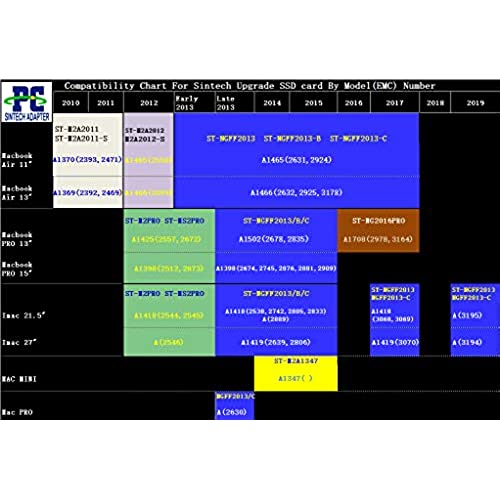






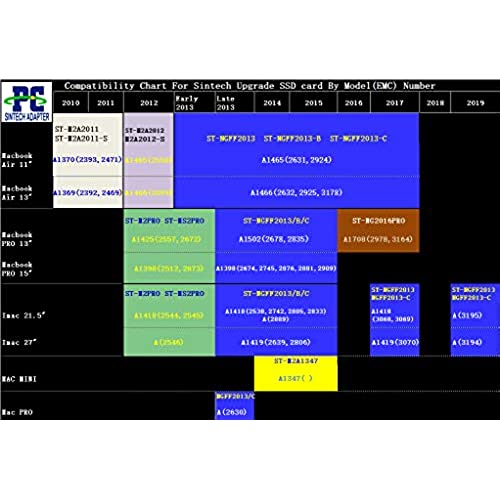

Sintech M.2 NGFF NVMe SSD Card for Upgrade Mac Mini Late 2014 Year A1347 MEG Series(Only for late 2014 Year,not fit Other year)
-

Ryan M. Ford
> 3 dayMy installation was a bit more complicated as I had a 1TB fusion drive with bad HDD. I had to buy a tool kit and gut the entire Mac Mini and remove both drives from the drive bay. In fact the built in SSD portion had to be sliced out with a razor blade. The new M.2 holder fit perfectly on top of the empty drive bay. I added the new 500 GB M.2 drive and closed up the machine. From there you can boot to a screen called Internet Recovery, which operates independently of any hard drive. Internet Recovery allowed me to format the new M.2 drive and install Big Sur OS.
-

Ramon Guerra
> 3 dayUsed it for Mac mini 2014 with Samsung evo 970 ssd. And worked
-

Wellcraft19
> 3 dayHad an old MacMini (late) 2014 that was just too tired with its 5,400 RPM 1 TB drive, so decided to get the inexpensive Sintech M.2 NGFF NVMe SSD adapter and a Crucial 1 TB SSD NVME SSD (as it was on sale).
-

William Butler
> 3 dayThis is an easier solution than the Apple option. It let me use the NVMe SSD I already owned and was easy to install. The only downside was with a full length SSD card, the slot to secure the bracket can’t be reached.
-

Van
> 3 dayEasy install. Wasn’t aware that NVME drives sit at a 30 degree angle, so that freaked me out since I thought my drive was bent. Mac mini detected the drive after a format. Used the included adhesive and screw to seat the adapter appropriately. It fit into the logic board easily.
-

Carlos Alvarado
> 3 dayI have a mac mini 2014. It came only with an HDD, with this device youll be able to dramatically improve the speed of your Mac. As it mention on the description only work for Mac OS HiSierra or up. my hdd failed, so i bought a SATA SSD and a nvM2 SSD, I installed first the OS on the SATA SSD, then I reinstalled the OS on the nvme2 SSD.
-

MJS
> 3 dayMy late 2014 Mac Mini was soooo slow that I stopped using it a few years ago. When I saw this upgrade, I gave it a shot. I added 500GB, and now the machine is fast, really fast. Installation was less than 10 minutes. This Mac is now perfect for my use, no more frustrating delays. Here is the link to the memory I installed https://www.amazon.com/dp/B086BGWNY8?psc=1&ref=ppx_yo2ov_dt_b_product_details
-

Richard Hoskins
> 3 dayI ordered with a NVMe drive and it worked right away
-

Man of Mac
> 3 dayFits well, easy to install and a good price.
-

Hsindao lu
> 3 dayI installed an Intel 545 SATA SSD on the Mac Mini initially and has been wondering how much difference a PCIe version will make. The PCIe bus on the Mac Mini is only 2.0x2, which max out at 1000MBps. The first 2 photos are Micro Center 256GB PCIe SSD speed tests on the Mac and on a Intel NUC with 3.0x4 PCIe bus. The third one is an Intel SATA SSD on the same Mac. In real life usage, apps do load faster.
