
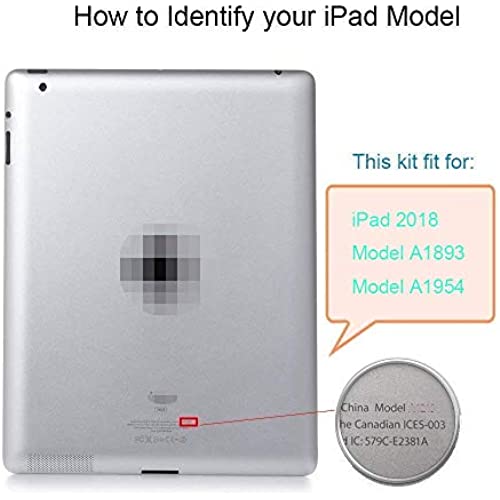




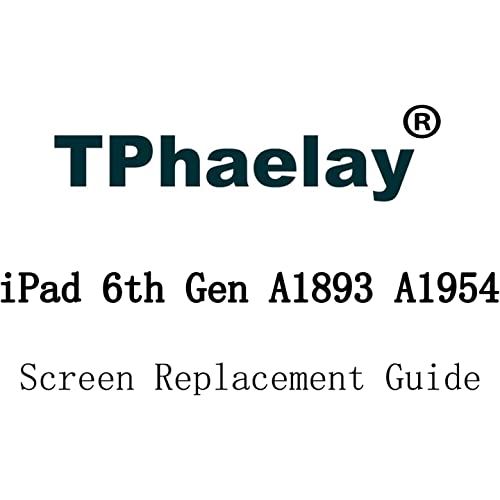

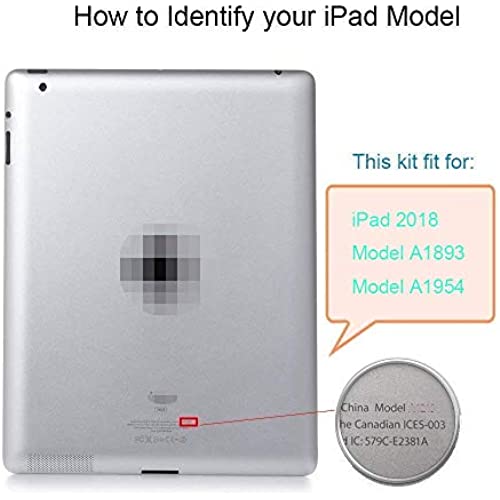




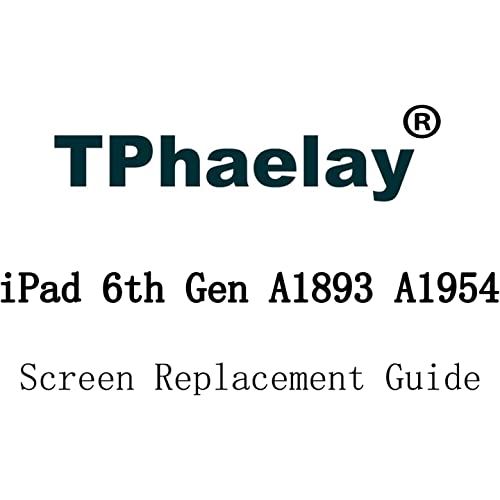
T Phael White Digitizer Repair Kit for iPad 9.7 2018 iPad 6 6th Gen A1893 A1954 Touch Screen Digitizer Replacement with Home Button + Tools
-

Kevin
> 24 hourThe product itself arrived on time and add all the materials you needed to replace the screen were there. The screws to replace the screen were very small and the product was magnetized to make it helpful. Think about it....cost us bare minimal to replace the broken ipad screen vs paying someone alot to do it. Only words of caution is that you will need to watch a few videos to learn how to replace the sreeen.
-

jbrew
> 24 hourThe product arrived on time and was easily installed. However, the digitizer does not work as it should. Swiping on the screen does not work and some areas of the screen will not tap.
-

Darkclone
> 24 hourEverything was included and a breeze to set up. Only issue I had once reassembling is the TouchID did not work. wouldnt even register a fingerprint in settings. If I had the patience to take everything back apart I would return. For this alone I give 2 stars. Otherwise, Id recommend to anyone.
-

wildnoutcycles
> 24 hourInstalled it few months ago and still good. Being used by a 5 year old girl daily
-

Dr. Nathanial Prohaska
> 24 hourThe adhesive is not good at all, I installed just fine but I let it sit for a while and the screen had already popped up and when I tried to set it down again the screen but the home button completely cracked putting me right where I started. Had to order another one from some where else to see if maybe they will work better because this one was not worth the money.
-

Joseph
> 24 hourDecent screen. When you order this with the home button you lose the thumb print id which is disappointing. If I knew that I would have swapped my original home button over before I stuck the screen down.
-

Marty
> 24 hourOrdered 1 and it wouldn’t align. Ended up cracking. Ordered a 2nd and no response in middle of screen. Took it to professional and they said screen was bad. By the time they figured it out it was bad It’s too late to return. I ended up tearing up lcd from taking it out n putting it back in. So 1 screen replacement ended up costing me 3 screens a new lcd and labor. So about $200 bucks. Almost as much as my Ipad!!!
-

Malcolm Whitehead
> 24 hourDoesn’t sit right on the iPad. I can still lift it off with my fingernail. Has a weird pad that doesn’t quite fit under the sod because it’s too thick
-

Tom
> 24 hourThe touch was not working properly
-

Tika Rai
> 24 hourNot so great.
