
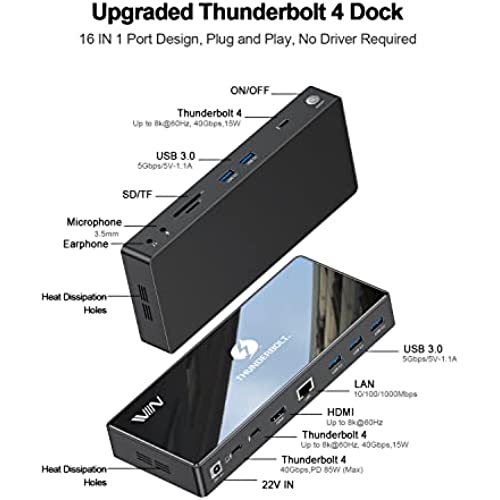
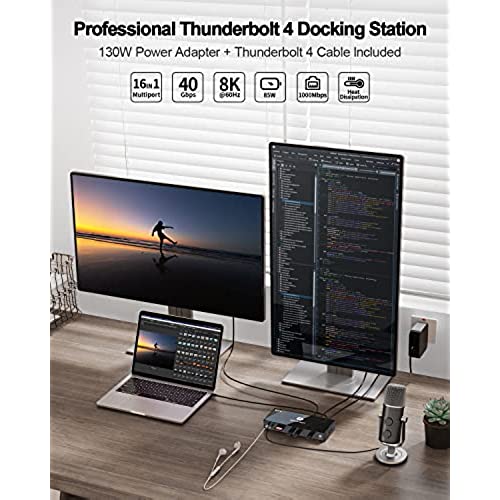
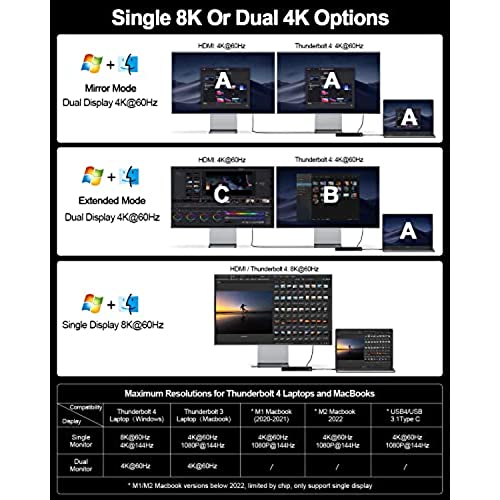


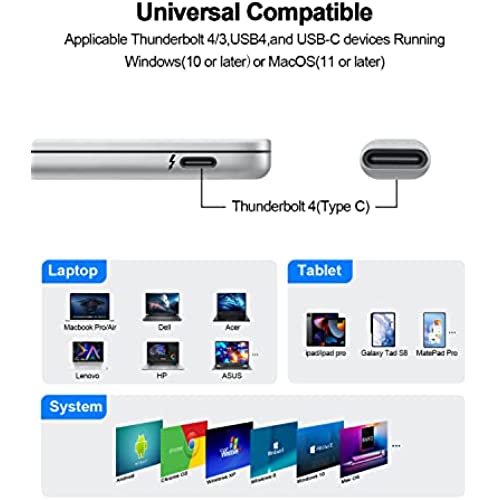

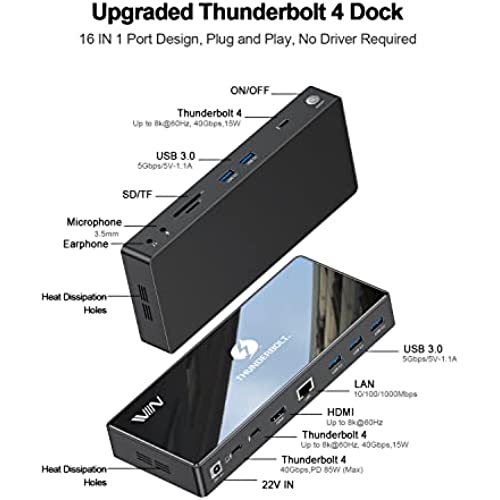
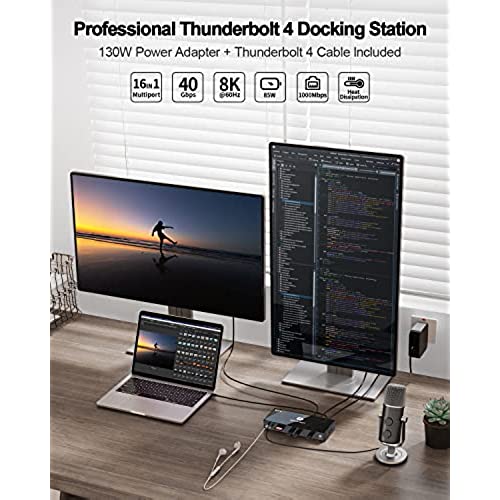
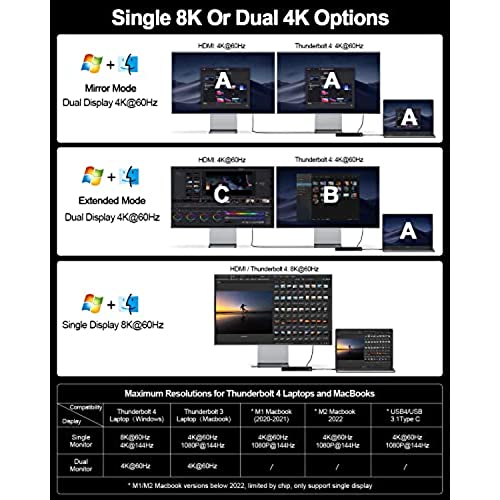


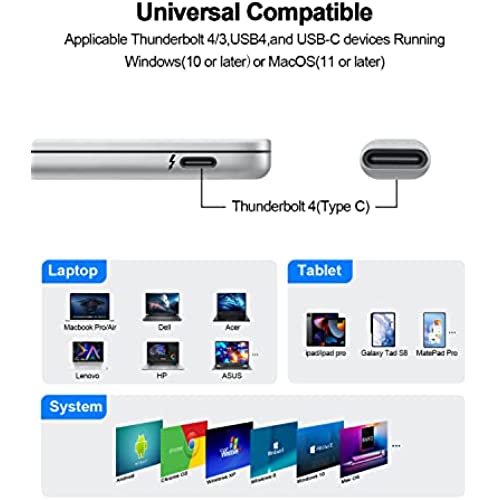
Thunderbolt 4 Dock, IVIIN Thunderbolt 4 Docking Station Dual Monitor 4K or Single 8K@60Hz, 16-in-1 Thunderbolt 4 Hub with 85W Charging USB C Laptop Compatible with MacBook Dell Hp, Thunderbolt 3 Dock
-

Dony orozco.
> 3 dayGreat.
-

Tyler W. Bax
> 3 dayProduct works as described. Exactly what I needed to easily connect laptop, tablet, and Phone to any TV screen with an HDMI.
-

Dave Roopnarine
> 3 dayThis little HDMI to USB C adapter works very well. Simply plug in your monitor and into your USBC Port to instantly expand your viewing area. Used this little guy to hack my dock into allowing 3 external displays. Definitely recommend.
-

Aron
> 3 dayThis USBC to HDMI Works looks and feels like a high-end product with the price of a inexpensive product. Great R&D went into this one!
-

Jon Jeffries
10-04-2025If you have an HDMI cable and need USB-C on one end, this little device worked for me. Cheaper than just buying a HDMI to USB-C cable, this was an easy fix to my issue. Recommended.
-

Beau Sorensen
Greater than one weekThe seller has updated this product, so I am updating my review. This USB-C dock is not what I reviewed. I reviewed a small dongle that was under $20, not a dock that is north of $200. This adapter does its job. I bought a desktop that only had USB-C without realizing it, and this gave me the connection I needed to get to my HDMI monitor. Picture quality is great and it sends through the signal at full resolution.
-

X-90
Greater than one weekSuper functional Hooked it up to my laptop and away they went. Plugged in a USB-C monitor and a USB-C M.2 SSD. Both chug along without any hiccups in data transfer speeds or display. Ethernet port read out 1 gigabit and internal network ops maxed that out easy. I didnt do full system stress testing but for heavy daily usage it rocks. What surprised me is the audio jack. I plugged in my Sennheiser HD6XX which are 300 Ohm cans. At max amplification the music is uncomfortably loud with no appreciable distortion in busy FLAC tracks. The Dock only shows 16-bit 48khz - a bit of a bummer - but the amplifier they put in is great. Also, the glossy top loves fingerprints and the power brick is pretty big. The brick directly attaches to the outlet so it tends to dangle on for dear life.
-

James Murphy
> 3 dayI cant tell you how many USB docking stations Ive used over the past few years. I travel a lot in my line of work and spend the majority of my time working remotely. If you do this, a quality USB docking station is essential. Really, theyre becoming a must have accessory even if you *dont* travel. I have another one in my office so I can just plug in my laptop and work. At one point, I evaluated docking stations based on a short list of criteria: how many extra USB ports did it provide and how light and sleek was the form factor. Ive now learned a valuable lesson: Theres no one size fits all criteria that you can apply to devices of this type. Like many people, I frequently use my laptop when Im *not* traveling. When I have laptop work to do at the office--and form factor isnt an issue--I want the biggest, burliest, most substantial and multi-functional USB docking hub made. Whats more, I learned that not everyone has the same needs from a USB hub that I do. Some people need to power multiple displays, for example, whereas I dont in most situations. Some people need faster data transfer, SD card adapters, etc. I learned the valuable lesson that the world is full of many different people with different needs. Thats why theres so many different size, shapes, brands and functionalities in the USB docking hub world. This is a very nice--and very compact--USB docking station. The Thunderbolt-heavy interface suggests that this would be an excellent choice for someone needing top quality streaming to external monitors and/or a need for extremely fast data transfers. I set this up with dual monitors and the image quality was very impressive. I didnt get out the stopwatch for data transfers but I used it to transfer a bunch of big files from one PC to another and it was very fast. For this much power it is extremely small and almost ridiculously light weighing in at less than a pound. I cant tell you if this is the right USB docking station for you, but if you need quality video on external monitors combined with scorching fast data transfer speeds this is definitely one you should look at. Highly recommended!
-

Keith Montgomery
Greater than one weekVery simple, single use dongle. USB-C to HDMI. Works great. Easy setup and entirely functional. If this is what you need, go for it. I used this to connect my MacBook pro to an external monitor.
-

Kindle Customer
> 3 dayA very nice looking, quality Thunderbolt 4 dock. All the various connections work well, although I didnt test the dual displays as I only have 1 monitor. Some things buyers should be aware of: 1. the power adapter plug does not insert all the way into the dock. The pic shows the power plug inserted the furthest in it goes and you can see theres about a 2mm gap remaining where the connector metal is exposed. 2. this dock does 85W PD max, which may be less than what your MacBook Pro (or other computer) normally uses. 3. the docks power adapter cord is only around 3ft. You will need to be quite close to your outlet to use this dock. Seems like an odd shortcoming for a $250 dock to have. None of these are big deals individually, but all of them together in addition to considering the not-inexpensive price of the dock, leads me to deduct 1 star. Note: to connect to your computer (eg MacBook Pro), use the Thunderbolt 4 port in the back of the dock thats closest to the power port (22V in), not any of the other Thunderbolt ports on this dock, as that is the only 85W PD port.
