
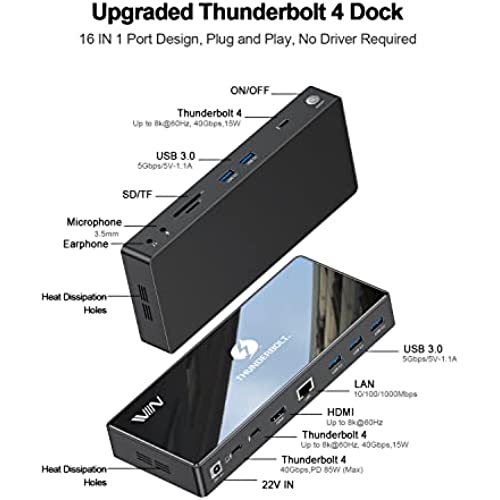
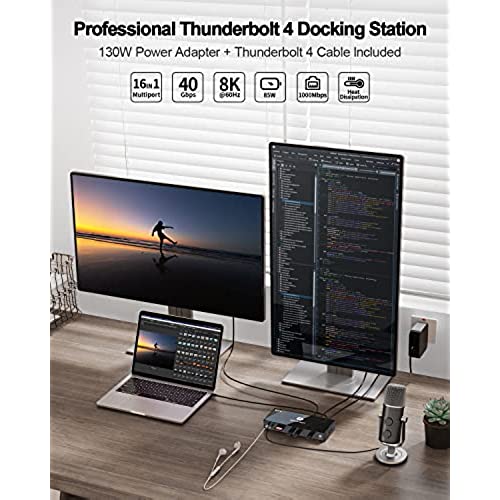
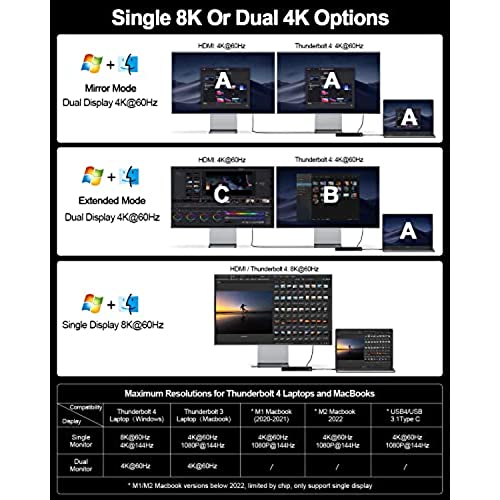


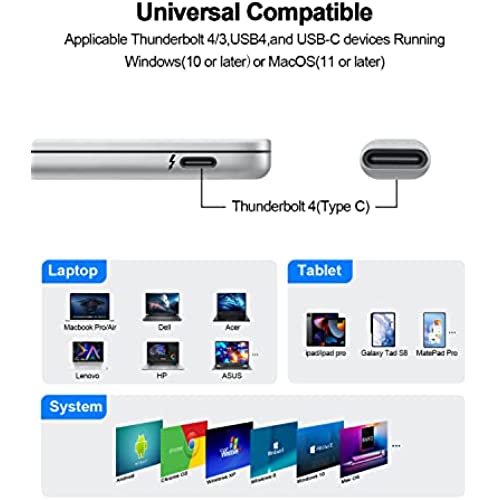

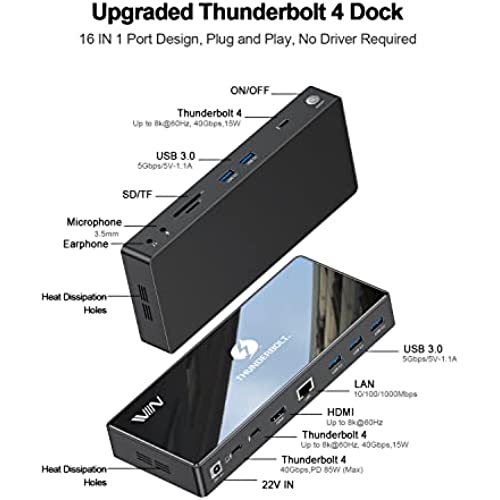
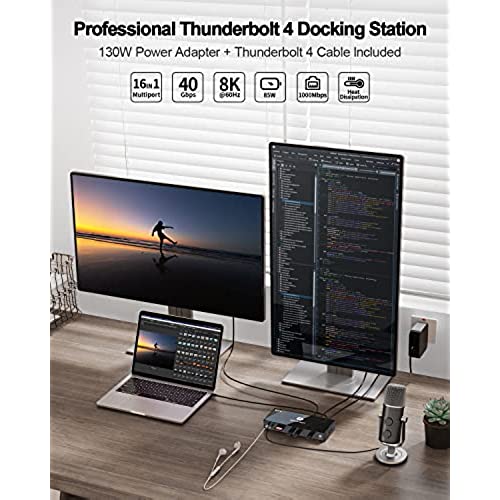
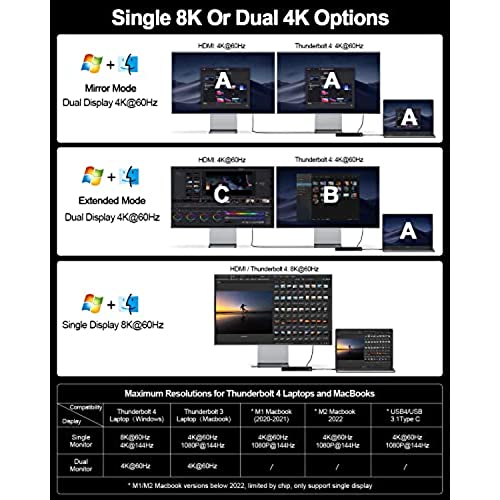


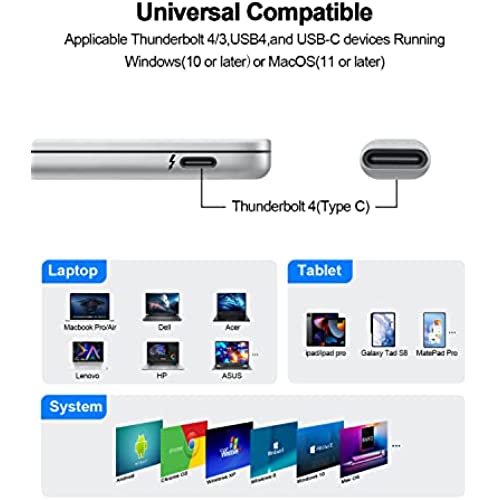
Thunderbolt 4 Dock, IVIIN Thunderbolt 4 Docking Station Dual Monitor 4K or Single 8K@60Hz, 16-in-1 Thunderbolt 4 Hub with 85W Charging USB C Laptop Compatible with MacBook Dell Hp, Thunderbolt 3 Dock
-

TheAnonymousOne
> 3 dayworked right away no issue just plug and play with no lag.
-

Christos
> 3 dayWorks as it should, no issues at all. Came well packaged and feels like it was built with quality.
-

JTK
> 3 dayThis is exactly what I needed to connect my MacBook PRO laptop to my TV for streaming. The connection fits well, and the cable itself feels robust enough to last a very long time. A good purchase.
-

sumindappp
> 3 dayPerfectly matched my needs and well built
-

Vik Chow
> 3 daySuch a cool little impressive thing. I use this to connect my phone to projector and or my 32 computer monitor. Just plug and play. Love it.
-

Eric
> 3 dayWorking as expected. It’s simple enough and get the job done, simple and stable, that’s all I need.
-

Jason Tsongas
> 3 dayThe IVIIN T4807 dock is not bad but has some limitations that should be clearly understood before making a purchase choice. The dock does support 8K@60Hz but only when connecting one monitor to the dock via Thunderbolt 4 and not if connecting a M1 or M2 Mac. The dock more universally supports 4K@60Hz for a single monitor connected through all supported methods. The dock, when connected via Thunderbolt 3 or 4 and not to an M1 or M2 Mac, support two monitors at 4K@60Hz. When connecting two monitors out of the box, one will need to be connected via HDMI and the other via dongle which will be a DisplayPort connection. If you want to connect with a second HDMI connection, you will need to purchase a dongle for that. The included DC power supply is 130W which will allow for 85W of laptop charging, 15W for tablet/phone, and an additional 30W for the rest of the ports. This is important as many docks do not provide a sufficient DC power supply to give enough wattage to each. I found the price to be a little on the high side for this dock given that I believe most people will be looking to use this for two monitors and it does not support 8K for two. The price is not outrageous but just seems to be on the upper end and given that it is not exactly a household name for such devices I am unsure of its longevity.
-

Kindle Customer
Greater than one weekA very nice looking, quality Thunderbolt 4 dock. All the various connections work well, although I didnt test the dual displays as I only have 1 monitor. Some things buyers should be aware of: 1. the power adapter plug does not insert all the way into the dock. The pic shows the power plug inserted the furthest in it goes and you can see theres about a 2mm gap remaining where the connector metal is exposed. 2. this dock does 85W PD max, which may be less than what your MacBook Pro (or other computer) normally uses. 3. the docks power adapter cord is only around 3ft. You will need to be quite close to your outlet to use this dock. Seems like an odd shortcoming for a $250 dock to have. None of these are big deals individually, but all of them together in addition to considering the not-inexpensive price of the dock, leads me to deduct 1 star. Note: to connect to your computer (eg MacBook Pro), use the Thunderbolt 4 port in the back of the dock thats closest to the power port (22V in), not any of the other Thunderbolt ports on this dock, as that is the only 85W PD port.
-

John
> 3 dayAs a creative, I always need extra ports on my Macbook Pro. Everything from thunderbolt to usb-a, thunderbolt to monitor, KVM switches, external drives, and audio interfaces. I have dongles and hubs always hooked up to the sides of my Macbook, and they sometimes work differently than expected. When I saw this dock, my selling points were the charging capabilities and the additional two thunderbolt ports. Its not very often I see hubs with multiple thunderbolt ports, so it totally caught my eye. It also has 5 usb-a ports, which is plenty for my peripherals like my trackball, external drives, audio interface, and keyboard. It also has a strong power brick which means I can run multiple external drives without hiccups. So far, Ive hooked up 3 external drives, and no issues. One of the most useful additions on this hub is the on/off button. Its not very often I see this on a hub, and I resort to either constantly leaving it plugged in or having to pull the back cable. The build quality of the hub is solid, and much smaller than I expected. Its plastic all around, but it has a nice illuminated top with a thunderbolt and IVIIN logo that glows when powered on. It comes with a thunderbolt cable and a usb-c to displayport. It was plug-and-play, with nothing to configure, running beautifully for me.
-

stephen.14k
Greater than one weekGot this item today and immediately installed it. Glad to say daddy worked like a charm with my Apple devices. Good buy. You will not go wrong.
