
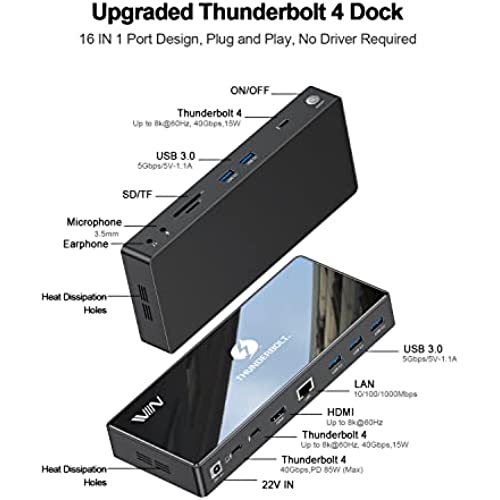
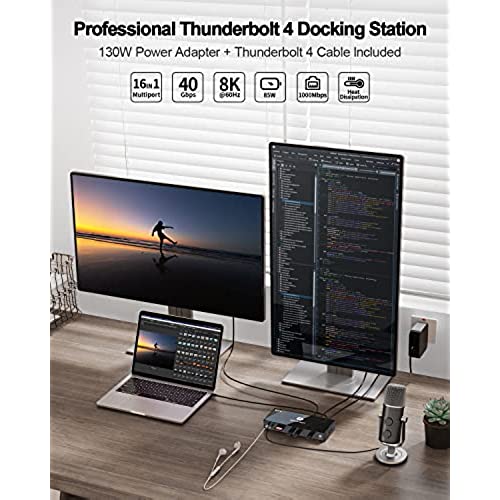
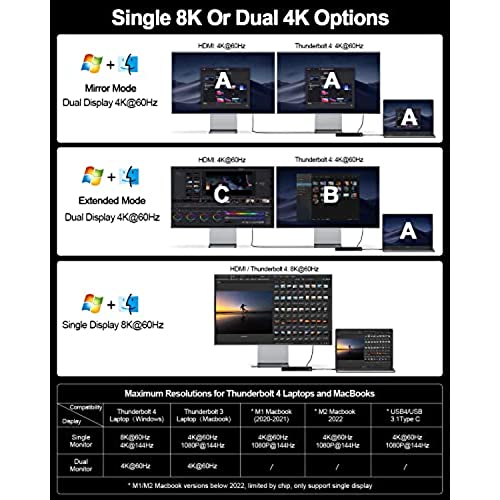


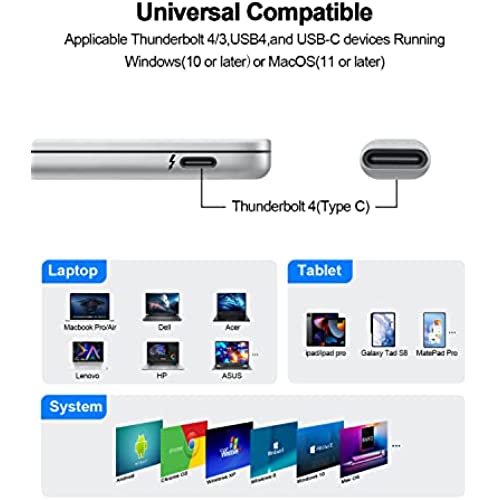

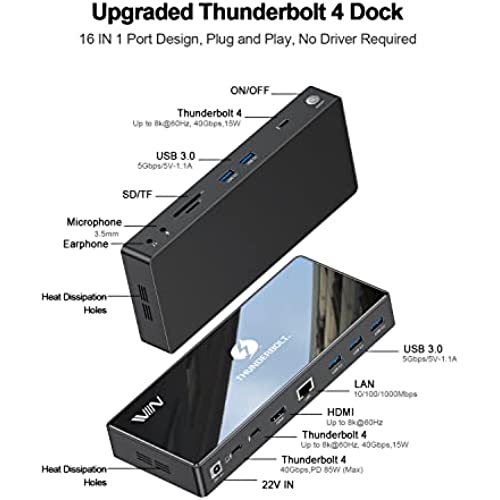
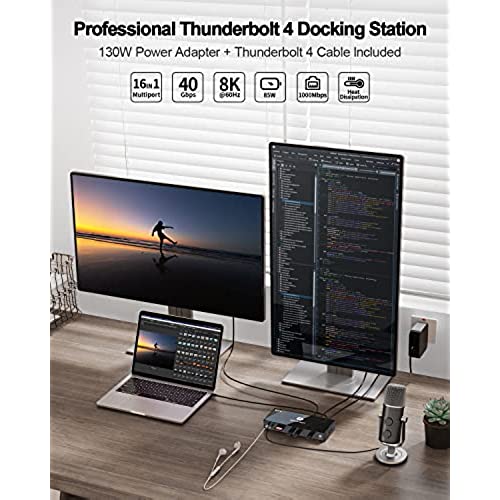
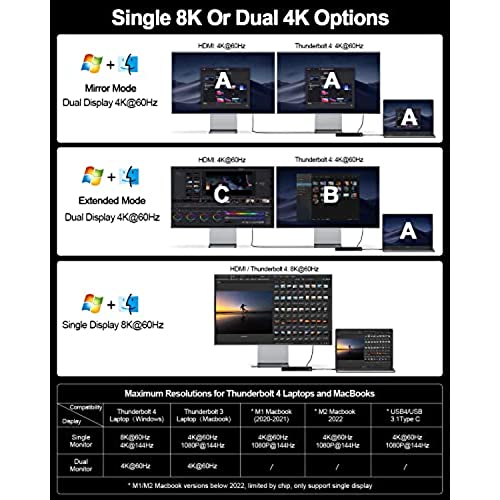


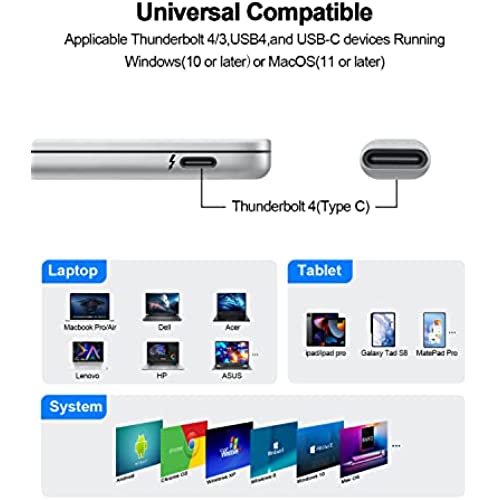
Thunderbolt 4 Dock, IVIIN Thunderbolt 4 Docking Station Dual Monitor 4K or Single 8K@60Hz, 16-in-1 Thunderbolt 4 Hub with 85W Charging USB C Laptop Compatible with MacBook Dell Hp, Thunderbolt 3 Dock
-

John
> 3 dayAs a creative, I always need extra ports on my Macbook Pro. Everything from thunderbolt to usb-a, thunderbolt to monitor, KVM switches, external drives, and audio interfaces. I have dongles and hubs always hooked up to the sides of my Macbook, and they sometimes work differently than expected. When I saw this dock, my selling points were the charging capabilities and the additional two thunderbolt ports. Its not very often I see hubs with multiple thunderbolt ports, so it totally caught my eye. It also has 5 usb-a ports, which is plenty for my peripherals like my trackball, external drives, audio interface, and keyboard. It also has a strong power brick which means I can run multiple external drives without hiccups. So far, Ive hooked up 3 external drives, and no issues. One of the most useful additions on this hub is the on/off button. Its not very often I see this on a hub, and I resort to either constantly leaving it plugged in or having to pull the back cable. The build quality of the hub is solid, and much smaller than I expected. Its plastic all around, but it has a nice illuminated top with a thunderbolt and IVIIN logo that glows when powered on. It comes with a thunderbolt cable and a usb-c to displayport. It was plug-and-play, with nothing to configure, running beautifully for me.
-

TheAnonymousOne
> 3 dayworked right away no issue just plug and play with no lag.
-

Dragon Wolf Travel
> 3 daySmall enough to fit in my purse so I can connect my computer or tablet to a TV monitor when I travel.
-

X-90
> 3 daySuper functional Hooked it up to my laptop and away they went. Plugged in a USB-C monitor and a USB-C M.2 SSD. Both chug along without any hiccups in data transfer speeds or display. Ethernet port read out 1 gigabit and internal network ops maxed that out easy. I didnt do full system stress testing but for heavy daily usage it rocks. What surprised me is the audio jack. I plugged in my Sennheiser HD6XX which are 300 Ohm cans. At max amplification the music is uncomfortably loud with no appreciable distortion in busy FLAC tracks. The Dock only shows 16-bit 48khz - a bit of a bummer - but the amplifier they put in is great. Also, the glossy top loves fingerprints and the power brick is pretty big. The brick directly attaches to the outlet so it tends to dangle on for dear life.
-

Kateryna
> 3 dayI use it for my MacBook Air, it works very well. Would definitely recommend to buy it.
-

Kwang
> 3 dayit does its job! affordable and fast delivery! great product!
-

Billy Troutman
> 3 dayWith the HDMI port slowly being phased out of laptops, a USB C adaptor is needed to facilite the connection. While I usually use a hub with extra USB ports and an HDMI port, I at times want to carry something more portable and this is perfect when I am on the go and just looking to transfer the display over to a monitor.
-

McFamily
> 3 dayPretty solid docking station, plug and play and supports various displays. The cables it came with are shorter and cheaper which is odd for a docking station in this price range. With that said, its super solidly built. It feels very sturdy and like if it were dropped it would survive just fine, but I dont plan on testing that out on purpose.
-

Reed Wellman
> 3 dayUsing the product to project my MacBook while teaching. Love it.
-

Zakka15
Greater than one weekNo issues with connectivity. It worked seamlessly with the cellphone to laptop. Highly recommend it!
