
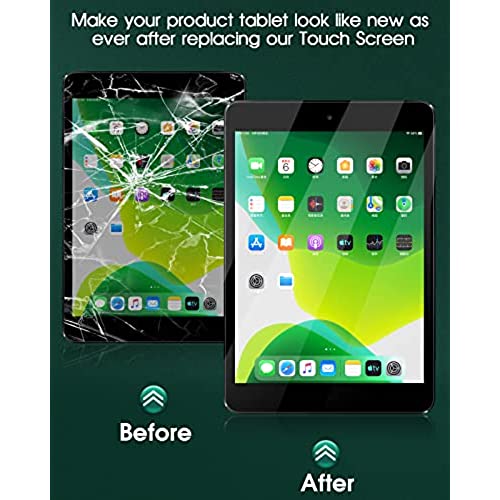








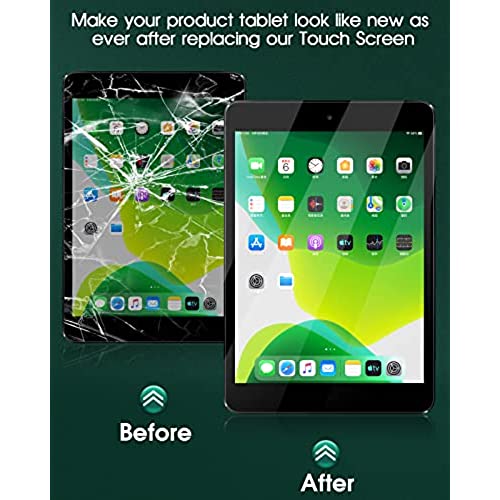







Touch Screen Digitizer for iPad Mini 1 2 A1432 A1454 A1455 A1489 A1490 Replacement Screen Parts, with IC Chip,Home Button,Cameral Holder,Black
-

MommaG
> 24 hourI couldn’t replace this but our oldest son did a wonderful job replacing the screen. Great shipping and short time to get it.
-

Frankie G.
> 24 hourButton was not center was twisted slightly and the adhesion stops that came with it suck
-

Billie
> 24 hourSo Im no tech savvy person as a fair warning. I needed to replace our screen that had been cracked for a few years. It started small buy grew larger over time (duh, of course it did). The screen aerived as expected. It didnt come with directions but in this day you can Google anything. I searched youtube for a how-to video to replace a screen on ipad mini. It was so simple to follow and I felt like a boss after I fixed it. My only problem is that the bottom of my screen isnt working correctly. Im not sure if it is the screen that was sent to me or a malfunction on my end. But everything worked out until I closed it all up. I even took it back apart and tried again. I believe the screen is pushed in or something is going on to where the iPad thinks its being touched on the bottom of the screen. But like I said, Im not tech savvy.
-

Carlos Romero
> 24 hourI like the very easy steps to install it. Very happy with this item
-

BigClur
> 24 hourIm always skeptical with these cheap screen replacements but hey it was inexpensive. No directions so you better watch some videos. So far works really well I’m happy it came with a extra glass screen protector. Pros: cheap, works good and comes with a glass screen protector. Home button included and attached. Cons: adhesion isn’t to great, be careful putting pressure not to crack it. Cleaning wipes came with are trash dont bother. Make sure your device is off and disconnect battery before you disconnect and reconnect lcd and digitizer, i read if you dont you risk blowing out the lcd or mother board. I tip for after you place new digitizer on is to carefully heat screen up again and carefully place a phone book and some weight on top and let it adhere.. put extra glass protector on and put it in a nice “case” and pray it lasts haha
-

Delcina M.
> 24 hourI replaced one of my kids’ iPads and I didn’t have any problems at all, all functions work properly.
-

Teddy
> 24 hourHome button cable stick with package, it take time to separate :-( , the tools come with the package are not good enough for the job
-

DaBrain-the-dude
> 24 hourThe item was on time and packaging was neat and professional. The lack of any clear instructions proved a hassle. The product did not fit into the space, so i had to file down the corners on the iPad. I finally get the screen to fit perfectly and i apple the slightest pressure and the screen cracked. Im bought another screen and this time it seems to work.
-

Jerry
> 24 hourVery easy to install absolutely the perfect thickness and the adhesive held very well. Extremely satisfied with this product.
-

Rakesh Gupta
> 24 hourTouch screen was not working , I tried couple of times to pull and reconnect and then it broke connector
