
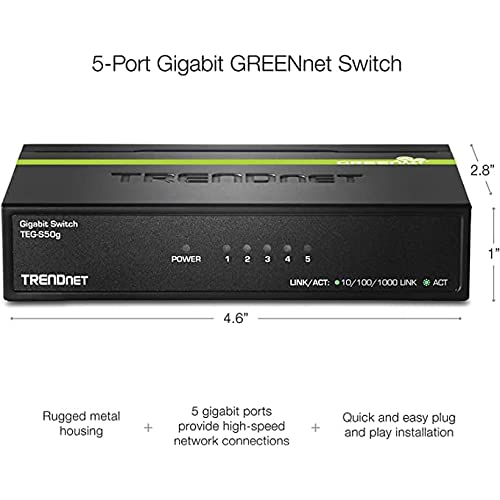


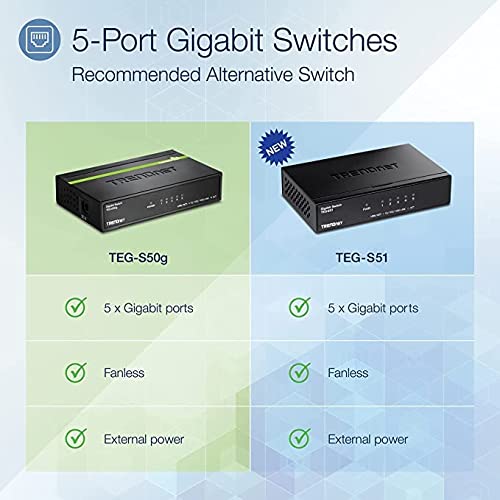

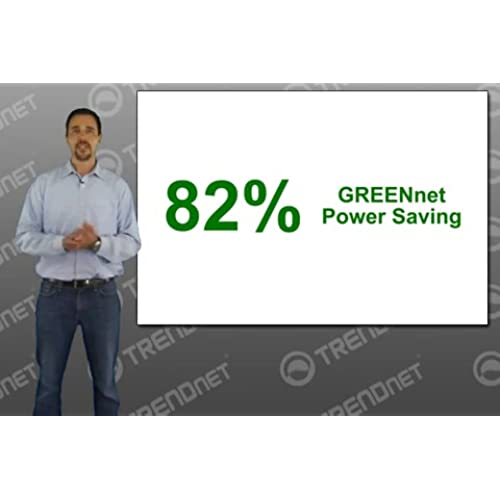

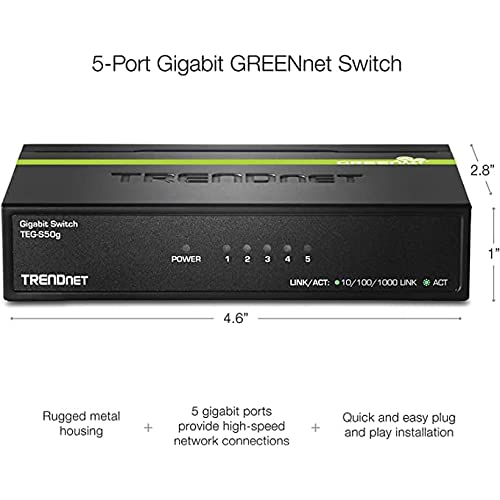


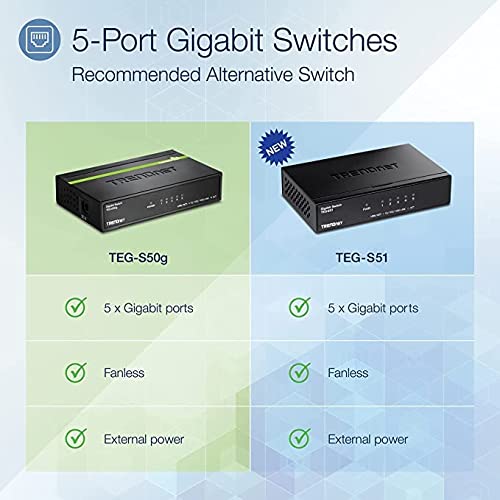

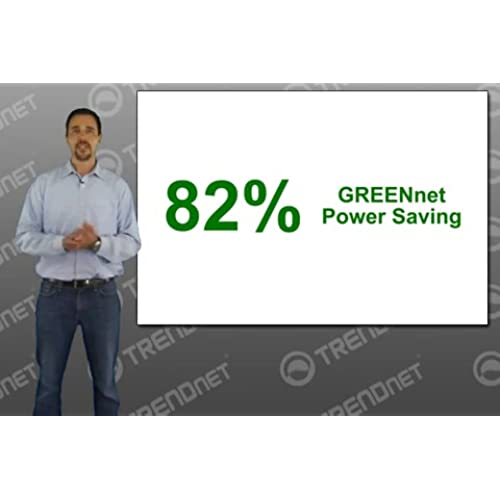
TRENDnet 5-Port Unmanaged Gigabit GREENnet Desktop Metal Switch, Ethernet-Network Switch, 5 x Gigabit Ports, Fanless, 10 Gbps Switching Fabric, Lifetime Protection, Black, TEG-S50g
-

Andrea and David
> 24 hourGood price on a great little switch. See whats in the box and look at the quarter in image for size comparison
-

ekk
> 24 hourGood price, quick delivery, just what I needed.
-

Petr M.
> 24 hourExcellent as usually!
-

11bravo
> 24 hourI have a Trendnet 8-port Gigabit switch that I like so much, when this was on sale, couldnt pass it up as a backup switch to connect some redundant lines to my network. However, given its the same size, outside, as the 8 port switch, Id recommend the 8-port model over this one. 4 computers and a router will max this one out, which these days, are not that many. Especially when you consider the arrival of internet tvs, which will also need access to your network (hardwired network being better than wi-fi). However, like the 8-port, it is simple plug and play. With the auto-negotiate, any computer on the network that can communicate via gigabyte will. Only my router/internet uses the 100mbps speed. My 8-port has been running CONTINUOUSLY for over a year, no problems.
-

Odman
> 24 hourGreat unmanaged switch!
-

D Pearson
> 24 hourGood for desktops or for hiding in the corner of a room.
-

Attila K.
> 24 hourIt broke. Pretty soon
-

Wagner Pinto
> 24 hourIt does manage the electricity consumption very good. I have it installed for over a month and I noticed that when the equipment is in stand by the switch does kill the port and stop working until the equipment turns on. This is a great functionality for me, specially when you have lots of equipments wired at home. The only bad fact is the design. It does not show the link port for between switches hock up.
-

cnagappa
> 24 hourThis is a nice product with a heavy metal enclosure and looks built to last. It is also not as big as I thought it was. All the 5 ports are Auto-MDIX and will automatically configure uplink when you connect one port to your Internet router. The indicator lights show the speed at which the connected devices are running at, i.e., 100Mbps or 1,000Mbps. NOTE: - The purpose of this device is to add additional computers to your existing network. - This is an ethernet switch, not a router. In order to connect to the internet you also need an internet router. - To get true gigabit performance use CAT5E or CAT6 cable.
-

Paul E. McDanel
> 24 hourWorks great have had no issues, and it has definitely been put through its paces with 3 cpus and the wii running on it almost 12 to 20 hours a day. Would buy again anytime.

