
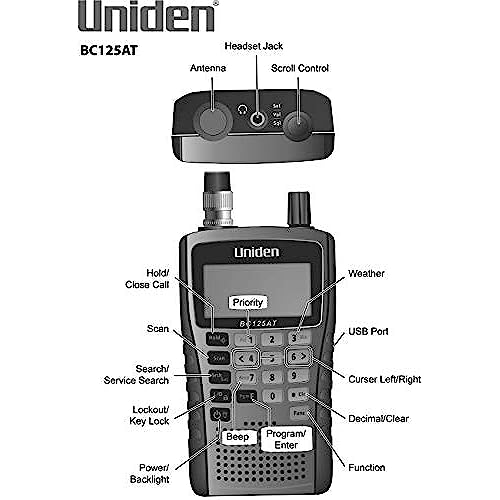
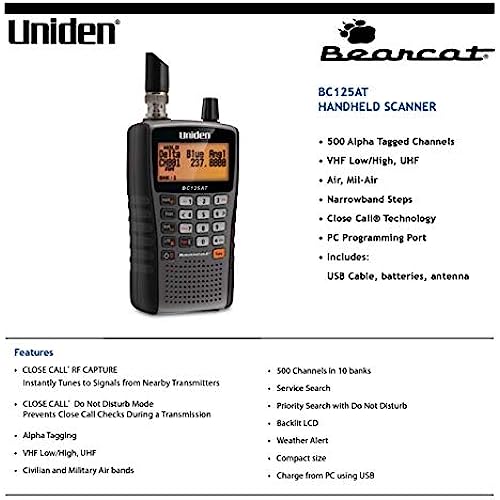


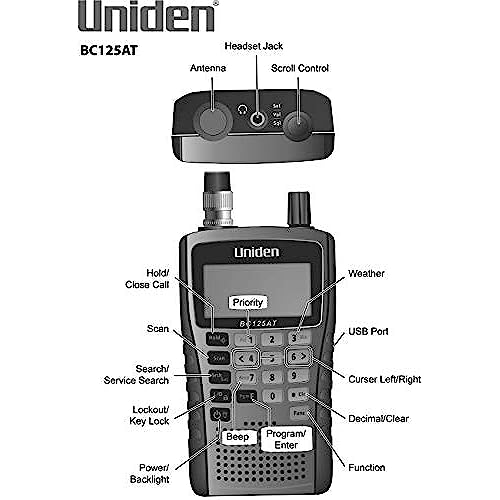
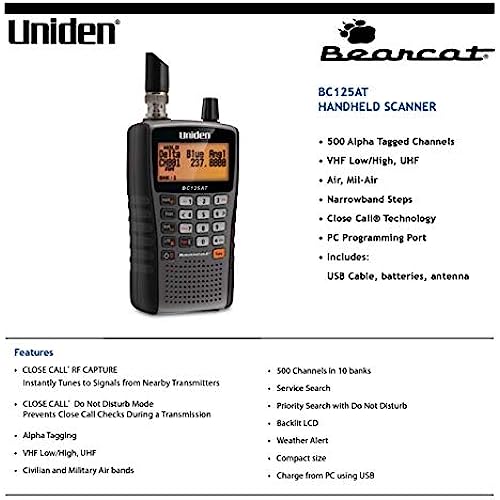

Uniden Bearcat BC125AT Handheld Scanner, 500-Alpha-Tagged Channels, Close Call Technology, PC Programable, Aviation, Marine, Railroad, NASCAR, Racing, and Non-Digital Police/Fire/Public Safety.
-

Brian Brown
> 3 dayIt really is a amazing scanner!! The battery life is awesome, along with way its built!! But it does require before hand knowledge...if a person has never used it before!!
-

Chas77
Greater than one weekI mainly purchased this to monitor aircraft frequencies which it does well. I hear many airborne aircraft, but not much from the ground unless I am near an airport. Except for fire paging and ambulance to hospital comms, it does not receive police and fire services in my area for two reasons; 1. Most of those are above 512 Mhz, and 2. Those that are below 512 Mhz are mostly digital which sound like a loud buzz on this radio and any other radio that is not equiped to decode digital. The radio has 3 main modes to chose from; 1. Scan mode scans 10 banks of 50 frequencies each plus a close call bank. The active banks show up at the bottom of the screen, and pressing a corresponding number on the keypad turns each bank on or off. The two search modes allow searching for CTCSS (subaudible tones) and DCS (Digital Coded Squelch). Active frequencies can be saved along with the privacy code. 2. Service search allows searching for activity on 10 different pre-programmed frequency ranges / lists. Similar to the scan mode, the different ranges can be turned on or off by pressing a number. Service search bank 3 is ham radio and includes 6 and 2 meters and 440 Mhz. Service search bank 9 includes FRS / GMRS / and MURS frequencies (mostly UHF and a few VHF). 3. Search gives you 10 different frequency ranges that you can program yourself - low and high limits. The close call technology works in all 3 main modes and has three options; 1. Do not disturb turns off close call when the scanner is receiving a signal 2. Priority mode has close call turned on all the time, and will interrupt reception of other signals. However, unlike turning a priority channel on, normal reception is unaffected while receiving other channels. With a priority channel enabled, other channels are briefly interrupted every few seconds while the priority channel is checked. 3. Close call only listens only for close calls Temporary lockout is a nice feature. When the power is reset, all the temporary lockouts are reset. To permanently lock out a channel, press the lockout button twice. This also works for close call channels. Cons - there are a limited number of lockouts - 100 temporary and 100 permanent. If you decide that you do not want to monitor a permanent channel, it is easy to delete it. The weather alert is a nice feature if you do not have a dedicated weather alert radio. It even alerts you if it can no longer receive your local weather service channel. The computer interface works well which allows you to input information into a sheet similar to a spreadsheet. It allows you to read information from the radio or save information to the radio. Rows or blocks of rows can be copied and pasted to easily move frequencies around within a bank or put them into other banks (tabs).
-

Coarsegold
10-06-2025I am an experienced HAM Radio Operator and someone with substantial RF radio experience: If you have never owned radios of this type then you should know: Scanners, like this one, are not trivial pieces of equipment. many people buy them and think they are like a Mr Coffee appliance, in other words you just plug it in and it works. To get the most out of Scanners: 1.) they require programming. The Uniden supplied PC software is adequate and will get the job done, however it is nothing outstanding but it is FREE 2.) Antennas are the key to any radio reception. Scanners require NON-TUNED wire antennas like this: https://www.amazon.com/dp/B07NKDN6YK/ref=cm_sw_em_r_mt_dp_U_E41kDbJ7R53JF for $8 it is a bargain. You should DISREGARD other comments you read about using 144/440 tuned ham Radio Transmitting Antennas. They will work fine if all you want to receive is in those frequency bands, but realize they are TUNED so their reception sensitivity will fall off rapidly when the antenna is out of its designed band. 3.) This is a fine piece of well designed gear, and for $100 it is a bargain. It has excellent sensitivity across all bands. PROS: Super fast scan speed, Clever well laid out keypad design that gives you access to menu functions with just a few simple keystrokes. 4.) Of course the CON is that they are using AA NiMH batteries. 4-6 Hours is top run time. Uniden made a bad design choice there, as this radio could have easily been designed to accept 18650 Li-Ion batteries then it would have run for days on one set. If you are going to use this radio on a daily basis then you will need a pocket full of AA and Powerex Charger to properly maintain them. I read many comments here in these reviews from well meaning folks that are simply in over their head and then say this is a bad scanner. My suggestion is to find a local Ham Radio Operator to explain some of the principles of how RF works, and to help you with programming and operation of this type of equipment. It is not rocket science, but there is a little learning curve.
-

Ed Smith
> 3 dayThe more I use this, the more I like it. It doesnt have the dynamic memory of more advanced radios, so youre limited to 10 banks to easily turn on and off on the fly, as opposed to many systems on DMA radios, but if you plan the banks right, it works just fine. The sensitivity and selectivity is really good, better in fact than the BCD996P2 or BCT15X, though not as good as my old BC560XLT or Kenwood TM-281A, but still very good. Had no bleed over so far, even with a home roof mount antenna, and without using tone or DCS. I like it so much, Im considering buying several more, instead of mobile/base units. Like quite a few people say, this really is a must-have radio, provided you have lots of analog in your area.
-

Tomasa Wolff
> 3 dayI purchased this product for use when I go out railfanning, to be able to listen in on where trains are located on my local rail line. The scanner works really well and is able to receive radio signals from a pretty far distance away when youre close to an active rail line. The build quality is good for the product, its mostly made of plastic. But thats not a deal breaker in my opinion, since the product feels very durable and doesnt feel like it will fall apart the second it falls onto a concrete floor. I found the interface very easy to understand, all the button functions are clearly labeled and are very easy to figure out all of the functions. The programming software was very easy to use as well, its very similar to using Microsoft Excel. I personally prefer the BC125 over the BC75, because the 125 can store a lot more frequencies and you also get the ability to add in custom names/alpha tags. The only drawback to the product is the range is not very good... But that comes with using the antenna that is provided with the scanner, since its not very long. The scanner can receive signals from channels I programmed as far as 10 miles away from my local railroad mail line, but that applies mainly frequencies that are used on my local railroad. Overall the scanner works very well for my uses, I am very happy with the product, and I would recommend any railroad enthusiast to purchase a radio scanner to use while railfanning. Since it will make your railfanning sessions a lot more fun, since you will know ahead of time whats coming in your direction.
-

kevin
> 3 dayHad this setup after a dozen attempts. Let it scan 2 frequencies i wanted to start with and the low battery lights up and beeps. Seriously had it actually running for MAYBE 2 hours and the NEW batteries supplied were basically dead. Now lets wait 14 hours until they recharge to use the thing again .... not happy with this at all
-

Anastacio Nikolaus
Greater than one weekI have tried to install software But it didn’t work on two different computers. It gets as far as choosing the USB port and the drop down bar is empty.
-

Prof. Eli Rippin V
Greater than one weekI bought this scanner specifically for the military air band since I live near a joint military/civilian airfield. So far seems to be working well. User interface on the radio is way too confusing. That makes it no different than the previous Bearcat I had. However, that is easily overcome by the software you can download for free to program it. I entered the frequencies I wanted to scan, gave them all names and loaded to the radio using the supplied (yes it comes with it) cable and voila! Its quick and easy to use. I also discovered the data file for the software is plain text so, if you honor their format, you can also add and edit frequencies using a text editor as well. This allows you to cut and paste which makes it easier to transfer channels between banks or reorder them within banks. You still need to use the software to program the radio but editing is much easier with a text editor. My ultimate goal is to monitor all the local aviation frequencies so that I can supply them to the live atc site so I will probably buy a few more of these as decide to add more specific frequencies.
-

Shelly H.
> 3 dayNice little scanner. Ergonomics are good but it took time to get going. Unless you buy a much higher priced phone where it scan nearby signals right out of the box, every phone must be programed manually. In this case there is a sequence of buttons for first adding and changing search ranges and then adding and deleting scanning channels. I found it tricky to implement. So you must be patient. There is a PC interface but I havent tried that yet.
