
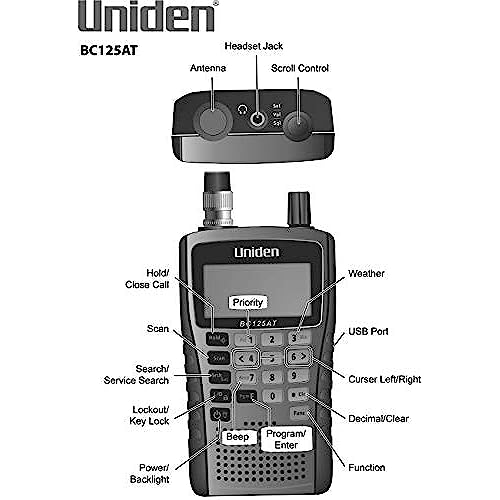
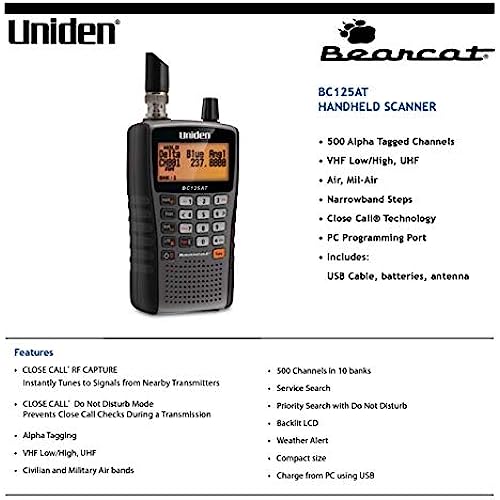


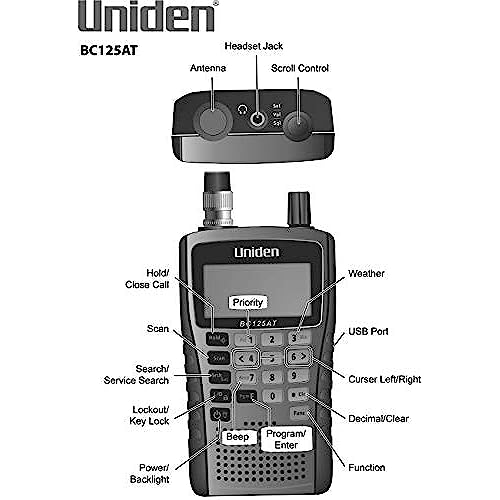
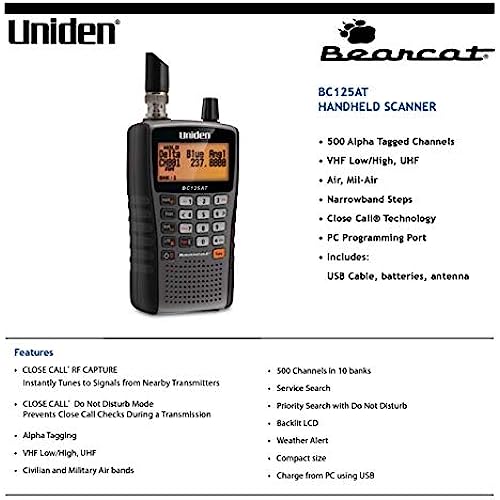

Uniden Bearcat BC125AT Handheld Scanner, 500-Alpha-Tagged Channels, Close Call Technology, PC Programable, Aviation, Marine, Railroad, NASCAR, Racing, and Non-Digital Police/Fire/Public Safety.
-

Customer of Stuff
> 3 dayI am disappointed with this purchase mainly due to the cost of it. It does work pretty well. Most reviewers of this device that gave it 1 star spoke of problems they had with the device and most of their problems was a result of not reading the user manual. Such as the All Channels Locked Out! warning that came up on one user. Scanning channels requires you to first save a frequency on the device then it will scan saved frequencies. There is a Search button that will search every individual frequency right out the box. Super easy to use and much faster at scanning than my Baofeng F8HP is. You can even choose if you only want certain bands scanned or all of them if you want to. If you hit Function then Search it will do a service search which means it will scan known police, fire/ems, Civ air, military air, ham only bands, and even walkie talkie and CB radio frequencies. FRS/MURS/GMRS. I was able to find a nearby construction site while scanning the FRS bank. It was the 2 people that have hold the Stop and Slow signs to direct traffic. I drove past them to test the Close Call feature and it couldnt pick up their signal as I drove past them while they were visibly talking on the walkie talkie. If I just scan FRS frequencies it will find it very quickly, but the Close Call doesnt find it so fast it needs a much stronger signal to find it. The nice thing about this scanner is it also tells you any tones it detects. So if a walkie talkie is on Channel 2 and Sub-channel 1 it would show a tone of 67Hz. Nifty for repeaters too. The Close Call feature was not as good as I hoped it would be. It hardly picked up any signal. It must be a very close range option. I was hoping it would scan and find any frequency that you can listen to. I could scan frequencies and find various conversations, but with Close Call it would only find really really close signals or a lot of interfering strong signals. Close call was one of the main reasons I bought this. I never bothered programming channels into it, but I know it would be tedious. It could be useful depending on what your needs are, but for me as just a hobbyist it isnt worth it. I compared its receiving ability side by side with my Baofeng F8HP and my Baofeng could hear a handful more signals than the Uniden could. this tells me the Uniden is probably scanning over frequencies without seeing a signal. It probably isnt the device itself, but likely just the antenna. Im sure with a good antenna like maybe a discone antenna would help you find a lot more signals. I tried searching HF signals with this device and I could not find one. I live 30 minutes south of Salt Lake City and the Salt Lake Valley here has around 2 million people so I would assume there should be some HF signals out here. This device is probably a lot more useful in bigger cities like Chicago or New York. I did find a conversation on every other band including civilian and military air. t wish the features of this device could be built into a HAM radio without increasing its size. This thing is kind of chunky its much bigger than most HAM handhelds are, so isnt super convenient to carry, but I really dont see anything better an smaller on the market. I thought it would be nice in the backcountry to find signals in case you needed to contact someone to relay for help. It still might be nice for that, but I dont know for sure. I did however find a better stationary scanning option recently called Software Defined Radio (SDR) Here on amazon there is a USB device called the RTL-SDR for $17. It turns your computer into a radio receiver. It lets software do the work of analyzing vs the bulky and expensive hardware would you have to buy otherwise. It doesnt come with an antenna. It needs an SMA Female antenna to work with it. My dads rubber duckie ICOM antenna worked fine. I got the device set up from their website Quick Start Guide in less than 10 minutes and I was able to visually see radio frequencies and signals. It was super easy to tune to any frequency I wanted and easy to see where the spikes were on the software it was either interference or a signal. I quickly found a lot of HAM, Police, and Fire conversations as well as local FM radio. You need the right antenna to listen to HF frequencies though which I plan on getting since this device was so cheap and easy to use. I could listen to anything from 87Mhz-900Mhz with this USB device so far. It is capable of listening up to 18Ghz. Of course nothing really goes up that high, but you can even analyze wifi signals with it. Lots of fun! For a hobbyist that is definitely the more fun and affordable option. If you needed to make it portable then just get a small laptop for it.
-

kevin
> 3 dayHad this setup after a dozen attempts. Let it scan 2 frequencies i wanted to start with and the low battery lights up and beeps. Seriously had it actually running for MAYBE 2 hours and the NEW batteries supplied were basically dead. Now lets wait 14 hours until they recharge to use the thing again .... not happy with this at all
-

Ms. Velma Swaniawski
> 3 dayI bring this to all the NASCAR, IMSA and MotoAmerica races I go to. It’s great to hear what is going on on track and all the teams. I either plug in headphones or an external battery powered speaker. Make sure you have at least two sets of rechargeable batteries.
-

F. Smyth
08-06-2025I bought the BC125AT to replace my Realistic scanner that was about 25 years old. It is impressive how small the Bearcat is. I found Bearcat easier to program and look at the channels then the Realistic. The manual does a good job of explaining all the aspects of the BC125AT and it is easy to find a topic that you need help with. Downside is that it seems to scan slower then the Realistic. As far as battery life, you have to use the NiMH battery as alkaline only last about 4 hrs. You can adjust how long it takes to recharge the NiMH battery which is handy. The default is 14 hrs but it can be as short as 9 hrs. I had to return the Bearcat to the factory due to a programming problem that showed up after downloading a hardware fix. They fixed the problem under warranty and returned it in about 4 weeks. Overall the unit does a good job of scanning but I feel the Realistic was better. This unit was recommended as a best buy and I guess for the price it does the job.
-

Donald A Hanson
> 3 dayI work in the digital LMR industry for first responders. I didnt have too much trouble figuring this radio out, but nothing about this radio is what you may be familiar with if youre used to working with analog scanners. All of the knobs and buttons are dual and triple use. For example, there is no designated volume or squelch knob. There is a single knob which serves several purposes, including volume or squelch. This is sort of a nuisance to me. However, I will live with its awkwardness for now. As far as a radio is concerned, it has good sensitivity and noise rejection.
-

ERJ
> 3 dayBought this handheld scanner for my Dad on May 9, 2021. He is a Past Chief of our Fire Dept. and still enjoys listening to what’s going on. He noticed it wouldn’t charge and opened the battery compartment to find the rechargeable batteries from 2010 ( ELEVEN YEARS AGO) had deteriorated and melted the inner compartment. He cannot switch it over from rechargeable to AA batteries because the old rechargeables melted the switch and contacts. Very disappointed. I had not realized this handheld was released 2011. I never would have purchased such an OLD product!!! Now to see if the original retail warranty applies to me or the radio company that is selling these. I will update this review once I find out what course of action I have. We missed the Amazon return date because we lost my Mom recently and our minds were not on this scanner.
-

Woolly Mammoth
Greater than one weekIm a little stunned by the bad reviews. I couldnt disagree more. This is a great scanner. For the roughly 100 bucks, you really get a lot. Its handheld, which means it travels nicely. Its great for road trips and can keep you in the loop on weather, accidents, and umm, other police activities. It scans CB, FRS/GMRS/MURS and HAM bands which covers pretty much all of the individual use bands. The first two (CB, FRS/GMRS/MURS) are pretty useful on trips too. Its rechargeable, and uses standard AA Ni-MH batteries (included) and you can recharge the batteries right in the scanner from a USB port. You can charge while its on. Also, just in case it matters, you can run it directly from the USB port without any batteries installed at all! Of course, in a pinch you can always use regular non-rechargeable AA batteries which are pretty much the most common batteries in America. Theres a switch inside the battery compartment to tell the scanner what kind of batteries you have so that it wont try to recharge regular batteries. (I know, too much time on batteries but I cant help it. A scanners no good if you cant turn it on!) There are some nice storage features for storing found stations and you can program them in manually too, if you know the frequency. You can name all the stations as well. Additionally, theres are banks of per-programmed frequencies for different uses (fire, police, CB, etc.) to allow you to get started right away. (If youre looking for frequencies just google scanner frequencies and the city or area you live in. Pretty simple...) But really, its connecting to the PC that has me won over. *All* of the settings can be accessed through the PC software available from the website. (The website also includes the *manual* <ahem>, drivers, and firmware updates. The software isnt all that sexy to be sure, but its plenty functional! Its a lot easier to use than typing into the scanner itself. It allows you to save different configurations in separate files so you can have, for instance, a file for Topeka, and another one for Miami. Again, a really nice feature if youre on the road and have a laptop. Cons: You cant actually control the scanning itself from the computer. Not a big deal but the function might be kinda cool. My biggest complaint is that there is not a standing battery indicator. You only get notification when the batteries get low, but you have no idea when that might be. Its just a minor annoyance... maybe itll get fixed in a firmware update? Overall, totally useful.
-

Matthew Gray
> 3 dayBought a used one here on Amazon. Came with everything that would normally be inside the box, except they included the wrong kind of charging cable. I had an extra, so it was no big deal. It took me a few hours if messing with the scanner, watching YouTube videos and skimming the instructions to totally understand how it works. I went from having no idea what I was doing, to being able to use all its features in just a few days. Bummer that my local PD went digital, but I can still pick up some emergency services sometimes, government channels and of course railroad chatter. The range is a little more weak than I thought, but for an extra $20-40 you can get some real good antennas to improve that.
-

Im sorry to say I spent over 400.00 on a few items that were supposed to be a 925 silver and approximately 30 days later they had started to turn black I was I was quite shocked and unhappy with the purchase that I made when Im told that its 925 silver I dont want to worry about it turning black or another color my other silver jewelry never has turned on me ever and this did so I wont be buying anything else
> 3 dayDirections are confusing cant program it Im not tech savvy so I cant usebut its good quality and works fine so far.
-

Lou Aymard
> 3 dayBefore purchasing this scanner I read all the reviews online. I also went to the Uniden site, downloaded a pdf of the manual and read it before the scanner arrived. To save yourself time you may want to read the 9/29/13 Amazon review by Jack Sanders. I found it most helpful. To simplify setup I used alkaline batteries as well as the Service Search Mode (see Manual page 48) which allows you to search through 10 pre-programmed banks to receive all the frequencies allocated to police, ham, marine, railroad civil air, military air, CB radio, racing and other services. I live about 30 miles from a major metropolitan airport and a military base. When first using the scanner I was able to hear hams on the local repeaters, ships in the bay, military and civilian aircraft, CB radios about 15 miles away and other local radio services. The audio is very clear and the signals were quite strong using just the small antenna that comes with the scanner. I have not yet attempted to program the scanner with my PC because I am quite satisfied using the pre-programmed service banks. This is an excellent scanner for the price and a good choice for anyone interested in getting into the radio scanning hobby. While it is true that you can use a tablet or smartphone APP to access radio services across the globe, there is still a thrill for me to capture a radio transmission from a passing train, aircraft or ship. As a final tip, there are some excellent YouTube reviews of this product if you type the search words Bearcat Uniden BC125AT.
