
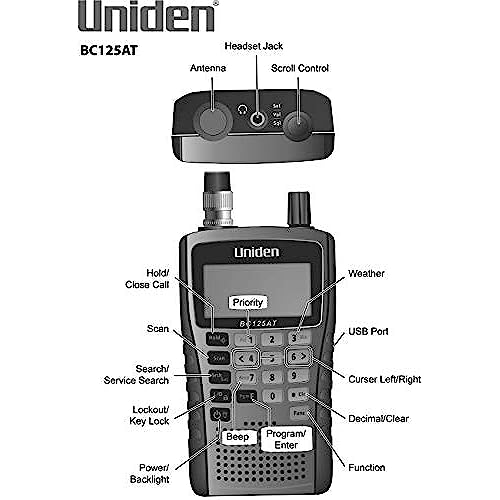
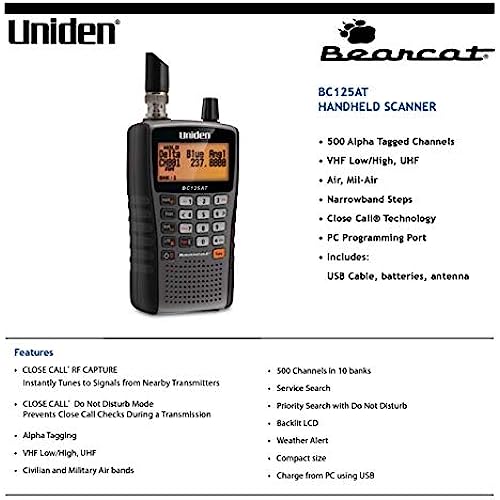


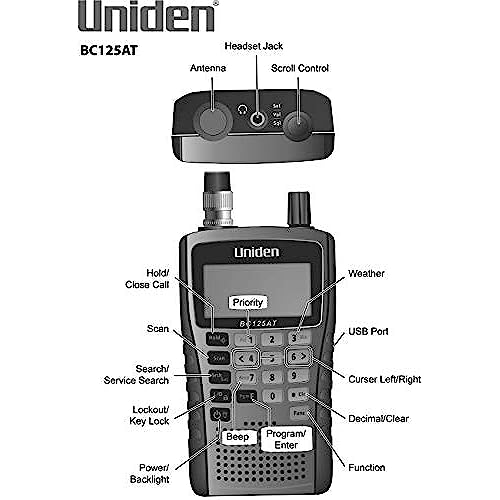
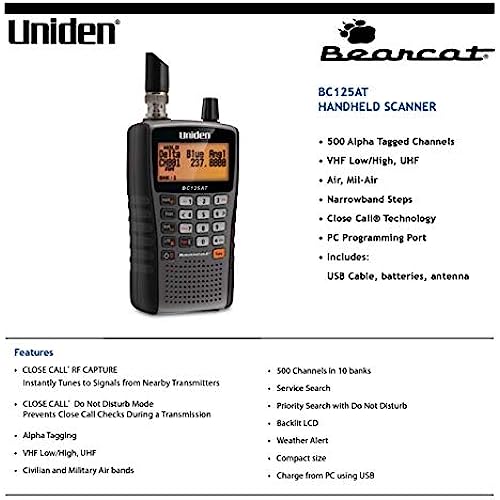

Uniden Bearcat BC125AT Handheld Scanner, 500-Alpha-Tagged Channels, Close Call Technology, PC Programable, Aviation, Marine, Railroad, NASCAR, Racing, and Non-Digital Police/Fire/Public Safety.
-

Mark Evans
> 3 dayHard to program and instructions are not user friendly.
-

Ms. Amy
> 3 dayI bought this scanner for my husband who used to be a volunteer firefighter but is now disabled and can no longer participate. I figured it would take some playing around to get it set up to scan our local channels and I was not wrong. The scanner does what it is supposed to once you figure out how to program it. There are instructions of course for programming but they are written for someone who has some idea of what they are doing which was definitely not the case in my situation. With a little help from the internet, I was able to get things set up. But if youre a newbie- just know that youll need some help or some patience!
-

Shelly H.
> 3 dayNice little scanner. Ergonomics are good but it took time to get going. Unless you buy a much higher priced phone where it scan nearby signals right out of the box, every phone must be programed manually. In this case there is a sequence of buttons for first adding and changing search ranges and then adding and deleting scanning channels. I found it tricky to implement. So you must be patient. There is a PC interface but I havent tried that yet.
-

K. Harris
> 3 dayThis scanner is just too hard to program.
-

W. Adams
> 3 dayLike all cheap electronics this scanner has convoluted cryptic programming. It has those annoying multiple function keys that force you to do all manner of key pressing. You know the routine, press 1 then 4, then 5 which turns the 8 key into enter, but if you press 1 then 5, then 4, the 8 key becomes a delete key. In this case, you have to press and hold the HOLD key, enter a channel number, then press E (for enter). There is no acknowledgement of your entry. If you make a mistake entering any data, your only option is to clear the entire entry and start over, so you had better get it right the first time. If you are lucky enough to program your channel, you cannot simply go on to the next, you have to exit, then start all over from scratch. By the way, the instruction manual does not tell you that the volume key is used to scroll through the menu, as well as scroll through the alphabet when you enter labels for the channels. Speaking of the volume knob, it serves three separate functions depending on how many times you press it, and as usual there is no indication of what mode it is in, you just have to rotate it and see what happens. I programmed a few channels to scan interesting frequencies at Fort Lauderdale Airport. When I was finished, I pushed the scan button, and nothing happened except for a message that said all channels were locked out. I returned to the set-up menu and scrolled down to the unlock all channels and selected it. Still nothing. In other words, I now have a $115 chunk of useless plastic cluttering my house. This is definitely not a user-friendly device, so you had better keep the user manual within easy reach if you expect to use this scanner in the future. The only problem with that plan is that the user manual really sucks. It explains how to do the basic set up (sort of) But it offers no help if you want to change any settings once programmed, for that you are on our own using trial and error. As for me, it is winging its way back to Amazon as I write this review. I am not looking to learn a whole new programming language just to use what should be a simple scanner.
-

gregory chuck strickland
> 3 dayThis scanner is inexpensive for what it does. I purchased the scanner only to monitor ATC and other aircraft since I am a SUAS pilot. It works for what it need it for. The charging is a bit slow, but not a huge obstacle for me.
-

Michael6271
> 3 dayThis seems to be a very good scanner, but there is quite a steep learning curve. You do not just turn it on and start scanning. The radio requires extensive set up and programming before use which is rather difficult to understand for a novice like me. All of the frequencies and other specifics for what you want to listen to must be entered into the devices memory, which means you must know those things before you start. Luckily many of these are available online. The owners manual is not terribly well written and somewhat confusing. Hint: go to the Uniden web site and download the USB drivers and programming software. It is vastly easier than programming the scanner directly. I bought the scanner primarily to monitor aircraft traffic and it works amazingly well. I can hear the local air traffic control tower from my home which is over 15 miles away! Do your research before buying. Make sure what you want to listen to is even accessible. For example, many local police, fire and other frequencies are now encrypted or carried over proprietary networks which are not accessible to the public.
-

Jerrie
> 3 dayIt is my first scanner so I knew I would have to learn how to use it, but it wasn’t as easy as the box would have you believe. The included manual is comprehensive and complete, that being said it’s a lot of information to ingest. But if you look up the frequencies you’d want to listen to online, and watch a video on how to program them, you will not be too lost. As far as signal and functionality goes, A+ With the stock antenna I get all (analog) signals within a reasonable range. Battery life is pretty good if you are fine not having the backlight on the whole time, as that cuts the usage time by 70% with my testing at full volume which is plenty loud for those wondering.
-

Paul Reynolds
13-06-2025Works for all frequencies, police, fire and ambulance
-

Matthew Langbehn
> 3 dayThe interface is very complicated, but its a good scanner, and works for my needs (monitoring Airband).
