


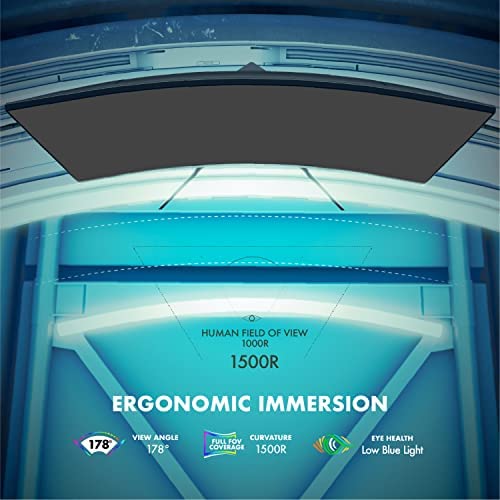

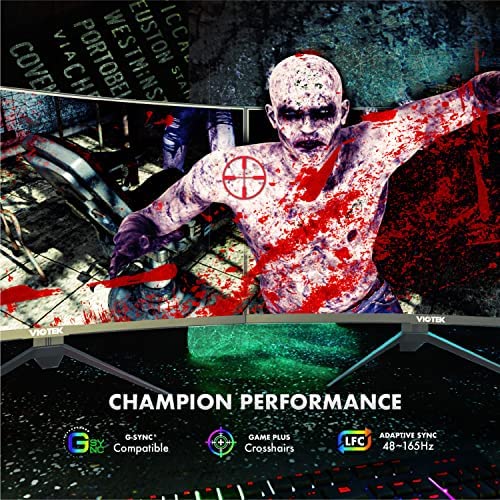




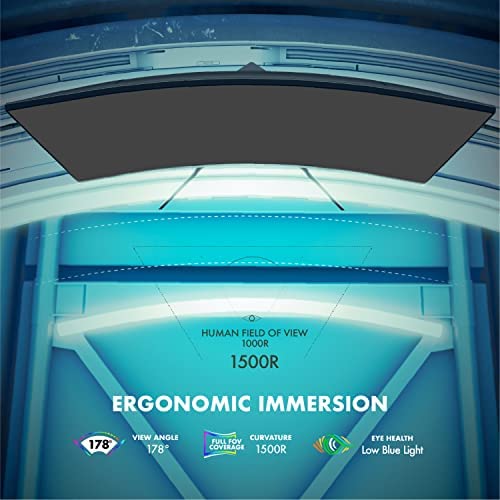

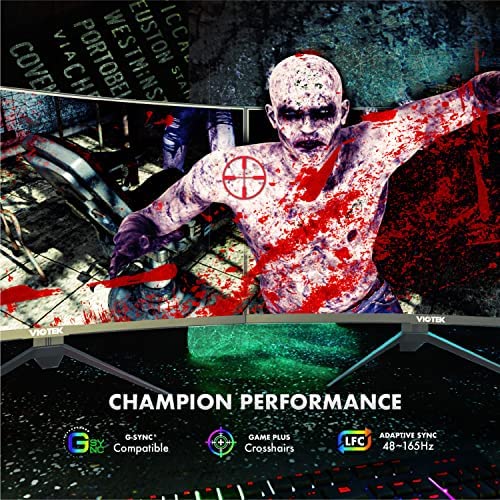

Viotek GNV32DBE 32-Inch Curved Gaming Monitor | 2560x1440p QHD | 165Hz | 120% sRGB | FreeSync/G-Sync | 2X DP, 1x HDMI 2.0 | 3 Years Zero Dead Pixels
-

Justin Talley
> 3 dayUpdate on the last review. This monitor is not as advertised. Its maximum refresh rate on 1440p is 100Hz. 144Hz is for 1080p.
-

Jermy
Greater than one weekThis monitor was a great deal for what you get! The included stand has skiing legs sticking out wide, so I recommend a wall mount or vesa desk mount. Unfortunately at the time of writing, I cannot get this monitor to run 1440p 120hz with my Xbox Series X. It supposedly needs hdmi 2.1 even for 1440p120hz. However, I hear there are rumors Microsoft might fix this. Yes, the monitor is hdmi 2.0, but my MSI laptop can run 1440p up to 144hz on it no problem (with a 40mbps hdmi or greater cable). No dead pixels yet, and it has freesync support. Built in center crosshairs are optional in the OSD.
-

Salvador Dali
> 3 dayCant really tell how much better this is compared to a flat screen, but its a good monitor
-

Hanna
> 3 dayThe monitor itself is nice quality, I have no problems with pixels or glitches or scratches, and it provides a good picture for the games I play. However this monitor has a strange monitor stand. Despite saying this monitor is Vesa compatible 75mm, the monitor stand is designed to fit into a unique sleek backing. If you like their stiff non-movable stand, this is no problem. The back has a plastic covering that hides all of the components. However, if you decided you wanted to install the monitor on a conveniently mobile stand, you will have no luck. The area youd have to screw it in is a unique shape and is too far inside the monitor casing for any screws to reach. The top two screw holes are too close together and a good inch deeper than the wider holes on the bottom. I believe there are other VIOTEK monitors that dont have this weird unique monitor stand, so I would recommend those over this one. Good monitor, horrible stand. You win some you lose some. If I can come back to this review and post pictures I will.
-

Erwin Bates
> 3 day32 144Hz 2560x1440p - The Good - Zero dead pixels, 1440p, 144Hz, 3 year warrenty, $349. Good color and response time. Bright picture. Screen is larger than what I wanted for a 1440p but for the price it was a good deal. The Bad - This is my 2nd monitor. My first one (27 2560x1440p) can in with a huge crack down the middle and was immediately returned. There were no options to replace and out of stock. I waited about 2 weeks and the 32 version was available. 27 is best for 1440p but for the price I decided to go with the 32. The Ugle - Nothing to mention at this time. Only had it for a week.
-

jgrass316
> 3 dayThis monitor is the best monitor I have ever used in my entire 40 years of using computer hardware. It has brilliant colors, a beautiful design, a rugged stand and super performance. There are a lot of adjustments you can make in the menu to tweak the way the monitor looks and performs. And setting up for G-sync was simple and is working great, even though Nvidia states that this monitor isnt validated as G-sync compatible. Anyone who reports poor visual quality or performance hasnt taken the time to set the monitor up properly. I love this monitor so much that it is now difficult to work on a smaller or non-curved monitor! And games look and perform beautifully. Attached is a screen shot of Wolfenstein working with all the highest settings enabled and it is running in full screen at top speed. This is the monitor you want to buy if you were holding out for a reasonably priced big curved monitor. I cant say enough great things about it.
-

Justin Carver
> 3 dayIts a great overall monitor for price, dont get me wrong. Its great at 144hz and you barely notice the curve. But unfortunately I did order 2 and one of them came with a dead pixel. Its not a big deal, since its in the corner, but still, I cant sell the device now with it having a known defect. As well, these monitors are not very bright. I have them cranked up to max brightness with optimal contrast, used Windows built-in graphics optimizer, and even edited my color correction profile manually. These are just dim panels, unfortunately. Probably the main reason Im giving this monitor 4 stars instead of 5.
-

Kyle Eggert
> 3 dayIts big! its bright! it works alright! this is my first monitor upgrade. before this i was playing on a 22 ViewSonic 1080p75 monitor for about 5 years. it was getting dated, and i had some money and wanted to upgrade. perfect choice. the new monitor looks great, and its huge. the measurement does not do it justice. youve got to see it to believe it. the only con is the DP port allows for some wiggle. if you are not playing on a sturdy table and you bump it too much, the cable will disconnect, and your screen will go black. best to not rage and smack your desk during the game, or you will lose your picture. would definitely recommend this for a monitor in this class
-

xForcedInduction
> 3 dayThis monitor is pretty good for the price. It is the absolute cheapest option with these specs. However, while viotek advertises a 4ms crystal clear image, there is noticeable black smearing and some ghosting in general. I am particularly sensitive to these types of issues, and this monitor stands out as having a fairly slow pixel response time. It has never caused me to be at a competitive disadvantage though, and in 99% of situations it merely looks like there is an extra-low motion blur option on in a game. The image is still quite sharp, and with the high resolution and large size of the panel I can still make out most fine details while moving the camera around. The colors are much better than my old TN panel, and the brightness and contrast in general stand out as very good. The menu buttons are clumsy, but even if I were switching inputs frequently it would not prevent me from buying this monitor. The stand is absolutely horrible. It takes up a lot of space on the desk and does not inspire confidence. This can be remedied by purchasing a quality monitor arm. Also, contrary to the zero dead pixel policy, my unit arrived with exactly one dead pixel. I wont return it over a single pixel, as I cant see it except for on a black screen, but it is disappointing. I would purchase this monitor again. Even with the ghosting, I am happy with my purchase. It is a big step up from a 24 144hz tn panel. However, if I ever get back into a few fast paced esports games, I will probably play them on my faster TN panel.
-

Shan Kulkarni
> 3 dayOverall 2 weeks in the monitor performs well, no hickups or dead pixels. When I first received the monitor I did have to adjust the color setting a bit due to the fact that the monitor made a lot of videos and images very red and greenish. I adjusted the settings to 39% red, 43% green and blue stayed unchanged at 50%. I also have the contrast set on max and the brightness is fine (I change my brightness throughout the day or depending on what games I play). In addition, I used to game on a 4k monitor at 60 hertz, and though id say the picture quality is a step down (and something I miss a lot) the extreme smoothness that comes this monitor is a feature I figure most people would enjoy, but I for one am a video quality freak, who loves to game at super high resolutions with game settings maxed out. One thing this monitor does have going for it, compared to my 4k IPS panel display is once configurated properly its color saturation is very good, colors are bold, and not overwhelming and for the most part videos look accurate. 3 months of use later: Personally the monitor though it does its job of 144hz, and ive never had any downtime or pixel issues, the issue of color accuracy, and overall scaling to 1440p is pretty terrible, many edges are jagged, and it gives me a lot of headaches when using this monitor due to everything blurry to some extent. I have since returned this monitor and went back to my old LG 4k 60hz monitor.







