


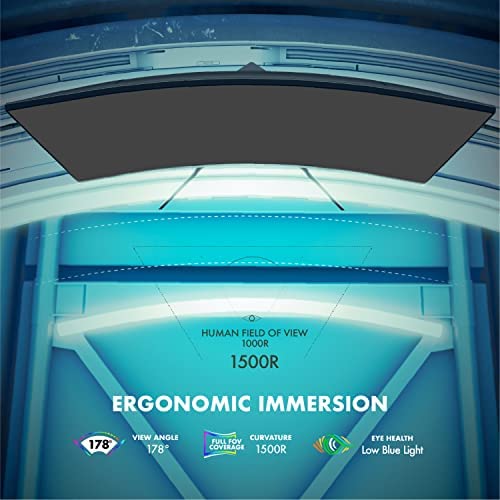

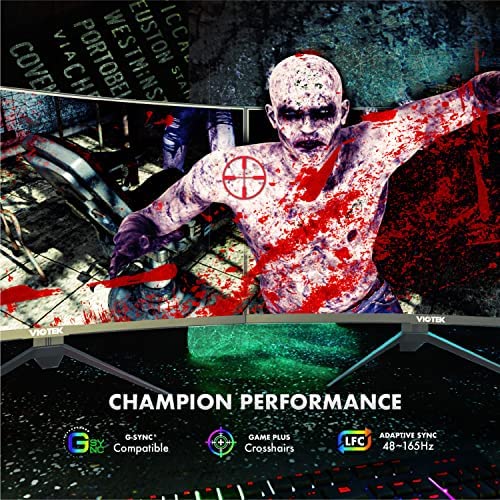




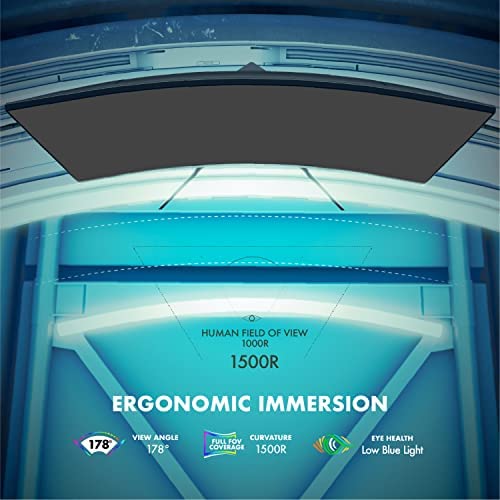

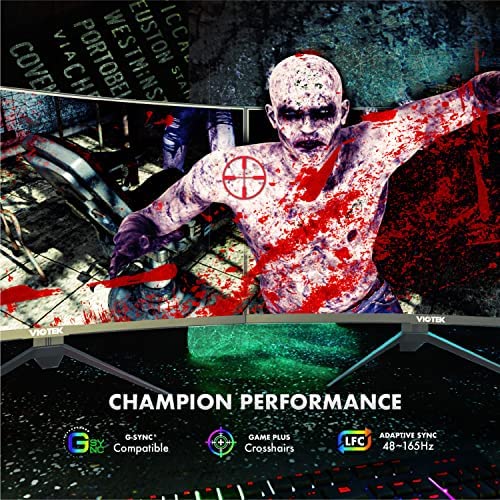

Viotek GNV32DBE 32-Inch Curved Gaming Monitor | 2560x1440p QHD | 165Hz | 120% sRGB | FreeSync/G-Sync | 2X DP, 1x HDMI 2.0 | 3 Years Zero Dead Pixels
-

tyler
> 3 dayA good monitor, I have enjoyed it for the three weeks Ive had it
-

Highlander
> 3 dayUpdate: Im returning the monitor, and not sure yet whether Ill replace it with the same thing or go a different brand. Issue Im having is input signal sometimes gets lost, and/or takes a full minute or two to respond to a new signal. Their customer service is great so far but it seems I might have a defective unit. Below is my original review: First off I bought the GNV32DB (32 144Hz 2K), since most people forget that reviews just land on the page and we dont know which model you bought. I just set it up and Im not blown away or anything but Im also not disappointed at all. Which is VERY positive when were talking about a sub $300 32 gaming monitor. Pros: -Mine arrived with no dead or stuck pixels; I ran it through a few tests and it passed nearly all with flying colors. The unit I got has little or no flaws. Thats a relief because on virtually every brand monitor sold at every store, dead pixels arent uncommon to see in reviews. -Easy to set up on the pedestal, then just plug & play with minimal settings changes needed. -Picture quality and refresh rate seem good so far. Response time is difficult to test but seems as expected. Cons: -While I seem to have gotten a well-manufactured unit free of dead pixels, it isnt perfect...I do have areas of brightness blotches (backlight seeping through a bit more in some areas than others) in the corners and lower parts of the screen; its only visible on very dark or black screens like while idle and shows up as like a slight cloudiness or fog on the black background. I was going to try to post photos but honestly its not worth photographing because its hard to get on camera, it blends with room glare on the screen and looks a lot worse in photos than it does in real life. Again, only something you notice when the screen is completely black (or nearly). And honestly its not so bad of an issue that Id consider telling Viotek about it, because from experience that just happens sometimes on new monitors and a replacement might not even be better if they cover it. -The onscreen menu is a bit confusing, and the manual that covers the menu settings is very poor. I had to chat with a Viotek rep to figure out how to make sure it was in 4ms(OC) mode for response time, since the settings just said Response time: Off, Low, Middle, or High, so it was unclear which option meant the best or lowest time (turns out High=fastest 4ms). It would also be nice to have more LED settings, like changing the color of the rear red LED, or switching off the blue power indicator LED thats projected downward from the power button (your only option is for the rear red LED: on, off, or flashing). Thats all there is to tell right now, Ill update if anything changes cause these are just my first impressions. I will add that the Viotek rep I chatted with was great, very helpful and quick.
-

Logan
> 3 dayThis is my first 144 hrtz screen so I think its awesome its definitely nice to be able to play games at 1440p now as well the only thing I dont like is theres definitely a bit of ghosting going on and the colors could be better but other than that its pretty cool and I like it
-

DAn
> 3 dayGreat monitor for the price but I can’t get the free sync to “sync” up to my graphics card. The screen size is great, takes a day to get used to but I’m overall impressed and would by it again. I don’t notice the 2k resolution but I’m sure it’s there. I’m also only getting 60hz refresh rate and not sure how to take advantage of the 144hz.
-

Erick
> 3 dayDoes exactly what it’s made to do, huge screen is amazing for multi tasking and having different pages open and gaming is phenomenal, the screen is so big you forget the curve is even there. Picture and colors are also very good and 1440 p gaming is very good. I’ve had this monitor for about 3 months now and I was very skeptical because of the bad reviews but almost no problems at all. Only problem I have with it is that I can’t change the brightness through the bios it has so it always stays at 90%, I can change it to 40 percent through the picture mode but that’s basically it so either 90 or 40. I’m glad I bought the monitor even though 32 inches is overkill but the screen is amazing for doing things other than gaming. If you’re that person checking reviews and not knowing whether to buy it or not I’m here to tell you this monitor is worth the buy. (Also monitor goes up to 144hz like it’s supposed to lol)
-

Kyle Eggert
> 3 dayIts big! its bright! it works alright! this is my first monitor upgrade. before this i was playing on a 22 ViewSonic 1080p75 monitor for about 5 years. it was getting dated, and i had some money and wanted to upgrade. perfect choice. the new monitor looks great, and its huge. the measurement does not do it justice. youve got to see it to believe it. the only con is the DP port allows for some wiggle. if you are not playing on a sturdy table and you bump it too much, the cable will disconnect, and your screen will go black. best to not rage and smack your desk during the game, or you will lose your picture. would definitely recommend this for a monitor in this class
-

Michael Smith
> 3 dayGood size monitor for 1440p gaming with gsync support, with lots of screen real estate for productivity. I think its a good value. Leave the dynamic brightness turned off, it gets dark when it should get brighter and vice-versa. The only thing I would change is it would be nice to have the option of turning off the rear LED accent light.
-

Seth Parker
> 3 dayWould’ve been an easy 5 star review except for a few minor issues. Main one being the inconvenient placement of the hdmi ports. Anytime I’m switching out cords, I have to hold the monitor in one hand and insert the cord into it with the other. Also the picture messes up every now and then when I turn it on but resolves when I turn it off and on again
-

Oly
> 3 dayLooks amazing, would and did buy again. I would give this 5 starts but the power cable keeps falling out of the monitors power port and it drives me crazy. That being said it’s a great monitor for the price and I bought three which have all been going strong for awhile now so no regrets. I do wish I could disable the flashing power light when the monitor isn’t in use though, it’s extremely bright.
-

Icaro
> 3 dayJust amazing!!!!! I got the 32 one..... dont overthink it....just buy it :)....for the folks who state the monitor isnt appearing in Nvidia Control Panel as Gsync compatible: you MUST enable Freesync from the monitors own OSD menu for it to appear as GSync. 03/16/21 edit***** Just added a picture of Nvidias CP showing the monitor as G-Sync compatible..... this because I noticed there are a few buyers who still say it does fake advertising because they dont know how to enable it..... read above to know how







