
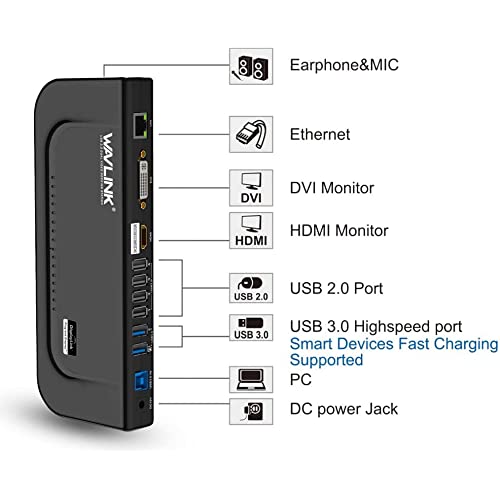




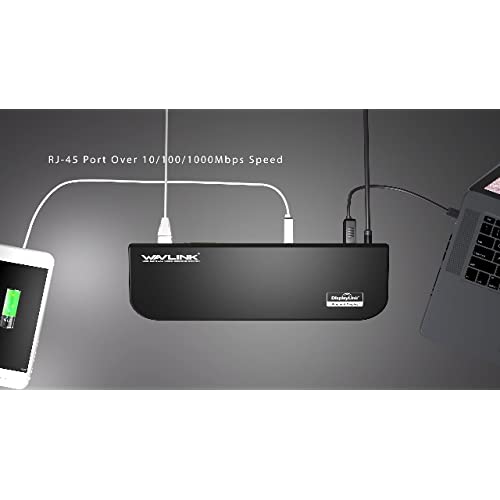

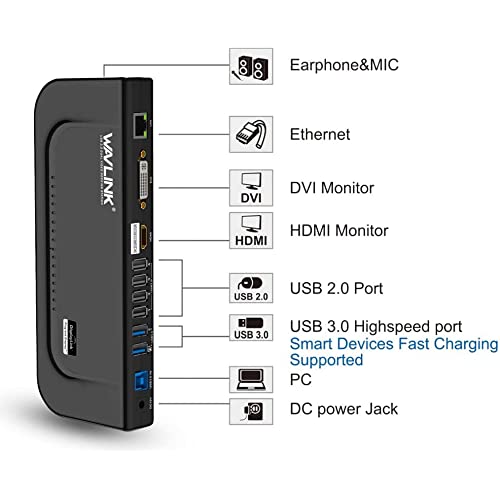




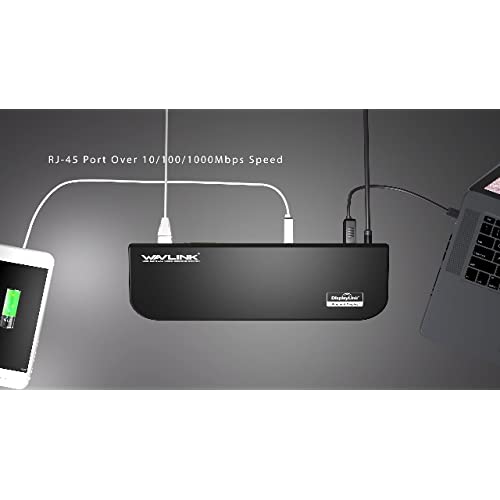
WAVLINK USB 3.0 Universal Laptop Docking Station Dual Monitor for Windows and Mac, USB 3.0 or USB-C Dock Video Display Outputs HDMI/DVI/VGA, Gigabit Ethernet, 6 USB Ports, Audio
-

Sleepawake
> 24 hourBest bang for the buck. Everything is working as expected, very pleased.
-

General Patton
> 24 hourThis unit has great compatibility compared to Several have tried. And being vertical, it takes much less space. I tested it on an HP Pavilion, which is almost never compatible with most docks, running windows 11. It worked even before I installed the display link drivers. Was able to run 2 external monitors as well as the laptop display. The Ethernet worked great as well. Tested both in a USB 3.0 port and USB C. Same in either. Also tested on a 3rd gen Lenovo ThinkPad E15 and it worked well. Only took a pic with all 3 screens mirrored on that one, but they worked in extended mode as well. If you do not need power delivery and want almost guaranteed compatibility, get this dock.
-

Scarey
> 24 hourVery nice looking. Great addition to a well-organized desk. Not the best if you want a seamless or super clean desk, but f youre not the type to try to pretend your computer desk doesnt have a computer on it, it will fit in great. Feels very solid, not flimsy like other docks/hubs I have tried. I think this is the most expensive one I have tried so I dont know that I can really compare it to others in its class, but it certainly beats out the $30-50 ones I have laying around and Im sure it will last a lot longer.
-

Ginger
> 24 hourThis is compatible with my windows PC. You are able to connect your laptop to two additional monitors. It has an ethernet port, 6 usb ports, and port for connection of earphones. It is made of good quality aluminum. The unit is sturdy and well made. Everything works well and connects easily.
-

Hannah
> 24 hourThe first thing I noticed case itself is very very high quality. Then I started testing ports and realized that every port is Extremely durable. With my experience this product will always work as advertised, and work for a very long time. I personally use it on my desktop, it works great with linux as well as windows!
-

Steve&Mj
> 24 hourMy 10yo Lenovo laptop dock was starting to malfunction, so I grabbed this unit hoping it would work as a replacement and Im definitely pleased at the ease of setup and use. It even came with VGA-DVI-D, HDMI-DVI-D, and USB-AUSB-C adapters to make all my peripheral connections much easier w/o having to go buy extra parts. Driver download was automatic in Windows 10, so I was up & running almost immediately. Excellent docking station!
-

Rigbly
> 24 hourSupports a clean asthetic. True plug and play. Combo hdmi and display port for mixed environments. I did not need to install their driver and was able to set it up in minutes.
-

JC
> 24 hourI’ve used multiple Wavlink docks at my work. This is my go-to brand. I purchased the WAVLINK USB 3.0 Universal Laptop Docking Station Dual Monitor for Windows and Mac for this reason. My wife works from home and has a MacBook laptop with 1 monitor. She also needs multiple USB ports. This Wavlink dock has 6 USB ports. It is a powered dock, vs a port replicator, so you need to have power nearby. This is a great dock if you are running 2 monitors with your laptop. One monitor needs to be VGA or DVI, while the other can be HDMI. You also get a network connection. I wish this dock had 2 HDMI ports and a couple of USB-C ports, but it doesn’t. This is a solid dock that should meet your needs if it has all the ports you need.
-

JT
> 24 hourI’m in the process of setting up my home office and one device after another seems to clutter my desktop and it takes away from both the function and clean look that I want but this universal laptop docking station is working out better than I thought it would. First, I’ve been able to connect both my HP Win 11 laptop and my MacBook Pro to it. It also offers several USB connections that both the new MacBook Pro and HP laptops lack. Previously I had dongles coming out of both of them. Right now, it’s still on my desktop, beneath the dual monitor arms but I have a friend printing a bracket so I can mount it under the desktop on the opposite side of the desk lift button. It’s a sizable piece of equipment but, it has a lot of features and most of all, it works great!
-

Michael
> 24 hourI ordered this for my work laptop just so Id have an easy way to dock/undock if needed to take my laptop with me places, but wow Im seriously surprised by how much I like this dock. It works great, works with HDMI and DVI monitor cables which is awesome, doesnt seem to have any display delays or lag or anything when typing or moving the mouse, just a great experience. The included display adapters are awesome and is a great include on this, actually ended up not needing them because this already supports DVI cables, but the fact they included several adapters just in case is amazing. 10/10, definitely recommend this!








