
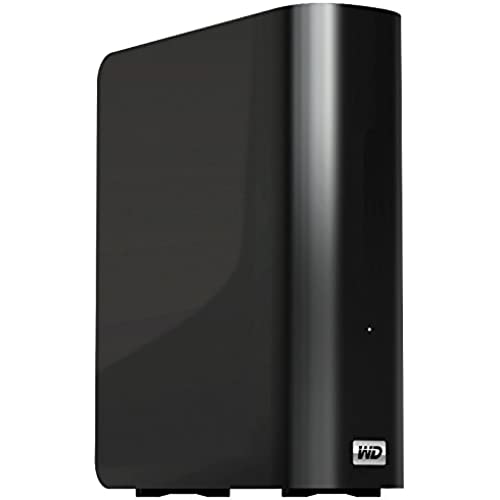


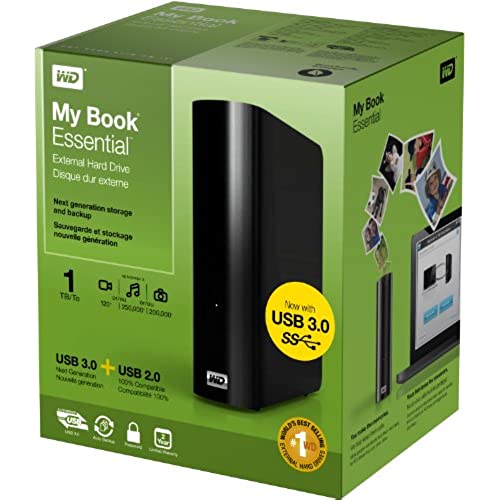
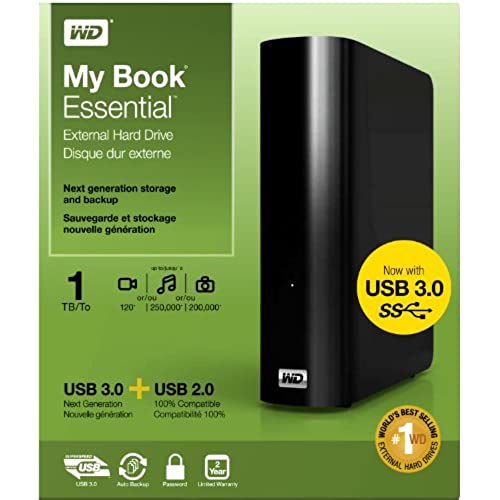

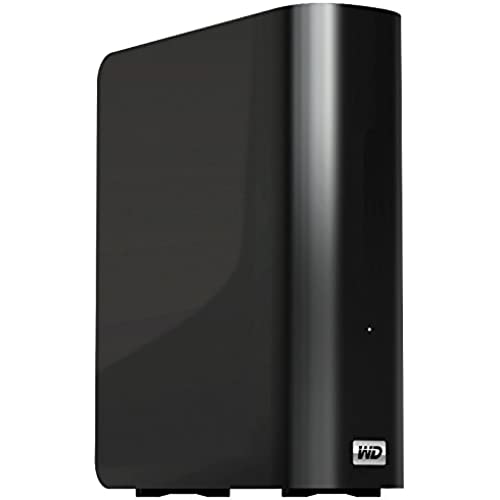


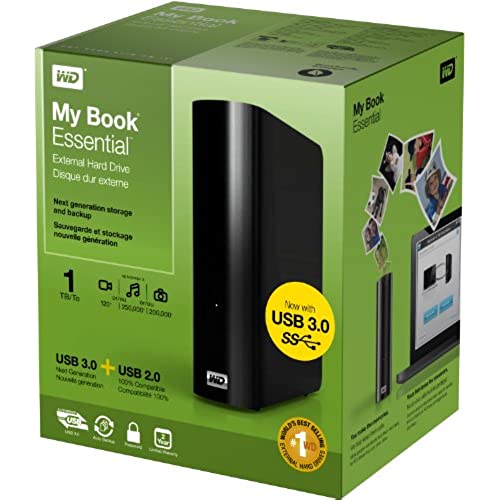
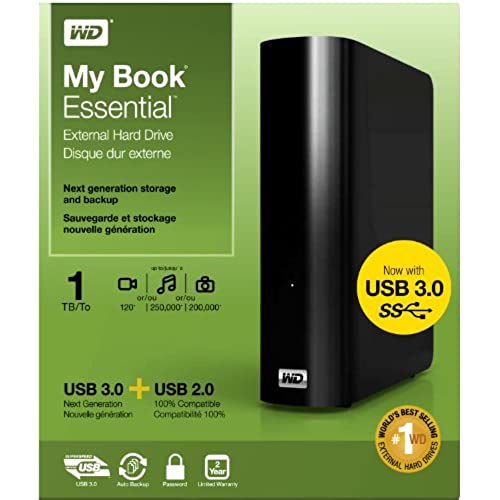
WD My Book 1TB External Hard Drive Storage USB 3.0 File Backup and Storage
-

LECH BEDNAREK
> 24 hourThis drive is all i needed and expected from it. With its 2GB storage space it accomodates most of mine precious data, its much fater than old USB 2.0 MyBook when used with USB 3.0 controller ... and all of that is packed in a very minimalistic but elegant package. The activity LED is not overwhelming but bright enought to see it even in direct sun light. The drive is slim but heavy enough to maintain its stability on the desk and the power and usb cables that are included are long enough to reach to the other end of desk where I have my surge protector. The only bad thing about the drive for me was the software it came with, and the kind of autorun partition with the junk on it. Backup agent that is included and branded by WD is super limited, and almost useless unless you just want a very simple backup of everything. Other than that, if You know what are you doing you can easly wipe out all the junk software that came preinstalled and than set-up a backup software of your choice to do exactly what you want it to do. To make it clear for some interested in the software that WD supplied, my bigest issue was that it wont let you choose certain folder or folder tree to backup period, instead it will ask you wahat kind of data (pictures, documents, videos etc.) you want to backup, than it asks you were to look for it and than it scans the locations you provided for this particular data to be backed up. You have very limited or even no control over it what so ever. I want my backup software to give me aability to show it what folder, drives or single files to backup and just do it. Dont think for me whats good whats bad or whats a picture whats a video etc. A user that knows what backup is for and that he/she needs it, will for sure know what exactly is important to them and needs that backup. That said, the hard drive, its performance, design and the looks are great! Just make sure that if you want to use it for backup to get some more advanced backup utility.
-

Scrounger
> 24 hourI only have USB 2.0 so I cant test how it works with 3.0. But with 2.0, it works the same as any of the 50 or so other USB external hard drives I have. I use my own backup software so I cant comment on any included software. So far, it has been reliable but since I only use it maybe once a week to once a month and the rest of the time it sits in a safe, its not getting any hard use. Edit: Ive been using this drive for a while now and finally bought this USB 3.0 Express Card for my laptop:
-

Capt T
> 24 hourI recently lost my computer and I last backed up my files a year ago. So I only lost a year of information. Not any more! Small and stylish. Easy to use software that allowed me to back up 3 of my computers. The only down side is that My desktop computer has 2 ports with a 500GB and 2TB external drive. When My Book is on it will monitor the other external drives and not let me undock the drive when needed. I have to shut off My Book then turn it back on after I release the other external drive. I still like My Book better than my other external drives for back up because it automatically backs up files when added or changed. My other external drives only work manually.
-

Robin Wolfson
> 24 hourIve been working with computers since 1974, back when there were no personal or micro-computers. Back when a 300 baud modem was hot stuff. My first 60MB hard drive cost $600 (back when $600 actually meant something) and measured about a foot long or more, about 8 inches high and six inches wide. So you can imagine my delight when this little 2TB drive showed up. Its no more than a tenth of the size of that first 60MB hard drive. Imagine, two thousand gigabytes. Theres an old saying in computing (or at least those old enough to remember it) that, no matter the size of your hard drive, youd only have about 1MB of free space. Well, not no more. Given the performance of our other Western Digital drives, Im pretty confident that the My Book drive will last until, well, until we dont need to preserve our professional, historical files anymore. Now, before I buy things like terabyte drives or printers or laptops, I always check PC Magazines Editors Choice collection, and this one was highly recommended. Its speed, size, and simplicity make it a real standout. Furthermore, weve been using Western Digitals drives for over ten years and have been very pleased with them. Unfortunately, though, Robins Rule #2 is: all drives fail eventually, as do computers. (Robins Rule #1 is: never pass a law you cant enforce, but well skip that one here.) My sturdy old Pentium 4 Micron computer is finally dying, after putting in several years of hard service, so its time to move on to the laptops, especially now that were retired and Im no longer doing interface or other design work that really does need a large monitor. And moving to the laptops means its time to transfer all our historical, professional data off the old machines, which is why I bought the My Book drive. The real beauty of the Western Digital My Book isnt just its thundering capacity, its the size and portability. Using a simple USB cable, I can move my main development data from one computer to the next in less than five minutes (Gee, just like the old days of moving SCSI drives on the Macs). So now every one of our computers with a USB port can become my main development and writing computer. Just as soon as I transfer that 1.5GB of old emails from clients and contact information for everyone I know (I used to use Outlook Express, but now I just let Yahoo take care of the mail), and things like my book-selling database files. The total data transfers have now taken up barely a fraction of the My Books space. Out of a readable 1.81TB, I still have 1.78TB left. And that represents over fifteen years of developing database applications for clients like California state agencies and medical research projects. Meanwhile, the My Book drive just sits quietly in the background, taking up almost no space and storing our entire professional history of database development. Yes, its a ridiculously huge drive for a small company, but all those historical files are critical and, what with the recent tornado warnings (tornadoes in California? Really? Weird.), its nice to know that all I need to do is unplug this one little drive and our critical data is safe. Or, at least, it will be safe just as soon as I finish transferring the data from the other computers sitting around here. Thats an awful lot of reassurance for about $130.
-

Farscape 1
> 24 hourI purchased this drive to give me some much-needed extra space, and a way to transfer files from Windows7 to Ubuntu, and back again. It has performed flawlessly and more quickly than expected. Windows Users: Install the driver that comes on the drive. Then Install the software that comes with it only if you plan to use it (I didnt, so Ill not review the software). Then run Windows update to update the driver. Ubuntu users: The drive will work without additional drivers. Leave the drive formatted as NTFS if you intend to use it on other operating systems. Mac Users: I suggest installing an NTFS FUSE driver for read/write access to NTFS partitions before plugging the drive in, otherwise you will have read-only access until you install the included software and reformat the drive as HFS+. HFS+ is a poor choice if you intend using the drive with other operating systems, as they will have read-only access to the drive without significant modification, if indeed they have access at all. Applicable to both: This drive is suitable for any and all external storage needs. No external drive can equal the performance of an internal, but for most uses, this drive is more than adequate. While I would not suggest it as a boot drive, few people would wish to use it as such. be careful when plugging in/removing the cords, as others have had issues with the connectors breaking (personally I believe they were abusing the drive, but cannot be sure, all I know is that this has not happened to me, and I am not overly careful about such things). UPDATE 12Nov2012: This drive continually puts itself to sleep and parks the heads to save power. While this behaviour in no way compromises the drive while reading or writing to it, if you do not use it constantly, it becomes quite annoying waiting for it to spin up and get ready. There is no way to disable this feature. -1 Star for poor design.
-

Moonglow420
> 24 hourI received this as a birthday gift from my dad and I couldnt be happier. I have never used an external drive and setting this up was super simple. I also revived it in the nick of time since my computer was having issues and the mother-bored needed to be replaced. 3 tbs is more then enough of space for my music and Sims. I havent had an issue with the USB being flimsy either as I just leave it plugged in at all times and when I must unplug it I unplug it from the computer, not the drive itself. I have to say though I was a bit shocked at the size because I expected it to be bigger, not small. But that isnt a huge deal to me. So if you arent computer savvy and need the extra space (like me) then this product is for you. **Update 5/08/2013** I still love my external drive...except that I have had to reformat it a few times since I first plugged it in. I currently at this time am in the process of reformatting it. Fingers crossed though this fixes this issue, but if not I think it will be time to send it back in exchange for a new one v.v **Update 9/03/2013** So after almost a year and a constant error I had finally gave up and sent it in. WD makes it a huge hassle just to send in an item.. However, as soon as they received it they shipped out a refurbished one and I have had it all of maybe 2 weeks...and I still get an error about the drive, letting me know the recycle bin is broken. I am not sure how to get rid of it because even reformatting my other one over and over..the error still popped up. Dont get me wrong..I still love my drive..but after this experience I wont be buying from WD again.
-

Book Sellers Intl.
> 24 hourI have the Western Digital 2TB, then got the WD 3TB, and more recently got the WD 4TB. Now that the prices have come down, the WD 4TB is really the product you want if you need that much space. I have lost data from a 3TB that was not backed up, and it was a disaster. A corrupt MFT list on my WD 3TB spread while file after file disappeared during a 3 week time period and before I knew it the whole thing was unreadable. Sure, recovery software found most of the files later, but had no filenames and listed 1200 files with numbers from 0001 to 1200 by file size. Not good. Of course after reformatting the corrupt WD 3TB from NTFS to FAT32, and then back to NTFS (using Windows 7 because Windows XP would not do it successfully), the WD 3TB was just fine and is being used again. My advice is to partition your 4TB in half (unless you are only using it on a high-powered PC or laptop) because most HDTVs have little RAM, and even most DVD/BluRay players do not have the RAM or capability to recognize an external hard drive disk (E HDD) that is more than 2 terrabytes (2TB). If you dont have enough RAM in your PC or laptop, your computer will freeze up, just plugging in the USB, or will work sometimes, and will freeze up other times. Right click My Computer then go to disk managment and right click the drive name and format the drive in half (number wise). Format in NTFS (unless you want it for an X-Box). Use quick format. Be sure to NEVER UNPLUG THE USB CABLE when files are being transferred or when the device is still in contact with an operating system (Windows/Mac). Always use the disconnect hardware safely thing, and if it says cannot disconnect at this time, (make sure you dont have a window open in that drive), and shut the computer down if you have to by pressing the power button for 5 seconds. Unplugging the USB cable while it was still connected to the operating system is how I lost 3 terrabytes of data. I got away with it for 6 months, and one day, the data was corrupted and I am 90% sure this is why. Also, never allow any external HDD to be touched or moved while data transfer is occurring. The worst thing you can do it having a HDD moved vertically or unplugged when transfer is happening. Kristanna Loken would not be happy with this. Check to make sure your 4TB is not over-heating. Keep it cool, and only transfer what it can take - even if that takes more time than you had planned on. Even moving 1 TB can take 24 hours when using a PC that only has 4 gigs of RAM. No reason to do it all at one time. Heat can literally melt and kill a brand new external HDD. Cheers from Scotland mate - SCOTTY RULES!!!!!!
-

Whozis
> 24 hourI set this up without activating any of the special software, and did not set it up for automatic backups. I prefer to do manual backups, because of concerns that I have about automatic programs. So far, everything is going well. It is a lot of space for not too much money. I say this as someone who got into computer use when 1 GB cost as much as these 3 TB! My two complaints so far are these: (1) the connecting power wire is extremely flimsy and probably will fail if handled much, or bumped the wrong way, and (2) it says that you cannot turn the unit off unless you activate the backup software included with it. Since I chose not to active the software, I guess that I cannot turn it off. That means that I will have to unplug it to take it offline. This is not only inconvenient, but will eventually lead to the connectors failing. I like having it offline between manual (drag and drop) back-ups to keep from having it hacked. Update on 05-08-2013 The 3TB data storage unit is still doing the job well, with no problems, after three months. I leave it on all of the time, although I do manual backups whenever I add or change something on my computer hard drive that I wish to back up. So far, I am still pleased with this product!
-

Denver Consumer
> 24 hourThis is the 4th WD external storage device Ive bought...as the newer, larger capacity ones were available, I purchased the new one and gifted the older one. Never a problem with the smaller capacity devices. Then came this one and for first couple of years, not even a hint of a problem. A few months past the warranty, the PC can no longer access the data. Mind you, every thing important to me is stored here, eMails, purchase info going back over 7 years, banking, thousands of photos covering over 50 years, a huge music library, several databases...no software, only the records of my life. Ive never used this to back up my computer, as my computer does not hold the data...only the software. The ONLY reason I use an external storage device is to store my life and protect same from computer crashes. Im no guru, but Im not a dummy, either. Everything conceivably possible was tried, including the purchase from WD of a new connector cable. Nothing helped. The light was on, the PC showed the software intact, the device was seen by the PC, the disc could be heard spinning. Finally caved and put in a call to WD...no real person ever came on line, so hung up after 53 minutes. Later that afternoon, called again with same NO RESPONSE. Yesterday, my professional computer guru made a service call and after over an hour, he gave it up and took the thing to his shop where he had software that MAYBE would work. This morning, hes taking it to a data retrieval service, a pricey solution if that even works! I understand that any technological device can (and does) fail. My angst is with the totally unacceptable level of Western Digital non-customer service. For shame, Western Digital...you have just lost a long time customer. So, bottom line is if you want to store important information on an external storage device and expect the manufacturer to be available in case of failure, stay away from WESTERN DIGITAL. My replacement will be with a different manufacturer.
-

Kevin
> 24 hourA little sceptical before ordering this drive with all of the bad reviews. I think that most of them concern the software which I do not use anyway so lets talk about the drive itself. It just works and it is fast. I added the WD USB 3.0 PCIx card in my 4 year old system along with an SSD and this external hard drive and it is like I have a new machine. I am very impressed with the speed and how easy everything was to set up. Basically I installed the software for the PCI card, installed it and then plugged in the drive. It was recognized instantly and worked just fine. I copied the software off of the drive then did the firmware update and then cloned my USB 2.0 drive to this one using Paragon HD suite. No issues what so ever. The software is not as bad as the reviews say. I was able to install just the portion I needed that gave me the ability to turn the sleep state off and now it turns off when the computer powers down. Why just four stars? I have only had it for three days!


