
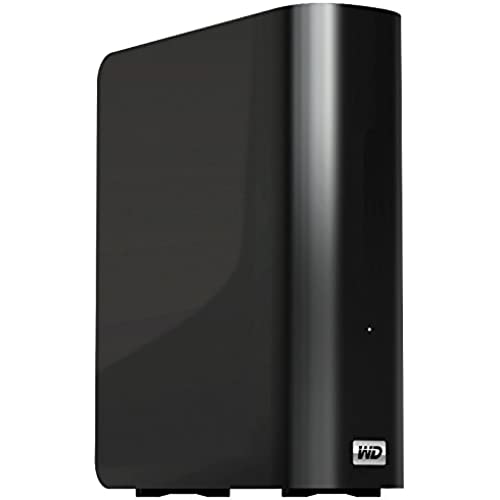


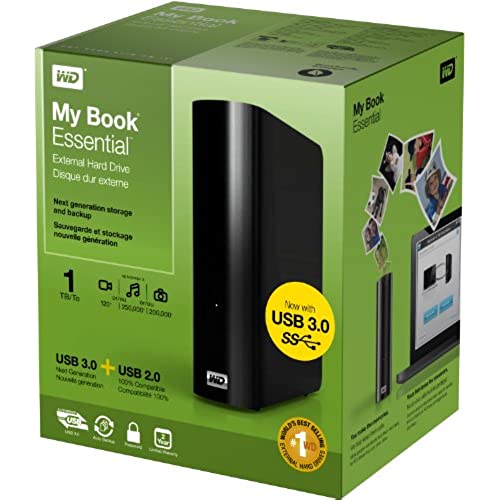
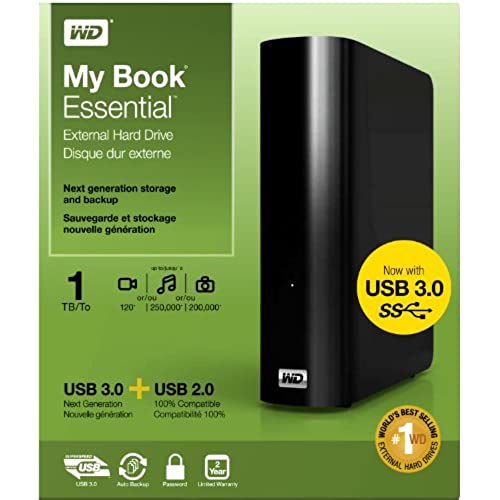

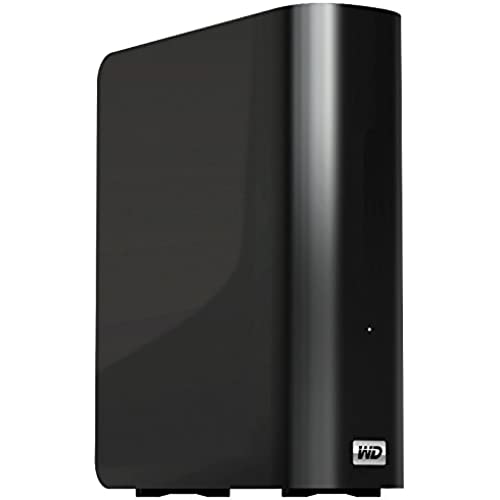


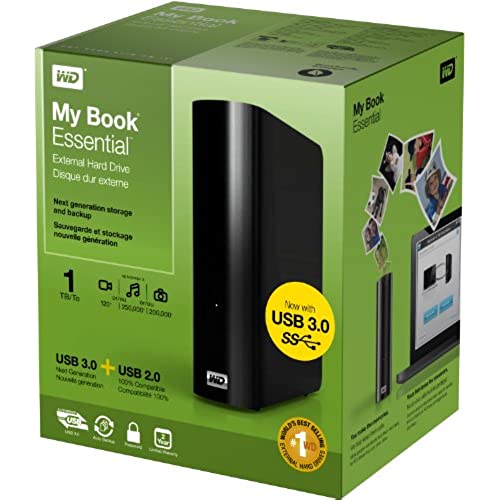
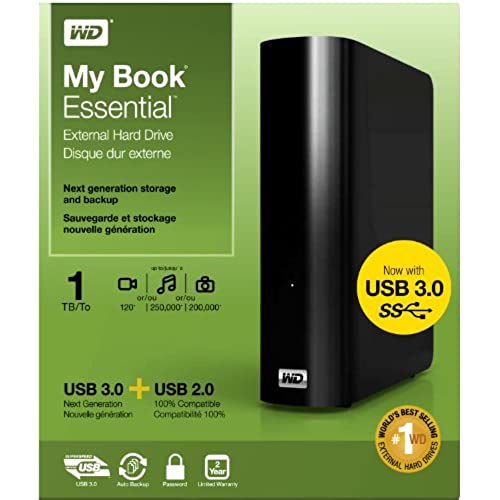
WD My Book 1TB External Hard Drive Storage USB 3.0 File Backup and Storage
-

LECH BEDNAREK
> 3 dayThis drive is all i needed and expected from it. With its 2GB storage space it accomodates most of mine precious data, its much fater than old USB 2.0 MyBook when used with USB 3.0 controller ... and all of that is packed in a very minimalistic but elegant package. The activity LED is not overwhelming but bright enought to see it even in direct sun light. The drive is slim but heavy enough to maintain its stability on the desk and the power and usb cables that are included are long enough to reach to the other end of desk where I have my surge protector. The only bad thing about the drive for me was the software it came with, and the kind of autorun partition with the junk on it. Backup agent that is included and branded by WD is super limited, and almost useless unless you just want a very simple backup of everything. Other than that, if You know what are you doing you can easly wipe out all the junk software that came preinstalled and than set-up a backup software of your choice to do exactly what you want it to do. To make it clear for some interested in the software that WD supplied, my bigest issue was that it wont let you choose certain folder or folder tree to backup period, instead it will ask you wahat kind of data (pictures, documents, videos etc.) you want to backup, than it asks you were to look for it and than it scans the locations you provided for this particular data to be backed up. You have very limited or even no control over it what so ever. I want my backup software to give me aability to show it what folder, drives or single files to backup and just do it. Dont think for me whats good whats bad or whats a picture whats a video etc. A user that knows what backup is for and that he/she needs it, will for sure know what exactly is important to them and needs that backup. That said, the hard drive, its performance, design and the looks are great! Just make sure that if you want to use it for backup to get some more advanced backup utility.
-

H. Granados
> 3 dayOk here it goes. This is my first ever external Hard drive so please bear with me on this review. **Just buy this one period**** hahahaha just kidding but no seriously this one is nice. ****HERE ARE SOME IMPORTANT INSTRUCTIONS IF YOU GET THIS HARD DRIVE ****** 1st - Dont move it around: This is a desktop hard drive NOT a portable drive like the Passport Wallet Drives. So just put on your desk and dont move it around too much. The reason is that apparently with this particular hard drive, the connector in the back may become loose and create a bad USB connection. Supposedly this hard drive doesnt like being unplugged and replugged too many times. I just put mine laying down flat and not standing up, I dont want to run the risk of the desk shaking and having the drive topple over and possibly damaging the drive. Ive had my hard drive for almost 3 months now and I have not experienced any problems with the connectors yet, but again I dont ever unplug and replug it back and fourth. I just leave it alone. 2nd - DONT INSTALL THE ***** WD Smartware ****** **This is the most important thing to remember*** When you plug it in for the first time ***DONT INSTALL THE WD Smartware*** The only thing you should install or run is the SES driver. What this does is it rememebers your hard drive for the next time you restart your computer or when you plug in your hard drive back to the computer. Other wise its just going to keep asking you to relearn the device everytime you plug in the hard drive. Thats it...that is all you need to do. I found Scott Saccentis review to be very helpful. He did his review back in October 12, 2011. This is the title of his review How to set up your WD My Book Essential 3TB 3.0 USB drive This is a quote from his post If you dont install the SES driver, you will have to put up with the minor irritation of having to sit there a few seconds every time you plug it in and have it re-recognize the two drivers that it will successfully install, and hit the error on the SES driver not being found. For me, this is enough of an irritation that I install the SES driver. But you absolutely do NOT have to, if you dont mind putting up with those few extra seconds on every plug-in. Your call. If you want the SES driver installed, follow the next step. If you dont, skip it and NO harm done. --I dont want to sit there for a slow driver install every time I plug these things in, that is not the way to go for me. So I install the SES driver. BUT, I am not going to put the WD bloatware on my machine. And I dont have to. The SES driver is available as an automatic OPTIONAL download from Windows Update. So you need to launch Windows update from your computer, and you need to re-check for the latest updates, to refresh the list. Now that you have plugged in this new drive, you will find among the OPTIONAL Windows updates an SES driver listed. Install this update in the usual way. I dont think you need a reboot, but then it never hurts. So after downloading and installing the update, remove your new drive from your computer, the usual safe way, by Safely Remove Hardware and Eject Media :) Reboot. Now plug your new drive back in again. You should find it is discovered just a bit quicker now, and with no driver error. Great. Here is the direct link to his review: http://www.amazon.com/review/R31CQOY6CS24X/ref=cm_cr_dp_cmt?ie=UTF8&ASIN=B0042Z55RM&nodeID=172282&store=electronics#wasThisHelpful The reason: Here is the reason for not installing the WD Smartware to your computer. When I first got this hard drive i installed the software and then proceeded to do a full back up of all my files in my computer. Only later to find out that it back up about 30 - 40% of all my data. I was LIVID (furious) to say the least. It takes alot to make me very angry but this did it. I tried in vain to figure out why this happened or how to get it to back up the rest of the files. Eventually i uninstalled the software and restarted fresh again and just copy the files on my own. So here is what you do: - Buy this hard drive...LOL - Plug it in and install that SES driver that I mentioned - Next go to and click the Computer tab in the start menu from your desktop home screen - Look for the folder icon that says My Book - If you want a shortcut icon on your desktop home screen then right click the My book folder and select create shortcut - If not then just open it from the computer tab.... your choice - Then after you open the My Book folder, you can now start creating New folders for you to start transfering files into. Just drag over any files or folder that you want to back up. Simple.. Now, I know what some of you might be saying to yourselves right this very moment. i.e. What???? I have to do what again??? I have to drag over each folder??? Isnt the software supposed to do that for me??? Like I said before the software SUCKS. I will explain. Trust me when I say that its not as bad compared to what I had to go through along with many other people that have gone through the same pain. ***It really doesnt take that long to transfer folders over. Most people already have their folders pretty organized in their computers. You have your Picture folders, video folders, documents, music folders or games folders. Those are your main catagories anyway. Most of your stuff will fall under one of those catagories anyway. So just drag over the entire folder over to My Book and thats all there is to it. But over all there really isnt an explanation to excuse for that drawback on the software except for my explanation in my conclusion for this product. Conclusion: This was my first external hard drive purchase so I did a lot of research reading reviews just like your are doing right now. What I have found is that every product out there has some flaws. Its up to the buyer to do their homework and weigh the Pros and Cons and decide what suits them the best for their needs. I did just that. I read reviews for many different brands of external hard drives and based on those reviews I was made aware of what I might encounter with this particular hard drive. ***I wish that I had paid more attention to some of the advice given but alas. Having said that, after doing much research I decide that this one stood out the most out many other brands available. Even with the minor inconveniences, this one is still a better choice i think compared to some other brands where I saw some bad reviews for their hard drives. Some of the things I read where of drives crashing, just stopped working out of nowhere, bad software issues etc, etc, etc.. ***I found that out of all the other brands or models out there, this model has the least amount of problems or flaws at a reasonable price. OH and I just saw that the price dropped too. Now this drive may have a minor issue with their software BUT at least you have an option where you can still use the hard drive without it. Plain and Simple. I hope this review helps you to make a smart decision on your hard drive purchase. Good Luck!!!
-

John Morrison
> 3 dayWere in kind of a weird situation at the moment: The WD MyBook Essential external HD (2TB) is selling for thirty dollars less than a bare 2.0TB hard drive (WD Caviar Green)! I think its just because a spike in HD prices hasnt caught up with the old inventory price for the MyBook, but heres an opportunity to make a few bucks-- strip out the drive and sell it on eBay. You may not want to though. The one I bought failed after nine months. Im not sure if its the drive, the connector (see other reviews here for broken USB 3.0 connector woes-- I dont think thats the problem with mine), the cable, or something else; but Windows 7 hangs whenever the drive is connected, and eventually reports that the drive must be formatted. An attempt to format it always fails, whether from the dialog it presents or from Windows Disk Management utility. On the other hand, it saved my bacon more than once while it was alive, so I cant give it fewer stars. Three seems about right. The first thing I did was to make a system image onto the drive using the Backup & Restore control panel, and have automatically updated that once a week. This system image helped a great deal when a buggy ATi video card driver update hosed my whole system. It often fails when done automatically, so when I remember I do it manually. If I get a replacement, I think Ill shut off the automated backup utility (SmartWare) and just use the native backup tools during times when Im away. I never recovered a file using SmartWare, but it seemed to chug along efficiently and not get in the way (until the big failure, of course). Im using it with a USB 2.0 port and the speed was neither impressively fast nor torturously slow. Ive submitted a support request and hope WD will honor it, either with a refund or a replacement. UPDATE 5 Dec 2011: After a few weeks of back-and-forth, they did indeed send me a new drive. I installed the firmware update and SmartWare update without problems, and now we see whether this one can outlast the previous model. Cross fingers. I *do* like WDs products-- most of my system builds have used their HDs-- and I can see that the occasional lemon gets released.
-

Denver Consumer
Greater than one weekThis is the 4th WD external storage device Ive bought...as the newer, larger capacity ones were available, I purchased the new one and gifted the older one. Never a problem with the smaller capacity devices. Then came this one and for first couple of years, not even a hint of a problem. A few months past the warranty, the PC can no longer access the data. Mind you, every thing important to me is stored here, eMails, purchase info going back over 7 years, banking, thousands of photos covering over 50 years, a huge music library, several databases...no software, only the records of my life. Ive never used this to back up my computer, as my computer does not hold the data...only the software. The ONLY reason I use an external storage device is to store my life and protect same from computer crashes. Im no guru, but Im not a dummy, either. Everything conceivably possible was tried, including the purchase from WD of a new connector cable. Nothing helped. The light was on, the PC showed the software intact, the device was seen by the PC, the disc could be heard spinning. Finally caved and put in a call to WD...no real person ever came on line, so hung up after 53 minutes. Later that afternoon, called again with same NO RESPONSE. Yesterday, my professional computer guru made a service call and after over an hour, he gave it up and took the thing to his shop where he had software that MAYBE would work. This morning, hes taking it to a data retrieval service, a pricey solution if that even works! I understand that any technological device can (and does) fail. My angst is with the totally unacceptable level of Western Digital non-customer service. For shame, Western Digital...you have just lost a long time customer. So, bottom line is if you want to store important information on an external storage device and expect the manufacturer to be available in case of failure, stay away from WESTERN DIGITAL. My replacement will be with a different manufacturer.
-

Dennis L. Chamberlain
> 3 dayThe newest one, purchased recently, works fine with no issues except for the fact that my iMac would not recognize both the old and the new identical 3tb drives at the same time. I contacted support via email and they were most helpful, instructing me to change the name of the older one and that took care of the problem. My older one (perhaps a year old) has always worked fine with one nagging issue - whenever I reboot, it goes offline (disappears in Finder and Disk Utility). Whether its dismounting or ejecting, I dont know, but after rebooting I simply have to unplug it and plug it back in and then all is fine. A minor inconvenience - I have to do it every time I reboot. I have installed the latest firmware but that made no difference. I contacted support by email in connection with the above renaming issue and while they fixed that, they never responded to the dismounting problem. Still, Im reasonably satisfied with the products for the price. And I notice that Western Digitals support department has actually responded to some of the complaints in these reviews - I have never seen that by any manufacturers of any products, and I feel they are to be commended for that! Overall, Im giving my two drives an average rating of four stars.
-

Jesse R
> 3 dayAnyone afraid of getting a drive thats higher than 1Tb, dont. 3 TB is perfect for anyone that needs that super fat extra storage. I been using WD my book for about a month now. No problems at all. All works like its suppose to. What you should expect for this order: Solid build. Not so cheap. But it is plastic with air vents at the top. It kinda makes it look slick. I was thinking of getting a metal casing but nah, this plastic is top notch. I leave it on for big transfers and heck, it doesnt get so hot at all. A+ on that. It is of course black (the one I chose.) It is shiny and can be fingerprint magnet. But it cleans easily right off. I decided to leave the sticker on it to prevent it from getting dirty. But thats optional for you all. It comes with USB 3.0 cable. Meaning you dont get the regular USB 2.0 cable you all recognize. But 3.0 works with USB 2.0 so you dont have to worry. Make note of that though. USB 3.0 has a tiny male head that connects to the back of the External Hard Drive (EHD.) Of course the manual, power cord and the box. Also there is no bloatware pre-installed. Its ready to go NTFS. It says you can do backups with it using its own software. But there was no CD for such thing. I would assume youd have to download it from their website. Which by the way, I did not install any software on this for backup. Maybe people are having such a hard time because of the software. Im just using it as is. File transfer period. Lets see what I didnt like..sometimes the USB 3.0 cable when fully inserted to my computer it will not recognize it. But if I pull the cable couple centimeters off (there is a dent line on the cable if you line it up any PC will recognize it) it will read it. Weird, maybe its just me.. On USB 2.0 cable I would just insert the whole thing. With this one you have to kinda pull it out just a centimeter or where you see the line indent. I assume it has to do with USB 3.0 compatibility. My laptop only reads USB 2.0 but 3.0 says its universal. I think it may be some small technical flaw. But it does work. One last thing I disliked was that I couldnt defragment this 3TB hard drive. I assume its because of its capacity limit. But that one caught my surprise. I tried several software including Microsofts degrag. Nothing works. :( Thats about it though. I used Acomdata before and it has metal casing. Havent had problems with either one of them. A few did but it was my own fault. I tended to be clumsy and I droped 2 of them 500GB though. Learned my lesson. But so far Western Digital is very reliable. So is Acomdata but there far more expensive. I think I might buy some more WD. Quality is just above average for me. Meet my expectation (besides some of my dislikes shown above). Lots of storage. And no, is not true the more space the more your drive can self destruct and no longer work. I used this thing heavily and it still works. Ill make sure IF anything bad does happen ill come back to update. So be sure to subscribe to this feed or book mark it unless I do. If nothing, it means it works wonders. If you see an update someday, its bad. Itll probably be a dead drive or something. But im smart too. I have another external drive that I keep for super-back-up. Incase one dies I have another copy. So im not too worried. The back-up time frame can be tedious though for a 3 TB of data :P So far im happy.. the 2 dislikes should not discourage anyone. There small. Drive looks: 9 / 10 (Sleek design) Storage: 10/ 10 Heating/ cooling: 9 out of 10 (stays cool after 20min file transfer) Life span/ dependability: Undetermined. Everyone will face different life spans. Depends how you take care of the drive. I will update mine when I see problems. Overall quality: 8 out of 10 (-2 points off for my dislikes shown above)
-

N. Bhasin
> 3 dayI have this unit since 2011 and its still going strong. It remain invisible, hidden in a corner.. I dont see it, I dont hear it. I just noticed that I havent even removed the plastic film that it came protected in. For most part, external or internal HDDs run forever and one day, just die. There used to be a time when they would go noisy in their last moments but since 1995, most HDDs have outlived the system overall. I dont care about benchmarking the speed. I just need a reliable data storage to hold my 1700 movies and a small redundant backup of my research data. If you need something like that.. I dont see why you shouldnt buy this (price, aesthetics and personal preferences not being a factor). One thing I noticed was that the power adapter it came with, was not branded Western Digital. Its some generic American Power something brand which is weird because Ive had other externally powered HDD from WD and the power adapter clearly had the WD logo on it
-

Catherine Archambault
> 3 dayI had a 2 tb wd essential hard drive as well as a WDTV box and loved it. I decided that i wanted to expand my collection, so i gave my sister my old 2tb wd hard drive and purchased a new 3 tb one for myself(transferring my important files over to the new one before giving over my smaller drive. I spent about 2 days transferring my files and finally plugged in my new 3 tb hard drive into the wdtv box and nothing. It didnt recognize it at all, my computer was able to see all of my files but the wdtv box does NOT recognize anything over 2tb. So, now after several hours of research, I know that I shouldnt have wasted so much time and effort. I just wished someone warned me of this before i made this (semi large purchase). I also tried to partition the hard drive to trick the wdtv into thinking that it was 2 separate hard drives totaling 3 tb, but it doesnt work. Now my only options are to clear out this massive hard drive, purchase a new 2 tb hard drive and refill it again (remember it took 2 days) or purchase a much much more expensive wdtv live player that can accept a hard drive larger than 2 tb. Overall.. please check which wdtv player you have before purchasing any hard drive over 2 tb, it will not accept anything larger I dont have much to say about the hard drive functioning for a computer. It seems to work pretty well, but the usb plug gets a little wacky, it tends to loose the connection when you slightly move my laptop. Its possible that i got a bad cable and thats that, but fair warning overall.
-

OverHeated
05-06-2025I have expanded my collection over time of MyBook Essentials from a 1 TB version purchased about 5 years ago to about five total split betwee the 2 TB and 3 TB versions. I like the 3 TB version because of its extra capacity (I use them exclusively with Windows 7 backup and WHS 2011 backup) but the 3 TB version wont work with Windows system imaging because it doesnt have 4K sectors. But after a lot of investigation it turns out that Windows has a LOT of limitations related to the 2 TB limit with Windows backup and system images (for bare metal backup) because it uses Microsoft VHD (virtual hard disk) technology behind the scenes. Microsoft made the same oops mistake in software that standards committees made in hardware when they decided that 2 TB was more disk space than anyone would EVER need. So for now I mostly use the 2 TB versions of the MyBook Essential although I have really outgrown it, because otherwise I cant get a bare metal backup (there are some external 3 TB drives from other manufacturers now that do 4k sector emulation; but I dont trust their drives reliability). Hopefully Microsoft will fix the issue with Windows backup and/or VHDs soon.
-

Christopher Galster
> 3 dayI absolutely love Western Digital products. They perform well, last forever, and are a fair price. (Usually. . .) This drive met or exceeded all of my expectations in every way except one: that stupid looking USB socket / plug. Really, I do love this drive. And as the tech go-to guy for all my friends, I would recommend it to anyone. You just need to be careful with the connection on the back. It is fragile. Do not bend it or drop it onto the connector. And be careful when inserting and removing the USB plug from the back of the hdd. I did not get a chance to actually test the read write speeds, but I did copy 200 MB onto the hdd and it was faster than I expected. (If I get a chance I will run a simple random access test and post the results.) Overall, I would definitely recommend this hdd to anyone who is looking for a large storage solution.


