
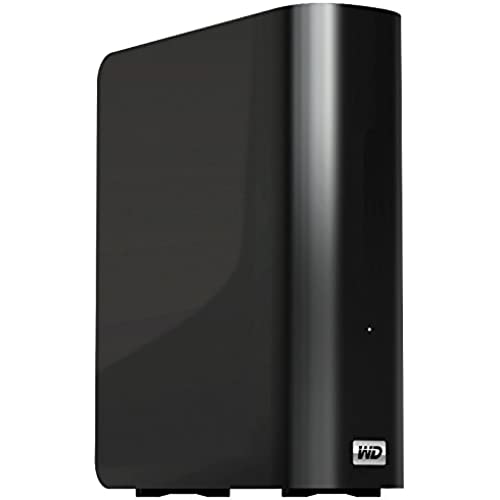


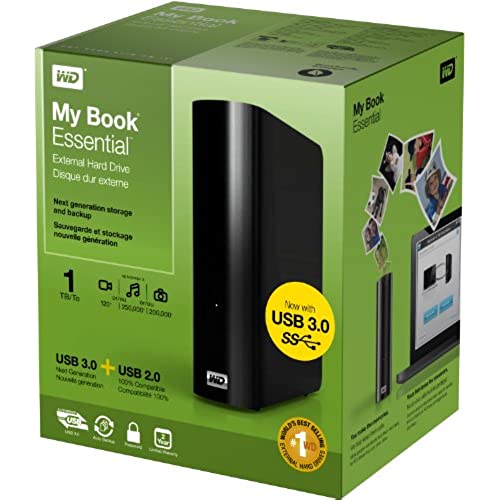
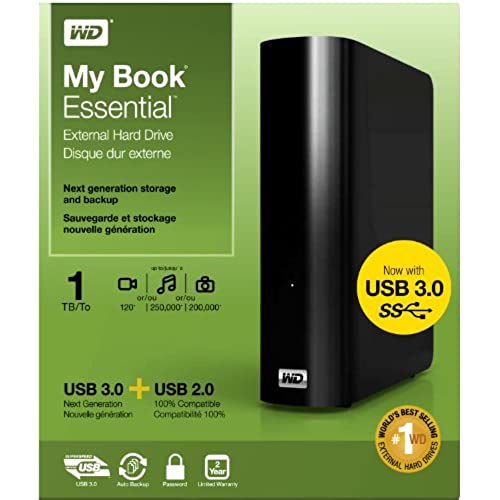

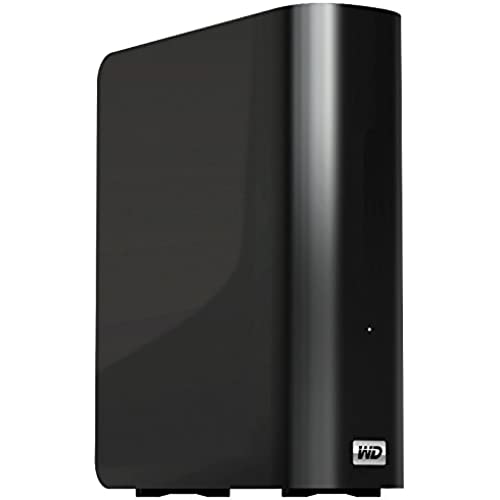


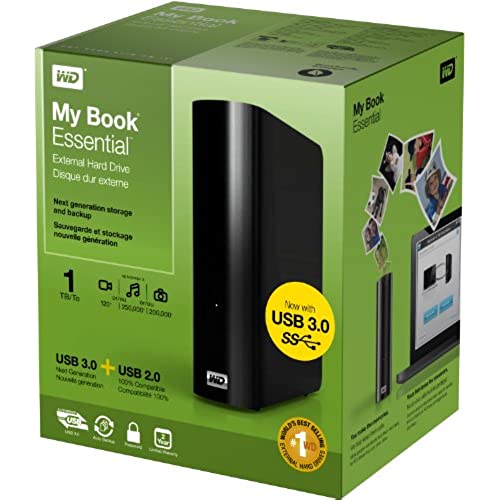
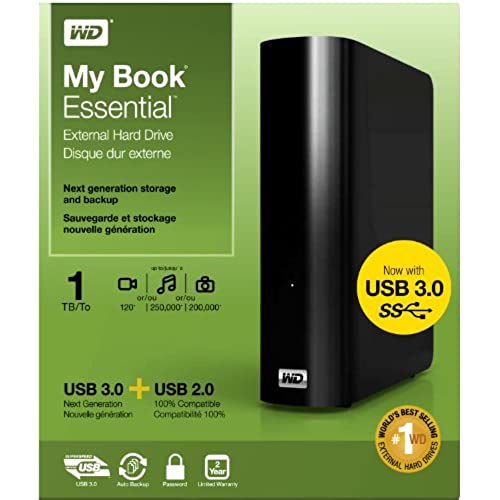
WD My Book 1TB External Hard Drive Storage USB 3.0 File Backup and Storage
-

Buckaroo
> 24 hourUpdate... I just installed the WD 3.0 USB card I bought here on amazon and transferred 8.9gig in 31 video files in 2min 45seconds to this wd 3TB drive. love the drive with the 3.0 usb. See usb review, it was easy to install. I bought this drive for storage Jan-3-2012. I am running windows 7-64. I have my pc backing up with Genie backup agent on one of my 3 internal hard drives but needed more storage for movies, music, pictures etc. I decided on WD because I have had many drives and WD have always been reliable but I have always bought the Black models. My only concern was as one reviewer stated it is the Green model and is a little slower. Ok now onto the review. As another reviewer stated when I first plugged it in windows said the drive was not installed, but .. it worked fine, I could use windows explorer or xyexployer to view and access the drive. After installing the software it still worked fine until I rebooted. Then the drive was accessible but the software was no longer accessible because it needed to update, so unless I updated the software I would not have been able to access the settings, so I updated both hardware and software. After the install (flash the drive and software) and reboot the computer, the drive appeared empty and to be only 1megabite in size. I rebooted 2 more times same thing and I had copied about 200gig onto the drive before doing the update.... Solution... the drive needed to be unplugged and computer turned off. Then plug in the drive and reboot the computer... everything returned including all the information that was originally copied onto it. Speed. Some reviewers have said the drive is slow or slowed down the computer. Current partial Solution ... I originally plugged the WD drive a usb slot that had another usb flash drive in it. It slowed down the computer and the WD drive was painfully slow. I dont have any speed software but it took 7 min to copy 350meg to it. I have another set of usbs with nothing connected to them and when I plugged the drive into there it worked fine. The computer was no longer slowed down and the WD drive was much faster (2gig transfer in 45seconds), but still not quite as fast as my internal hard drives. I went online and found a WD 3.0 USB card for $29. I have read reviews that this card works great with this drive, win 7 (32 & 64) and increases the consistent speed by 4x with higher bursts under certain conditions. This was not the fastest card I found but it seemed to be the easiest to install and the most compatible with this drive, so I ordered it and will report on the results when I get it.. do to arrive Jan-12-2012. So far I like the drive and software and if the speed is increased with the new 3.0 USB I would say it would go from good drive to great drive and value.
-

Casey DeLorme
> 24 hourPackaged arrived within 3 days, very good shipping. The drive came pre-formatted as NTFS, and contained western digital product related software. I had to wipe it clean as I am using a combination of Linux and Unix systems which caused some trouble due to problems with IO instability (Debian Testing not the fault of this drive). The drive performs excellent in Windows 7 x64, and decent on USB 2.0 on a MacBook Pro (Using Parallels for NTFS drive mounting). Linux USB 3.0 drivers are still lacking, maximum read/write speeds about the same as USB 2.0 (35-50 MB/sec). Windows transfer speeds were outstanding, capping at over 110 MB/sec from a SSD and 90 MB/sec from a network Samba share. Data reads just as fast to the SSD, but not written quite as fast to the network share. In any event, I am extremely pleased with my purchase. Another outstanding product from Western Digital, they know how to do hard drives and its hard to go wrong if you pick their products.
-

Alfred
> 24 hourThis is my second 2Tb My Book Essential USB 3.0 external drive from Western Digital. I wanted to have redundant backup for video and photo files. These take up a lot of disk space - more than can fit, uncompressed, on a DVD. This second 2Tb installed just as easily as the first... attach power and plug it into a USB port. Windows 7 recognizes it and it comes on-line in a few seconds. Im not using the WD software to do backups (I have other solutions for that) so my comments are related only to the hard drive. I find a definite speed improvement with USB 3.0 over the previous FireWire MyBook I had been using. My only, minor, gripe is that the disk enters standby mode when not accessed for 30-60 minutes. THen, when I want to access it, I must wait 5 seconds or so before data transfer starts. Neither this one (which Ive had a few months) or the prior one, which Ive used for about a year, have given any trouble at all. They have been working great.
-

duke
> 24 hourI only trust my important data to Western Digital or Seagate. I picked this particular product because while everything is going to have its issues, the issues this model had seemed less catastrophic than the issues the competing Seagate was having. People have talked about the control board and the plug itself having problems, but so far so good for me (about a month of use), Mine tends to stay plugged up and in the same spot anyway though. Reliable, good speed. Im consistently getting around 28 mb/s on a USB 2.0 port. The only thing I dont like is the sleep mode / head parking feature that a lot of drives have these days. Its a good idea, but not so well implemented IMO. I can understand head parking when its completely shut down for added transport safety, but doing it after 15 or whatever minutes idle time seems like unnecessary wear and tear and it makes it take twice as long for the drive to spin up. I cant fault the company for trying, but that isnt useful to me. Edit 3/3/16 -- Still have this drive, but now I only use it for backup as intended so the head parking is a non-issue. Still works fine.
-

Kevin
> 24 hourA little sceptical before ordering this drive with all of the bad reviews. I think that most of them concern the software which I do not use anyway so lets talk about the drive itself. It just works and it is fast. I added the WD USB 3.0 PCIx card in my 4 year old system along with an SSD and this external hard drive and it is like I have a new machine. I am very impressed with the speed and how easy everything was to set up. Basically I installed the software for the PCI card, installed it and then plugged in the drive. It was recognized instantly and worked just fine. I copied the software off of the drive then did the firmware update and then cloned my USB 2.0 drive to this one using Paragon HD suite. No issues what so ever. The software is not as bad as the reviews say. I was able to install just the portion I needed that gave me the ability to turn the sleep state off and now it turns off when the computer powers down. Why just four stars? I have only had it for three days!
-

L. S. Mings
> 24 hourI got this drive the 3TB version for $129 which was a great deal. Performance over USB 3.0 easily beats the speed of the internal drive on my Asus Netbook that I also use as a media center. Size footprint is fine for me and the case looks great and has a simple white LED instead of some ultra bright blue. Pros- Large and fast 3TB drive that is barely audible. Cons- WD software likes to constantly inventory to the point it can create more IO requests than Windows 7 kernel. Can cripple the performance of slower machines. Last I checked there was no option in the software to stop the WD software from doing this. No big deal except the software is needed to set the drive to not go to sleep. Other thoughts, since the disaster in Japan HDD prices have started to climb and will continue for quite some time. Now isnt the best time to buy any HDD and hopefully soon the prices will fall back to where they were.
-

LECH BEDNAREK
> 24 hourThis drive is all i needed and expected from it. With its 2GB storage space it accomodates most of mine precious data, its much fater than old USB 2.0 MyBook when used with USB 3.0 controller ... and all of that is packed in a very minimalistic but elegant package. The activity LED is not overwhelming but bright enought to see it even in direct sun light. The drive is slim but heavy enough to maintain its stability on the desk and the power and usb cables that are included are long enough to reach to the other end of desk where I have my surge protector. The only bad thing about the drive for me was the software it came with, and the kind of autorun partition with the junk on it. Backup agent that is included and branded by WD is super limited, and almost useless unless you just want a very simple backup of everything. Other than that, if You know what are you doing you can easly wipe out all the junk software that came preinstalled and than set-up a backup software of your choice to do exactly what you want it to do. To make it clear for some interested in the software that WD supplied, my bigest issue was that it wont let you choose certain folder or folder tree to backup period, instead it will ask you wahat kind of data (pictures, documents, videos etc.) you want to backup, than it asks you were to look for it and than it scans the locations you provided for this particular data to be backed up. You have very limited or even no control over it what so ever. I want my backup software to give me aability to show it what folder, drives or single files to backup and just do it. Dont think for me whats good whats bad or whats a picture whats a video etc. A user that knows what backup is for and that he/she needs it, will for sure know what exactly is important to them and needs that backup. That said, the hard drive, its performance, design and the looks are great! Just make sure that if you want to use it for backup to get some more advanced backup utility.
-

Bubbalicious
> 24 hourI was hesitant to purchase this because of all the minor and major complaints. I dont like to see the number of 1 star ratings become 50% of 5 star ratings, but Ive learned to ignore many common types of complaints from non-technical users - here and at work. One minor complaint was that Windows 7 backup cannot recognize this size drive for imaging. I found this to be true, but that is not the drives problem. Other backup software does work and address the sectors correctly (NTFS). Complain to MS. I like Cobian for its uncompressed simplicity for home use and it works fine with this drive. I use compression and massive incremental tape backups at work and this is why I love Cobians simple mirroring system at home. The bottom line was that it wasnt a legitimate complaint and created 2 and 3 star ratings. Really? Go tell it to Steve, but hell tell you that its always a 3rd partys mistake. Another complaint was setting up the drive. Windows 7 did it for me and I did not use the proprietary software. In this day an age, I would think installing a driver to be like knowing how to update your DVR firmware. Wait, I may have lost some people there. There were many other complaints involving premature failure. When I see a customer with 2 or 3 catastrophic failures on the same product I start to question the customer. Its the same as questioning the person with multiple marriages. Whats the common element in all these failed marriages? USB voltage and other conditions can adversely affect external drives. Is it on the floor and/or are the vents covered with dust? Is the room 85 also? Does the dog pee in the corner? etc. etc. I havent broken the USB connector as others have because its a desk external and not an SSD portable. Again, I saw many softcase travelers knock this drive. There are good portable, small, USB portable drives for this so pay the extra per GB. et SSD if you really care because it rocks. The message is, dont kick it or drop it or manhandle the connectors in any way and youll be fine. Transport it with some care and consider removing the connectors before throwing it in the back seat or kicking it on the floor. Ive run this daily for 7 months without issue (24x7). Its part of a triple redundancy backup scheme which I recommend to home users. Your PC, your external and then something that goes in a fire safe, leaves the house, or is stored in the cloud. Ive seen to many tears over lost photos. Pros: 1. Good Price for the amount of storage, disc size and speed. 2. Reasonably fast at USB 3.0 and not bad at 2.0. If you arent seeing this, your BIOS, Firmware or actual USB hardware is likely at fault. Cons: 1. I have nothing here as my expectations were realistic. In summary: I believe hard drive reviews to be extremely anecdotal and I come from a IT background. I take complaints without data with a grain of salt. Do we really think from the reviews that 30% of all Western Digital drives are 1 star failures? Not a believable business model. PS - Comments from those who say it happened to me should be directed to WD. Thanks.
-

primeguy
> 24 hourexternal hard drives have become kind of mundane, but some are better than others.... useful hint: if you are technical, theres a free handy drive copy tool called Fastcopy (first hit on Google)... the guy who wrote it does some low level stuff with drive operation to maximize speed and it really works.... I was able to increase this drives throughput on USB2 by about 15% using fastcopy instead of just drag n drop.... back to this product Pro: - WD brand.... Ive had much better luck with WD than Seagate and others the last few years... they are all fragile devices, so dont spike them, but it seems like WD has been more reliable lately - it doesnt force you to use the onboard software which is awesome because Im a techie and dont want to use wizard BS. - has a monolithic supermodern look with no BS which I like - performance is good to great on USB 2.0 at 23MB / sec write, 35MB/ sec read... max possible is about 45MB/s but Ive never seen a 2.0 drive do even close to that ... Ill post 3.0 speeds when I can - it comes with WD SmartWare for windows and mac which is a wizard type management, encryption and continuous backup software.... looks like it can do the job, but I didnt try it.... search gH9Qj57PPgA on youtube to see a demo - no bright leds etc so it doesnt distract next to a TV or wherever... - 3TB size is nice n big - its a 3.5 Sata drive inside, so if you really need to, you can rip it apart and install in a PC in a pinch Con: - its a 3.5 drive so after you get the casing around it and all that, its large and not very portable, in comparison to smaller laptop hard drive based external drives, but they dont make them in 3TB versions yet - uses a new custom USB cable... so dont lose it and expect to pull one out of your spare parts easy.... overall it does the job, is well priced, and didnt force me to use its software... so I like it.... enjoy!
-

Ralph
> 24 hourI bought this for backing up my photos, videos, and general files on multiple disks on a Windows 7 64 system and it works well. This drive reports its sector size as 512 bytes so it is completely compatible and works with Windows Backup. Drives that report sector size as 4K are not really compatible although they will work some of the time, but are very unreliable for use with Windows Backup and possibly other software. Unfortunately the technical information on external drives almost never lists the reported block size which makes selecting them difficult. Note that the actual physical sector size in almost all large drives is 4K, the difference is what size is reported to Windows. To get this information use a command prompt in admin mode with fsutil fsinfo ntfsinfo and look at the Bytes per Sector entry which must be 512 for the drive to be full compatible. The software that comes with this drive is OK but not wonderful and the documentation is mediocre at best. Be sure to get the latest updates from the WD site, the version that comes with the drive is very flaky.

