
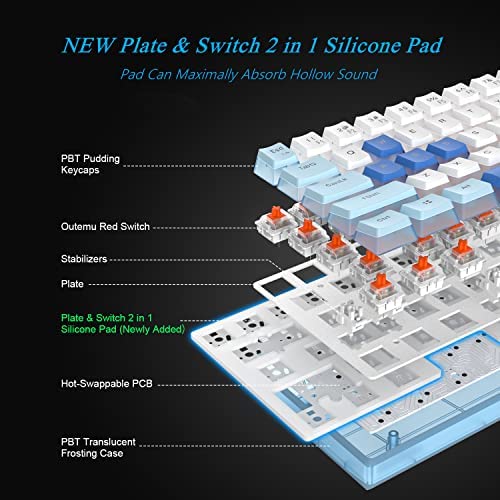


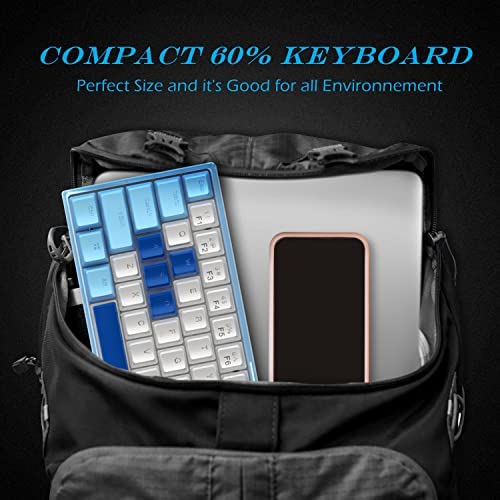








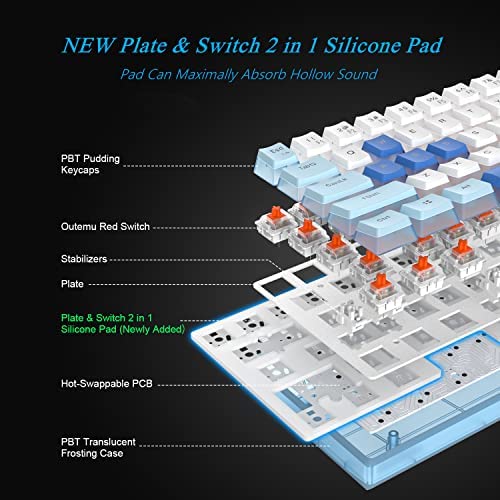


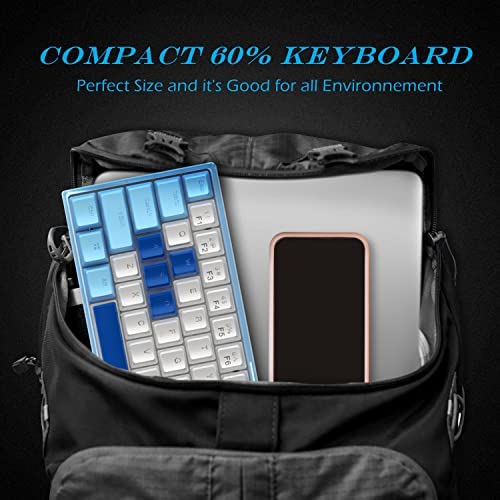







Womier WK61 60% Keyboard, Hot-Swappable Keyboard Ultra-Compact RGB Gaming Mechanical Keyboard w/Pudding Keycaps, Linear Red Switch, Pro Driver/Software Supported - Glacier Blue
-

Ryan
> 3 dayThe best thing about this keyboard is you are getting exactly what you ask for. The worst thing is your getting exactly what you ask for. This is a great starting board to get into modding keyboards. The switches are kind of lack luster and the stabilizers are a nightmare, that being said i did like the feel of the board and i did enjoy the lighting options provided with the board. Overall id have to give a 7.5/10
-

Blank
09-06-2025title
-

Hunter S. DiCicco
> 3 dayStraight to the point: This is a great hotswap 60% option for getting into the hobby of mechanical keyboards. Ive been modding mine heavily and it looks, feels and sounds exactly as I had imagined my 60% keyboard when I first decided I wanted one. The lighting effects are superb. Definitely invest in some switches with transparent top housings to let that beautiful light shine through. It comes with Outemu Reds which are pretty good if you like linear switches and they do have transparent top housings.
-

Mochikisu
> 3 dayI love this keyboard so much its so beautiful and comes with the extra key caps To customize I definitely recommend this keyboard to anyone and everyone!
-

Sandy
09-06-2025The quality of the keyboard is pretty bad but you cant complain for the price of the keyboard. The aesthetic of the keyboard cancels it out the build quality and the switches sound like they are either lightly lubed or not at all.
-

mike
> 3 dayGreat keyboard for the price. No foam whatsoever. Did a tape mod, changed the key caps and also changed switches to Akko matcha greens. Need to work on stabilizers but all in all great board for the price and easy to mod. I would buy some orings and fill it up it polyfill to make it sound better as well.
-

Felecia Kim
> 3 dayred switches so its not too clicky if thats a concern for you. affordable. pretty rgb settings. easy to function. and great size.
-

Moyse family
> 3 dayGot this keyboard for my son who loves gaming on his PC. He loves this, so that must mean it’s good!
-

Nariesh Santana
> 3 dayacabo de recibir el teclado, lo conecto y solo me funcionan los RGB , pero despues no me funciona para su uso en windows, alguien me puede decir por que?
-

DB
Greater than one weekFor the price I was not expecting it to have the solid construction it does have. This would make a great portable keyboard. This has a nice feel to it because of the solid construction and really responsive keys. Very highly recommended.








