
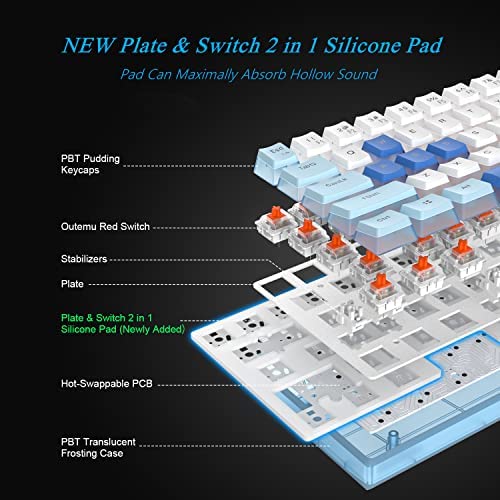


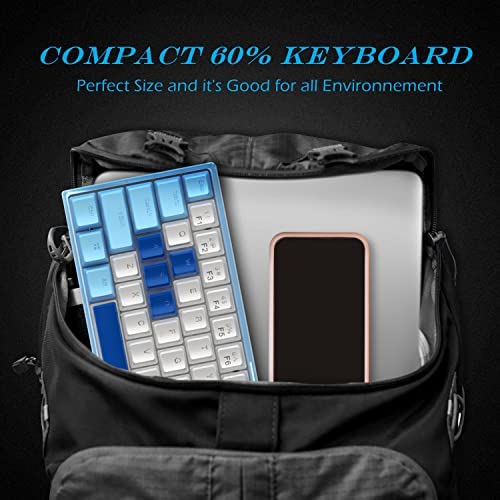








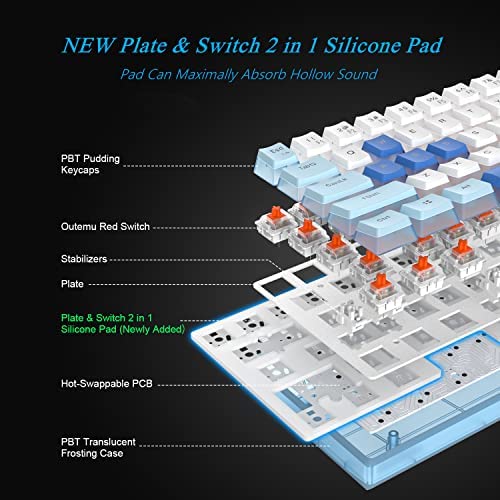


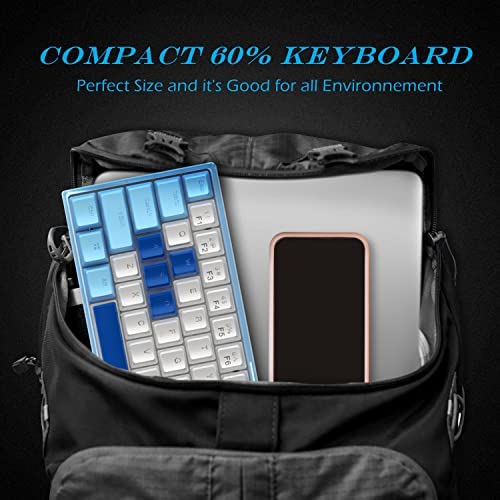







Womier WK61 60% Keyboard, Hot-Swappable Keyboard Ultra-Compact RGB Gaming Mechanical Keyboard w/Pudding Keycaps, Linear Red Switch, Pro Driver/Software Supported - Glacier Blue
-

Cristina Panjoj
> 3 dayLove this keyboard. The sound it makes is so satisfying.
-

Hensley Stained Glass
> 3 dayPros: easy to open, easy to remove and change out switches backplate is almost fully sealed (good for silicone pours), decent looking, comes with decent caps stock, has a nice silicone damnpner between the plate and PCB stabilizers sound actually very good when lubricated properly. This is a Good Little Board!
-

Maraya P.
> 3 dayI enjoyed this keyboard but it was personally a lot smaller than what I thought I could use. Its good if you want a nice small but hot swappable keyboard. I got the bigger version from the same company and love it.
-

BR
> 3 dayI love the noise to it. I love the fact that its a lot more comfortable that other keyboards. Haven’t used it for gaming but I hear it’s nice and I may just try to get into gaming to use it for that. I think it’s great quality and you definitely don’t have to spend to much to get a nice key board.
-

Josefa Bernier
Greater than one weekHonestly, you cannot beat this price. It’s super easy to mod and swap switches. RGB is decent, the pudding keycaps look and feel great. Highly impressive considering the cost of the board.
-

A
> 3 dayMOD IT
-

Gerald Bertram
> 3 dayI have recently gotten into keyboard modding. What I wanted was a basic prebuilt keyboard that I could then mod. This one fit that need perfectly. Right out of the box it actually didnt sound too bad! I mean there is no thock here but they switches do not sound pingy or cheap. This means Ill be able to lube the switches, or change them out all together since this is a hot swap keyboard, throw on some nice keycaps and most important for that great sound is some sound dampening inside to get that deep thick sound everything is searching for. The RGB combined with the semi transparent case really makes this keyboard shine, literally! If you are looking for a good starter keyboard to start your adventure into keyboard modding, I think this one is a fantastic choice on a budget!
-

Melissa Burns
> 3 dayPerfect starter keyboard if you’re looking to get into customizing your keyboards. It’s 60% so no numbers on the right and you’ll have to use the function key a lot. But we’ll worth it as a starting keyboard. Very compact and quiet Great value for money Fun for gaming








