
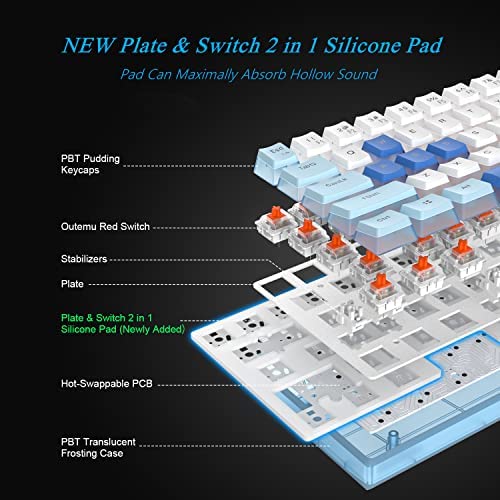


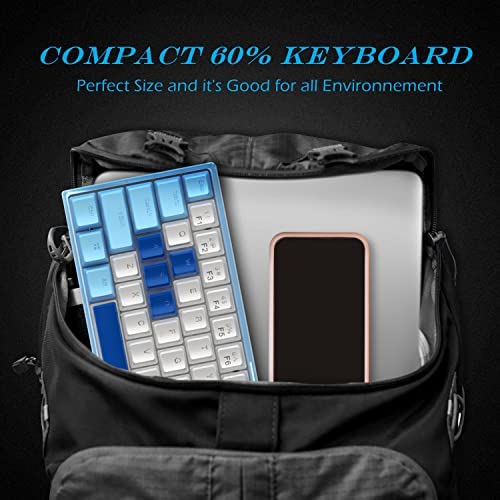








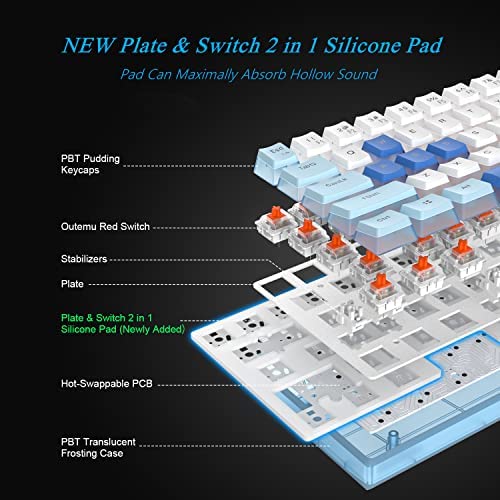


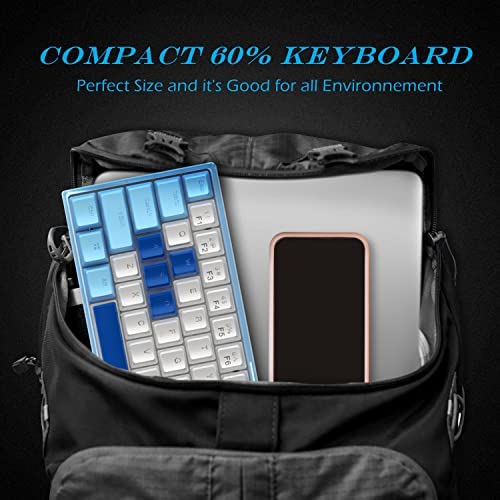







Womier WK61 60% Keyboard, Hot-Swappable Keyboard Ultra-Compact RGB Gaming Mechanical Keyboard w/Pudding Keycaps, Linear Red Switch, Pro Driver/Software Supported - Glacier Blue
-

Sandy
> 3 dayThe quality of the keyboard is pretty bad but you cant complain for the price of the keyboard. The aesthetic of the keyboard cancels it out the build quality and the switches sound like they are either lightly lubed or not at all.
-

Paris E. Brown
> 3 dayLovely keyboard for gaming setups, the multi color lights are gorgeous and keys feel silky. Love the key color option that comes with the keyboard. Great gaming board! Shipping was fast, price was great for the quality of the product. ;)
-

Jess
> 3 dayperfect keyboard for gaming. The colors are really nice, good quality, if you buy it you wont regret it. I think its a good keyboard for its price.
-

Carissa
> 3 dayMy son uses this keyboard for gaming on his pc and he loves it! Beautiful bright colors, clicky keys and he says it has good stability.
-

Michelle W
Greater than one weekI got this back in February The D stop working which sucks because Im a gamer I need W A S D
-

Plush Electrofox
> 3 dayI love how pretty this keyboard is. I love it so much. Sometimes I turn it on just to look at the light show. It’s like Abbey Bominable from Monster High commissioned an entry-level keyboard. Unfortunately, the included keycaps are a little on the thin side and the legends are a touch dull, but you probably got this to dress up with custom caps (and maybe switches, though the reds which came with mine with are perfectly serviceable). Find the prettiest caps you can to take full advantage of this gorgeous acrylic tray. I just… have I mentioned how pretty this is? My one nitpick is that the board never remembers that I’ve set it to blue or purple static backlight, so it keeps trying to make me use green. Green is not what we’re after here. No. Switches come out easily, to the point where I’ve had the space bar switch pop out by removing an aggressively tight keycap. I would pick up another Womier in a heartbeat.
-

Sally
> 3 dayI like how some of it is lubed but I managed to make it thock
-

Michael C.
> 3 dayA good budget keyboard, but had one flaw, the tab key on the keyboard was broken. Replacing the switch did not work. Its now past my return date, but if you do purchase a WK61 make sure all keys work beforehand
-

Kevin F
> 3 dayOut of the box, the keys were messed up. The left win key and right alt key didnt work. The bottom right 2 buttons were mapped to arrow keys. I downloaded the software and clicked the apply button and that flashed the keyboard and fixed everything. Works great now.
-

TinySnacks
> 3 dayWhat an adorable little keyboard! I love the pudding caps and they were a major buying factor for me personally since I love the look of the RGB. Great for starters on customs and most of the starter supplies can also be bought on amazon! If you are unfamiliar with a 60% keyboard it is worth looking into first since it is quite a bit different if you come from a bigger keyboard. This for me is perfect as I dont have a lot of desk room and like drawing on the same table! Great cute spacesaver! can be modded to sound pretty nice! I love how quiet mine is! Will for sure look for more good stuff from this company in the future!








