
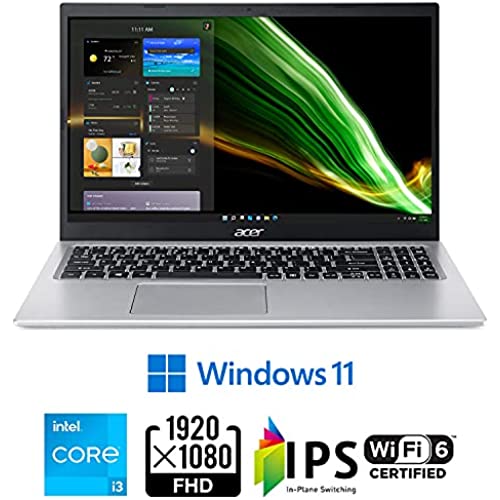
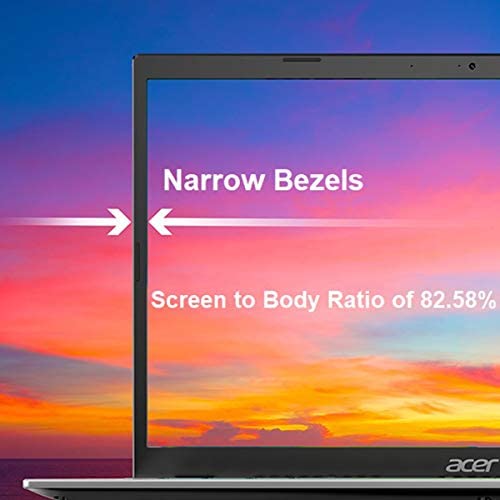





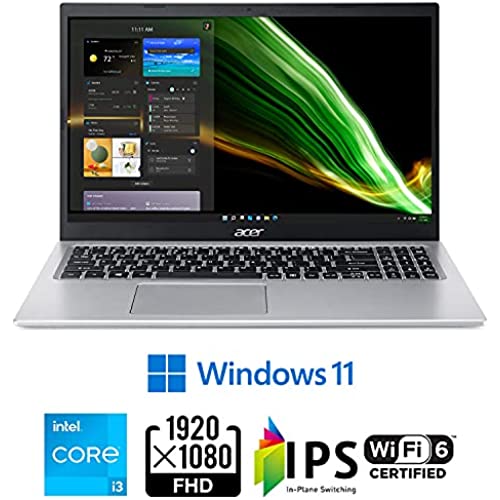
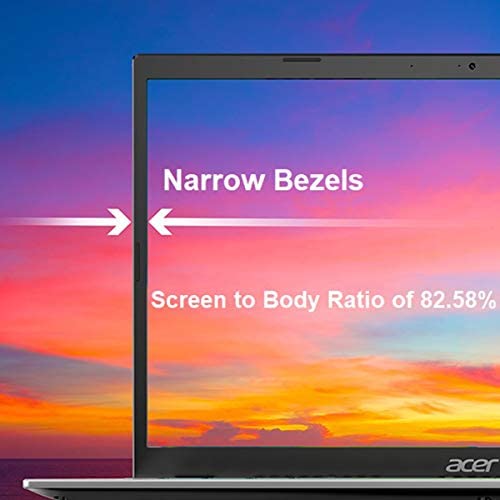




Acer Aspire 5 A515-56-33C0 Slim Laptop | 15.6 Full HD IPS Display | 11th Gen Intel Core i3-1115G4 Processor | 4GB DDR4 |128GB NVMe SSD | WiFi 6 | Backlit Keyboard | Windows 11 Home in S Mode
-

Timor
> 3 dayThe computer is very strong and comfortable to work with.
-

Mr. Johnathan Turner I
> 3 dayI have had this computer since January 2022. It is now November 2022. In August, something went wrong and it started randomly not charging. Initially we thought it was the charger but after purchasing and trying several different chargers and taking it to a couple professionals to fix we learned that the problem is actually inside the computer. I have learned to pull the charger into strange and (what I think) are unsafe ways to make it charge. MOST of the time this works. The charger itself is weird. The part that plugs into the machine is tiny and frankly hard to find if you need a replacement. But the part that plugs into the wall is heavy duty.
-

Jule
> 3 dayTransferred from another ACER I loved and am so disappointed in this one because the speakers are so quiet! Can hardly hear any show or video. Not happy I have to get external speakers for a laptop just to watch a video.
-

CARLOS
> 3 dayMuy rápida, solo la cubierta es de aluminio, lo demás es plástico, pero el rendimiento es de lo mejor, las bocinas tienen poco volumen, así que si requieres más, será con bocinas externas.
-

B. Hatfield
> 3 dayIts an OK laptop for what I do. Im mostly just warning people that the charging port is very delicate. Im at a point now where the cable cant be touched while its charging or it may lose connection.
-

Mark F. Stratton
Greater than one weekPurchased this upper end Acer laptop in July 2021 for our son to use his freshman year in college. He took excellent care of it, using a padded sleeve to carry it, and used it gently, but on April 22, 2022 it simply was dead when he opened it for class in the morning. Perfect timing for it to die with his last week of classes and final exams coming up. 9 months worth of use for this is just terrible service life for the cost. This was our 2nd Acer laptop purchased over the past couple of years (the other ones mousepad failed in a year), but I will be avoiding Acer products from now on. Highly disappointed.
-

Roger Holabeck
> 3 daya lot of things did not work SLOOOW
-

Zach
> 3 dayI bought this seeking a laptop with relatively high-specs with regard to RAM & CPU but without a dedicated graphics card, as Im only interested in office work for this. Fantastic reviews had me hyped.
-

RAdeA
> 3 dayBought two Acer Aspire laptops about a year ago. One works perfectly. The other died a month ago. I have tried to contact Acer support several times to no avail. No one responds. When finally someone seems to respond the call just drops. Will NOT recommend this computer or this company to anyone. This is NOT service.
-

Sishekano
31-03-2025I was bit disappointed when i first got, but after a few updates I find it pretty amazing. It does a very good job with AutoCAD and Prokon. Runs very smooth with light gaming.
