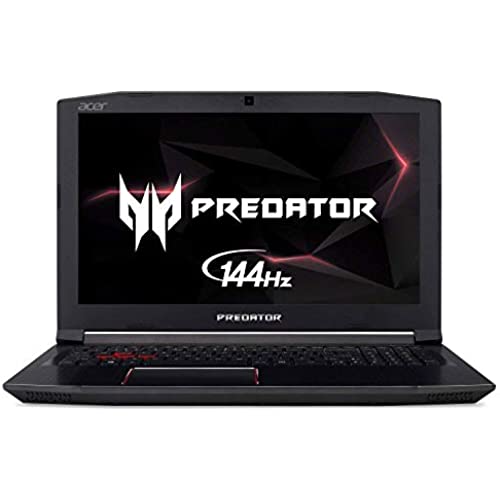






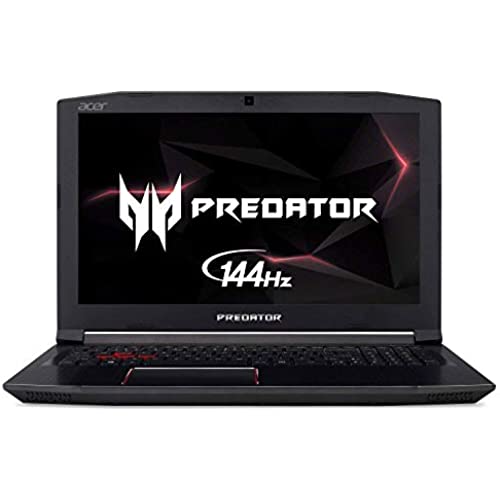






Acer Predator Helios 300 Gaming Laptop PC, 15.6 FHD IPS w/ 144Hz Refresh, Intel i7-8750H, GTX 1060 6GB, 16GB DDR4, 256GB NVMe SSD, Aeroblade Metal Fans PH315-51-78NP
-

blake
> 3 dayIm not going to post a super long review, just what I cared about, what this laptop is, and what it isnt.
-

KJR
> 3 dayRuns like dream. Gets hot to the touch when under a lot of use and in a hot room. Could be too hot if you have thin skin or are a child. My hands are calloused, so it doesnt matter. Probably why this is so cheap, comparatively. Great deal.
-

ColeTan
> 3 dayBest laptop we have ever owned!!!!
-

Abbe
> 3 daySad i cant give it 0 stars fell in love with the stats failed right out of the box reached out 2 times to be repaired through warranty havent had it back or heard any news on it accept try back tomorrow its been nearly a month of that not worth the headache and after looking into the actual issue it apears to be a known problem not a one off
-

Diego Gilscarbo
> 3 dayI purchased this about a year and the since the first few weeks, the laptop has been constantly crashing to blue screen. I would be hesitant to buy an Acer gaming laptop in the future.
-

Brian
> 3 dayFor the price you can not beat it. Laptop runs my Oculus CV1 great as well. I have owned many gaming laptops, they all run hot. This is how it works, it is very difficult to cool that much in such a small space. I work in I.T. and travel all over, this is perfect, a combination of power, great screen and low weight. If you want to cool it a tad more undervolt your CPU to around -0.125 . Make sure you get air flow through the bottom, I used a cooling pad with fans but I never turn the fans on. The screen is great, crisp and 144hz. What people need to understand is a laptop peaking out at 90-95 degrees celcius with this level of CPU/GPU in a small package is VERY common. If you are overly picky and pick apart everything, gaming laptops are not for you. I forget to undervolt all the time and I have never had a shutdown or any serious frame drops, an occasional frame drop very very rarely. Yes WSAD keys get warm when gaming but once again this happens in laptops. If the heat is an issue for you expect to drop quite a bit more into a larger weight/dimension laptop and still it will run close to the same temps. I run about 80 - 85 degrees Celsius when I am maxing it out on newer games. It is the CPU that runs warm not the GPU. I have had 0 issues and I am a month in using it and love it. Also yes the battery will drain when gaming, this is normal too, when the little power brick does not have enough amperage it grabs from the battery, this is normal too. It will not die on you and it is supposed to do this, unless lugging around a huge 300 watt power brick is your idea of portable, then you are now getting into $2000+ laptops that are MUCH larger to have a charging circuit to handle it. So I HIGHLY recommend it, dont listen to the heat reviews, they are picking it apart and do not understand gaming laptops. Yes it runs hot, but the capacitors on the mobo would go from old age before it ever became an issue. For the price its AMAZING, my brother who also works in I.T. owns one as well and is just as pleased. Perfect blend of size/weight/power/quality.
-

Jomar
> 3 dayThis computer is a scam. The components itself are good however theres constant framedrops randomly that render gaming useless. Lets say youre playing your favorite competitive game and you get a random framedrop from 100s to 15 for 15 second. This happens constantly and randomly. Its just not worth it
-

Dromodor
> 3 dayWorked flawlessly for 2 years then the Intel Integrated Graphics 630 GPU died. Have to run global settings on the Nvidia card which will significantly reduce the life span of my graphics card. Sad end to what was a great machine. 2 years is too short of a lifespan for a laptop thats $1,000.
-

Carlos Cando
> 3 dayA really good laptop for workstation but not for gaming, this model have a heavy problem with thermal throttling, I have changed the thermal paste for a noctua nt-h2 and the problem continued, the only solution for gaming is applied undervolt and limit clock speed on cpu.
-

shihao zhao
> 3 dayThis computer works so well that Ive been using it for about two years and it runs games so smoothly that the home is my ideal computer.

