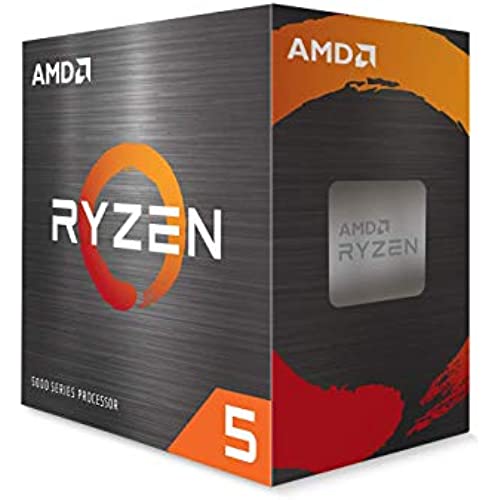




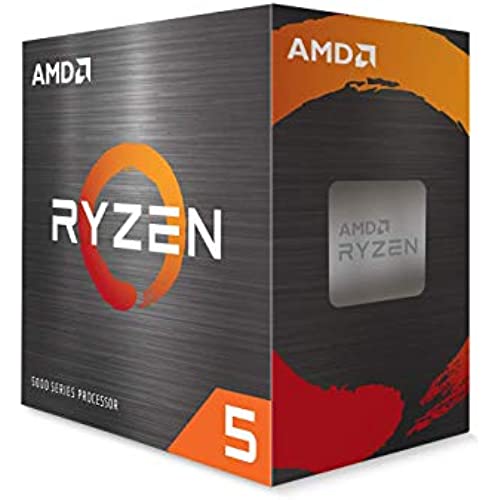




AMD Ryzen 5 5600X 6-core, 12-Thread Unlocked Desktop Processor with Wraith Stealth Cooler
-

Luigi
> 3 dayComo dicen en todos lados, actualmente este es el mejor procesador para gaming calidad precio de todos, ponle la tarjeta de video que quieras y no tendrá ningún tipo de cuello de botella.
-

Stephen
> 3 dayPicked this up for my new gaming PC build, and its crazy fast. Now Im going from an old FX 6300 so for me at least its a pretty drastic change. The cpu cooler is mad nasty too, no issues keeping my processor cool at all. Only issue was the box was torn up when it came in... But that couldve happened in transit and it still worked as intended so 5 stars still in my book.
-

Willisill
> 3 dayAfter the 1st one got broken in delivery I got a replacement in and I havent looked back since if youre gonna upgrade this is the one to get!!!
-

Nicolas
Greater than one weekPara ser mi primera compra en Amazon, me llego super rápido y funciono super bien con la board A520m elite por mas de 1 mes, 100% recomendado.
-

Leonardo de Paula Bezerra
> 3 dayProcessador muito bom, porém é importante comprar um aircooler, pois o aircooler que vem com processador não presta pra nada.
-

FS Real Reviews
> 3 dayThe Ryzen 5600X has been working great for us. My son and I built our first gaming PC and got this model as I knew would work for the type of games he plays (Squad, War Thunder, GTA, and others). Just get it if you are interested on upgrading and this is the model you have considered. Here are few of the other parts we used in this built Ryzen 6700XT, 16g Ram Team-T Force, Thermaltake S100, Corsair RM 750, and Aorus B550 motherboard. I hope this review helps others and don’t be scared on building your own PC as all parts are now so user friendly and lots of videos are available. We followed a $1000 built video from YouTube and upgraded some parts.
-

Atif
> 3 dayUna bestia.
-

Osin
> 3 dayIl convient pour tout les usages généraux.
-

Michale H.
> 3 dayWhen Installing my Stock AMD CPU cooler I noticed the Mount was a Rectangle Forcing only 2 ways to be Mounted once I Mounted it and Tried to Mount my ram in Slot 1 and 3 I couldnt as Slot 1 was being blocked by AMD Logo on the CPU cooler As seen in First picture So I turned off the PC when my Xtra sticks of ram were ordered and started digging into it I found out The Fan is Screwed to the Aluminum Block on the CPU cooler and Can be In mounted It being Square Unlike the Bottom on the Aluminum block I could rotate the fan Any orientation I chose But I just Put it At the top Like in Picture 2 Just to make everything look nice But The Screws can get accessed once you pop off the Top cover to the fan Unclip the Outside Middle clips then Undo the bottom and Pull with force and it should pop out Simply Get any Screwdriver and Undo the fan Rotate Then remount it for clearance Its as simple as that and Saves us from having to Upgrade our ram cards from 2x8 to 2x16 Or From having to buy Another CPU cooler....Which we bought the 5600x Cause... it comes with a cooler Lets be honest We all wanted the 5800x or 5950 Cause I did I made a video on this issue on youtube just google Wraith cooler blocking ram slots hope this helps
-

Emiliano
Greater than one weekPrestazioni eccellenti

