



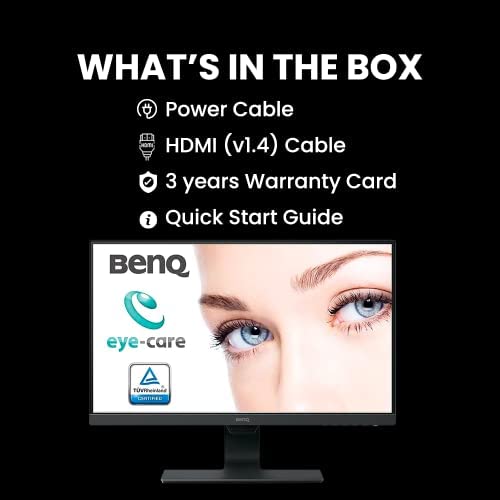

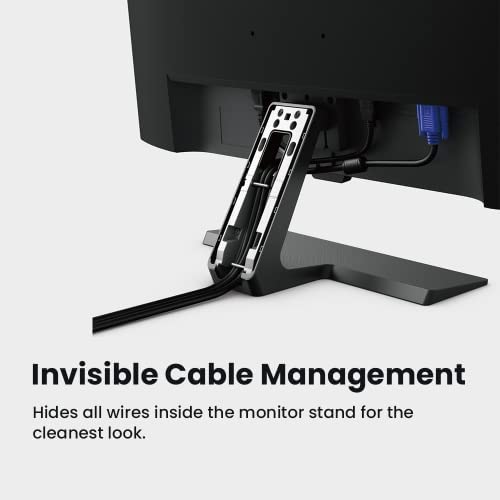




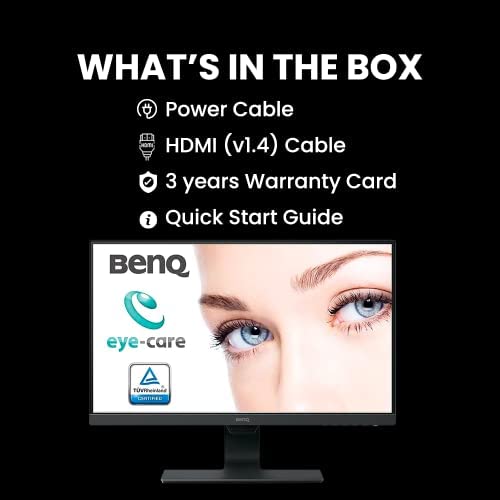

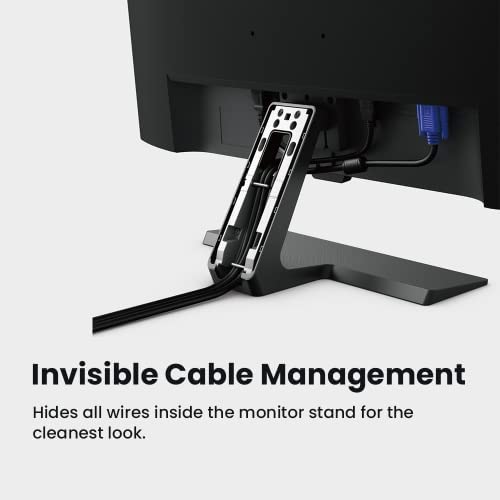
BenQ GW2780 Computer Monitor 27 FHD 1920x1080p | IPS | Eye-Care Tech | Low Blue Light | Anti-Glare | Adaptive Brightness | Tilt Screen | Built-In Speakers | DisplayPort | HDMI | VGA
-

Zion Ham
> 24 hourThe BENQ Monitor exceeds all my expectations for an ideal gaming monitor. The picture is crisp. The settings are user friendly making it easy to adjust to gaming settings. The sound is not great but it almost gets louder over time, and sounds just fine for me excluding music quality. The gaming mode setting is a really cool adjustment. The screen lets off a beautiful LED picture. The brightness adjustment setting is super great. I have sensitive eyes and can’t stare at screens for long although that’s not ever the case with that BenQ. Great purchase !
-

Emtiaz Hossain Hritan
> 24 hourIf you are looking for a monitor that gives your eyes comfort-this is the best deal. For gaming, there are better monitors out there.
-

Jane
> 24 hourI use this monitor to connect it to my work laptop through an HDMI cable, so I dont have to stare at a 13 laptop screen all day when working from home. The image on the BenQ monitor is not sharp. I can still read and I love the size (I can put 2 documents next to each other on the screen) but its just not as sharp as would be on my work laptop. Also as of a couple of days, the monitor goes to sleep when I shut the laptop closed, where is in the first week it would keep running which was great as I dont need my laptop open anymore when using the BenQ monitor, and it also preserved my laptop battery. Now BenQ just goes to sleep and I cannot wake it up so I can only work when laptop stays open. I didnt do any changes to the monitor settings so not sure what this is about.
-

George
> 24 hourGreat picture. Was actually purchased to put into my portable gaming system. Perfect.
-

Craig Colen
> 24 hourVideo quality is top notch. I use for both work and video games and the quality is very good for both. There is zero glare from sunlight. They’ve earned a loyal customer.
-

EmbeddedFlyer
> 24 hourUsually at this price you get a TN panel with lousy viewing angles and washed out colors. This IPS monitor has much wider viewing angles and much better color than typical TN monitors. The thin bezels and overall understated look are also nice. You also 2 digital inputs (HDMI and DP) plus analog which is more than most monitors of any type of this size and price. And its nice its certified flicker free and has low blue modes that work well. It also runs quite cool and is very energy efficient. And having a standard 100x100 VESA mount is also nice. Now for the bad news. The menu system is needlessly complicated and more like what monitors had 15 years ago. They went to the trouble to give you custom assignable buttons except theyre not one touch access, and youre limited to what you can assign each button to. You first have to hit any button (but be careful not the hit the power switch in the same row or youll shut the monitor off--the buttons are essentially unlabed) to bring up an on screen menu of what the assignable buttons do. Then you can hit the button you want, then you often have to either hit it multiple times or use the arrow buttons to navigate to what youre trying to get to. So much for quick access. Using the regular menus dives even deeper into button pressing frustration. So if you had fantasies about saying assigning Button 1 to be the HDMI input and Button 2 to be the Display Port input think again. You press any button (except power), then the button programed to be Input (which can ONLY be button 2), then you press again one or more times to select the input you want round-robin-style, then you press the check mark (apply) button. So what could have been one press of a single button instead requires up to 5 presses of multiple buttons. Its typical Taiwanese/Chinese poor user interface design. Auto brightness is really useful and reduces eye strain but the Eye Care Bright Intelligence has been rendered all but useless by more poor design. Every time the monitor detects the slightest change in ambient light it pops up a rather large annoying graphic with a stupid large eye on it in the lower right corner for a good 5 or 10 seconds to tell you it ever so slightly adjusted the brightness! Even with the sensitivity turned all the way down, even just the reflection of whats being displayed (say a screen with lots of white vs a dark screen) while wearing a light colored shirt triggers these frequent and highly annoying pop ups. Really BenQ? Why they had to ruin a perfectly good feature by constantly advertising it Ill never understand. Also, while the color gamut and dynamic range of this monitor is better than most TN panels, it falls far short short of what you want for serious photo and/or video editing. The backlight uniformity is also not all that great with some bleed and halo effect. In these regards you get what you pay for. But theres no excuse for the auto brightness pop up. The could have just left some code out of the firmware and it would be a great feature but instead they made it so annoying I doubt many will use it.
-

SurfinBird
> 24 hourPros: - 3 inputs: VGA, HDMI, DP - has speakers - Ambient light sensor - VESA 100 - Narrow bezel - Stand with cable management - Bright IPS and nice colors - Good OSD with DDC/CI (this is when you can adjust settings via software, in addition to the monitor buttons) Cons: - Only 60 Hz - Matte finish, not glossy (just my personal taste, although some people might find this a plus) Generally good feature set compared to similarly priced models. Honestly I had in mind other monitors but they were either out of stock or had issues with the connector locations when mounting to VESA 75 (meaning the mount plate on my VESA 100/75 dual monitor stand would block the connectors on a VESA 75 monitor, specifically the Philips 246E9QDSB). In any case, I settled for this one and cant complain. Im sure you can find others at this price range just as good or perhaps trading off features such as 75 Hz but only with two inputs for example. Or maybe no IPS or not VESA compatible. I use this for basic desktop applications, work, etc. Not a gaming monitor, although if you are not a hardcore gamer you may get away with this. If you have an nVidia card you can set the RGB dynamic range from 16-235 to 0-255. This means that youll use the full color gamut the monitor can handle and get (marginally) better contrast and more colors. Not a massive noticeable improvement, but its there. Image is pretty good and even (not much backlight bleed). The monitor is 60 Hz out of the box but I overclocked it to 75 Hz using the nVidia control panel. You can verify your refresh rate. I searched online for hz checker and used www.testufo.com. I confirmed the before and after refresh and it works fine. Do it at your own risk as I dont know anything about overclocking monitor refresh rate. The last thing Im gonna say is not necessarily specific to this monitor, but it grinds my gears that its so hard to find a gloss finish monitor this days. Most are matte finish. I personally prefer gloss because the colors tend to be more vivid. Reflections dont bother me as much as the washed out color effect you get on a matte monitor.
-

Maddie
> 24 hourIve had this monitor for about two years now and its perfect. I have a smaller desk and it fits rather nicely. The display is smooth. This product is marketed perfectly, it does everything it claims. Definitely worth the price. :)
-

W. Cruz
> 24 hourI got these monitors for my home workstation so that I could work from home. Since we’ve had them my wife has confiscated them for her machine. She does a lot of spreadsheet and email work and for that they are great. Be aware that these are not height adjustable and the base isn’t exactly super sturdy or weighted in anyway. We are currently using them on the factory mounts but may be switching to a dual monitor mounting Bracket in the future. The lcd’s are clear from edge to edge with no blooming while working at night. The bezels are nice and thin so the footprint isnt to big. I don’t know about gaming with them as I have a dedicated tv I use for that. Overall for the price, these monitors are good.
-

Adam L.
> 24 hourIve been pleasantly surprised with this Monitor. I mostly got this work on video editing, and Ive noticed that I dont have as intense headaches that I usually get from staring at a monitor all day. Ive seen prices jump on these from $120 to $200. Dont pay over the $120 price. I did order a second one because I do like the colors and it has helped with my migraines. For those of you looking for a gaming monitor, youll want to skip this one. It wasnt designed for it. I do some gaming on it, but only just for fun. 60Hz refresh rate and I tried to overclock the monitor and it cant be done. So youre not going to get over 60 fps on the monitor. There is also a 5ms delay. Again fine for everything else, but if you looking for a 1ms gaming monitor this isnt for you.
Related products


