



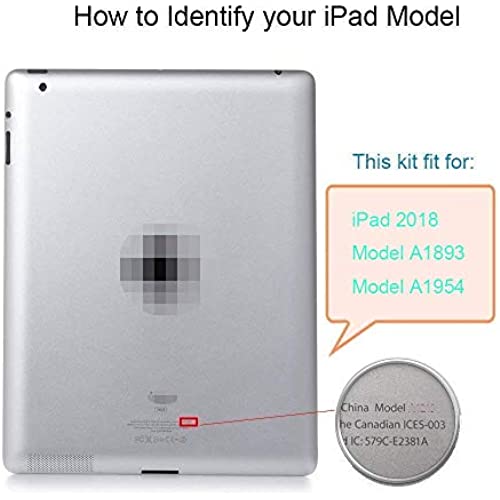

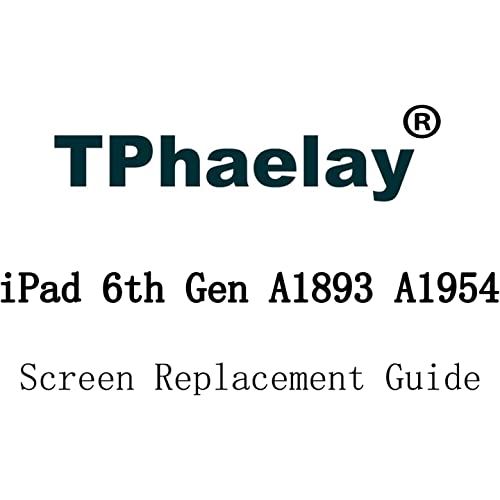






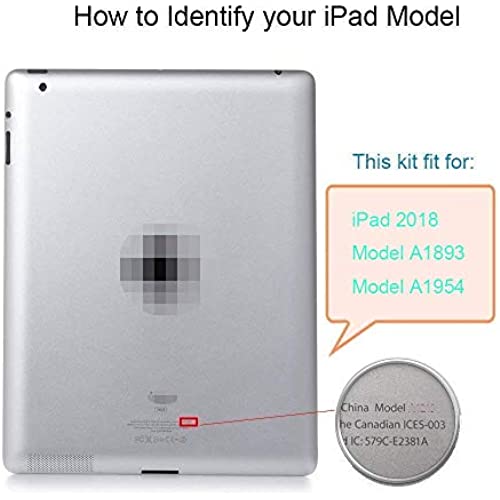

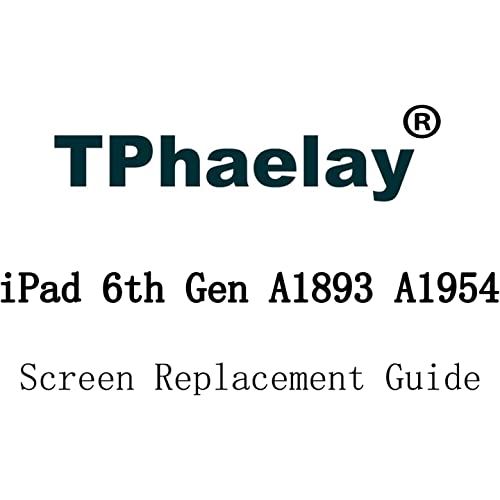


Black Touch Screen Digitizer Repair Kit for iPad 9.7 2018 iPad 6 6th Gen A1893 A1954 Front Glass Replacement (Without Home Button,not Include LCD) +Pre-Installed Adhesive + Tools
-

Josh F
> 3 dayI have replaced numerous iPad and phone screens. Many feel cheap, but the work. This digitizer is probably the worst I have used. Multiple areas a barely work, and you have to press to the point of bowing the digitizer for it to respond. Not worth the money since it doesn’t work like it should.
-

Stacey
> 3 dayiPad works
-

joshua
Greater than one weekWorked good but did not come with adhesive for the home button
-

Charlena R
> 3 dayLove it thanks!
-

Darryl Reese
> 3 dayInstalls easy, just not a top of the line replacement screen. does work ok
-

CK
> 3 dayThe size and specification were correct. The item description was accurate, as the received product worked well with my iPad model. Installation of a screen digitizer is tricky, and this one is no exception. Have a heat gun ready and lots of patience. I cant believe the price. Instead of having to buy a new $300-400 iPad, I can continue using my slightly older iPad for a few tens of dollars.
-

Jalene
18-04-2025I am so disappointed and frustrated with this product. I got the broken screen off, but the tools they provide are WORTHLESS. I needed a razor blade, which matters when you think you have everything and start messing with it. Then the screwdrivers provided did not work. In the middle of the repair I had to leave and go to Ace Hardware and spend $20 on a cell phone repair kit to get a 00philips and 000 Phillips that actually work. The first set of screws to remove the LCD was hard enough to remove with the provided screwdriver. However, when attempting to take off the LCD plate screws with the other screwdriver provided, it wouldnt catch the screw at all. Its like it didnt fit into the screw. I tried the other screw driver, nope. I asked others in the home to confirm I wasnt just being dumb. The screwdrivers dont work. So in the middle of the repair I had to go buy new ones in a kit for an extra $20. Then, when putting the new screen/digitizer on, I noticed that almost the entire screen was a dead zone. The bottom works and thats it. I took it to an Ipad repair shop to confirm I didnt do it wrong. I didnt. The screen is defective. Also, when installing my own home button the pre glued adhesive on the screen wasnt even strong enough to hold down the cable (the super tiny cable that is like paper thin and weighs nothing) to the new screen. If the glass adhesive couldnt hold down the home button cable it most certainly wouldnt have stayed glued to the tablet base. All around terrible product. I returned everything. Dont buy a screen from here. That was so frustrating and disheartening. I got as far as completion and I cant complete it. Wow.
-

robert burgess
> 3 dayVery well packed , worked well got here very quick
-

Devyn
> 3 dayIt was perfect for my iPad. I’d rate this as an intermediate repair job. I’ve done a few phone, tablet, and laptop home repairs before, but am no pro. This was a fairly straightforward fix. I was able to do the complete digitizer swap with the provided tools plus a razor blade, blow dry, and a little glue.
-

Matt C.
> 3 dayOn the bottom right side where the touchscreen cables attach to the mainboard and the home button attaches as well, the pressure put on the back of the screen was enough to keep separating the digitizer from the body of the iPad. I tried 2 or 3 times to gently heat the digitizer and then use plastic spring clamps to hold the digitizer down while it cooled. Not very satisfied with the adhesion.
