


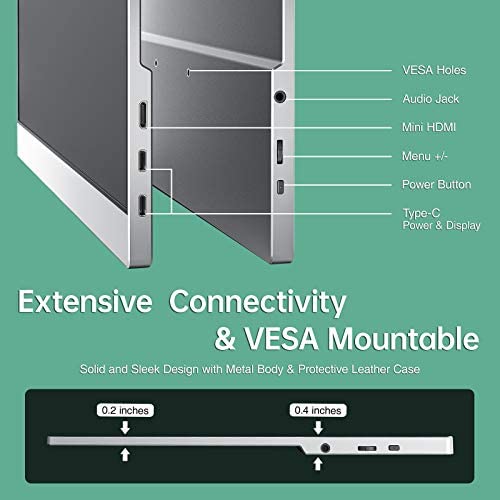



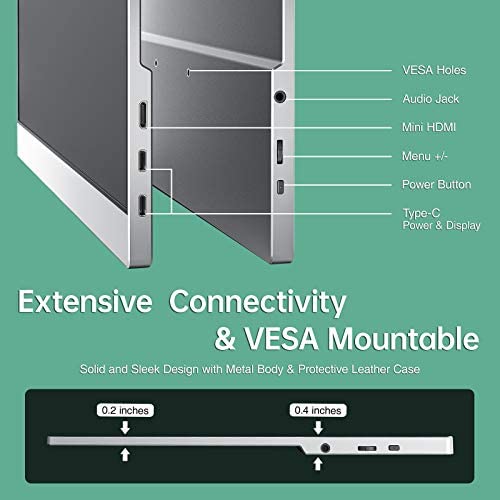
cocopar Portable Travel Monitor 15.6 Inch 1080P FHD USB-C Portable Screen with Dual USB-C Mini HDMI Portable Monitor for Laptop PC Mac Surface Xbox PS5 Switch, with Cover VESA Mountable
-

Anna W.
Greater than one weekI bought this monitor as I travel for work weekly (2-4 flights per week on average). I normally use three screens when I work from home. It fits perfectly in my 15 underseat carry-on on my flights. I love the picture quality and the ease of connection. The built in stand is fantastic and ensures that I dont have to pack an extra monitor stand in my carry on. Its well built and travels well. Having the sleeve included is a wonderful bonus, too. No issues with transport and I no longer worry about my screen getting scratched, cracked, or damaged. Customer service was also amazing! Setting up the warranty was quick and simple. They also proactively reached out to make sure everything was fine with my purchase. Highly recommend!
-

Jennifer K. Newsom
> 3 dayEasy to set up, nice matte screen, very sharp picture.
-

C. DeWitt
> 3 dayWhen I first started looking for a portable monitor I was very surprised how inexpensive they were. That was great. Then to only find out there are soooo many to choose from. After digging throuh many of them and excluding many w/o a good star rating I came across this screen. Great price, great quality, and very high star rating. Everyone was right. My expectations were exceeded and so will yours.
-

K. Captain
> 3 dayI bought this to use for work so I didn’t have to haul a monitor and cords around. The case is perfect and the monitor fits perfectly in my computer bag. Very happy with my purchase!
-

Katie
> 3 dayThis monitor has work exactly how I was hoping when purchased. It is tricky to do my job on just a laptop alone and I was looking to be able to easily be able to add a second screen when not at my desk. It fits in my laptop bag without taking up much space and connects to my laptop needing only the usb-c cable which was provided. Thus no need for a separate power cord like the monitor at my desk. It does come with a power cord though, but I was happy that it was not needed in order to use it. The picture is clear and works great for spreadsheets, outlook,etc. I don’t use it for video, but did test it out and it looked pretty good. I’ve already mentioned/shown it to coworkers and they’ve bought as well. Especially with the lightning sale on Amazon, it was a great purchase.
-

Liliana Solano
> 3 dayI loved the monitor. It is the perfect size and is of impressive quality. Easy to install and excellent resolution. I used it with one and both cables and it works well either way. I made an excellent purchase!
-

Ms. Ora Wintheiser I
Greater than one weekI bought this a few weeks ago and have been experimenting connecting it with my devices. Ive had no issues at all and it has functioned exactly as described. It comes with everything you need to connect it to the device you want and its very clear on the details about how to use. So far so good. Would definitely recommend as an extra monitor.
-

Yunuen Lucatero
> 3 dayGreat quality at a reasonable price Easy to use through USB-C or mini HDMI
-

Todd White
> 3 dayFrom the packaging to the first connection to the laptop, I was blown away with the level of quality this monitor has. The picture is crisp and the frame rate is top notch in comparison to my stationary Samsung monitors in my home office. Highly recommend this product.
-

lilbuctoof
> 3 dayThis is a great solution for a portable monitor. It is a sleek well put together price of Tech!! I did order a vase for it and the cables I use as well.
Related products




















