


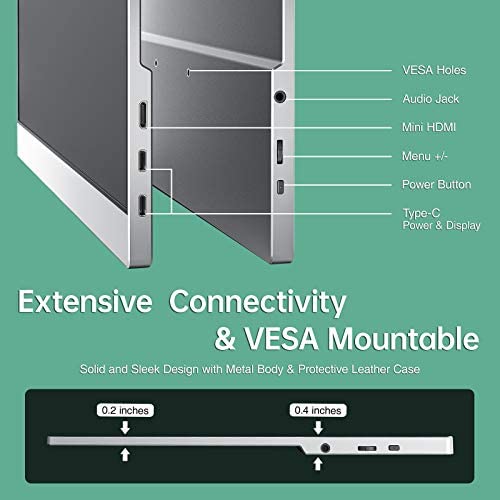



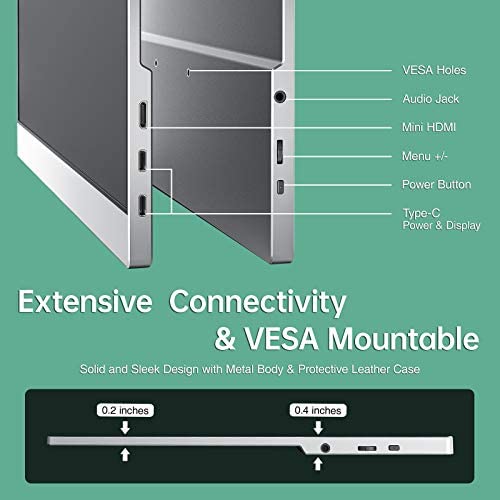
cocopar Portable Travel Monitor 15.6 Inch 1080P FHD USB-C Portable Screen with Dual USB-C Mini HDMI Portable Monitor for Laptop PC Mac Surface Xbox PS5 Switch, with Cover VESA Mountable
-

Paula Galvez-Anzano
> 3 dayI wanted more options beyond working from home but didn’t want to leave the convenience of my desk set up. However, this monitor changed everything. I’m now able to work as efficiently as I am on my desk from coffee shops, my patio, etc. The monitor is easy to set up and quality is really clear - almost as good as my laptop’s.
-

Cristi
11-06-2025I purchased this portable monitor to use with my Lenovo ThinkPad for work while traveling. Having 2 screens is essential to my job functions. I was debating between an extendable monitor that attached right to my laptop but I decided to purchase this option after reading reviews that it is hard on the hinge. I am very pleased with it being plug and play (I use the thunder cord USB-C to USB-C) so I dont need a separate power cord. I do want to caution it will drain the power from the laptop so make sure it is fully charged if you are using this option. The kickstand is very adjustable for different angles and there is a brightness toggle one the side of it. The picture is crisp and bright and I am very happy with the monitor, wish I would have ordered one sooner.
-

Leigh
> 3 dayI normally dont write reviews, but will give it a try this time. I was not very sure about the product initially, given that it is not from brand name maker. I read a few negative reviews (1 or 2 stars) but nothing really raise a big red flag. So I decided to give it a try. It turns out to be something of good quality. It feels very solid. I tried both HDMI and USB-C ports with my two DELL laptops. One of them is a mobile workstation. There were no issues. Depending on the type of the laptop though, you might need to connect the power cable in addition to the data cable so as to provide sufficient power to the monitor. Even if the power cable is connected to another port on of the same laptop, it still helps. Note that this is consistent with their product manual. Imagining a 15.6 in cell phone, you know how much power that thing would draw from the battery. Image quality and color are comparable to the OEM laptop screen. Overall impression is very good. Service is great too. The support mail box is very responsive. As my Surface Pro only has a mini DP port, I needed an adaptor to use this monitor with it. The adaptor arrived the third day after my initial contact via email. Again, no issues. Best thing, the support provided the adaptor for free, including free shipping. I hope the monitor will continue to perform as it has been doing in the coming years - its backed by a 2-year warranty.
-

Reese Fisher IV
> 3 dayEasy to setup. Come with a detailed instruction. Exactly what I was looking for!
-

David Zambrano
> 3 dayIve been using this portable monitor for 3 weeks and its great for productivity with my macbook pro. it is plug and play which makes it incredibly easy to use. It is lightweight, 15 is the perfect size, it fits in the same bag with the laptop. the Image quality is good enough to work or play. Ive spent some time playing with my nintendo switch and playstation 3/4/5 in this monitor and thats the best part of having it.
-

Carl K
> 3 dayCame well packaged; with all wires, components, and paperwork. All ports and inputs worked. Screen looked clean and clear. Have not used it for gaming or work purposes yet, will add comments after more use. 2 year warranty easily registered. Complementary item with Amazon review.
-

S
> 3 dayI work remote and choose to travel often for pleasure. This monitor has exceeded my expectations and is better than my home office monitor since it’s spacious. I didn’t have to read the directions and easy to set up. I used a dongle to connect to the monitor.
-

Saad
> 3 dayI really like this monitor! Its a great match for my 16-inch Macbook Pro, and its affordable, too. The screen looks good with 1920 x 1080 resolution and the text is easy to read. The monitor feels solid and well-made, which is nice. Its a good size for using at a dining table or on the couch, and its great if you need a second screen for work. It was easy to set up and use. Overall, I think its a really good buy!
-

cep
> 3 dayI’m thrilled with my monitor! I frequently work from shared coworking spaces. Having an additional, portable monitor has increased my productivity! The monitor and cords are light and easy to transport. It is super easy to set up and the case acts as a monitor stand. I already convinced my brother to buy one as well!
-

DH
> 3 dayMy kids enjoying using this as a monitor to play with their Switch. I was planning on using it for work for my Slack screen. Great value
Related products




















