


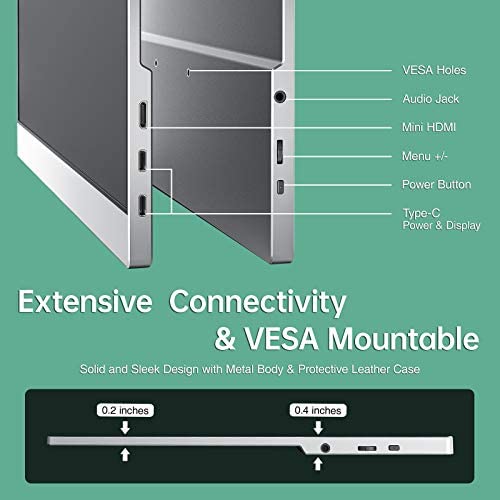



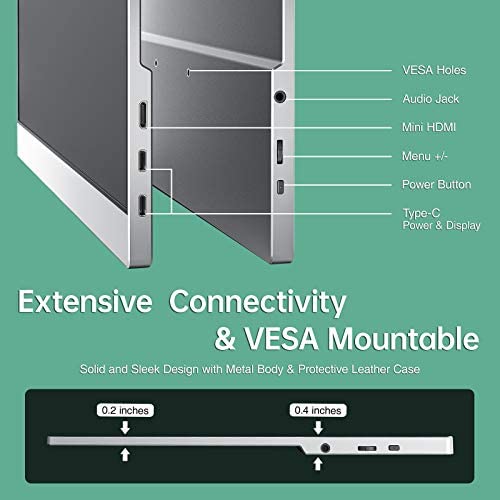
cocopar Portable Travel Monitor 15.6 Inch 1080P FHD USB-C Portable Screen with Dual USB-C Mini HDMI Portable Monitor for Laptop PC Mac Surface Xbox PS5 Switch, with Cover VESA Mountable
-

jonathan
> 3 dayPros: Double your screen real estate Can Power the monitor via USB-C without extra power source *May need power in certain circumstances* Magnetic screen protector/stand HD vibrant colors Cons: Speaker Volume weak No stand-alone volume button Whether completing work documentation, various work-related tasks, researching topics, streaming, or gaming, I likely spend more than 14 hours a day in front of a computer/tablet. With a growing need to multitask, one of the most considerable productivity upgrades was a second monitor. The dual monitors allowed me to open more panels and decreased the need to move back-and-forth between frames. Thus, it was an easy decision to upgrade my home setup by adding a portable monitor to my home computer. UNBOXING: The USB-C Portable Monitor arrived in a 15 3/4 inches long by 10 9/16 inches wide by 2 11/16 inches thick clean white retail box. The cover displayed an attractive silvery-metallic “Portable Monitor,” while the top/front panels provide the same information in bold black font. The left side panel was left unadorned, while the right-side panel provided a product SKU barcode. The bottom panel provided the Portable Monitor name along the top left of the panel and contact information along the bottom of the panel. I appreciated the clean white background, the shimmery metallic font, and liked the contrasting black-on-white theme. I lifted the top panel of the box, removed the thin white foam padding, the 13 3/4 inches wide by 7 3/4 inches tall (15 3/4 inches diagonal) screen protector, then the 2 pounds 6.7 oz portable monitor from the box. With the main product removed from the packaging, I lifted the 3/4 inches thick foam spacer and found a secondary foam layer with three cutouts. Along the top left of the panel, I found a 2 1/2 inches wide by 2 1/4 inches tall cutout, which contained the black-colored 1 7/8 inches tall by 1 5/8 inches wide by 1 inch thick Type A Wall adaptor with USB-A output. Just beneath the cutout, I found a second cutout, which measured 5 5/8 inches wide by 4 inches tall. The medium-sized cutout contained a black-colored, flat-style 39 3/4 inches long USB-A to USB-C power cable, and a matte-black 47 1/2 inches long rounded-plastic USB-C to USB-C cable. The final cutout was the largest of the three and measured 5 7/8 inches wide by 6 1/2 inches tall. The cutout contained the product user manual, 3-year warranty card, an upgraded accessories panel (monitor stand, portable battery, dongle adapter, streaming stick), two packets of screen protector installation kits (2 15/16 inches wide by 1 15/16 inches tall cardboard presser/scraper, a dust absorber, three guide stickers, and a 3 7/8 inches square microfiber cloth), and a 48-inches long micro-HDMI to HDMI cable. Installation: The 19-page instruction manual proved to be quite valuable. The first two panels provided similar information to the included accessory panel and added a protective sleeve to the possible upgrades. The third panel provided a list of the table of contents (About the Monitor, Using the Monitor, Troubleshooting, and Warranty and Support). The first segment, “About Your Monitor” (pages 1-3), provided a list of packaging contents (as listed above), then provided a helpful paragraph about each of the items. The second page provided a detailed product specifications panel (15.6inch screen size, IPS screen type, 1920×1080 resolution, 16:9 Aspect Ratio, 100% sRGB, 16.78 Million color depth, 9300K temperature, 300 cd/m2 brightness, 1000:1 contrast ratio, 178 degrees horizontal and vertical viewing angle, 60 Hz refresh rate, 1.6 pounds, 14.8 x 8.8 x 0.2-inch dimensions, HDR support, Free Sync Support, 6W power consumption, Mini HDMI/3.5mm Audio Jack/USB-C port x 2 connectivity, 1W x 2 built-in speakers). The third panel provided a left and right side view of the monitor and the corresponding ports (3.5mm Audio Jack/Menu/Power/exit buttons on the right and mini HDMI, plus two USB-C output ports on the left). Similar to the previous panels, the instruction manual did a great job at detailing the features in prose format. The next panel provided utility information for the portable monitor and information about the ports (Mini-HDMI, USB-C (supports PD2.0 5-20V), USB-A (wall adapter). The subsequent three panels labeled “Connecting your Monitor” provided various picture/prose connection options. For a Laptop/PC with Type-C ports, use the included USB-C to USB-C cable and power adapter. For a Laptop/PC with HDMI ports, use the HDMI cable for A/V and use either the USB-A to USB-C between computer/monitor, or use wall power if needed. If the computer has a miniDP, you may need to purchase an adaptor. You can connect the device to modern gaming systems via HDMI and wall power, or you can connect the current generation portable gaming system via USB-C cable and wall power. You can connect the monitor to USB-C capable phones similar to the laptop example above, or you can purchase a separate adapter/dongle for phones that use proprietary charging ports. The user manual instructions proved to be quite detailed regarding the on-screen display (OSD). The panel provided a menu layout and reviewed the brightness/contrast, color settings, audio settings, other settings, and input source. You can use the menu/+/- button on the right side of the monitor to enter the OSD menu, use the +/- toggle to move up/down within the list, and then press the button to activate your selection. You can adjust each of the parameters, select between 4 image modes (Standard/Game/Movie(MY FAVORITE)/photo), adjust the screen tint ( 9300k, 6500k, sRGB, User), Hue, saturation, low blue light, and the color gamut (sRGB, Adobe RGB, DPI-P3, Native color). The low blue light mode reduces the ambient blue light, which breaks down natural melatonin, the sleep hormone. By reducing blue light, the monitor becomes less stimulating and may improve sleep. If you navigate to “Audio Settings,” you can mute on/off, or increase/decrease the volume. Under “Other Settings,” you can adjust the aspect ratio to full screen or 16:9, turn freeSync on/off, adjust the language,, adjust HDR to auto/off/2084, or reset to factory default. Through this panel, you can also adjust between the input sources Type-C or HDMI. The last few panels provided a detailed overview of the duplicate/extend/second screen options and provided a few troubleshooting steps. Testing: To test the monitor, I paired it with my 15 Laptop. I removed the magnetic cover from the monitor screen and laid the monitor down face up. I used screen cleaner/microfiber cloth to clean the surface, and I removed the thin layer from the top of the screen protector. I then laid the screen protector down onto the screen surface. I found a few bubbles along the outer edges, I lifted the edge of the screen with tweezers, then used the dust-absorber to remove as many of the bubbles as possible. Despite several attempts, I had about ten tiny bubbles along the periphery that would not go away. I did not feel that this was a negative aspect of the product, rather a problem with my installation technique. I plugged the power adapter into a standard wall outlet, the USB-A to USB-C cable from the adapter into the lower USB-C port, and the USB-C to USB-C cable between the monitor and my computer. I navigated to the System preferences on my laptop, then Displays. I moved the computer display and accessory monitor display from left to right, or I could hold the option key and drag it onto the computer monitor display to mirror the image. I did not find that feature useful unless I wanted to specifically show someone else what I was doing on the computer. When I moved files/folders to the second screen, I immediately realized the screen felt a little dark. I pressed the menu option, changed the brightness from 30 to 100%, and immediately appreciated the improvement. I liked the ability to control/adjust the settings, but I would have preferred a preset feature/memory and the ability to decrease the brightness. My Laptop provided sufficient power via USB-C to power the second monitor without a secondary power supply. However, If I plugged a pair of headphones into the 3.5mm port, I found that the power was a bit lacking. In that case, I needed to plug the monitor into the included USB-A/Adaptor to add the required power. I loved the intuitive button combination, the mini HDMI out, the added USB-C, the cable’s length, the magnetic stand, and the quality of the display. I did not miss that the screen was not a capacitive touch surface, but I had a similar issue with my computer. As I moved between my tablet and my laptop, I forgot that the screen was not touch-sensitive. I watched several movies through popular streaming services and enjoyed the quality of the videos. The sound was a bit lackluster, and I found headphones improved that limitation quite easily. I changed the mode to gaming mode and plugged my handheld gaming console into the USB port via USB-C and enjoyed the larger/portable screen. Similar to the video viewing experience, I enjoyed a lag-free gaming session. However, I did not like how the gaming mode changed the imagery to a more blueish hue. Instead, I turned it back to movie mode, and found the imagery more vibrant and warm. If I had a few wishes for the screen, I would have liked a stand-alone volume toggle that was not linked to the single button and more powerful speakers. Despite the request, I believe that the company created an amazing device and the OSD button/menu tree was well laid out and easy to navigate. I was pleased that they included the screen protectors and found the small bubbles beneath the screen protector did not detract from my viewing/streaming. Whether you wish to add an extra screen to your desktop, to a laptop, for a standard home gaming system, or for a portable gaming session, this extra screen will not let you down.
-

Theresa
> 3 dayThis has made working on assignments so much easier!
-

Olivia
> 3 dayThis monitor is a lifesaver. It is slim, lightweight, and reasonably durable. I drive about 500 miles a week, go through airports and hotels, setting up two or three times a week. Recommended for anyone who needs a portable monitor that plugs and plays instantly! I have had GREAT customer service with personal and fast attention from real human beings at Cocopar when I needed a new cord (provided free of charge!) and have purchased two monitors in the last two years. PLUS the monitor feels and looks sleek and high quality. Professional enough for mainstream administrative functions.
-

N
> 3 dayThis monitor works perfectly for my laptops and is so super easy to use. No set up needed; just plug in the USB-C cords and it works. It also comes with all the cords you could need to be used with a laptop, already in the box. The magnetic cover/stand is easy to use as well.
-

Dr. Jesus Bashirian IV
> 3 dayI wanted to use this monitor for a few weeks before leaving a review. See below. I was looking for a quality monitor that could be added as an additional screen to my office setup without the bulk or high price of a traditional monitor. This monitor has met my expectations for its intended use case as of now. Price/quality: I will say that I haven’t bought any other monitors similar to this one, but this model really makes me feel like it’s a product of great value. I feel the price is fair for what you’re getting. Versatile: I like that in addition to using this at home, I’m able to bring this with me when traveling for work as well. It slips right into my laptop sleeve of my backpack and sits right next to my laptop for easy portability when on the go. Overall, the monitor has been great so far for my needs and definitely has increased my work productivity with having a second screen. I think this monitor is great for someone who desires the above qualities/features.
-

Emily B
Greater than one weekI was a bit hesitant and skeptical about how well this thing would work when I first purchased it, but so far it has exceeded my expectations! I purchased it in lieu of a second monitor for my laptop because 1) I wanted something I could take with me to use outside of my apartment, and 2) my boyfriend didnt want a permanent standing monitor at our desk because our desk is tiny. So I opted to get a portable, foldable one instead, and I am SO happy with my choice! I fits in my backpack or any work-like bag, and it works well so far with my Macbook Air laptop. The screen/picture quality is good, not great, but that doesnt bother me at all since I just needed a second screen to get my law school work done on more than just my laptop screen. I love it and would recommend as a 2nd screen/monitor!
-

Taryn Schuelke
> 3 dayRecently used this monitor on a trip when I needed to get some work done. I love that it is so portable but quality like my monitor at home. I’ve got a Mac mini, so it means that I can use my actual computer when traveling instead of logging in remotely. It came with all the cords I need to hook it up anywhere. I love the USBc cord since it does power and visual/audio at the same time. Definitely a must buy.
-

Matt
> 3 dayI’ve tried a few different monitors and this one is the best one. It’s priced well and the quality is outstanding. My wife uses it to work from home and it’s made her job easier.
-

Nigel Gupta
> 3 dayOrdered this before traveling which was cancelled - ended up using it for 10 days stuck in master bedroom makeshift office and worked great!
-

Faunus
> 3 dayPlug it in to a wall, connect your Nintendo Switch to it, and youre good to go. Bought this so that I could play the launch edition Switch on a bigger screen than the handheld mode while either traveling or simply wanting to watch something else on the big screen and it has worked like a charm. The screen is average in quality, so if you want super sharp or crisp detail you should probably go for one of the more expensive 4k monitors, but for the price this screen has been awesome for me so far. Super easy, nice little case/stand, and decent sound output. Highly recommend.
Related products




















