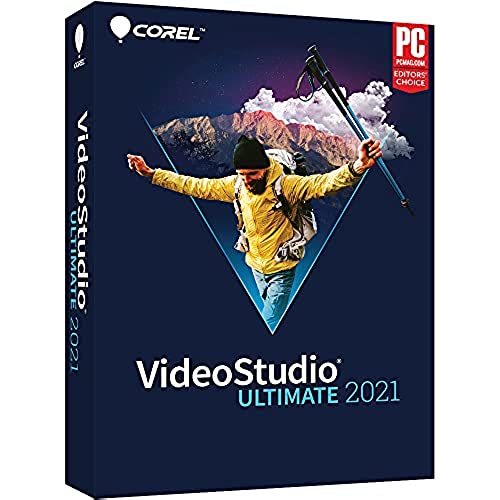
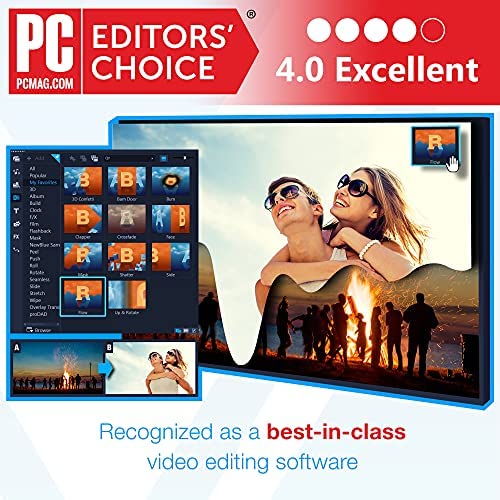




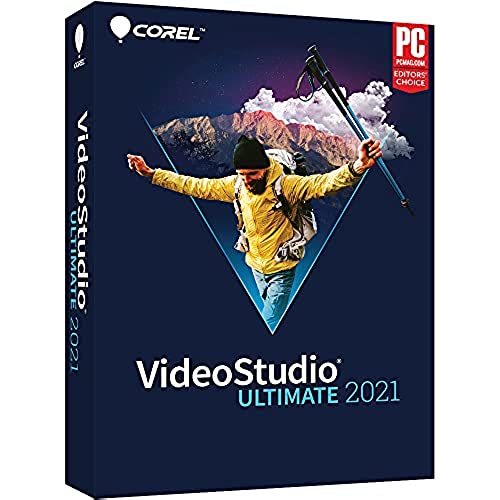
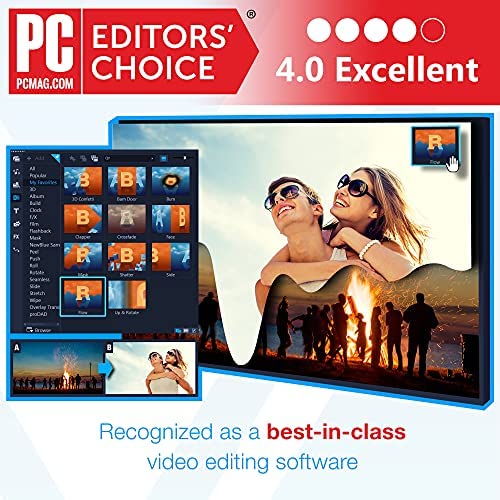




Corel VideoStudio Ultimate 2021 | Video Editing Software with Hundreds of Premium Effects | Slideshow Maker, Screen Recorder, DVD Burner [PC Disc] [Old Version]
-

rich prince
Greater than one weekI purchased this app with many apprehensions. After receiving it, I waited about 45 days to install it. Then my troubles began. It took approx. 90 minutes to install. I have a Dell laptop,18 months old and kept up to date. I launched the app and it took approx. 8 minutes for the opening screen to appear. At this point, I see too much time waiting for this app to work for me. I abandoned the set up and shut down because other priorities were taking place. In the coming weeks I noticed a degradation of my Disk operations and was frequently being slammed at 100% rendering my laptop either incredibly slow or stalled every day. Ultimately, I uninstalled the app and lo & behold my disc issues diminished quickly. Unfortunately money spent with no way to enjoy it. I will not buy anything else from Corel.
-

jacob
> 3 dayIt wasnt compatible with my laptop and i already opened it to find this out. Very disappointed
-

Lawrence Gold
> 3 dayI create instructional video programs, both for download and on DVD. Their software is buggy, their technical support is non-responsive -- as in the copy-and-paste from a recent email message sent to their support email address: Dear Valued Customer, Thank you for reaching out to Corel. We would like to inform you that this email address isnt maintained anymore. If you have a support request or any other question related to Corel products, please contact our Support Team or check our Knowledge Base. Sincerely, The Corel Support Team In other words, email to their support address bounces as undeliverable -- and I have kept getting messages that we havent heard from you in three days (after my immediate email REPLY) to their previous message. Heres what, buggy, means: I have VideoStudio 2021, which I bought when VideoStudio 2019 repeatedly crashed when I attempted to render a DVD and failed to render DVDs for PAL/SECAM (European standard), even though set up to do that. VideoStudio 2021 crashes while CREATING the settings to render a DVD -- not only crashes, but completely shuts down and disappears. It has caused my Windows 7 Pro operating system to lock up. Months of fruitless correspondence and frustration, as I have described, and I have to do the creative/preparatory work of video material in one version of VideoStudio and then import that work into an earlier version that I (presciently) kept, instead of deleting, and render the DVD the earlier version (which doesnt function to render a DVD in PAL/SECAM format. They have asked me for computer system information (compiled by a software utility that reads the computer), which I have sent three times -- and they have kept asking for it. There are other bugs and crude executions of features. They do sloppy work, publish it, and then dont support it. Their chat support doesnt provide technical support or provide a way to get the requested information to their technicians. So, sloppy work technical non-support Decide if thats what you want.
-

Elisa 20
> 3 dayI bought my first Corel editor about six years ago. It bailed me out by being easier to figure out under pressure than two other expensive editors. Since then, Ive had a soft spot for their products. This one isnt bad but not great either. The install took a while but it worked so..okay. The rendering was faster than what Id been using and it was easy to add music. I couldnt figure out how to capture directly from a professional video--not sure its doable--so that was a disadvantage for what I wanted. Overall, it worked for what I needed and is still very affordable for what you get.
-

Marie Edwards
Greater than one weekFirst of all – this software takes FOREVER to install. I’m talk over an hour or more. This is not going to be a “pop in the DVD and it’s done”. You will need an internet connection for some of the install. I found this the hard way when my computer ended up on AIRPLANE mode. And, even when it did connect, it was SLOOOOW. Then, no less than five times did I set a “setup error” pop-up. I even ran the repair, then I had to just uninstall the software. But, that was not easy with the software. I ended up deleting the files from my computer manually. That STILL didn’t get the software deleted. So, I tried the uninstall tool – again, an error. Popped disc out and popped it back in. Maybe it was a bad read. After popping the disc in my drive began going what I’d think was 200mph. Tried the REPAIR tool … again … Got six (6) SETUP error windows. The tool finished and closed. So, in the first 60+ minutes – nothing accomplished. And, this was on a BRAND NEW, OUT-OF-THE-BOX, 4 day old computer. It could have been a BAD disc. After all, if it was my drive, it wouldn’t have read the disc to begin with. I can’t attest to the features of the software since it couldn’t be installed. I’ve always had issues with software from COREL, and thought after 18 years it would be better – not this go around.
-

Victor
> 3 daycouldnt get it to work from the start- on windows 10. there is no tech support. I emailed them with no reply. Theres basically no one to help with issue like this.
-

Jaysinism
> 3 dayThis Corel Video & Movie Editing Software was very easy to get installed and setup. The user interface I found wasnt very user friendly. Im not very good at editing videos. I dont do it very often. I take a lot of drone footage from the drones I build. I tried to edit one of my videos and I couldnt figure out how to simply clip a portion of one video and make one small clip. I tried my best to figure it out but I just couldnt manage to get it to work. I was really excited to get this software but it shouldnt take an hour just to figure out how to make one small clip of a larger video. I hope that Ill be able to find an alternate solution to my video editing needs.
-

Johnny
> 3 dayWaste of time.
-

Richard Ballard
> 3 dayIve used several versions of Corels VideoStudio; the purchase price includes a perpetual software license (no monthly subscription fees) and Corel adds new features with every update. Usually I update every 2-3 years; I ordered this Vine Voice version to update from VideoStudio 2020 Ultimate, expecting new features plus improved rendering support using my NVIDIA GPU. VideoStudio 2021 emphasizes improved support for 360 degree video, but I have no experience with 360 degree video. Software installation is straightforward, requiring Internet connectivity both to verify the included software serial number and also to download program updates and bonus content. You start the enclosed CD, input the included software serial number, and then watch the bar graphs fill while installation continues without further dialog. (This large program takes significant installation time.) VideoStudio 2021 Ultimate installation does not delete earlier VideoStudio versions, but it replaces Multicam Capture Lite earlier versions and it leaves an *undiscussed* VideoStudio folder on your Windows desktop. (That folder contains two subfolders: Patch and 64-bit. 64-bit contains *undiscussed* NewBlue titling and video enhancement software. I rename the desktop folder Folder from Desktop and I move the renamed folder to C:UsernameDocumentsCorel VideoStudio Pro24.0 for safekeeping.) At installation end the congratulations message links you to the Corel website where you can access instructional videos and can download the VideoStudio 2021 User Guide PDF. The instructional videos and user guide also are accessible from the VideoStudio 2021 startup (Home) screen. VideoStudio has four modes: Home; Capture; Edit; and Share. Home mode offers instructional videos, and also offers for sale Corels VideoStudio software enhancements. Capture mode assumes your live camera is connected to your computer and controls video recording. Edit mode permits editing your prerecorded video clips, and provides a multichannel timeline model to assemble your prerecorded video clips, title and graphic overlay tracks, and voice and music tracks into a composite video. Using the timeline model becomes intuitive after viewing several Corel instructional videos. Edit mode produces a parameterized project small file that defines your composite video. Share mode allows GPU-enhanced recording your composite video to hard disk, to digital media, or uploading your composite video to popular Internet video websites. I observe little functional change (faster performance?) comparing VideoStudio 2021 Edit and Share modes with VideoStudio 2020, but Capture mode has changed significantly. During the pandemic weve all acquired webcams, and Capture mode facilitates webcam video recording. VideoStudio 2020 Capture mode had definite problems: HD-, 2K- and 4K-resolution webcams all produced 720*480 pixel 30 fps video. But VideoStudio 2020 Ultimate included a separate Multicam Capture Lite (MCL) app that recorded 1920*1080 pixel 30 fps HD video in MOV (i.e., MJPEG, also called AppleTalk) format from HD-or-better resolution webcams; that prerecorded HD video could be processed in Edit mode and then recorded as 30 fps MP4 video in Share mode. VideoStudio 2021 Ultimate incorporates MCL functionality directly into its Capture mode (earlier MCL separate apps are deleted during installation), and MCL has been rewritten to produce 1920*1080 pixel MP4-formatted video from HD-or-better resolution webcams. But the MCL-recorded MP4 video is flipped left-to-right (i.e., analog clocks appear to run backwards), and users encounter frame-rate speed problems because MCL coding utilizes your CPU without using your NVIDIA or AMD GPU: the new MCL produced 17 fps MP4-formatted HD video using my same webcam and desktop computer. I consider the video capture frame rate reduction and the left-to-right video horizontal flipping to be backward steps for Multicam Capture Lite and for VideoStudio 2021 Ultimate functionality (minus one star).
-

Erin Penn
03-06-2025Ive done a little video editing using the editor buried in the MS software under photos, or was it draw? Anyway, hard to find and awkward to use - but does okay. Corel VideoStudios is a huge improvement with music and effect. Im going to have a lot of fun experimenting with it. Loading took over an hour - at one point it stalled out for 15 minutes and I thought it had crashed! But lots of cool toys. Definitely worth the $70 entrance fee - compare to a dinner and movie - and this will last much longer, even allow me to make my own movies!!!
