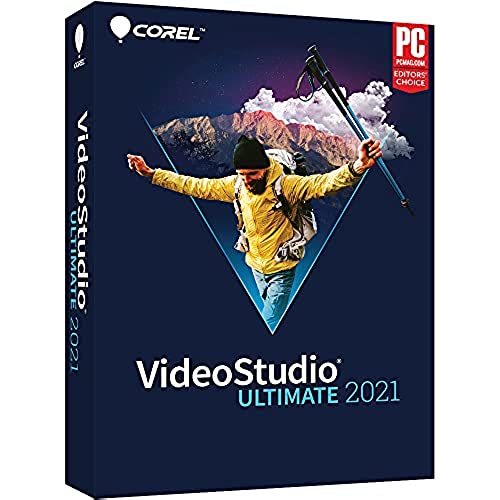
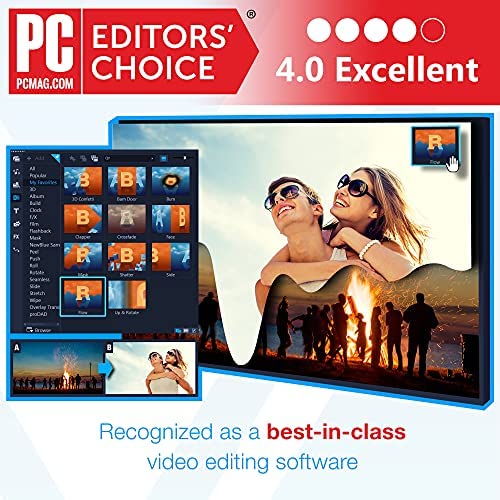




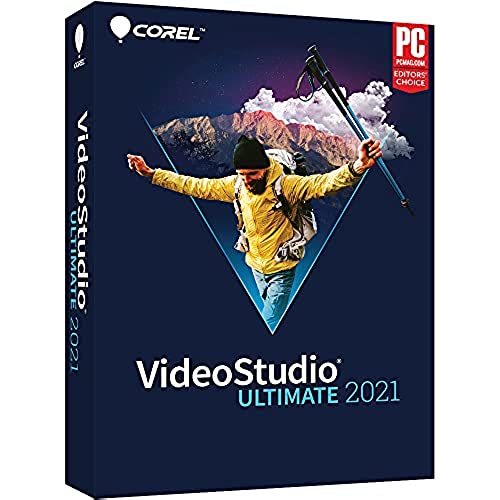
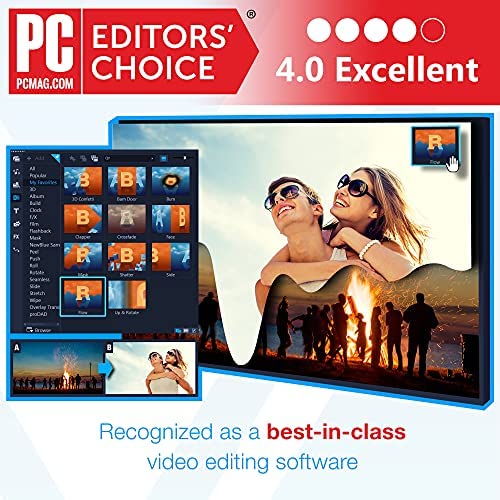




Corel VideoStudio Ultimate 2021 | Video Editing Software with Hundreds of Premium Effects | Slideshow Maker, Screen Recorder, DVD Burner [PC Disc] [Old Version]
-

F. Todd
> 3 daySadly, I am not a fan of this software...And this is coming from a Corel fanboy who has been using CorelDraw for decades. Software is slow, effects are dated, not very user friendly, templates are limited and basic. If you are a pro, you might like this better, but if youre a pro youre probably using more expensive software. The Fast Flick software (included) is more easy and user friendly but again, very dated. More professional driven, not very fun. Good pro tools but none that are new/trendy/fun IMO.
-

Elaine
> 3 daySoftware did not work…
-

Dayne Howell
> 3 dayThis is by far the worst performing video editor on the market. It is just a constant Crash Fest , plus each year they put out a new vwrsio,, which is just the same version from 5 years ago with one or two new aspects. If you really want to hate video editing experience, buy this product. Oh, I almost forgot, dont even think about calling tech support, most of them have never used this product and will only give you pre scripted assistance. This product is definitely a Thumbs Down.
-

Richard Maugans
> 3 dayI have never experienced a piece of software so hard to use. This thing could probably edit your videos and make you a sandwich, BUT good luck figuring out how! I just dont want to spend 10 hours learning how to simply clip unwanted pieces of MP4 videos and stitching back together into a seamless edited video. Completely useless user guide. NO INDEX !!! Sorry I wasted my money.
-

John Clifton
Greater than one weekIt seems like every day that I use this product some new bug or issue finds a way to annoy me. Todays was clicking on the center text icon more than once caused my text to move at a 45 degree angle up and to the left off my screen with each click. Ive had issues with audio being marked at one time point and then when playing back it no longer lines up as originally shown. Its relatively easy to use but in hindsight I should have purchased a different product.
-

Brian B
> 3 dayReviewing Corel Video Studio Ultimate 2021 on Windows 10 64-bit 20H2 on I7 6700 3.4Ghz CPU with 32GB Ram. Over 500GB free disk space on solid state drive. I used this for a few months before reviewing because there are a lot of features to try and I still did not come close to using it all. But I am ready to talk about some of the features. I am going to start with the best feature of all for me. That is the Capture features. You certainly dont have to use these and can import any video. But, the Capture is better than any other capture I have tried. You can use it from the main program or stand alone. It is called MultiCam Capture Lite in its stand alone version. This program lets you capture up to 30 FPS full screen, window, or even draw a free form rectangle on screen to capture within. It works on everything I tried! I even have 4K monitor. For example you can record Video Conference Calls even if host does not allow (you must decide what laws to obey). The only issue I found is that there does not seem to be a way to mix audio sources when recording. Windows 10 does not seem to have input mixing like old versions of windows. However, you can record from multiple cameras along with one desktop source. So I just used a camera in order to get another mic input. Then you can mix those with the Video Studio editor later. Now onto the Video Studio (main program): wow, this thing is full featured and a little complicated because of that. However, with some playing around, I was able to figure things out. I had to get used to using split feature to do what I wanted to do in order to cut and piece things out of a longer video. Much easier than other cheaper programs I have tied. In all these type of programs I seem to get lost jumping between editing within the time line and within the selected clip which sometimes jumps to timeline. Same with playing back, it seems to jump between time line and clip windows. I get lost sometimes. There is a lot of training features built in. And others that they try to sell you. I have edited several home movies to upload online and they look great. There are a lot of formats to choose when converting your project into a sharable file. You save your project separate and can always go back and try something else. I have not permanently lost any video files yet using this program. I do sometimes end up with several copies. Sometimes new files end up in a previous directory I did not expect from past project. But I can sort them out in the end pretty easy from windows 10. It is funny that when you buy Ultimate edition of Corel VideoStudio, there are still more upgrades available to buy. I have not purchased any of these and not thinking I need any of them at this time. There is some sort of automatic slide show / movie generator program called FastFlick 2021 that seems like some people might like, but I did not have a need for at this time. There is also a DVD recording program that seems to have other features, and again I dont need at this time. Who records on discs anymore? Thumb drives hold so much more. When I start a new project, my last video clip library seems to show up. It is growing and I might need to learn how to manage that soon. I bet it will not be a problem though. My main request for improvement would be to give me an audio input mixer in the Multicam Capture Lite. It is funny because there is Multicam Audio Mixer in the audio drop down, but where is the mixer controls? I did online search to no avail. If for instance you try to record online meeting from screen, you will get everyones voice but your own. I had to select my mic for input and then play audio on speakers so my mike would pick up the others. Other work around is use another camera input to get extra audio input during recording (but you end up with two files you have to mix in timeline later). The Video Capture program does seem to take about 10 seconds to show anything after double clicking, makes you wonder if you actually clicked it correctly. The Video Studio Program has a loading screen and it takes about 10-15 seconds to load. I might add to this review as I use this more. I gave it 5 stars because it is the best thing I have used so far and no serious issues. I love that I have the option to capture on screen video when desired. Great for family stuff or learning videos.
-

Jeremy Klinebriel
> 3 dayI have better video editing apps. You cant do more than one thing on this at a time or it gets glitchy. You can add music to videos.
-

Jay B. Sigel
> 3 dayYou can download a free trial version of VS 2021. I use the Ultimate VS 2018 and VS X10 only to create Blu-rays and DVDs. It is fairly easy to do so, but its buggy and many of the common Microsoft commands, like Ctrl-C, Ctrl-X, Ctrl-V, Home and End either dont work or dont work properly. Its been a memory hog and doesnt multi-task very well when running any other programs. As far as any of the other functionalities of VS, I cannot comment on them because I only use VS for disc creation. Prior versions all have the DVD and Blu-ray modules (the Blu-ray module always costs extra) taken from ULeads original code, which was written for Windows 95/98 and doesnt work on Windows 10 computers when reloading a saved project. VS would crash so often that it was foolish not to regularly save anything that wasnt a simple project. VS would always work faster if you created your project, saved it, exited VS, restarted VS again, reloaded your project and then made the disc or ISO file. VS also never verifies your disc. The older versions will work in Windows 10 running with VS running in Windows 7 compatibility mode, but doing so makes it run about 1/3 its usual speed. The prior versions will run fine on a Windows 7 computer. I havent tested them in Windows 8. Because of the slowness of of the prior versions of VS when run in compatibility mode, I have kept one computer running Windows 7 just to be able to use VS at the regular speed. Whats the speed difference? Windows 7 can produce a Blu-ray 25 GB ISO file in about 45 minutes or less. In Windows 10 with VS running in W7 compatibility mode, it takes 2 hours and 45 minutes. With every new version, I have written and spoken to Corel many times. They always saw that it will be sent to their tech team and then they just ignore me. I have many open tickets on these going back years. Back to this new version, it started up normally in Windows 10. I selected an mpeg2 movie of less than full DVD size and placed it in the DVD module. There were extremely limited menu templates, but I would expect that the full version would have much more. I saved the project and could re-open it. In prior versions, VS would just hang when doing that and I would have to terminate it with Windows Task Manager. So far, so good, I thought. Then, I went to modify their template in custom menu settings. VS 2021 immediately crashed on saving that customized template. When restarting VS 2021, VS would immediately crash when reloading that originally saved project. VS 2021 will not start (the splash screen staying up forever) in Windows 7 or 8 compatibility mode. I did not test VS 2021 on a Windows 7 computer. You can find each crashed VideoStudio in the Task Manager - it stays there, not running while taking up your resources, until you delete it from the Task Manager or restart your computer. If your main reason for using VS 2021 is making a DVD or Blu-ray disc, I cannot recommend it. In prior versions, running them in Windows 7 (not 8) compatibility mode was a semi-satisfactory work-around. VS 2021 will not run at all in compatibility mode, so the work-around is now gone. I have not tested VS 2020. It appears that year-to-year version changes have just been window-dressing. Corel has consistently failed to address or update the out-of-date DVD and Blu-ray modules.
-

Erin Penn
> 3 dayIve done a little video editing using the editor buried in the MS software under photos, or was it draw? Anyway, hard to find and awkward to use - but does okay. Corel VideoStudios is a huge improvement with music and effect. Im going to have a lot of fun experimenting with it. Loading took over an hour - at one point it stalled out for 15 minutes and I thought it had crashed! But lots of cool toys. Definitely worth the $70 entrance fee - compare to a dinner and movie - and this will last much longer, even allow me to make my own movies!!!
-

Bob
> 3 dayIve used Corels Pinnacle on Windows XP then moved on to Vista with Video Studio 2018 and Windows 10 with Video Studio 2019. Those products performed adequately, but the rendering took forever and .MOV video from my Digital Single Lens Reflex (DSLR) camera was a problem. Furthermore, Video Studio 2018 and 2019 lacked the smarts to take advantage of high performance Graphic Processor Units from Nvidia and AMD. Im happy to report Video Studio Ultimate 2021 solved those problems! After installation I took a video project that took well over an hour to render with Video Studio 2019 on my high performance workstation where my AMD Radeon GPU was essentially 0%. Running Video Studio 2021 it took just a few minutes to render and my AMD Radeon GPU utilization was 90% to 100%, so all those 32 graphic core processors were getting used. The Video Studio 2021 install was simple and it automatically activated the AMD GPU and set the proper memory interface window into the AMD Graphic Memory. The .MOV file format problem from DSLR cameras (at least my camera) has been solved. Now I can import video files without conversion. This saves a ton of time. The only thing that I could not get working was direct capture from my DSLR into VS 2021. This could be do to the fact that my DSLR shows up as a mobile device in the operating system device list and not as a camera. The camera works fine in Zoom sessions and DSLR application software so I know the driver is fine and working. This is not a show stopper since I have simple work around solutions. I suspect if Video Studio knew where to look for the device under mobile devices all would be fine. For me a wonderful improvement over VS 2018 and 2019.
