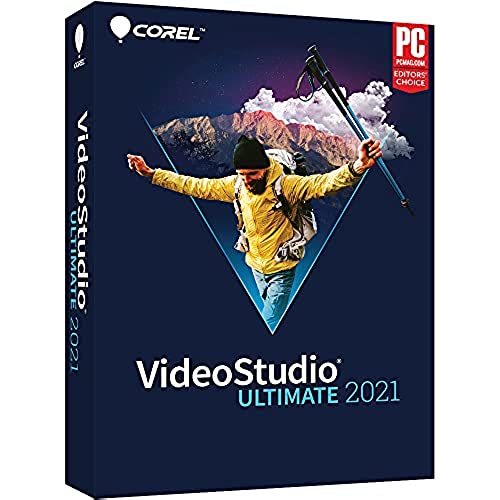
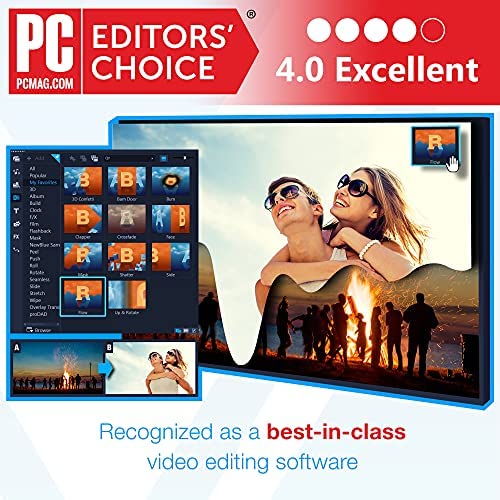




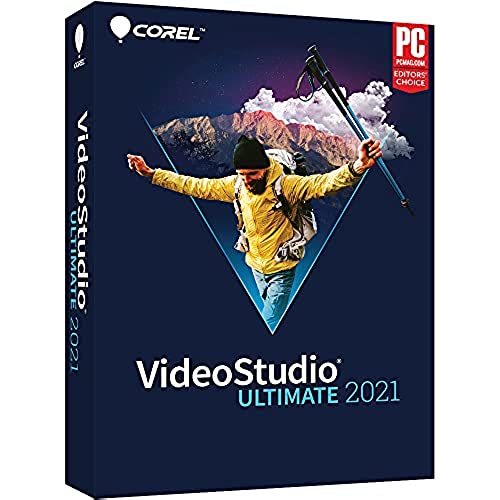
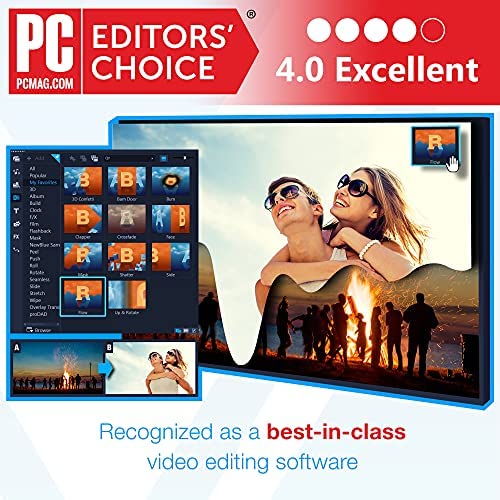




Corel VideoStudio Ultimate 2021 | Video Editing Software with Hundreds of Premium Effects | Slideshow Maker, Screen Recorder, DVD Burner [PC Disc] [Old Version]
-

Richard Ballard
> 3 dayIve used several versions of Corels VideoStudio; the purchase price includes a perpetual software license (no monthly subscription fees) and Corel adds new features with every update. Usually I update every 2-3 years; I ordered this Vine Voice version to update from VideoStudio 2020 Ultimate, expecting new features plus improved rendering support using my NVIDIA GPU. VideoStudio 2021 emphasizes improved support for 360 degree video, but I have no experience with 360 degree video. Software installation is straightforward, requiring Internet connectivity both to verify the included software serial number and also to download program updates and bonus content. You start the enclosed CD, input the included software serial number, and then watch the bar graphs fill while installation continues without further dialog. (This large program takes significant installation time.) VideoStudio 2021 Ultimate installation does not delete earlier VideoStudio versions, but it replaces Multicam Capture Lite earlier versions and it leaves an *undiscussed* VideoStudio folder on your Windows desktop. (That folder contains two subfolders: Patch and 64-bit. 64-bit contains *undiscussed* NewBlue titling and video enhancement software. I rename the desktop folder Folder from Desktop and I move the renamed folder to C:UsernameDocumentsCorel VideoStudio Pro24.0 for safekeeping.) At installation end the congratulations message links you to the Corel website where you can access instructional videos and can download the VideoStudio 2021 User Guide PDF. The instructional videos and user guide also are accessible from the VideoStudio 2021 startup (Home) screen. VideoStudio has four modes: Home; Capture; Edit; and Share. Home mode offers instructional videos, and also offers for sale Corels VideoStudio software enhancements. Capture mode assumes your live camera is connected to your computer and controls video recording. Edit mode permits editing your prerecorded video clips, and provides a multichannel timeline model to assemble your prerecorded video clips, title and graphic overlay tracks, and voice and music tracks into a composite video. Using the timeline model becomes intuitive after viewing several Corel instructional videos. Edit mode produces a parameterized project small file that defines your composite video. Share mode allows GPU-enhanced recording your composite video to hard disk, to digital media, or uploading your composite video to popular Internet video websites. I observe little functional change (faster performance?) comparing VideoStudio 2021 Edit and Share modes with VideoStudio 2020, but Capture mode has changed significantly. During the pandemic weve all acquired webcams, and Capture mode facilitates webcam video recording. VideoStudio 2020 Capture mode had definite problems: HD-, 2K- and 4K-resolution webcams all produced 720*480 pixel 30 fps video. But VideoStudio 2020 Ultimate included a separate Multicam Capture Lite (MCL) app that recorded 1920*1080 pixel 30 fps HD video in MOV (i.e., MJPEG, also called AppleTalk) format from HD-or-better resolution webcams; that prerecorded HD video could be processed in Edit mode and then recorded as 30 fps MP4 video in Share mode. VideoStudio 2021 Ultimate incorporates MCL functionality directly into its Capture mode (earlier MCL separate apps are deleted during installation), and MCL has been rewritten to produce 1920*1080 pixel MP4-formatted video from HD-or-better resolution webcams. But the MCL-recorded MP4 video is flipped left-to-right (i.e., analog clocks appear to run backwards), and users encounter frame-rate speed problems because MCL coding utilizes your CPU without using your NVIDIA or AMD GPU: the new MCL produced 17 fps MP4-formatted HD video using my same webcam and desktop computer. I consider the video capture frame rate reduction and the left-to-right video horizontal flipping to be backward steps for Multicam Capture Lite and for VideoStudio 2021 Ultimate functionality (minus one star).
-

Kindle Customer
> 3 dayApplication keeps crashing on startup on my laptop running Windows 11 32GB Ram 1TB HDD I7-8750 cpu NVIDIA 1060 GPU (w 6gb RAM) Have been using this product from before the purchase by Corel. Customer support is a joke, I can’t get a single person to work with me on figuring out the issue.
-

Kenneth Pannell
> 3 dayI didnt like the way it was shipped to me. Box was damage and crush. Poor shipment handling. Plus software didnt work once install.
-

Johnny
> 3 dayWaste of time.
-

April and Bill
> 3 dayThe program still builds low-resolution proxy files that should help with editing, but then doesnt use them. I complained about this with VS2018, 2019, 2020, and after using the trial I have decided to abandon this product. Neither single clip trim nor multi-clip trim use the proxies, so when editing many 4K videos the stuttering is so bad as to be worthless for editing. The trial doesnt allow testing screen capture. Tech support said YES when I asked if 2021 was still broken when trying to capture a 4K display. VS 2018 is the last one that could capture 4K. Also, starting with VS2020 they claimed improved 4k display support. That means the type is smaller, but since tools such as color wheels etc cannot be resized, it was better without the inferior 4K display support. I dont use VS 2020 on my 4K display. I did numerous timing tests on Proxy file generation and Output video generation and found that my RTX 2060 Super GPU usage was low (4 to 5 % most the time) and that the HW acceleration settings didnt matter. If you test it yourself, remember to restart so that a 2nd run is not using cached data from the 1st run. This is a product where they have stopped adding much of value and still dont seem interested in fixing defects. Also, their specs show no support for HDR of any variety. That means, once I generate a final product, I still have to pay to store the original project and all of its support files so that I can regenerate if they ever decide to support HDR. For now, to save money, I am doing all my video trimming on my Note 20 Ultra phone since its video editor supports the HDR10+. I am also hoping that with Smart Render that HDR10+ data will be preserved where ever there isnt any processing by VS (e.g. transitions or titling).
-

tom y
03-06-2025Bought this (Corel VideoStudio Ultimate 2021) in spring of 2022 from Amazon. Tried a number of times to install it. Contacted tech support via chat numerous times and got at least 3 different techs. It seems that tech support comes from some business other than Corel. Tried both disc and download versions numerous times. Always encountered 3 or 4 error messages along the way but installation continued until the 4th or fifth error message. Then installation stopped. Error Messages gave no details or codes - only said to contact tech support. During installation of both disk and download my AVG antivirus informed me that the program was trying to install the Win32/Heri virus. I told the program to ignore (not download) the virus although later I allowed the program to download it thinking maybe that was why the Corel program wouldnt install. After contacting Corel we started cycling through the same 4 or 5 solutions. None of them worked. In the meantime I kept receiving emails asking if the problem had been solved. When I clicked on the reply button IMBEDDED IN THEIR EMAIL it went to a website which stated that the website was no longer in use but gave no further instruction!!!! GOODBYE COREL. I LOVED YOU AND 3 OF YOUR PROGRAMS FOR YEARS BUT YOU HAVE TURNED INCOMPETENT. FOUR MONTHS OF FUTILE EFFORT, A PROGRAM WITH A VIRUS AND A DEADEND WEBSITE IS ENOUGH!
-

Saint Michael Pray4Us
> 3 dayEasy to use. Better than other software. Im a beginner. The removal of sound, separate sound from video. Can add two video into one screen video overlay.
-

W. Woods
06-06-2025No license code listed. Not Clear where customer support is.
-

Chaya Boehm
> 3 day... impressed.
-

Rottlady
> 3 day2021 is a horror Sure it doesn’t non stop crash like 2019 but it’s just a horrible mess. Glitchy, plus rendering issues And “best yet”, projects created on 2021 won’t open on earlier versions so you can’t even take them back to a different older version I’d love to return to the 2018 version Absolutely not worth the money
