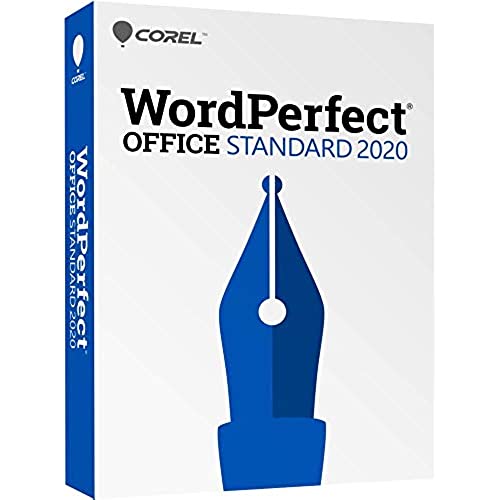
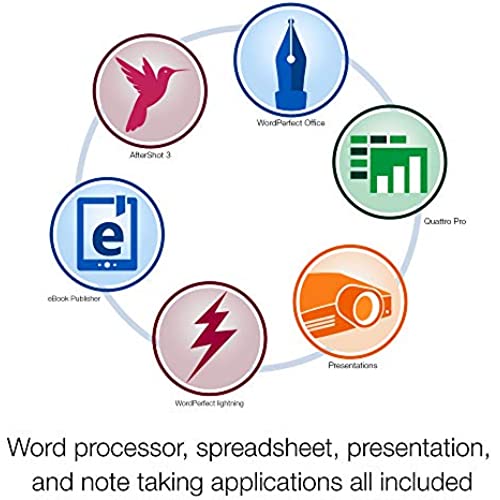
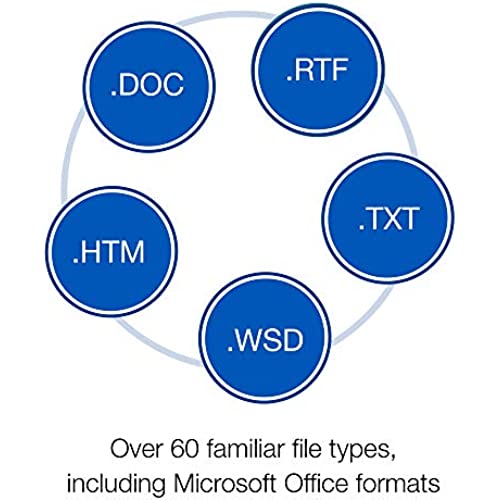

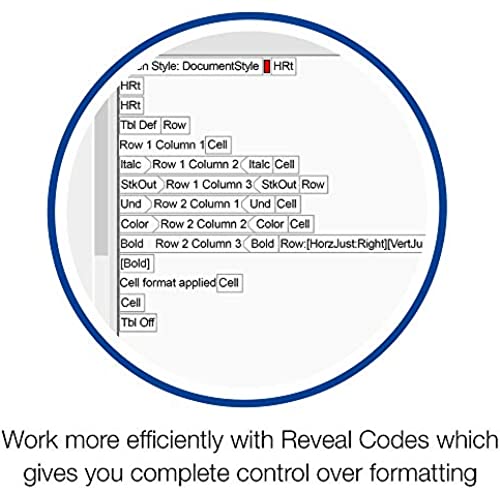
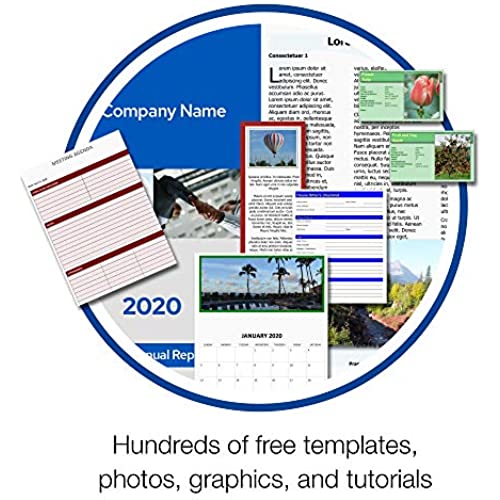
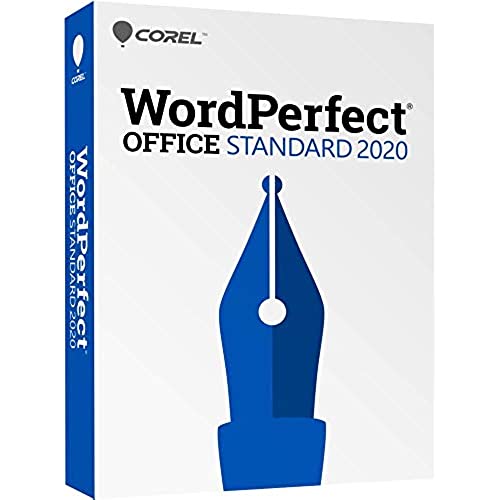
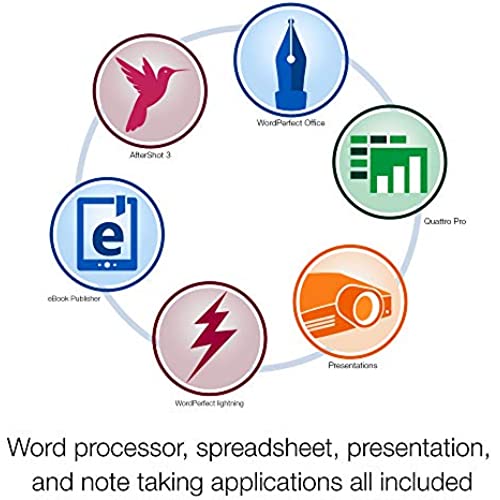
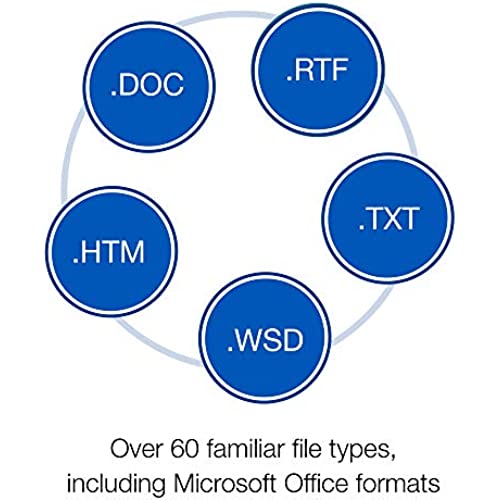

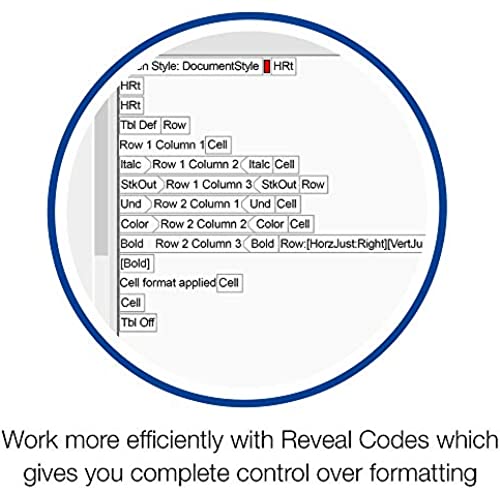
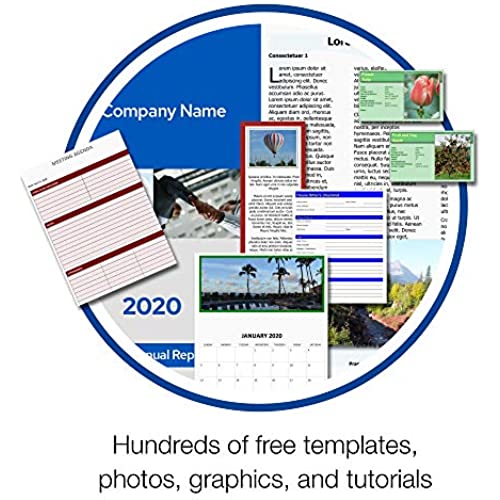
Corel WordPerfect Office 2020 Standard | Word Processor, Spreadsheets, Presentations | Newsletters, Labels, Envelopes, Reports, Fillable PDF Forms, eBooks [PC Disc] [Old Version]
-

Dipped in Ink
> 3 dayI love WordPerfect, and had been using my old version (WP8) for quite a number of years, but found it just wont work with Windows 10. I was hesitant to upgrade, though, because I didnt want to waste a lot of time learning some new, bloated program with a bunch of features that I didnt need. Well, surprise! I made the conversion without missing a beat. It installed flawlessly in a few minutes. The menus, function keys, reveal codes, and all the great functionality of past versions are preserved, plus a smattering of additions and enhancements (e.g., the thesaurus is greatly improved) -- and everything works. I personally find WordPerfect much easier to use than Word, especially to correct problematic formatting (via reveal codes). Saving into Word format, if needed, in my testing worked almost perfectly (just save it from WP as a Word file, vs. opening the WP file in Word, which doesnt work as well). Also, you can actually open WP Office 2020 documents directly into WP8 (no Save As required) -- handy for me since I have an old color printer connected to an old PC. One difference between WP 2020 and Word: If you copy and paste from a web page, Word will attempt to capture links and images whereas WP pastes only the text, but the text is usually what I want anyway. The Suite comes with other programs that I dont use so I have nothing to contribute there -- except that I played with Aftershot 3 a bit and it seems to have a ton of great features, and Id think it would do everything most people would need for enhancing their photos. So if youre not already locked in to some other photo editing program, Aftershot 3 might be a real nice bonus! Or, if youre just about the word processing, Im totally delighted with WordPerfect 2020!
-

KDA
> 3 dayI just wish they made it for Mac as well. I do wonder about the Pro version, which also has some kind of database management function, but this Standard version is what i have always used. As word processing software, it is simply better than Word, as it gives you more control.
-

Kathy M.
> 3 dayNO‼️IT WOULD NOT INSTALL‼️
-

Jerry Palmerino
> 3 dayI have been out of school for quite some time now, and my need to super compatibility with Microsoft Office has diminished. That said, I havent yet encountered anything this office suite cant handle. I have this installed on a second PC that needed an office suite. You get equivalents for Word, Access, and Powerpoint. Additionally, AfterShot, WordPerfect eBook Publisher, and Lightning (for notes) are included. Corel continues its everything but the kitchen sink approach when competing with Microsoft. Overall, I am happy with this software. It takes some getting used to sometimes, but it is solid nonetheless.
-

Jamie and Heather Hejduk
> 3 dayThis software is an excellent set of programs. They are a great replacement for the MS programs. They work pretty much the same. You can do a whole lot more with WordPerfect than you can with the free options out there. Its very much worth the money.
-

Paulgeek
Greater than one weekThis has always been a much better program than word yet somehow it is not nearly as popular
-

C.T.M.
> 3 dayFor decades, in the word processing game, its been Word or WordPerfect. Where WordPerfect does everything in a utilitarian manner, Word does so in a stylized manner. For years, most people who chose WordPerfect did so for a few reasons: 1. Its cheaper 2. It enables more customization. For example, altering issues related to compatibility. 3. They worked in the legal profession. 4. They worked with long forms a lot. 5. They worked with a lot of old files. 6. They simply disliked Word. Word has always been and will likely always be the more streamlined, stylish word processing suite. In all the years Ive used WordPerfect, Ive never considered it stylish, but rather utilitarian. So, why buy WordPerfect over Word? 1. One time cost. Everything you need is included in WordPerfect. Yes, there will be new editions, but as long as your system is relatively current, youll be able to use a specific suite for many years, with no issues. On the other hand, Word has moved to a subscription model. So, over time, WordPerfect is going to be cheaper. 2. You need to alter documents to be compatible. Word can do this, but its easier to isolate the issue(s) on WordPerfect and make alterations. 3. Youre used to WordPerfect. Usually, people have a preference. If youre accustomed to WordPerfect, Word seems very out of place. 4. Youre a home user. If youre a home user, you dont have to worry with being in the ecosystem so to speak. As I mentioned above, its cheaper to own WordPerfect. Also, WordPerfect does nearly every meaningful thing that Word does, it just does it in a more simplified, less stylish manner. So, WordPerfect is perfect for home users. 5. If you simply dislike Word. Look, Im not going to post a review that goes on and on with the miniscule differences between the two programs. All that matters is the following: 1. WordPerfect is cheaper 2. WordPerfect can do everything Word can do. 3. Word is more stylish and easier to use(for beginners). 4. WordPerfect enables a little more customization of various aspects, like issues with compatibility and making alterations. 5. Word is far and away the most popular of the two and most anyone you deal with on a regular basis, will be on Word. In the end, I chose to review WordPerfect because I simply wanted both Word and and updated version of WordPerfect. I enjoy both and use both regularly. Both are wonderful programs. Choose WordPerfect if you want a cheaper option for the long-term. Choose Word if everyone around you uses Word, you dont mind a subscription, and you prefer a more stylized, easier processing suite to use. Recommended 4 stars Cheers!
-

enubrius
> 3 dayI have updated this program with every new iteration and always find it to be worthwhile, even when the update only consists of doing more of the same a bit smoother and easier But I also want to recommend this whole heartedly to those folks, each year, for whom this is their first office program It is superior in every way to that other famous office. This wasnt always the case, but it is now
-

Kate McMurry
> 3 dayWordPerfect (WP) word-processing software has been sold under that name since 1982. It quickly rose in popularity as the era of home, desktop computing arrived and caught fire, becoming the most popular word-processing software on the market. However, it was slowly but surely displaced by Microsoft Word (MSW) as the most-favored word-processing software until, by the early 1990’s, MSW was far out in front of WP. Not long after, in 1994, Novell purchased the WordPerfect Corporation, and soon after sold it to Corel in 1996. Corel has owned it ever since and has released regular updates to the classic WP software, most often in the form of an office suite such as this one. I personally started out on WP in 1986 as my very first experience of word-processing software. Back then, in its clunky DOS version, it was extremely non-user friendly. I was forced, in an IT job in 1994, to switch over to MS Word (MSW), and I have used that and Microsoft Office (MSO) ever since, in every job I had since then, and also for home use, as well. For anyone who is used to MSO, it is a very strange and stressful journey to try to use WPO. Though I will say, WP, at least, is far more user friendly than it was in its bad, old DOS days. For the most part, WordPerfect Office (WPO) can do everything that MSO does, but some things WPO does a bit better and some things MSO does a bit better. For the most part, as well, WPO is cheaper, if you only compare the two by suggested retail value. But what you actually pay for either WPO or MSO depends on if you shop around, because there are some good deals out there for both of them. Perhaps the most logical basis to choose either WPO or MSO as a home user, for personal use and/or for a home business, is if you have had years of experience at a job (or sequential jobs) which have required you to use either WPO or MSO. Since MSO in general owns a much bigger market share than WPO, the odds are that, for most consumers, their job experience will have been with MSO. There are two possible reasons, however, if you are new to purchasing an office suite and are not concerned that choosing WPO might put you in a one-down position in the marketplace of office jobs, by becoming proficient in a less popular software suite, to opt for WPO: 1. You can purchase it like this, as a PC disc, with a one-time cost, rather than pay for MSO on a subscription basis. Subscriptions are a major money drain for home users and micro businesses, and MSO appears to have moved to that model entirely. 2. Because WPO is so much less popular than MSO, it tends to be targeted far less than MSO by malware attacks.
-

Victoria Moore
> 3 dayWhat I need is word processor software, and what I dont want to do is to pay a monthly/yearly subscription for it, hence why I went with Wordperfect. It doesnt have all the features that MS Word does, and it is an adjustment format-wise to get used to everything, but it does every bit as well for word processing as MS Word and will save a lot of money over the span of several years. The only thing I really dont like about it is that it doesnt work with Grammarly, which I like to use when writing. Overall though, for the price, I think it is excellent software if you need a solid word processing.
