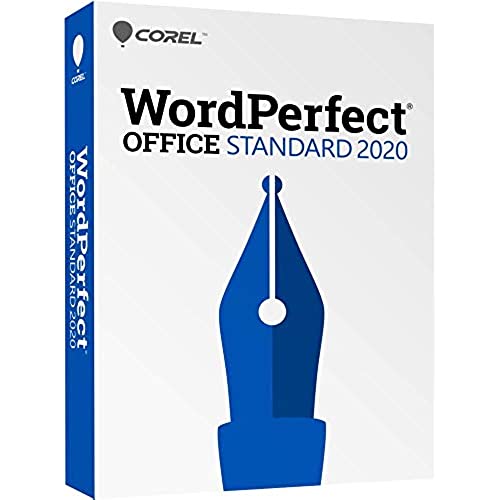
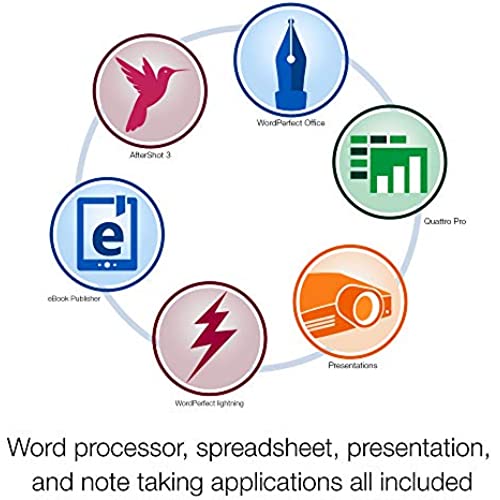
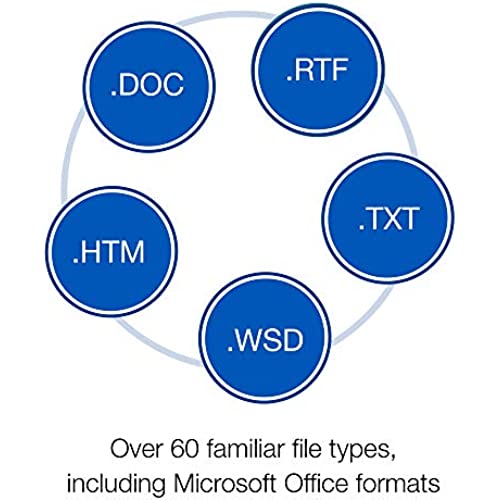

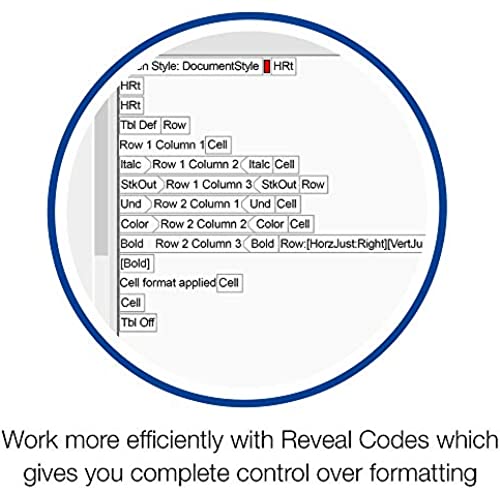
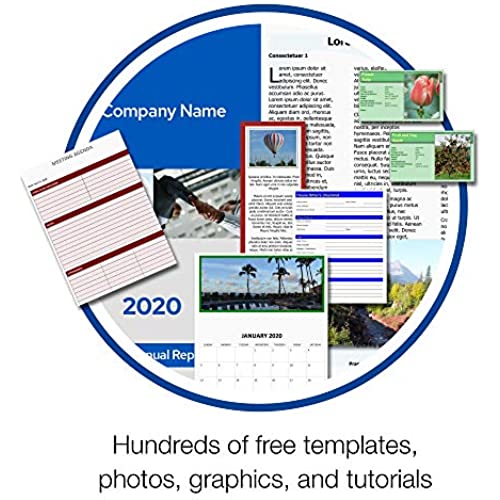
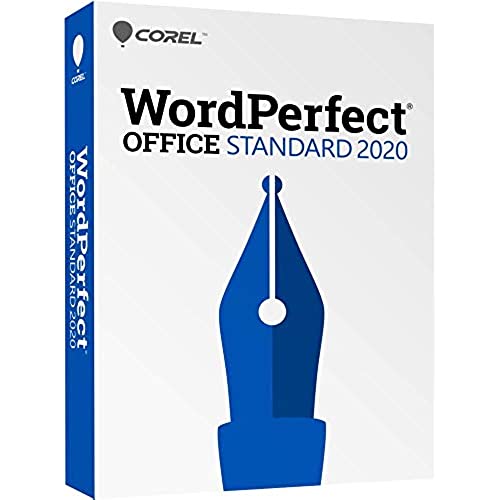
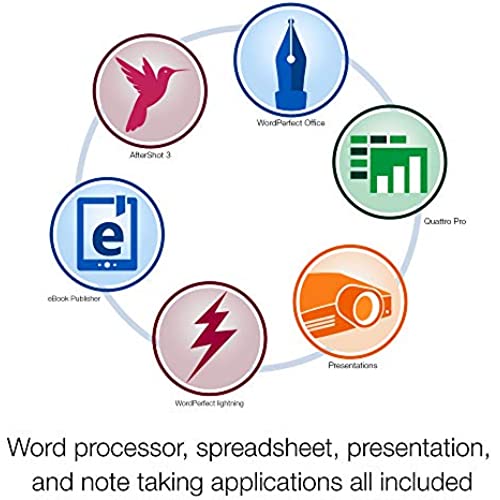
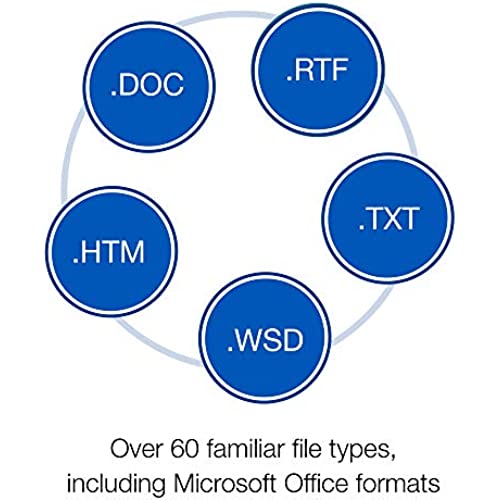

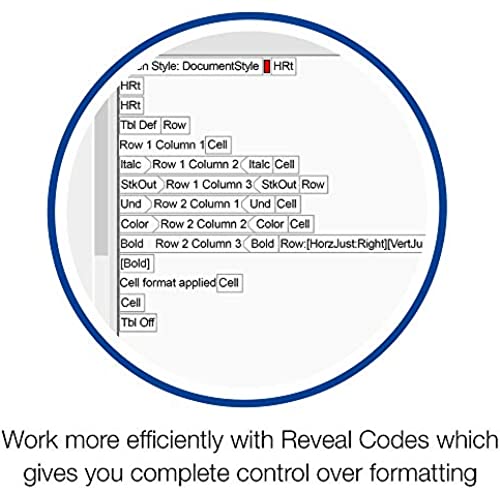
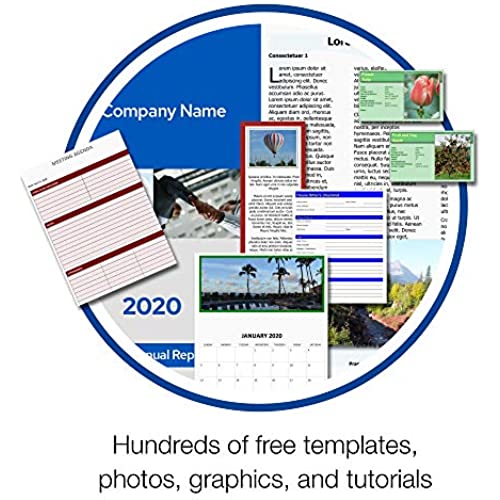
Corel WordPerfect Office 2020 Standard | Word Processor, Spreadsheets, Presentations | Newsletters, Labels, Envelopes, Reports, Fillable PDF Forms, eBooks [PC Disc] [Old Version]
-

CoCos Mom
> 3 dayThis program has a word processor that is more advanced than MS Word. But, it has a spreadsheet program that lacks what Excel has, but is still workable. The database feature is pretty much useless and there is not a mail program. If you are working in an office that works with forms that have to be updated on a regular basis (even one that is 20 years old) this is the suite to get. If you work in an office that is heavy in spreadsheets, go for Microsoft Office. This does not have a cloud like Office has. It works with pdf and spreadsheet generation, epublishing features, rich presentation capabilities, and compatibility with other word processors and office suites. One thing this program has that others dont, is that because it is not as popular as the Microsoft Office Suite, it gets less malware, because hackers break the more popular office suites more often. That is a huge plus.
-

Stephen Ashley
> 3 dayPersonally I would pick Word and Excel over this. The problem is that Word started requiring a monthly fee, which is really frustrating. This program does not charge monthly but has a one time purchase price. It also includes a PDF function, a spreadsheet function and it can handle PowerPoint slides. So it can save you a lot of money in the long run, but honestly each of those original programs is more extensive and easier to use than this. This program does the basics for word processing, and handles Word created documents. Word is easier to get used to than this, but if youre looking to save money, in the long run, this will work.
-

Victoria Moore
> 3 dayWhat I need is word processor software, and what I dont want to do is to pay a monthly/yearly subscription for it, hence why I went with Wordperfect. It doesnt have all the features that MS Word does, and it is an adjustment format-wise to get used to everything, but it does every bit as well for word processing as MS Word and will save a lot of money over the span of several years. The only thing I really dont like about it is that it doesnt work with Grammarly, which I like to use when writing. Overall though, for the price, I think it is excellent software if you need a solid word processing.
-

Frank Rush
> 3 dayI like the COREL WORD PERFECT OFFICE STANDARD 2020 Computer program for the seamless installation and setup. There were no issues in the process. The Corel program was supplied with a DVD and includes option for Download had I not an available disk drive. Inserted the disk, started the disk drive and from that point forward the Word Perfect Wizard Installed the program onto my (Win Pro) computer. I answered Yes to the licensing agreement, put in the 28 digit Alpha Numeric Serial number ( including the - ). When I clicked the Finish box the option was presented for online tutorials. The program is full office suite for every thing I do for home, office consulting, BETA authors review plus the Vine Reviews. There is Word Processing including spell checker with preset forms. Note taker. Ebook publisher. Spreadsheet. Create slideshows and other type presentations. Photo editing. Per the manufacturer sales material the program has 900+ fonts, 10,000 Clip Art, 300+ templates, Oxford Dictionary. During the Install/ Setup process the program did not ask for registration. However, on the initial use of the program a popup window ask for an email for Registration. Within a minute or two the confirmation of registration is received and I then could assign a Password to the Registration. There is an Option to receive (or not) additional Materials from Corel. I am very pleased with the installation process and the capability of the program. Recommended Five ⭐️⭐️⭐️⭐️⭐️ Star
-

Stephen Gonzales
> 3 dayI love this program which I have used for years.
-

Joanna D.
Greater than one weekWhy would anyone use WordPerfect in a Microsoft Word world? WordPerfect is losing market share to Word and now, especially in the legal field, you find Word is the standard. It used to be legal offices LOVED WordPerfect so I wonder how long the Corel platform will be around. But many still use it. WP handles long documents well and the Reveal Code feature has helped many a person edit errors and formatting in a convenient way. For home users. the advantage is the pricing structure. Like many software platforms, Word has gone to yearly subscription. You keep paying. Now in a corporate setting this isnt so terrible, because you should stay up to date on versions and not let the software drag behind. But for home users, staying even three years behind current is no problem as long as you are compatible with the most current operating system. (Im trying to say here, if you are still on Win7 will you please stop that? There are many problems with operating systems out of support; new software isnt compatible and your antivirus may not be effective. New device drivers wont be on Win7.) So WordPerfect lets you buy a copy and pay for it and youre done unless you want to upgrade. Pros: WordPerfect doesnt charge you for an add-on module in order to make PDFs, share and edit them. In addition to PDF functionality, you get eBook Publisher, and Mail Merge Expert. Cons: File sharing. This is sadly, the star-off on the rating. Even saving files in MS format, sharing can yield unreliable results. And if no one else uses WordPerfect in your work group, you wont be sharing .wpd files. You can save in Rich Text in order to remove codes that interfere with sharing but you can lose some formatting. Another downside; it doesnt look and feel like Microsoft Word. And the suite companions Quattro Pro and Presentation arent super great--esp Quattro Pro which didnt keep up with Excel. Bottom Line: For home word processing with a lot of power, this has it. The cost is a lot less than subscribing to Microsoft Word. If you dont worry about file sharing in Word, you will be fine using it. Basically, you get a full featured word processor without paying a lot, and for my needs at home, I do fine with that.
-

Independent One
> 3 dayI’ve been a user of both Wordperfect and MS Office for over thirty years. During that period, I gained a ton of practical hands-on experience using both. I’ve also dabbled with open-source options like OpenOffice and LibreOffice on occasion. Although I don’t know all of the little tricks and nuances that WordPerfect and MS Office have to offer, I have a pretty good working knowledge and comfort level using both. WordPerfect Office 2020 suite was very easy and straightforward to install and activate. During setup the program offers the option of associating Wordperfect with commonly used MS Office file types like doc, docx, xls, xlsx, etc. This is helpful for anyone not familiar with manually setting file associations in Windows and allows Wordperfect to open MS Office file types automatically. The primary apps in the suite are Wordperfect, Quattro Pro, Presentations and Lightning. Their respective MS Office counterparts would be Word, Excel, Powerpoint and One Note. AfterShot 3 photo editor and WordPerfect eBook publisher are also included. There is no email and scheduling client like Outlook included with Wordperfect suite. The biggest and most noticeable functional difference between Wordperfect suite and MS Office is the absence of the ribbon. Wordperfect suite not only lacks the ribbon but has a less polished appearance overall. The apps have a bland utilitarian look compared to the sleek, translucent and more modern interface of recent MS Office suites. The WordPerfect interface more resembles Office 2003 than Office 365. Also, since there is no ribbon, features are accessed via drop-down menus. Wordperfect word processor is a robust and worthy alternative to Word. It shares most of the same features for composing business letters and other documents. WP also has some of its own advantages. I personally find the default document layout and formatting options of Wordperfect preferable to that in Word. Wordperfect enables several helpful formatting tools by default that must be manually enabled in Word. It’s also easier to perform more precise formatting in WordPerfect. I believe this is why WordPerfect has remained popular with law offices and organizations that require letters adhering to strict formatting guidelines. As far as my personal home needs, there isn’t anything lacking in Wordperfect compared to Word. Wordperfect can open and save-as a ton of different file types including most early and current Word formats as well as PDF. It’s a good thing WordPerfect can open, share and save-as various Word file types because saving in WordPerfect’s native wpd file type can be problematic when sharing documents. Incorrect formatting is the biggest issue when sharing wpd documents with Word users. As a test, I created a document in WordPerfect with moderate formatting and saved it in Wordperfect’s default wpd format. When I opened the document in Word 365, there were numerous formatting issues. I saved the same document in WordPerfect as a docx file and the formatting issues disappeared when I opened the docx in Word. I also noticed that Word’s spell checker and review features don’t work on wpd files but do work on WordPerfect created docx files. One other thing I noticed was WordPerfect’s spell checker sometimes had issues with properly spelled words. I attached a screen shot of WordPerfect suggesting I replace the correctly used word “color” with “collor”. I noticed the word “colour” was available as a suggestion as well. It seems to be a random glitch and I was unable to re-create that particular issue but felt it worth mentioning since it did occur. Quattro Pro is even more problematic when it comes to cross platform compatibility. Fortunately, like WordPerfect, Quattro also allows saving in MS file formats like xls and xlsx that are compatible with early and current versions of Excel. I performed a similar test in Quattro where I saved a spreadsheet in both Quattro’s native qpw and Office xlsx formats. Excel was unable able to open the qpw file and it wasn’t even recognized by Windows as a known file type. Excel easily opened the Quattro created xlsx spreadsheet and even properly retained all of my formulas. Quattro is also less efficient to use due to many of the features being buried in drill down menus. Many of these same commonly used features are openly visible and readily available on the ribbon in Excel. Also, I can’t simply right-click to format an entire row or column in Quattro like I can with Excel. I only briefly peeked at Presentations because I’m not typically a PowerPoint user. I don’t really need or use it for anything at work or home. I can say that like the other apps in the suite, the Presentations interface is basic and utilitarian in appearance compared to PowerPoint. I like Lightning even though it’s not quite on the level of OneNote. I find OneNote unnecessarily complicated to use and typically return to other note taking methods pretty quickly each time I try to use it. Lightning offers a much less complicated interface. This makes it easier than OneNote to dive right in and use even if you’ve never used it before. Lightning is not without some faults as well, particularly the snapshot tool which doesn’t seem to work properly. Rather than turning into crosshairs that allow me to select the snapshot region, the cursor gets stuck in the bottom corner of my screen. This happens nearly every time I use snapshot. It has worked properly only a few times. The biggest and most obvious advantage of WordPerfect Office over MS Office is price. A perpetual home use WordPerfect Office license is actually cheaper than a one year subscription for a similar home version of Office 365. For home users who don’t share or collaborate on a lot of files, it’s a very enticing alternative to MS Office. Yes, it’s missing the ribbon and some other fluff and has a few minor issues but MS Office is not without its own issues. WordPerfect is more than sufficient for occasional spreadsheets, business letters or slideshows. It’s also a less expensive way to read and modify MS Office documents. The choice is a little harder for business and SOHO users. The absence of an email/scheduling client and the less compatible default file formats of WordPerfect Office may make MS Office a better solution for professional users.
-

Iris74
> 3 dayMy reason for trying out Wordperfect Office was purely financial. I am sick and tired of Microsoft demanding yearly subscriptions for software that we used to be able to buy outright with a lifetime license. The last time I used wordperfect was nearly 2 decades ago and I hoped that the differences between the two would be minimal. As a home user who mostly uses email, word processing and the occasional desktop publishing software, this suite has everything I would need. However, Microsoft Office and Corel Wordperfect Office now have very significant differences and I have had a very hard time trying to transition to the software. Not all my microsoft files open easily and, when I am sent a word attachment in email, word perfect seems to lose the formatting details. There are many things to like about the software. The ability to see all your formatting code is great if you are working with a document and cant figure out why the formatting is doing weird things. All the tools you need are in the suite, the only issue is learning how to use them. So, a lot of learning to do and some annoyance when converting documents from other software, but a really good program nevertheless.
-

Cecil Nolan
Greater than one weekHas all the feature of MS office products at a fraction of the price, you own the license so no yearly charges, and can import/export to other applications. This latest version also comes with a powerful photo editor that import/exports to just about anything - a really cool surprise I wasnt expecting. I actually havent used their tech support because the install was flawless and the applications are really easy to use.
-

Dipped in Ink
> 3 dayI love WordPerfect, and had been using my old version (WP8) for quite a number of years, but found it just wont work with Windows 10. I was hesitant to upgrade, though, because I didnt want to waste a lot of time learning some new, bloated program with a bunch of features that I didnt need. Well, surprise! I made the conversion without missing a beat. It installed flawlessly in a few minutes. The menus, function keys, reveal codes, and all the great functionality of past versions are preserved, plus a smattering of additions and enhancements (e.g., the thesaurus is greatly improved) -- and everything works. I personally find WordPerfect much easier to use than Word, especially to correct problematic formatting (via reveal codes). Saving into Word format, if needed, in my testing worked almost perfectly (just save it from WP as a Word file, vs. opening the WP file in Word, which doesnt work as well). Also, you can actually open WP Office 2020 documents directly into WP8 (no Save As required) -- handy for me since I have an old color printer connected to an old PC. One difference between WP 2020 and Word: If you copy and paste from a web page, Word will attempt to capture links and images whereas WP pastes only the text, but the text is usually what I want anyway. The Suite comes with other programs that I dont use so I have nothing to contribute there -- except that I played with Aftershot 3 a bit and it seems to have a ton of great features, and Id think it would do everything most people would need for enhancing their photos. So if youre not already locked in to some other photo editing program, Aftershot 3 might be a real nice bonus! Or, if youre just about the word processing, Im totally delighted with WordPerfect 2020!
