

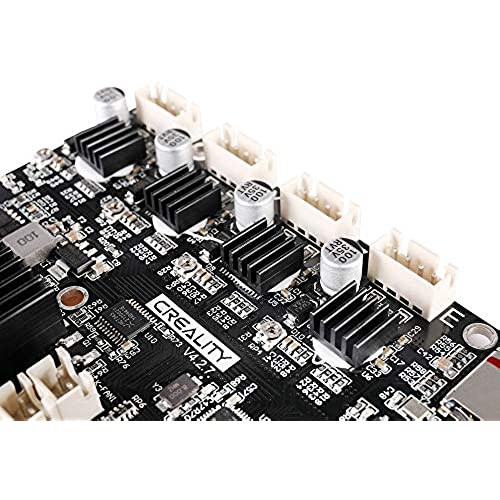
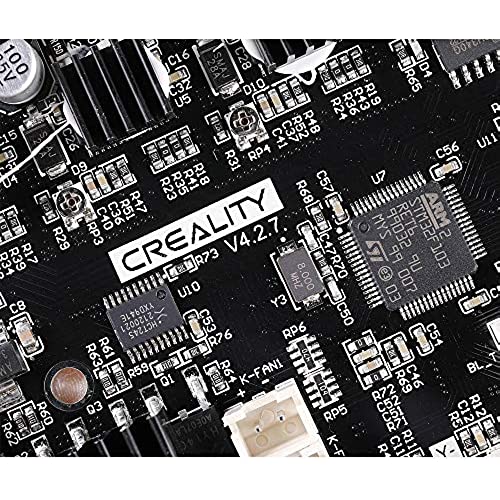
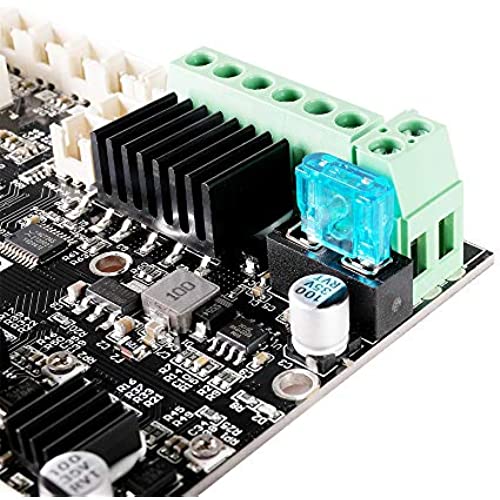





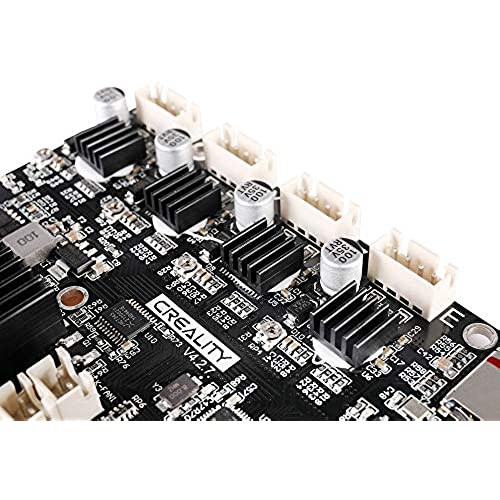
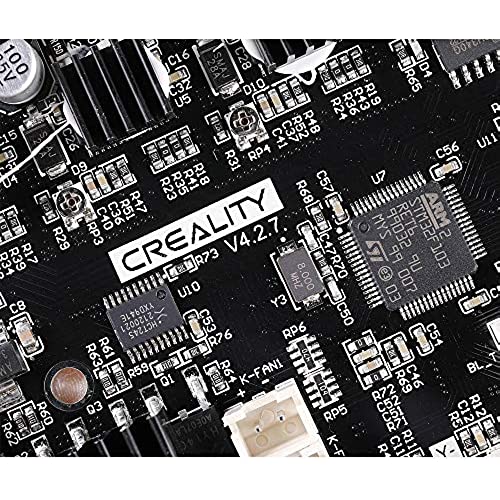
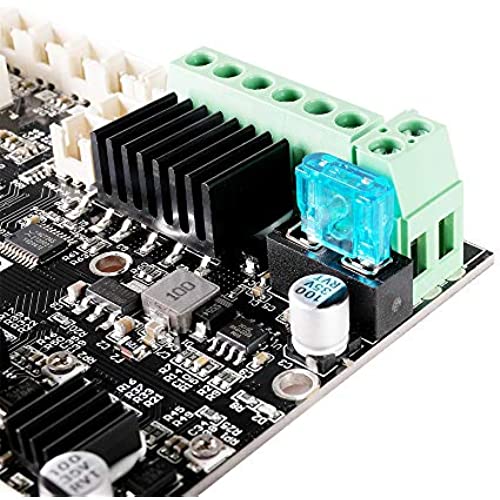



Creality V4.2.7 Upgrade Mute Silent Mainboard for Ender 3 Customized Silent Board, Ender 3 Silent Mother Board
-

Eugene
> 3 dayI went from a 4.2.2 32bit board on my ender 3 to this 4.2.7 board and wow what a difference!! Amazing quality product and will 100% recommend to other 3d Printing enthusiasts without question. LOVE IT!!!! Can not hear the printer at all aside from the fans!
-

Anon
> 3 dayWanted to love this board - it printed, silently as advertised, for about an hour before the extruder stopped working. Got a quick replacement from the seller, this one had the exact same issue out of the gate. Contacted the seller, they offered a 1.1.4 board (not silent) as a replacement as another 1.1.5 board would just have the same problem. So... theyre selling equipment with known issues? What?
-

Tom
> 3 dayIt was just a swap on my Ender-3. Runs quiet and have had no problems but 1. Both fan connectors are wired together. They are controlled by the Cooling Fan setting. If you are running the printer without the Cooling Fan. The fan for the motherboard will not work. It needs to be wired direct. To be on all the time. I could not find another place to hook up. ---------------------------------------------------------------------------------------------- I added a CRTouch,BLTouch would be the same. On a 4.2.2 and 4.2.7 board. Need to have PB0 and PB1 pins internal pull-up resistors turned on. In MARLIN you need to got to this file and add a line at the end of the file. pins_CREALITY_V4.h #define BOARD_INIT() SET_INPUT_PULLUP(PB0) SET_INPUT_PULLUP(PB1) If you do not due this. The z axis might fall during the print. Or also slow blinking flashing red while printing.
-

CS
> 3 dayI had no idea that you could make a printer so quiet. After installing the board and powering on, the first thing I did was auto home for an initial test and I knew this was supposed to be a silent board but for a second there was a weird disconnect between what my brain was expecting to hear and what I was seeing. Im so used to the motor whine and there is absolutely no noise. Its ridiculously quiet. Initial board inspection showed no issues with quality control. Connections are lebled. Just swapped everything over, powered on and good to go. I did have to calibrate the esteps but I just took note of my previous boards config, extruded 100m to confirm it was underextruding and set it to what the original board was and it was good. Very pleased with this upgrade. Update- Firmware 1.1.8 is installed and I have confirmed that thermal runaway protection is enabled as advertised.
-

Dan Cunningham
> 3 dayThis board was a direct replacement to a 1.1.3 board i had in the new ender 3 pro I just received. Installation was easy and the printer is absolutely quiet now. You cant hear the steppers at all. I havnt checked the thermal runaway protection yet but marlin 1.1.8 is installed. One issue ive noticed is the y and z axis really slam into the stop switches when auto homing. Ive read this can be fixed by setting a lower value in the firmware for the homing speed but havnt flashed the new values yet.... I used 3m double sided foam tape to pad the switch levers and this gives the switches enough extra space to not get slammed while homing Not alot of info or reviews on these boards yet. Is anyone flashing newer firmware on theirs? Do i need an audrino or just use usb? UPDATE 9/20/19 I did end up flashing marlin 1.1.9 and with the bootloader already installed , there was no need for an audrino
-

Christian Wilson
> 3 dayNot a drop-in replacement for any printer due to EEPROM is disabled in the firmware. Therefore you loose your setting when you turn off the power.
-

LA
> 3 dayAfter 6 or 7 months and malfunction burned up and melted.
-

Jason
> 3 dayInstallation was fairly easy and the detail diagram include made it easy to get all the connections back right. I only had one minor issue, it wouldnt get past extruder heating, just keep fluctuation 5-10 degrees once it got to temp and stuck at extruder heating step. If you encounter that just do a PID auto tune. Afterword it worked flawlessly and crazy quite compared to stock board. Now I just need to figure out how to quite the fans. For anyone unsure of how to do a PID auto tune: For ender 3 printers you will need a computer, USB cable, and a tool like pronterface printrun. For detailed instructions check out BV3D youtube channel for their PID AutoTune your Ender-3 V2 video.
-

Ken
Greater than one weekThe only reason I bought this board because I thought it had the latest update from Maline 2.0.1 But they stay in the heading 2.0.1 But comes installed with 1.0.1 Ive updated the firmware myself now to 2.0.6 But why not just say what it has.
-

Andrew P
> 3 dayThis reduced the sound on the stepper motors by about 99%! It is almost unbelievable how quiet my ender 3 runs now. There is literally no increase in volume from when the printer is on and idle to when it is printing. The only sound it makes now is from the fans. Printing is totally silent!
