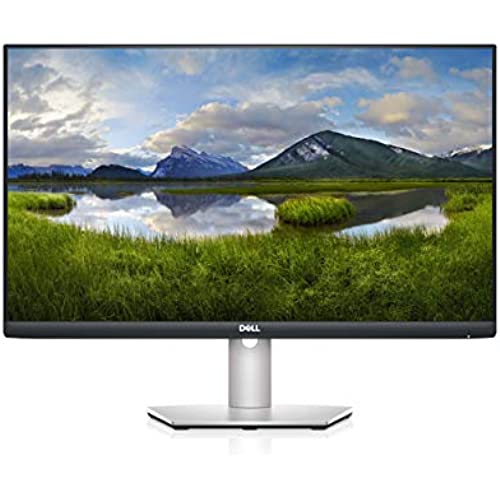






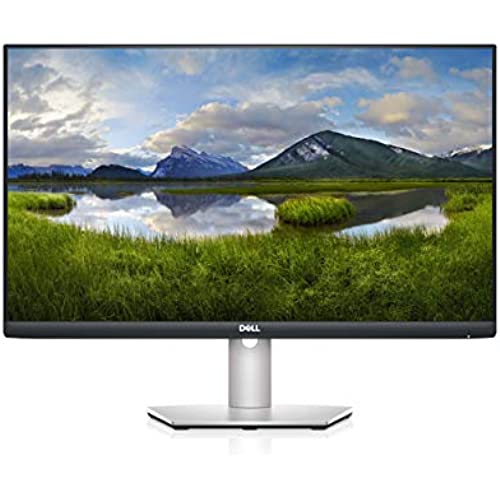






Dell S2421HS 24 Inch Full HD 1080p, IPS Ultra-Thin Bezel Monitor, Silver, Black
-

smarties-pants
> 3 dayI got this during pandemic lockdown for my work from home, and its great. high quality picture and easy to connect to it.
-

dsl
> 3 dayso far so good!
-

Prince of Peas
> 3 dayWhile my reviews typically tend to be long and verbose, I’ll make this short since you can read the specifications on the unit from the manufacturer. I’ll stick to the simple points that I believe interest the majority of the people who will buy this. 1) PRO: It’s good looking, the image takes up nearly the entire front of the screen, the frame is minimal 2) PRO: It’s adjustable. You can raise and lower it about 3.75” giving you a maximum height of 18” to the top of the screen and a minimum height of about 1.75” from desktop to the bottom of the screen and about 14.5” to the top of the screen from desktop. The height of the screen itself, frame included, is about 12.25” 3) PRO: It’s adjustable from side to side and tilts forward and back as well. All adjustments are very easily made by just moving the monitor. 4) PRO: It’s matte, not glossy. I am using this as a second screen to my laptop and the laptop has a glossy screen. There are windows to my back and my left, and I get a lot of glare on the laptop. The matte screen on this monitor looks great no matter how much sun is behind me. 5) CON: It’s matte. Some colors may not appear as vibrant, they may appear a bit washed out in certain lighting conditions (in a light room, not in a dark room) 6) PRO: Ease of use. Plug it in and that’s it. There are 4 buttons beside the power switch on the bottom of the monitor frame and they are clearly marked on the screen once you touch any one of them. As is typical with these types of screens, you usually don’t touch them often after the first time you set the controls. 7) PRO/CON: This does not have speakers, but it is not part of the specs. Know what you’re buying. 8) PRO: It has a 3.5mm (typical audio plug) audio out port for a speaker if you want. 9) CON: Seems a bit light on the construction. Note the piece that attached the monitor to the stand in my attached photo; I am pulling on the monitor but still, that piece should lock in better than it does. 10) PRO: With Windows 10, I attach it to my laptop, grab on any title bar showing on my laptop screen with my cursor, drag it to me right, and then it’s on this larger screen. That is also accomplished (on Windows) by holding the Windows Key, Shift Key, and left or right arrow. Very simple to show whatever you want on whichever screen you want it to be on. Overall, I am very impressed with this monitor. It’s just the right size for my desk; large enough to keep many windows open on it and my laptop, and small enough so that it does not take up too much real estate. Highly recommended. Review of: Dell S2421HS 24 Inch Full HD 1080p, IPS Ultra-Thin Bezel Monitor
-

MacKenzie
> 3 dayI bought this for my home office and I love it!! It has great picture quality and is bright. I used to be obsessed with LG monitors but this takes the cake. The fact that it moves up and down and I can rotate it to be vertical is even better. I will be purchasing another one.
-

Nicholas W.
Greater than one weekIf you are into gaming or content creation, this is not the monitor for you. If you are a casual computer user and just need a reasonable monitor for your day-to-day emails and social media, look no further.
-

Bruce
> 3 dayDells monitor assembly process is just so intuitive at this point that I cant fault them on their design choice or construction quality whatsoever. This monitor is no exception as it clicks into the base mount and is ready to go within seconds out of the box. For business use this is a perfect monitor for deployment as all staff members would be able to set it up easily. The finish on the monitors back and the mount feels premium even though this is a budget monitor. It would pair well with mac devices or the dell xps line of computers. The display itself is fairly vivid and has wide viewing angles thanks to the ips panel underneath. Windows defaulted to 8 bit colors and 1080p @ 75hz out of the box using freesync mode. No overclockable modes listed or tested. This is just a great monitor for the price though and thanks to the adjustable mount perfect for nearly all users. Will update if the monitor fails at any point.
-

Mario
> 3 dayLooks very good. Easy setup. I work from home and wanted a new monitor this works perfect and is a good size for myself. For gaming I don’t recommend I use 144hz for my gaming computers this is only 60hz. But for basic work stuff it’s a def for purchase.
-

Joseph Daake
> 3 dayI used this monitor in a work environment and it worked wonderfully. I wouldn’t call it the best gaming monitor but it is a good side monitor for sure
-

nicholas correale
> 3 dayIts a monitor. It shows images. Videos on this display have a surprisingly exaggerated ghosting effect even with the response time set to extreme. I havent seen ghosting this bad since the early flat screen monitors. That said, my biggest issue however is the noticeable lines between pixels in the orange and blue colors. This is an overall disappointing monitor that barely holds a candle to my other cheap display, a small $100 ROC from 5 years ago. I would not purchase this display again.
-

Sherry Carver Elder
> 3 dayAn excellent monitor. Display is bright, crisp and clear.
