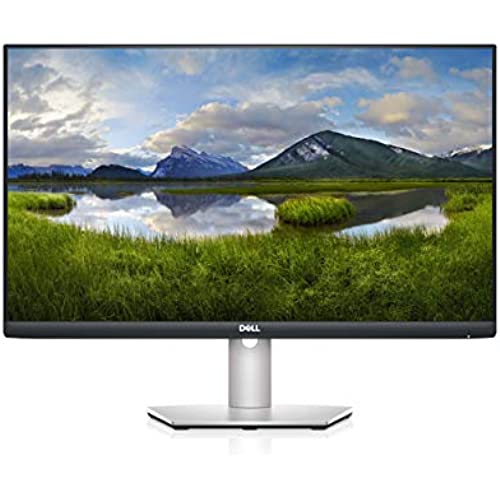






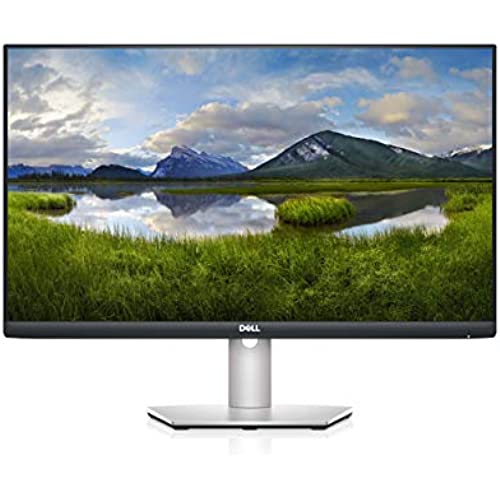






Dell S2421HS 24 Inch Full HD 1080p, IPS Ultra-Thin Bezel Monitor, Silver, Black
-

Randy Beaudoin
Greater than one weekI like the full width feature and ease of set up. Also very easy to adjust height of the monitor.
-

MrBigWorm
Greater than one weekGreat Monitor, really vibrant colors, hdmi connection, full hd 1920x1080, overall its a great monitor for gaming, work, school
-

BurazeKun
> 3 dayThis is a great monitor for my second display. It isnt as hefty as my main display for hz output, nor is it as color accurate, but it does a great job for what I need it for. It is used as a information monitor for when I am doing work or playing a game but need to keep an eye out for something. It is a good display that I would recommend for someones main, with it having freesync at 75hz and very good color accuracy, with some bright spots on the screen when blacks are shown. I would not recommend it for high action competitive games, but it would work for most gamers out there who happen to be more laid back. Honestly, the big thing here is how amazing it looks and, while I have it mounted on a arm, it has an amazing stand. It allows for up and down adjustment. This monitor happens to hit a good sweet spot for cost vs performance. There are faster hz monitors for the price, but they lack the color and clarity this has, there are options that have better stands, but they are more expensive and honestly dont look as good or professional as this does. The design on this is good and I am happy with it.
-

Pete T.
> 3 dayI got this monitor because I have a 25 monitor that already has thin bezel and wanted a 2nd one so I can use dual screen now that Im working from home. And frankly I saw one review that said that this monitor isnt good for business use, if anything, I would say this would be a good monitor for business use actually. Its IPS so if you move around, the colors wont fade or darken unlike VA/TN screens. Its VESA mount compatible so that means you can also use your existing arm mounts if you have any. But more importantly, it for some reason has FreeSync but only up to 75Hz so it wont be great for competitive gaming but this is still very useful in other features like mouse movements and overall smoothness of high refresh rates (possibly good for some folks eyes). Summary: I would recommend this to anyone that seeks to use this for home working. Its easy to hook up and the UI for calibrating colors isnt that bad compared to other manufacturers. Its very consumer friendly is what Id like to say and compared to what I paid a year ago for a more expensive monitor but less features, Id say this is a decent buy if you can get it sub $130-140. Please note that Im reviewing the S2421H(S) so this one doesnt have speakers. The S2421H does have speakers but this one doesnt have VESA mounting. Pros: + 75Hz/ FreeSync (for those with amd graphics crads) + VESA mounting (allows you to use other stands and articulating arms) but the adjustable stand is already sweet in case you didnt want to drop anymore money on a separate stand + IPS (gives me less headaches than TN/VA, viewing angles are great and this one didnt have significant light bleeding too but Ill also add this as a con since thats inherent in all IPS screens unfortunately) + Has DP 1.2 (this is what you need to use in order to get 75Hz though, you wont get this on your HDMI ports) + Audio line out port (so in lieu of speakers, this monitor gives you this instead if you wanted to connect your headphones to this but in this day and age, I dont think most people will use this port) Cons: - IPS panels will bleed light in some capacity and it sucks but Dell has a better panel lottery than other manufactures in my opinion - only HDMI cable included, no DP cable - out of the box, the monitor will need to be calibrated, it was a bit too yellow/orange for my taste so youll need to work on the color science a bit
-

Jack
> 3 dayThis is a great little monitor for console gaming on the ps4/xbox one generation or as an office/school monitor. The colors are accurate and the build quality are really solid at its price. To me 24-25 inch monitors are the hotspot for getting work done or gaming as you can always see whats on your display without having to lean back at that size. There are many options in settings including a Gaming picture mode for you gamers! The menu is pretty easy to get around which is always a plus for calibration and other modes! Overall this is a solid monitor at a great value!
-

Thomas E. Tweedel
> 3 dayThis is an ok work monitor. Its best strength is probably its stand. It has the clip in system so you could use a wall mounted holder if needed. If your not wall mounting the stand is very flexible. You can adjust up and down, tilt it backwards and forwards, and angle it left and right of the horizon and swivel. There is not enough clearance to switch the monitor to portrait mode. As to the monitor itself it seems to have some consistency issues. Ran it on 3 different laptops using a combination of HDMI and Display Port and docks and the image quality varied. This contrasts with a much older monitor I have of the same size/resolution that looked the same on all those systems. On the back it uses a standard computer power plug (no external power supply needed). It has HDMI and display port interfaces. Seems to do better with HDMI. This is best used as a secondary monitor were critical sharpness and color rendition are not necessary.
-

Andrew
> 3 dayI got the 24 inch, adjustable model. Screen quality is great for everyday computing. Adjustability is fantastic to find the height and angle I want. However, I gave four stars because Amazons title on the ordering page is misleading. If you chose the adjustable options, the monitor DOES NOT have built in speakers. It does have an audio out port that I am able to hook up to a set of speakers
-

MacKenzie
Greater than one weekI bought this for my home office and I love it!! It has great picture quality and is bright. I used to be obsessed with LG monitors but this takes the cake. The fact that it moves up and down and I can rotate it to be vertical is even better. I will be purchasing another one.
-

Jerry Palmerino
> 3 dayI am an application developer (programmer) during the day and a hobbyist photographer with dreams of making it big someday in the photography industry. This monitor is amazing for both. This monitor is both a horizontal and vertical monitor. It works in both orientations and is simple to rotate. I set this up next to my normal (horizontal) monitor in the vertical orientation. It is awesome for web browsing, Microsoft Outlook (or similar email program), Twitter, and portrait photos. Generally, anything where you have long-form scrolling, this works great. I originally thought the bottom bezel with the Dell log was going to bother me when I put it in the vertical position, but it hasnt at all, and I dont even see it anymore. This is a great monitor for vertical tasks and makes a nice wide monitor for horizontal tasks. Overall, I am very pleased with it and recommend it.
-

Prince of Peas
> 3 dayWhile my reviews typically tend to be long and verbose, I’ll make this short since you can read the specifications on the unit from the manufacturer. I’ll stick to the simple points that I believe interest the majority of the people who will buy this. 1) PRO: It’s good looking, the image takes up nearly the entire front of the screen, the frame is minimal 2) PRO: It’s adjustable. You can raise and lower it about 3.75” giving you a maximum height of 18” to the top of the screen and a minimum height of about 1.75” from desktop to the bottom of the screen and about 14.5” to the top of the screen from desktop. The height of the screen itself, frame included, is about 12.25” 3) PRO: It’s adjustable from side to side and tilts forward and back as well. All adjustments are very easily made by just moving the monitor. 4) PRO: It’s matte, not glossy. I am using this as a second screen to my laptop and the laptop has a glossy screen. There are windows to my back and my left, and I get a lot of glare on the laptop. The matte screen on this monitor looks great no matter how much sun is behind me. 5) CON: It’s matte. Some colors may not appear as vibrant, they may appear a bit washed out in certain lighting conditions (in a light room, not in a dark room) 6) PRO: Ease of use. Plug it in and that’s it. There are 4 buttons beside the power switch on the bottom of the monitor frame and they are clearly marked on the screen once you touch any one of them. As is typical with these types of screens, you usually don’t touch them often after the first time you set the controls. 7) PRO/CON: This does not have speakers, but it is not part of the specs. Know what you’re buying. 8) PRO: It has a 3.5mm (typical audio plug) audio out port for a speaker if you want. 9) CON: Seems a bit light on the construction. Note the piece that attached the monitor to the stand in my attached photo; I am pulling on the monitor but still, that piece should lock in better than it does. 10) PRO: With Windows 10, I attach it to my laptop, grab on any title bar showing on my laptop screen with my cursor, drag it to me right, and then it’s on this larger screen. That is also accomplished (on Windows) by holding the Windows Key, Shift Key, and left or right arrow. Very simple to show whatever you want on whichever screen you want it to be on. Overall, I am very impressed with this monitor. It’s just the right size for my desk; large enough to keep many windows open on it and my laptop, and small enough so that it does not take up too much real estate. Highly recommended. Review of: Dell S2421HS 24 Inch Full HD 1080p, IPS Ultra-Thin Bezel Monitor
