

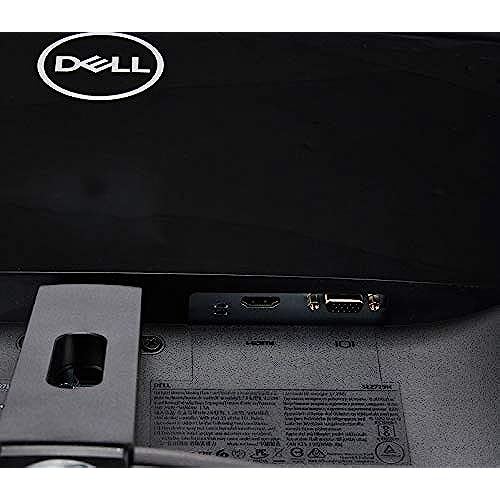






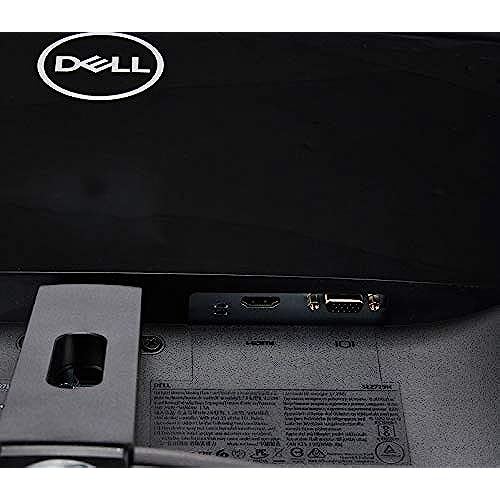




Dell SE2419Hx 23.8 IPS Full HD (1920x1080) Monitor,Black
-

Dr. Terrence McGarty
> 24 hourI needed an inexpensive monitor to extend a screen on a laptop and to be used for reading and writing documents. This works quite well. HDMI interface works and resolution and color are quite acceptable. Quality looks good and very portable for its purpose. I would not suggest this as a monitor if you want great graphics. You get what you pay for and as noted this works well for most applications.
-

D. Younker
> 24 hourWhats NOT in the box, at least the box shipped to me: The VGA cable and the HDMI cable. Thanks, guys. Ive also never had a new monitor that needed so much adjustment to settings to actually use. I could not actually expand any open application to view it on the screen -- it merely showed in my system tray at the bottom. I finally called Dell support, outsourced to a third party located heaven knows where. I could barely hear the person speaking, and he could barely speak discernable English. I understand that English is not the first language of people working in India or wherever Dell has moved its support (so that it can pay people 12 cents a day), but when youre serving customers in English-speaking countries, a certain fluency and clarity through ones accent would seem to be a prerequisite for hiring. Dell Support could not help me solve the display problems and did not care about the missing parts (told me to call another number, which turned out to be a dead line). I finally gave up and have returned the product for a refund. Got a similar HP monitor, and while I might expect a similar experience if I needed to call HP support, I didnt have that need. Plugged it, played it. The way it should be. Not impressed, Dell.
-

AR
> 24 hourBought this Dell monitor to replace a 24 Asus monitor I had initially ordered for my work desk at home. The Asus monitor often turned off randomly while I was working on it. I returned it and went for a tried and tested Dell monitor. Works perfectly well with my Macbook and Chromebook and my wifes Windows laptop, no issues so far. Picture quality is good for work, I had to reduce the default brightness to be able to work comfortably. I like the no frame design, makes it look very sleek and modern.
-

Customer
> 24 hourThese monitors are great and easy to assemble. The only issue I have is that they are not the same height which drives me crazy. I bought 2 at the same time and one is about an inch shorter than the other. I have tried everything to get them to match but they will not. They work great but I would not purchase again due to the height difference.
-

Emma Anderson
> 24 hourSo glad I bought this. I currently just plug my laptop in through HDMI port and it works perfectly. Great picture quality.
-

Ofer Ben Shalom
> 24 hourNice screen. I own also the U2415 which is just far superior. This one gets the job done - image quality is not excellent, screen itself is not configurable almost at all, but its reliable for everyday use.
-

Leo
> 24 hourThis is a fantastic monitor. I do not use it for gaming or watching movies, this purely serves as my secondary monitor to my MacBook Pro. I’ve given it four stars because when I did try to play a movie from an iMovie project, there was some lag but otherwise the refresh rate is great and it is seamless with my MacBook Pro. When watching video on YouTube near flawless! Great value for money, highly recommend it.
-

Jaylyn
> 24 hourBought this for my security system. Great pictures, very happy
-

TYK
> 24 hourExcellent quality for a monitor. However, I needed a different cable so had to get that separately. I should have read the fine print for the cable. The size is great to read documents and excel spreadsheets.
-

Bill Toohey
> 24 hourMonitor is excellent, but be advised there are no hole to mount to a stand. Found out the hard way after buying a stand up desk.
