

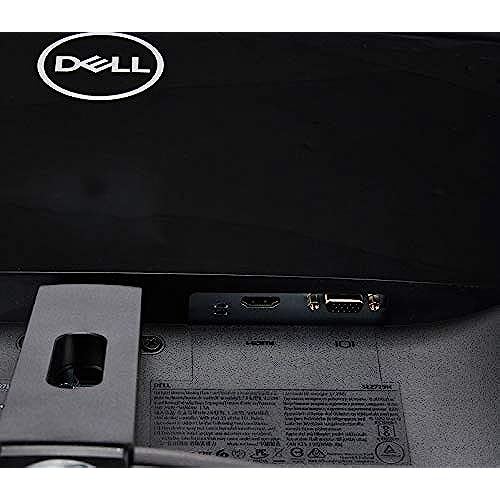






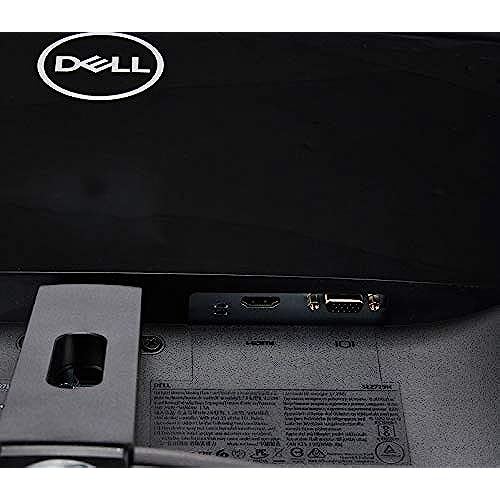




Dell SE2419Hx 23.8 IPS Full HD (1920x1080) Monitor,Black
-

Laurie Chen
> 3 dayWould of given it a higher rating if the monitor can be height adjusted. The stand that it is mounted to is not adjustable.
-

Mrs. Estelle White PhD
> 3 dayThe screen size and display are perfect for my small in-home office area. The only drawback, the monitor height can not be adjusted. I wish I could raise it, without having to place the base on a book or monitor stand. Obviously, not something I looked for when reading the design details.
-

Mariah Landry
04-06-2025very customizable lighting, I really like it because I like to dim the screen as much as possible. The power cable has a very weak connection though, it easily slides out place loosing connection
-

Sherrie
02-06-2025Nice for the money. Just wish the colors were a bit better. Red looks kind of orange and the contrast between black print and white background could be better. Im really happy it has a real on/off switch and controls instead of a bizarre toggle in back! Edit: after having it for a month Ive dropped it from 4 stars to 2 because the colors are still washed out, but more to the point the cord dies NOT stay plugged in to the back of the monitor properly. If I had to do it over I wouldnt buy this.
-

Ewerton G.
> 3 dayI have purchased this monitor for a multiple display stand configuration. Having a thin edge design makes the perfect setup for this use. The image is very sharp, bright and clear.
-

DidSomeoneSayBeer?
> 3 dayI needed an additional monitor to work from home and thought this was a good compromise of picture quality/resolution and price. It is a good monitor but nowhere near as good as the one provided by my employer. I am still happy with the purchase though.
-

Dr. Terrence McGarty
> 3 dayI needed an inexpensive monitor to extend a screen on a laptop and to be used for reading and writing documents. This works quite well. HDMI interface works and resolution and color are quite acceptable. Quality looks good and very portable for its purpose. I would not suggest this as a monitor if you want great graphics. You get what you pay for and as noted this works well for most applications.
-

Austin Timmreck
> 3 dayPros: cheep, high quality, super close to edge to edge screen, good screen quality, easy to set up, and durable. Cons: can’t find any. I’ve put this review off for about a month now. I wanted to see how long it would last without problems. As to give the best review I could, and after a month and one clumsy accident and it has not given me a single problem. Every day I walk in my room and see it, it looks like a brand new monitor (even though I kinda is) sense the day I got it it has kept its new look and feel. And for the price, what a deal. Best budget friendly monitor on amazon or eBay
-

Luis Cruz
> 3 dayI am entirely satisfied with the monitor. The picture quality is fantastic. It fits perfectly on my home desk, and it is big enough not to force my eyes to look at a small 17 inches laptop screen. Highly recommend this product.
-

Anna
> 3 dayBought used... Expected a better product from Amazon even if it were second hand. This seller obviously did not have quality control or just wanted to get rid of his garbage. It came lopsided, and if you touch the monitor it turns off as the plug is very very loose! Not worth it.
