

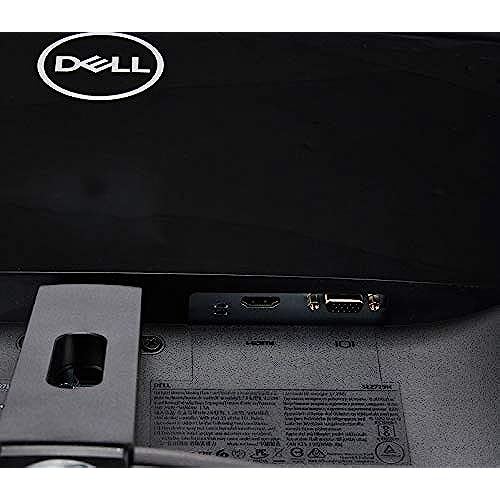






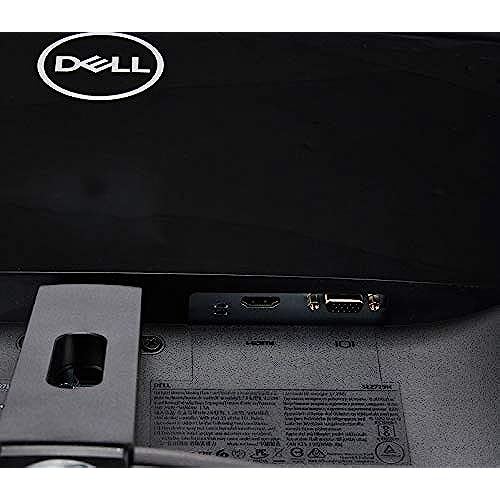




Dell SE2419Hx 23.8 IPS Full HD (1920x1080) Monitor,Black
-

JDKrause
> 24 hourSo, I picked up this monitor (SE2419HX) for a second monitor now that Im WFH permanently. Once I got it set up and turned on, I noticed that it wasnt as crisp as the other monitor I have (pretty much the same model, SE2419H). Then, soon as I went to adjust the sharpness, by first increasing it, it looked like garbage. Then soon as I turned it all the way down, it looks pretty good. Looked as sharp as the first one I got. Hopefully, this helps those on a Mac with a similar issue. On Windows, not sure if this will help you.
-

Brandon Pantano
> 24 hourPicture quality and brightness perfect for an extra WFH monitor.
-

Ginger
> 24 hourBought 2 monitors needed them for my job perfect buy no problem hooking up dual monitors would definitely worth it.
-

G. R. Simonoff
> 24 hourGood enough product, but it does not pivot 90° to vertical as some of the answers by purchasers state. This was the reason I bought it so I had to return it.
-

Jennifer Dacumos
> 24 hourScreen was easy to set up, all necessary wires included to hook up the monitor to my PC. Picture is clear. Gets the job done for work at home!
-

Matt M.
> 24 hourI bought these screens for my home office, and I have to say I’m very happy with the purchase. They have a clear picture and are easy to setup. The only issues I have with these are 1) that the two I bought do not seem to be the same height. One is slightly taller than the other, which when side by side is a small bother (I’m picky like that). 2) they are not versa compatible. For the price it’s forgivable and there are converters you can buy to worn around this. Over all I’m very happy with the purchase and would recommend this monitor to anyone looking for an affordable office monitor.
-

doghair
> 24 hourGreat basic monitor. I got two for WFH. They needed no setup and looked perfect on the default settings. I also noticed they needed no adjusting to match exactly. No fancy stuff just solid monitors that do what they are supposed to do. I like Dell screens, had many over the years and have treated me well.
-

Ewerton G.
> 24 hourI have purchased this monitor for a multiple display stand configuration. Having a thin edge design makes the perfect setup for this use. The image is very sharp, bright and clear.
-

BJones
> 24 hourI used the 27 inch at work and that is why I chose this monitor. I chose the 24 cuz my desk space at home is quite smaller. Perfect. Very happy with the 24. That said. I also wanted to keep my options open for a 2nd monitor. This space would never hold 2 27inch monitors. The HDMI included cable was a nice touch.
-

Monir Salim
> 24 hourLove to use the monitor for our office. Working well from the beginning.
