




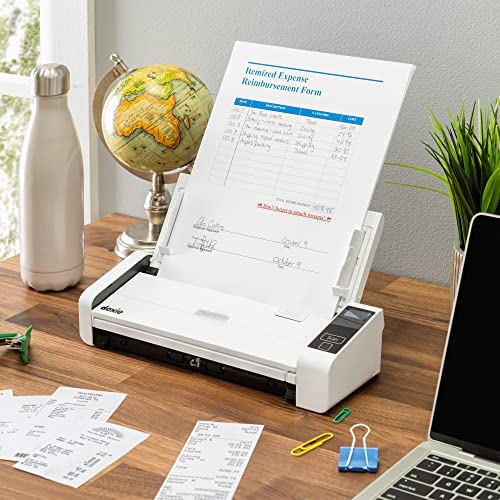
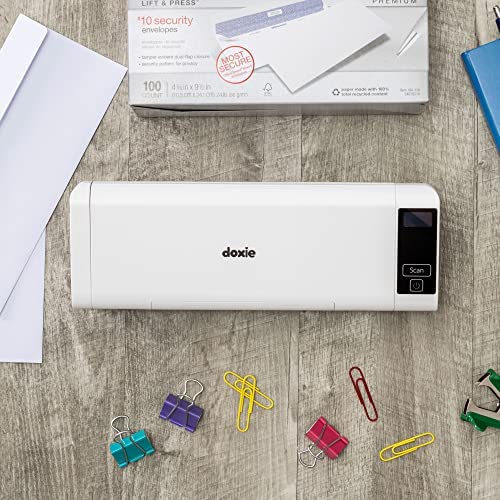





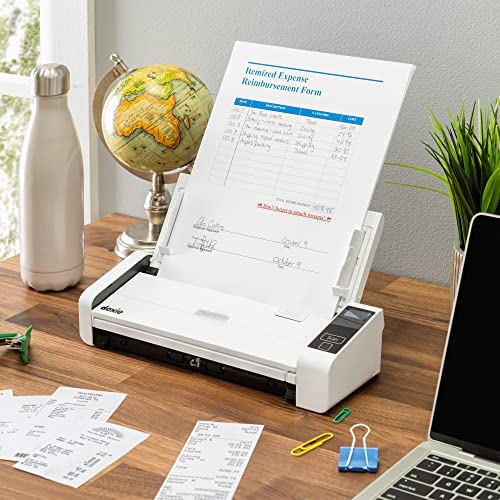
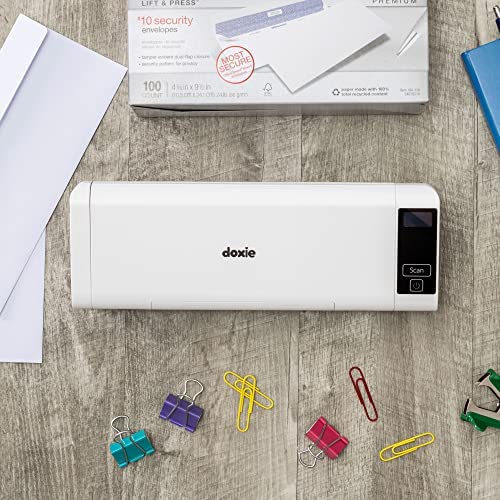
Doxie Pro DX400 - Wired Document Scanner and Receipt Scanner for Home and Office. The Best Desktop Scanner, Small Scanner, Compact Scanner, Duplex Scanner (Two Sided Scanner), for Windows and Mac
-

Matt De Rosa
> 3 dayI would give this ten stars if I could! Doxie is leading the way not only in scanners but customer service. The expectation you have from companies, especially the bigger or big tech ones, about their customer service usually disappoints. Doxie well exceeds this expectation. I am always blown away by the communication and support from this company. The Doxie Pro changed my life. I have had piles of papers for years, and it kept accruing. I have used many scanners, CZUR, etc., and Doxie always delivers. The Doxie Go was my first experience with this company and product (recommend that for small amounts of paper and on-the-go scanning), but the Doxie Pro is incredible. The amount of R&D Doxie did for this new product shows. The scanning is seamless and quick. The feeding is perfect, and multiple features have unlimited benefits. Add to cart!
-

Brent Todd
Greater than one weekMy prior experience with scanners had been with those included in all-in-one machines. The comparison between that scanner and the DoxiePro would be the same as a 2 year olds water color vs. a Van Gogh painting. I was set up in under 5 minutes - plug and play. The software is great, intuitive. LOVE the 20 page capacity auto feeder that automatically scans BOTH sides of the paper FAST! Also has a great direct feed slot for pictures, business cards, etc. Whats awesome about this is that when you scan a picture, it scans only the picture, NOT like on a flatbed where is scans the 8x11 field, and you then have to go in a crop the crap out of it. And the auto adjust features are spot on. Also, you dont have to scan and save each file/photo one at a time. If you have 50 things to scan, you can scan them all, and they will be held on the Doxie software until you go in there and decide to organize them by saving them into their final destination - which can be a harddrive, cloud, etc. I was tired of looking at the same box of over 1,000 pictures for 11 years after a relative passed and left them to me. It took me a few hours because you do have do the photos one at a time, but I banged them all out and am now clutter free. This scanner is awesome. I did suggest to their CEO (yes, the CEO) when he called me for feedback, that it would be nice if the Pro version had an SD card slot, but he brought up a good point, that the the quality may be not be as good by default. So if having to be hooked up to a computer is the worst thing about this, I am fine with that. BUY THIS!
-

Ryan Elliott
> 3 dayI’ve only had this product for a couple of days. I had about 40 receipts built up to scan. I was able to scan and sort them with ease. The images are very clear in the scanner is very easy to use. I highly recommend this product.
-

Phoebe
> 3 dayEasy to set up and use. Software is simple and useful.
-

holderr
> 3 dayIve been moving from working at home back into my real office. I didnt want to dismantle my home office so I bought this little device. All the wires for all the new devices were in a big pile and I got them all mixed up. My Doxie was dead to the world because I couldnt find the right cord. I sent Doxie an email and the next day they wrote back saying they would send me a new cord. In the meantime I found the right cord and the scanner worked great. I have bought several big scanners (Brother, Epson, Fujitzu) for the people in my law office so I was skeptical about this little machine. But it works great-especially now that its getting electricity!
-

J. Stewart
> 3 dayWell-made hardware and software. Works perfectly for my needs which are document and receipt scanning.
-

Bobby Whitley
Greater than one weekSmall footprint and fast two sided scanning and has good software.
-

J.Q. Public
> 3 dayThis scanner is very nice. The document feeder handles the paper nicely, the scanner itself is fast, and the Doxie software is pretty good. I have a couple small quibbles that are not deal breakers: on the hardware side, the little flaps on the paper width sliding adjusters kind of flop around when open which makes it a little tricky to load paper. On the software side it doesn’t seem like it’s possible to set the default save action for multi-page scans as PDF…if you use the macOS command-s “save” command the software saves a multipage scan as a folder of JPG files. It would make sense to me that the user should be able to set a preference to save multipage scans as a PDF. Other than that, I like it a lot and would recommend this scanner.
-

Debbie
Greater than one weekI am happy with the product... I have used it just a few times, so still getting to know all the great benefits - but so far the company and the product are top notch! Thanks!
-

Quartz45
Greater than one weekI have the previous version and upgraded now that it’s possible to do double sided scans! Best scanner ever!!







