
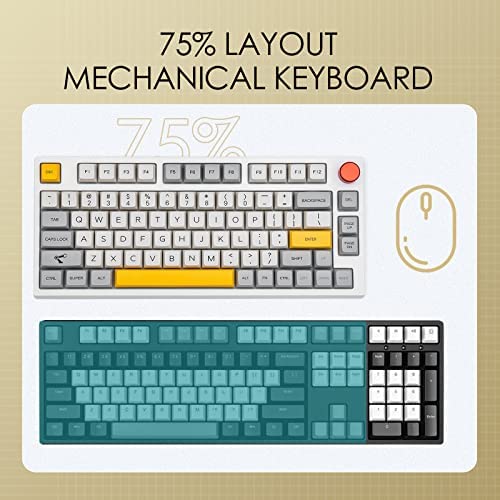















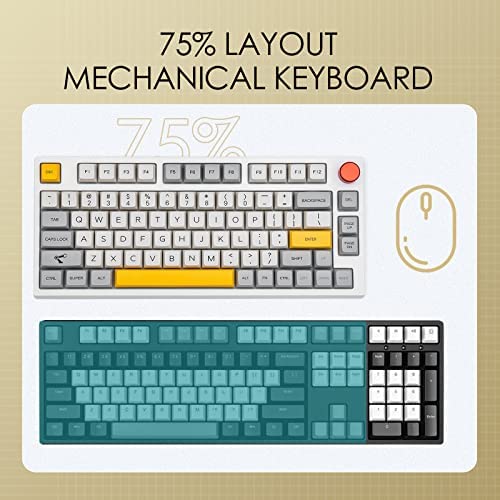














EPOMAKER TH80 Pro 75% Hot Swap RGB 2.4Ghz/Bluetooth 5.0/Wired Mechanical Keyboard with MDA PBT Keycaps, 4000mah Capacity Battery, Knob Control for Windows/Mac(Theory TH80 Pro, Budgerigar Switch)
-

Maria P
> 3 dayThere have been an explosion of great 75% boards. This is definitely one of the better ones when left stock, though the keycaps are a bit flat and uniform so it may be difficult to get used to. Its hot swappable and can be opened for modding which greatly improves it. I personally wouldnt use this with the bluetooth or 2.4 dongle because it seems to get pretty shakey when its not close to 100% charge, I intended to use it only wireless which is why I gave it 3 stars, but if if you dont care for wireless performance this is hard to beat. As a side note, the desktop software only works when the board is wired which is understandable.
-

Tate Neal
> 3 dayI ordered the TH98 with black switches and love it other than the FN + a number keys don’t do what the manual says they do and the software doesn’t work. Eventually I figured out which keys actually change certain things. It’s a great board, but some things need work.
-

Ethan
> 3 dayTL;DR - I wasnt a fan of some of the keycaps, and the software is strange. Other than that, the keyboard is fine and feels great to type on! Maybe consider another keyboard if youre planning on swapping anything out (keycaps and/or switches) though. Its annoying to mod without proper tools, prying it open isnt very easy. Also, it definitely has that stock thock. The YouTube videos sometimes dont do it justice. Id consider potentially buying something else. I bought this keyboard because it was perfect for me. I liked the colorway, lubed switches, and wireless connectivity for a relatively low price than if I were to build it myself. If you dont like the keycaps or switches (though theyre good) and plan to switch them out immediately, theres probably better or similar options. This is a good stock keyboard, and I dont plan on changing the switches or keycaps for a while. Now we can move on to more specific gripes: Lets start with the software. It was so unintuitive and buggy that I genuinely thought my keyboard was broken. I was trying to set the F6 key to pure blue and instead it just turned off. I changed it to purple and it just turned red. I figured that my blue LED was broken and was about to return it. Then I turned it off and on again and also tried using the 2.4Ghz dongle, and suddenly the green LED would stop working. Turns out, if you use the multiple option to change LED colors, it works perfectly. It was pretty stressful. Also, the software overall feels a little bit janky in a way I cant explain, perhaps its the translation. Moving onto keycaps, they made some strange moves. First off, there are a total of 8 extra keycaps included, which you can see in the picture. The strange part is that there are a total of 5 ESC key replacements (including the one already on the board). Thats super overkill. In addition, the SUPER key doesnt have a windows icon replacement. Im not sure if thats for some kind of copyright reason or something, but its a little jarring, instead including some abstract symbol (which I prefer over SUPER). The ESC keys are also all yellow. Looks nice, but if you want to use yellow lighting under the key, it looks a lot more orange. If you look at the picture, the yellow for the main keys and the yellow for the escape key are different. If you take off the keycaps, theyre identical. I also dont like how the arrow keys use letters instead of just arrows, personally. Not including some extra keycaps for functions like print screen and insert is understandable but make way more sense than 4 extra ESC keycaps. If I were to switch it up, Id suggest including arrow key swaps instead of extra ESC keys. Replace the abstract keys with something else as well. Its just strange keycap design.
-

IKnowBezos
> 3 dayThe TH66 is such a great product for a low price. Box came with the wireless usb, extra switches, spare keycaps, switch/keycap puller and user guide. I love the sound of the switches and board, I got the pro yellow switches and enjoy their stock thock. The switches are a bit on the heavier side though. I also swapped out the keycaps for the Milk and Honey theme from Epomaker as well, although the stock keycaps are stunning. The stabilizers however do have some rattle and ticking, this is pretty common amongst boards and nothing some lubing and modding cant help. Overall, I strongly recommend this board.
-

Junaid
> 3 dayIts nice, estethic and I really love the sound of the keyboard, its highly recommended to buy this, the only thing which I really hate about this kerbside is that the logo in the keyboard can be very annoying as you cannot purposely change its cold and you cannot turn it off at all which is stupid but other then that I really love the keyboard and would recommend others to get it if they can
-

Kasanwidjojo Romeo
Greater than one weekWas a sceptic on these mechanical hot swap thingies. BUt having one changed the way i perceived these. The experience is unlike any membrane keyboard i have used before. It is definitly a different beast. The keys are superb.
-

Sarah
> 3 dayI mainly chose this board for the fairly large battery size for a customizable wireless keyboard and the addition of the volume knob. I bought the Gamakay LK67 for a different build, but decided for Epomaker this time because it looked like it was better quality, had less noticeable rgb, and better angled feet. It has a fairly small footprint on your desk and the white version presents a nice clean minimal look. I didnt want to customize the board too much, just to change the switches and keycaps. For less than $100, I think youre getting a decent amount of features, however I think this Epomaker TH66 is not worth the asking price. The stabilizers are poor, which is usually the case with keyboards like this. Im not a fan of the steel plate at all, unfortunately. The first row of keys are north facing rgb and the rest are south facing for some reason. I didnt realize this feature was listed in the product description, so in case you didnt read every single line of the info like I did, be warned. An even weirder tidbit is that the led on the second key of the first row is not flat against the pcb, so it requires your key switches to have space for the led, so switches like black inks fit everywhere except that ONE slot, which is annoying. I havent downloaded the software to customize the key functions so I cant comment on ui. I dont plan on using it as my main, and only as a wireless dongle option. For what I need it for, it works enough that returning it is a bit too much of a hassle, but I would hesitate to buy another Epomaker keyboard again.
-

tobywan
> 3 dayI used typewriters in my youth, and old-fashioned mechanical computer keyboards in my middle and late years, so this Bluetooth keyboard is the best of the old and the new, to me. Nice, positive feel to it. I just wish this thing wouldnt go to sleep on me. But then I suppose the battery would need more frequent recharging. Hate those hand-cramping flat panels Apple calls Magic.
-

Brandon Marcano
Greater than one weekThis keyboard is a great option for anyone who is looking for a Thocky sounding keyboard. Although it is plastic, it has a nice weight to it and feels sturdy. This keyboard provides a solid platform to start modding and experimenting with customization. I would recommend.
-

katherine Siegfried
> 3 dayLove this keyboard. I dont game, but Im particular about my keyboard and this one is excellent.
