
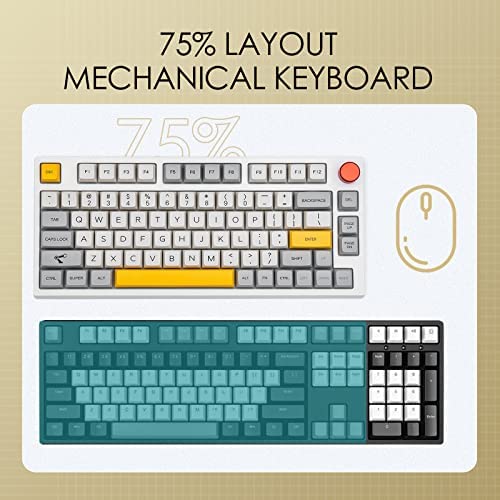















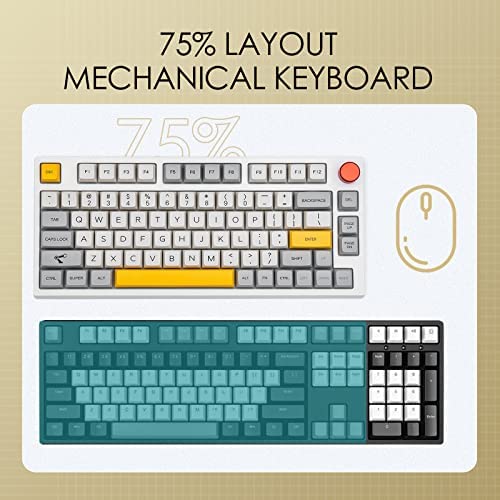














EPOMAKER TH80 Pro 75% Hot Swap RGB 2.4Ghz/Bluetooth 5.0/Wired Mechanical Keyboard with MDA PBT Keycaps, 4000mah Capacity Battery, Knob Control for Windows/Mac(Theory TH80 Pro, Budgerigar Switch)
-

The Weezies
> 3 dayI test drove over 10 keyboards and ultimately did not go with this one, even though there were many things I did like about it. OVERALL: This is a very thick and chunky keyboard. It feels very Fisher Price. Not in cheapness (it feels high quality) but rather how oversized everything feels. Its also very heavy, making it incredibly hard to move, and slide around the desk (which I realized I do all the time.) If you want a firmly planted keyboard, then this is for you. They keycaps are a weird profile. Theyre super fat and wide. Also the key travel is very long. Every time I depressed a key, I felt like I was pushing something down and into a long cylinder. I guess you can put o-rings on these to minimize that, but who the hell wants to do that and still possibly not like it? All that aside, I still LIKED they keyboard a lot. Mainly because of the design and colors. It looked so cool and felt very high quality. The anodized red knob felt great, and stable. I wanted to love it overall, but did not. I felt sorta used to the keycaps after a few weeks, but never 100%. Ultimately, I hated how the arrow keys are shoved all within the other keys. It makes it hard to find them without looking. I had also tried the Epomaker EP75, which pushes the arrow keys out, but didnt go with that either because the EP75 does not have any of the Mac keycaps (where the TH80 actually does.) Wireless worked very well, and probably more stable than any other keyboard I used. I thought the quality of the fat, thick cable was surprisingly good as well. Ultimately I went with a Keychron V1, because I didnt need wireless. I preferred that layout, the Mac keys and Gateron Brown switches. I wish Epomaker would make a hybrid version of the TH80 and EP75. Meaning, the look and feel of the TH80 with Mac keycaps, Gateron switches and the arrow keys of the EP75. Then Id buy it!
-

katherine Siegfried
Greater than one weekLove this keyboard. I dont game, but Im particular about my keyboard and this one is excellent.
-

NotOdd
> 3 dayNot perfect as a custom keyboard, but definitely perfect for the price!
-

Daniel
> 3 dayFirst off, 2.4G requires line-of-sight to the receiver and the range is abysmal compared to my Logi. Its about 2 meters before it starts cutting out intermittently. So bear this in mind if youre planning on using it in the living room as I do. Its a shame because everything else works perfectly. Great choice if you want all the features at the price. I actually prefer the MDA caps to my Cherry one, even though it doesnt have shine-thru print. The knob feels solid and has push-click for muting, just great.
-

Kasanwidjojo Romeo
> 3 dayWas a sceptic on these mechanical hot swap thingies. BUt having one changed the way i perceived these. The experience is unlike any membrane keyboard i have used before. It is definitly a different beast. The keys are superb.
-

Frederick
> 3 dayEstoy muy contento con el, no existe nada mejor que esto por debajo de los 100 dólares, incluso es mejor que algunos mas caros. Los estabilizadores son de lo mejor y la calidad de los keycaps es muy buena también.
-

Dana
Greater than one weekMy board came with Gateron Pro Black switches. I primarily used the TH80 with a PC running Windows 10. The EPOMAKER Theory TH80 comes in a blue cardboard box. Besides the board itself, the package included a user manual, a keycap puller, and a braided USB-C to USB-A cable. The EPOMAKER Theory TH80 has a plastic case with a medium bezel and rounded corners. The TH80 is even heavier than the Akko 3068B. The keyboard has a recessed USB-C port on the left side of the board. The bottom of the board has retractable feet to raise the typing angle, a small switch to activate the board’s wireless functionality, and an inbuilt slot which holds the board’s 2.4 GHz wireless receiver when not being used. USB ports are a prized commodity on my PC, so I did not use the 2.4 GHz receiver. I did use the Bluetooth functionality in conjunction with a generic dongle. I used the TH80 at my desk 1–1.5 meters from my computer, so I do not have a real sense of the limits of the wireless range. The keyboard goes into a power-saving sleep mode when using the Bluetooth mode and requires a second or two after an initial input to wake up and begin registering keystrokes. The EPOMAKER Theory TH80 is my first 75% keyboard. Coming from a more compressed 65% layout, I sometimes hit the “Page Up” or “Page Down” buttons when reaching for the “Delete” key. I do not understand the selection of “Page Up” and “Page Down” as the two additional keys besides “Delete” along the exploded rightmost row of keys. I would rather have “Home” and “End.” Thankfully, these keys can be rebound in the keyboard’s optional software suite. As always, I greatly appreciate having dedicated arrow keys. The EPOMAKER Theory TH80 includes a knob in the top right-hand corner. I frequently forgot it was there and had to remind myself to make use of it. Part of this is force of habit from using the Windows controls to adjust volume for so long. Additionally though, the knob is harder to actuate than it probably should be. It has very defined steps but the level of resistance that must be overcome to turn the knob is excessive. The keycaps are dye-sub PBT in MDA profile. MDA is a reduced height SA variant. I do not like this profile as much as Akko’s ASA profile or Epomaker’s own GSA profile. MDA is still higher profile than I would like. The quality of the dye-sub is mostly excellent. The outlines of letters and symbols are very sharp, and the keycaps feel both smooth to the touch and robust in terms of build quality. However, the thickness of lines and lettering is inconsistent for many of the non-alpha keys. The EPOMAKER Theory TH80 makes use of polyethylene (PE) foam and has the marble-y sound associated with PE. The board is fairly muted in terms of volume. The consistency of the factory lube on the Gateron Pro Black switches is good for the most part but there are some keys which are noticeably scratchier than others. The TH80 has very good stock stabilizers on the modifiers, but the spacebar is not as smooth sounding or feeling. The spacebar appears slightly warped, and there is a slight rattle. The LED backlighting appears to be limited to solid colors and static RGB without the use of the associated software. Even with the software, the lighting mode options seem limited. The RGB lighting itself is very bright, and the LEDs are south-facing, which eliminates potential interference with Cherry profile keycaps. The software allows the user to rebind every key other than the default function key, and offers a robust selection of alternative keybindings. This selection includes the media control functions but not the wireless or or backlight controls. I did not use the software for during my review period, as I was mostly satisfied with the stock shortcuts. Worth noting is that some shortcuts, such as “Print Screen” do not match up with what the manual indicates they ought to be. Unfortunately, the user does not appear to be able to add additional function keys. Overall, the EPOMAKER Theory TH80 is a good prebuilt mechanical keyboard but I recommend lubing the switches yourself and touching up the stabilizers to make it sound and feels its best.
-

Nope_no_name_here
> 3 dayI bought this in June 2022, so Ive had this for 6 months. I really like the key layout. Ive been looking for something like this for a long time. It feels great in the hand. The sculpted keys feel nice, comfortable, and responsive. Its a bit loud, but less than most reds Ive used. Pros: Sculpted keys feel great. Its much easier to type. Compared to MX Cherry Reds, the switches feel a bit soft, which can be a good or bad thing. Macro works well. Works for Mac and Windows. The top Function keys are separated out in 4s with spacing in between, which really helps when Im working. The knob is really nice for volume mute and control. Each key can be customized. I have the PgUp and PgDn mapped to Home and End buttons. Cons: Every once in awhile the RF connector and USB cable connection will ghost press a button. It doesnt do that in Bluetooth mode. I have to change it to Bluetooth mode then switch back for it to stop ghost pressing. It keeps going to sleep, so the initial two buttons arent recognized. This happens even when the USB is connected and is using the USB mode. Some types of macros wont work unless its in USB mode. No Mac software for customization.
-

Bradley
> 3 dayI absolutely love this keyboard the quality is top notch and the sound omg its so amazing. 10/10 would buy again
-

Matthew
> 3 dayThe best stock thockiest keyboard I’ve used. Can’t go wrong with gateron pro yellows.
