
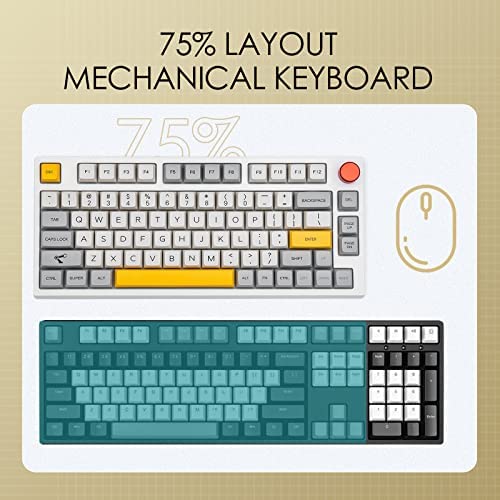















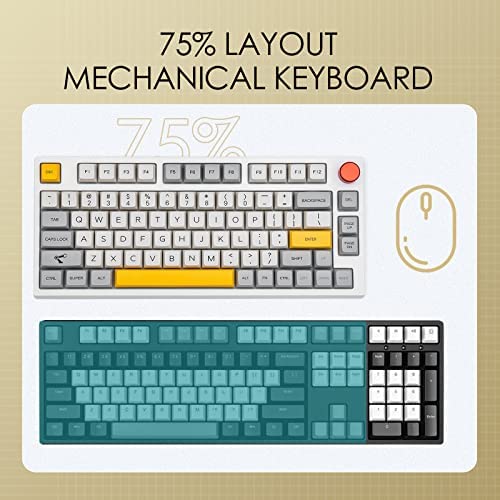














EPOMAKER TH80 Pro 75% Hot Swap RGB 2.4Ghz/Bluetooth 5.0/Wired Mechanical Keyboard with MDA PBT Keycaps, 4000mah Capacity Battery, Knob Control for Windows/Mac(Theory TH80 Pro, Budgerigar Switch)
-

Cole Michaels
> 3 dayOne of my RGB keys isnt working and I dont know how to fix it and I just got it today
-

Nope_no_name_here
Greater than one weekI bought this in June 2022, so Ive had this for 6 months. I really like the key layout. Ive been looking for something like this for a long time. It feels great in the hand. The sculpted keys feel nice, comfortable, and responsive. Its a bit loud, but less than most reds Ive used. Pros: Sculpted keys feel great. Its much easier to type. Compared to MX Cherry Reds, the switches feel a bit soft, which can be a good or bad thing. Macro works well. Works for Mac and Windows. The top Function keys are separated out in 4s with spacing in between, which really helps when Im working. The knob is really nice for volume mute and control. Each key can be customized. I have the PgUp and PgDn mapped to Home and End buttons. Cons: Every once in awhile the RF connector and USB cable connection will ghost press a button. It doesnt do that in Bluetooth mode. I have to change it to Bluetooth mode then switch back for it to stop ghost pressing. It keeps going to sleep, so the initial two buttons arent recognized. This happens even when the USB is connected and is using the USB mode. Some types of macros wont work unless its in USB mode. No Mac software for customization.
-

Matt Ste
Greater than one weekIve built a few custom keyboards and just picked this one up out of laziness, and wow. They could easily sell this for $200. Great out of the box and factory lube isnt too bad.
-

YBK
> 3 dayThis keyboard came out of stock sounding very nice. It’s tough to take the frame out, but once you get it off. The customizations you can do are limitless. This is my first hot swap keyboard and after doing lots of research this keyboard is a keeper. I tried the keychron k3, k2, and RK84 pro. None of those keyboards can match what the TH80 brings to the table. Epomaker did a really good job making this budget friendly.
-

Vic
> 3 dayThis is quite a good keyboard. Build quality is great, and all switches and stabilizers are lubed. I have purchased TH 66 with yellow gateron switches and I can recommend them both for playing, and for typing on the regular basis. I work from home and use this keyboard as the main one, which means Im using it from 8 to 14 hours per day. It sounds good and the feeling from typing is very pleasant. As for the software - it allows you to overwrite keys and set literally any color for the keys backlit. I would recommend using battery-saver mode, which could drastically extend its life (you can enter battery-saving mode by holding Space+Right Alt+Fn). Im using it during the blackouts in Kyiv, and it could easily last for two-three days under heavy load (backlit turned off), and 4-5 days in the power saving mode, which makes it a keyboard and instrument that you could rely on. Also, I had quite a nice experience of using Epomaker technical support, and have been working with their technical representative Lily, who have helped me a lot. Thank you, Lily. If you are hesitating, you could go and check some reviews on YouTube, and check more comments, but as for me - I can recommend this keyboard, and you will get a reliable instrument which is set and ready to use just out of the box, so you dont need to spend extra time lubing/adjusting it. Merry Christmas!
-

Diego
> 3 dayI bought a bare bones kit, and really liked it, I bought this and honestly super surprised, not only did I already love the keyboard, but the switches it came with became some of my favorite.
-

Rebekkah
> 3 dayI dont much like mechanical keyboards but this one feels really good to type on. my husband uses it as his daily driver and he said its the best mechanical keyboard hes ever bought. Its a great prebuilt mechanical keyboard in this price range.
