

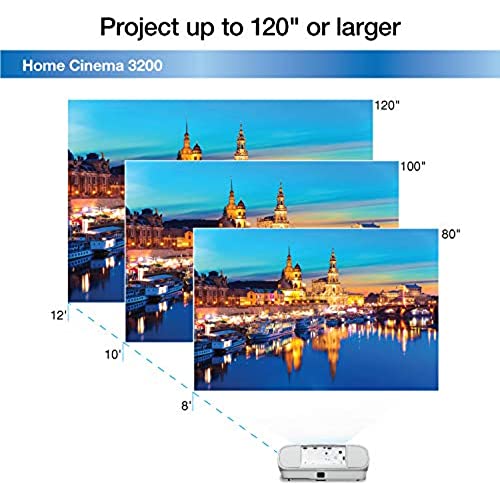
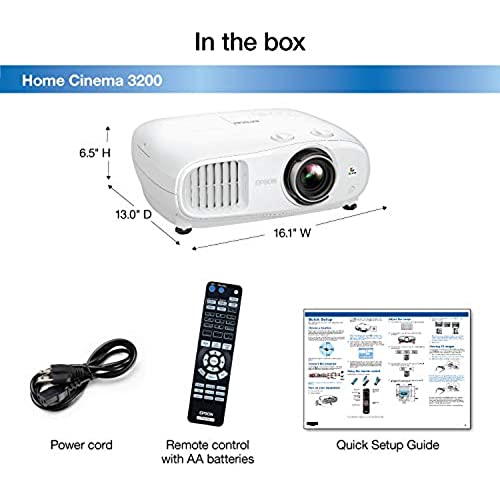

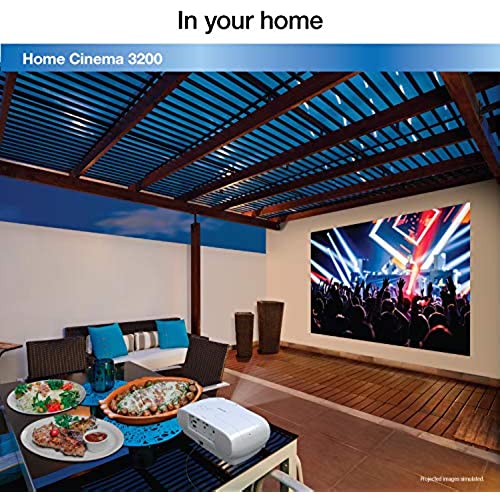


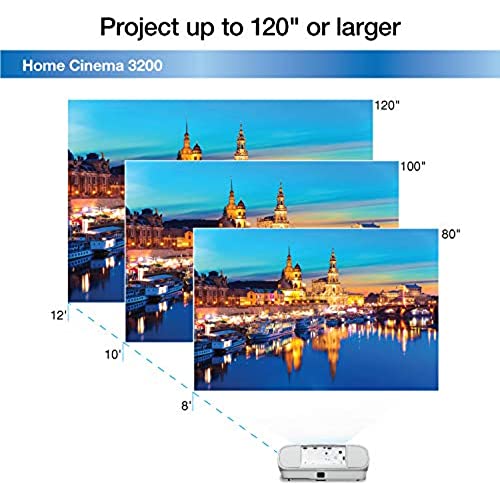
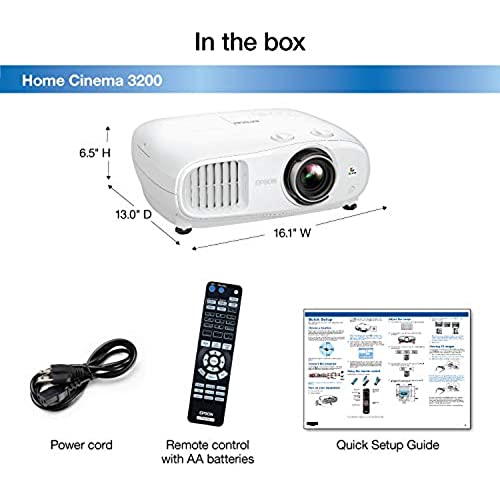

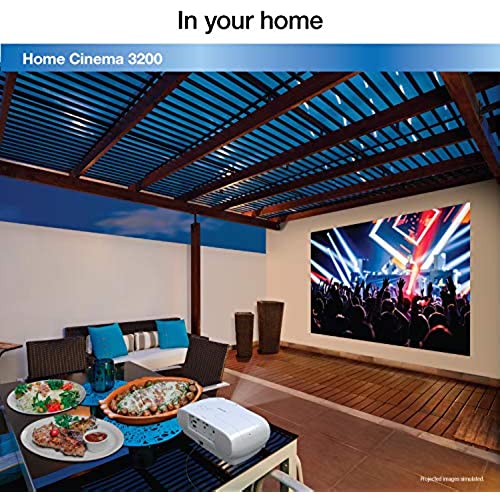
Epson Home Cinema 3200 4K PRO-UHD 3-Chip Projector with HDR
-

Raul Rodriguez
> 3 dayThis is my first projector and loving it so far. Have had it for over about a week and have it on a 92 inch fixed frame screen. Was able to get the corners aligned and scything without much hazle. The lens shift dials at the top make it easy to move the screen UP/DOWN & LEFT/RIGHT by a good amount so you minimize keystone and quick corner use. Noticed that the center tents to be focused while the edges are out of focus, started playing with the Sharpness settings and bumped it up all the way and was able to focus the edges of the screen without issue. You should be able to bring down the HDR settings so image is brighter while keeping the ECO setting to expand bulb life.
-

Agarwal Family
14-06-2025The projector has converted one of our room upstairs into a movie theater. I am going to keep the review to basics for everyone to easily satisfy their most common use case - watching variety of movies at home with readily available stuff at home. It connects with our bluetooth sound far, the picture rate is fast moving and bright - even with the sun coming in from the windows in the room, there are ample adjustments to adjust the horizontal and vertical pictures, the zoom and the sharpness, we have plugged in a chromecast in the back, and can simply stream using any device with the chromecast - meaning netflix/prime from iphone/ipad works, the supplied remote works great. We have seen all sorts of movies and shows including action, sports, cartoons, music videos, documentaries. The inbuilt speakers are handy - of course, much better to connect with other home theater speakers or sound bars. (If I were to pick one thing to improve - the protective cap for the projector lens - have it attached with a cord or have a slide on cover mechanism so that we dont have to keep track of it when you remove and kludge put it back on. ) This projector is not even comparable to our earlier old projector - difference of day and night. The family actually wants to use the media room now to see movies.
-

Kindle Customer
> 3 dayI got his PJ because it has high light output and a smaller form factor than its big brothers. I figured the lack of a full DC3 color pallet was an acceptable tradeoff. The colors are still incredible, I dont feel I traded off a thing and the brightness thrown up on an ALR Gray Elite Screen is fantastic even during the day it looks like a TV not a PJ. Way to go Epson! PS- The remote is great too.
-

Cynthia A.
> 3 dayThe best projector quality I’ve ever seen.
-

Kyle Scholz
> 3 dayQuestionable item-we thought this was new but it looks used from another owner
-

Vanessa
> 3 dayThe projector says “No Signal” from HDMI even though there is an incoming signal and the cable has been tested and works as expected. I’ve tested the other components in the AVR system and the projector is component that’s failing. I hope Epson or Amazon will send a replacement.
-

Dundee Man
> 3 dayOnly 3.5mm port for audio out. Need to get a 4k hdmi earc splitter to connect sonos
-

S.Packard
Greater than one weekFantastic picture and easy hook up
-

Brian F.
> 3 dayWe received this item....which we have been soooo excited about! And the power wont turn on. We tried all of their tips in the user manual and still nothing. It is soooo disappointing to pay so much for a product & wait so long for it to arrive defective. We are quite frustrated. I mean, thank goodness this wasnt for a business meeting or something so very important. Id say this is not reliable.
-

Michael
> 3 dayWow! Its really bright and sharp. I love how the Epson projectors are bright even when the picture isnt just white. If your comparing just lumen to lumen, know that the the Epson 3LCD has the same bright level for white and color. The advertised brightness for a DLP is just white brightness and it loses brightness even with solid colors. The picture is bright. Its really good looking. Contrast is very good for a projector and my understanding is that its even better for the 3800. (I really feel that brightness is more important than contrast for any room with any ambient light). The picture quality is spectacular. We tried a screen, but we just use a white wall for projection because who wouldnt want a wall size picture! I have a cheap led pico projector, but its worthless compared to something like this. Dont get hung up on the size of the projector or cheap out. Once you see the picture thats as bright and sharp as this, youll know why its worth the money. The only thing I wish for is a digital sound out. It has a 3.5mm out for sound and I would love a optical or digital sound out. Yes, it does now do bluetooth, but I dont want any interference for my wireless controllers when gaming. I use an HDMI audio extractor between my source and the projector to send the sound my speakers. I guess not having sound in the projector does make sense because many might need long audio cables, but I still think it would be nice to have it. Ive had cheap projectors. I cant imagine going back to 1000-2000 lumens after this. I cant imagine wanting a small projector that does 100-500 lumens and having to put blackout curtains just to see anything. I think small projectors have a place, but for the home theatre or gaming system, you want something bright and accurate. Its really awesome to watch my wall size 4k movies, and wall-size ps4 pro 60fps is pretty breathtaking too. I totally suggest this!
Related products


