

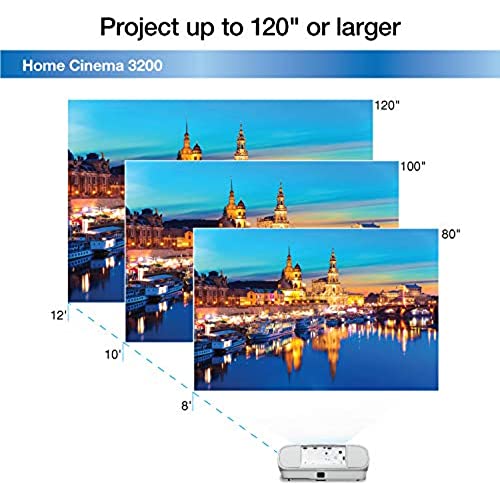
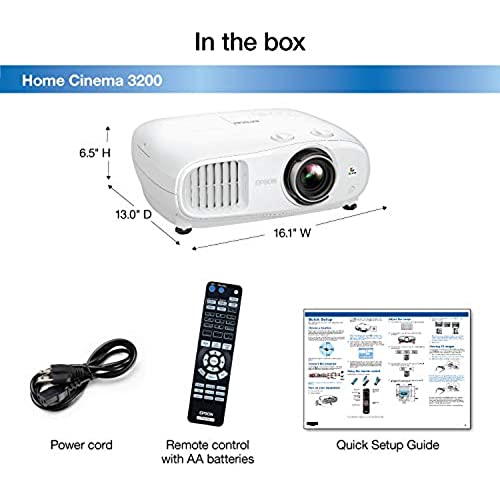

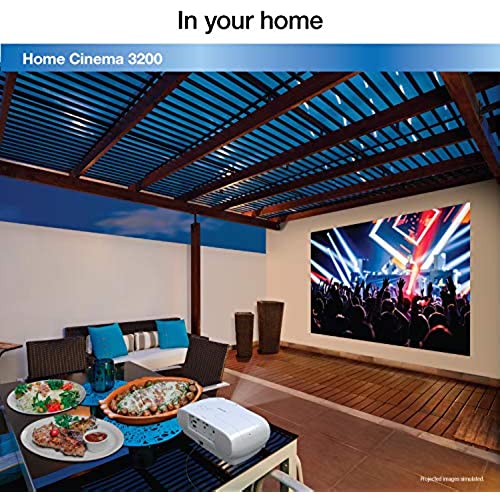


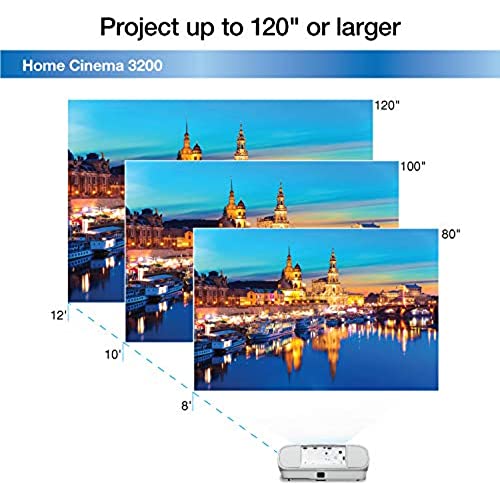
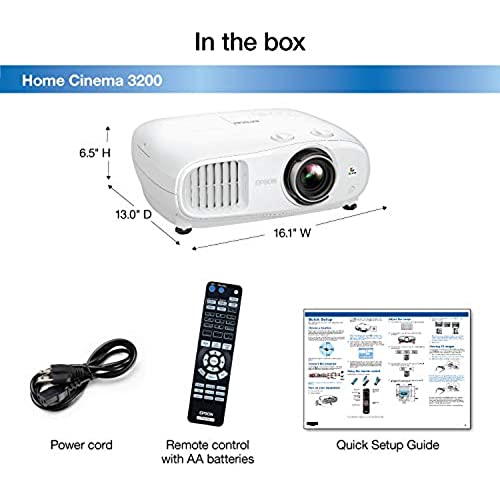

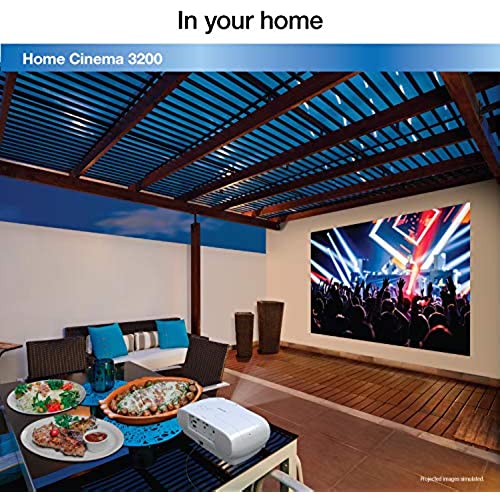
Epson Home Cinema 3200 4K PRO-UHD 3-Chip Projector with HDR
-

Todd Post
> 3 dayThere’s nothing quite like seeing a classic epic film on the big screen, but this projector makes it possible to come as close as you can at home. It’s not too heavy or too big, so you can either permanently set it up or bring it out as needed for movie night or the big game. The picture is great and compatible with 4K for the highest quality video you can have.
-

nwsharksfan
Greater than one weekIm new to projectors. Only have a cheap $200 one to compare it to. Picture is sharp, very bright, works well in room even when the window shades are open. No complaints. Good value for the money.
-

Jared
> 3 dayPicture is very clear on our wall even without a screen. Sound quality is actually impressive. Greet purchase love it. We have this on our Xbox too which is amazing.
-

Agarwal Family
> 3 dayThe projector has converted one of our room upstairs into a movie theater. I am going to keep the review to basics for everyone to easily satisfy their most common use case - watching variety of movies at home with readily available stuff at home. It connects with our bluetooth sound far, the picture rate is fast moving and bright - even with the sun coming in from the windows in the room, there are ample adjustments to adjust the horizontal and vertical pictures, the zoom and the sharpness, we have plugged in a chromecast in the back, and can simply stream using any device with the chromecast - meaning netflix/prime from iphone/ipad works, the supplied remote works great. We have seen all sorts of movies and shows including action, sports, cartoons, music videos, documentaries. The inbuilt speakers are handy - of course, much better to connect with other home theater speakers or sound bars. (If I were to pick one thing to improve - the protective cap for the projector lens - have it attached with a cord or have a slide on cover mechanism so that we dont have to keep track of it when you remove and kludge put it back on. ) This projector is not even comparable to our earlier old projector - difference of day and night. The family actually wants to use the media room now to see movies.
-

MrE
> 3 dayI upgraded from the Epson 2150 (1080p and 2500 brightness), and instantly noticed a difference in brightness. This is a 4k projector, but its technically only a half-4k, since it shifts the image one pixel over every other frame to make the upgraded image -- and 4k technically is 4x 1080p, not 2x -- but that said almost nobody is going to notice anyways, and this is an upgrade from the 1080p -- just know its not true 4k. There are a couple of additional nice things on this projector -- it can connect to bluetooth speakers (amazing feature, i used to use this via the apple tv directly to get the same result), it has a usb port that can provide enough power for roku/firetv etc which prevents having to have an adapter. The optical horizontal/vertical tilt is amazing, helps line up the picture and not sacrifice any brightness or quality (or the dreaded overbleed for light on your screen). A great budget 4k projector, best ive used so far.
-

Carley
> 3 dayThis projector came packaged in a very odd way. The projector was listed as new but clearly it had either been used or unpacked from its original packaging and repackaged in other boxes/materials. I feel like we overpaid for it considering the condition it was delivered in but overall the projector seems to work fine. A few minor glitches but the picture quality is great so were keeping it.
-

Bradley Keith Mitchell
> 3 dayProjector was awesome and works well. The down fall is the lamp only last 3000 hours vs other Projectors that last 30,000 hours. I only used 1 hour and sent back once I realized its not made for long use.
-

Priyo Shotto
> 3 dayI tried many others but finally settled on this, little pricey but thats worth spending. Picture quality is much better than DLP ones like ViewSoinc or Optoma.
-

John Hersey
> 3 dayAwesome quality.
-

SadRobot
Greater than one weekThis projector has all the bells and whistles that one would want in a modern projector. The projector accepts a wide range of placement from 4 feet to 30 feet and this should fit most use case scenarios. The picture was sharp, detailed and bright after calibrating. The fan noise was acceptable in a normal apartment. PROS - image quality is top notch with 4K source and pixel shifting - capable of up to 3000 lumen brightness, but you wont come anywhere near this once calibrated - full 10 bit color gamut - HDMI 2.0 for 18 Gb/s throughput - low input lag (in the mid 20s ms), great for gaming - built in 10W speakers an also capable of Bluetooth aptX output CONS - Not true 4K but unless you have another few thousand you want to shell out, this is the best it gets - No optical digital audio out, audio out is analog only using 3.5mm stereo jack
Related products


