



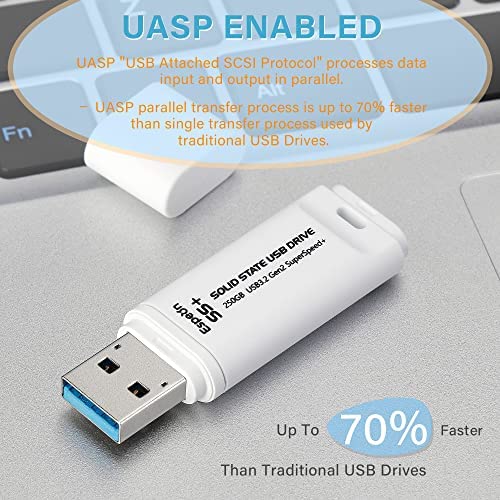






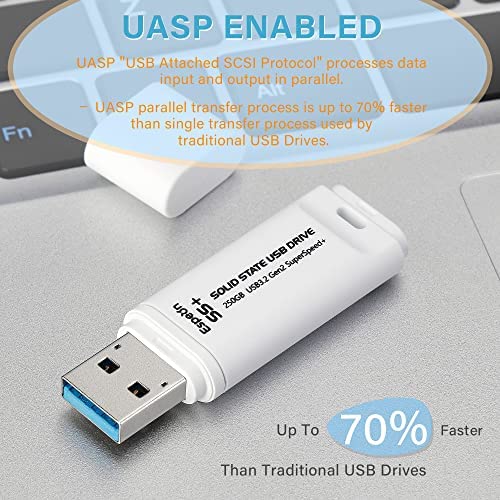


Espeon 250GB Portable SSD Solid State USB Drive, USB 3.2 Gen2 UASP SuperSpeed+. Up to 600MB/s Read, 260MB/s Write - SS+
-

めいぷる
> 3 dayデータのバックアップ用に使用しています 結論からいうと とても満足ができる商品です 良いところ →早い転送速度 転送に時間がかからないのでストレスが少ないです →軽量コンパクト 小さい上に軽いので持ち運びがし易いです →安定した接続 以前使用していたSSDは転送中に接続が切れるということがあったのですが この商品はとても安定して 接続が切れないです 以上の点からオススメできる商品です
-

J. Donaldson
> 3 dayInitial Review August 14, 2022 I see other reviewers have already posted results from the CrystalDiskMark tool so I wont bother. For me Im pleased with my results. I plugged this drive into a USB 3.0 socket on the front panel of my desktop computer. I copied 398GB of 69,370 photo files onto the drive. It took 1 hour and 5 minutes, averaging just over 100MBs which is great for me. I didnt try read speed. Ive learned that the speed of a copy like this can vary quite a bit depending on which USB socket I use. From what others have posted I could expect much faster write times if I had a faster USB port. Your mileage may vary. I recommend this drive.
-

Avid couch surfer
> 3 dayThe manufacturer claims 260 MB/s writes and 600 MB/s read speeds I was only able to get 345 MB/s reads and 280 MB/s write. I saw other reviewers post read speeds of 455 MB/s so I believe the claim of 600MB/s maybe a little bit on the far side but this drive is still blazing fast. The write speed was higher than the claimed 260 MB/s but the reads were slower than the 600 MB/s claim by a large margin. I tested my read speeds from my M.2 drive which I was using on the test and I was getting 2100MB/s reads and 2000MB/s writes on my Western Digital Black NVMe drive. I tested my SanDisk portable NVMe SSD and connected on the same USB 3.2 port was able to get 720 MB/s read and 755 MB/s writes so my system is capable of pushing the limits of the portable USB drive. The drive was recognized as a USB 3.2 device on my Dell desktop 5090 specs: i7-11700T, 32 GB DDR4 3200MHz memory, M.2 NVMe WD Black drive, Windows 10 Pro When copying to/from a NVMe drive connected via a external USB drive enclosure I am able to get over 900MB/s reads and 600 MB/s writes to a Samsung M.2 NVMe V1.3 drive on my USB 3.2 port so the bottleneck is with the portable SSD drive. One thing I noticed when copying large amounts of data to the drive the write speed begins to drop as the drive heats up. I started the test and the drive temperature was 48C and after copying over 100GB the temperature had risen to 70C and while copying the drive speed decreased from around 285 MB/s to 135 MB/s I suspect due to the heat the drive started to throttle the write for thermal protection. The price to storage capacity and the speed makes this a great value because for $45 dollars you get a 256GB thumb drive with blazing speeds in a very compact size. I have several other 256GB thumb drives and they average around 45 MB/s to 55 MB/s nothing close to the 350 MB/s this drive delivers in real world usage.
-

京都堀川姉小路『万物創造房』
> 3 dayやっぱ速いですね 体感速度 普通のUSBメモリよりかなりHD寄りです 入れた動画再生も全く問題なくできます ただ値段的には普通のUSBメモリの倍ぐらいするんで 何に使うかですね 単に保存したいだけなら そこまで速さいらないし
-

Earth Spirits
> 3 dayThis Espeon brand SSD is really impressive for the cost. It isnt a big name brand but it performs. Excellent read and write speeds. It is an economical backup for your files, photos and whatever else you need. Im not sure how it would perform as a daily use product as I dont have need of such and havent tested it for that. For storage is seems very good. 5 stars for performance and value.
-

Tim L.
> 3 dayIve had all kinds of weird issues from time to time trying various brands of flash drives. Bottom line is that these just refused to work completely on one of my USB 3.0 ports of my brand new PC, and only worked part of the time on another. Windows would throw up an error. (see pics) This drive DID work every time on the USB 2.0 ports & on all the other USB 3.0 ports on the desktop. (I have a lot of USB ports on my PC) It was a very weird issue. I checked the problem ports with other known good flash drives etc. & they were ALL working normally & perfect. So it wasnt my computer or MY ports causing the issues. I can say that on the USB 3.0 ports this decided to work on, it worked really well. Great transfer speeds around 360mbps on average. So it may work fine on many laptops & so forth. Again this was rock solid in all USB 2.0 ports but the speeds were USB 2 speeds at around 36mbps on average. So for just some extra space for a laptop etc. and putting no really important data on them, I could sort of recommend these drives. Sort of. Usually when drives throw up strange issues like this that theres not really any good explanation for, its just not going to be a great drive in the long run. But for the price & space, ehhhh, maybe, for some non critical things
-

マッキー
> 3 day実容量は 466GBの SSDを利用したUSBメモリです。 SSDですので速度は速く 計測したところ概ね満足のいく数値でした。 公称値よりは少しだけ劣るかも知れません。 (利用環境に依ります) コンパクトですがキャップを外すタイプなので キャップを失くさないかだけ心配。
-

shir1284
> 3 dayUSBタイプのSSDを使うのは初めてだったのですが、普通の「USBメモリ」より、やはり、速度が格段に速いです。 頻繁にアクセスする作業や、大規模なファイルのやり取りをする際に高速です。 外付けのポータブルハードディスクを持ち歩いていましたが、格段に小型化・高速化しました。 (ただただ、紛失が心配です。)
-

地端緑
> 3 daySSD+ケースで買うよりも、ケース分安く付くので 最初から外付け目的ならば安くつきます。 今のところ映像データの保存でも、USBメモリに比べて早くなっている。 今後の読み書きを繰り返した後も、高速処理に期待したい。
-

By Mark Braun
> 3 dayWith a solid state drive, theres always superior speed, so heres the fastest 250gig spare drive I know... and recommend because it delivers. FAST, dependable is seriously the best gen out right now. I travel with files and graphics that need to be changed at a moments notice. And safe. Even the cap over the contacts is tighter. At a price of a larger deep dish pizza, heres a no-regrets flashdrive for pros. Dont buy cheap drives! This little honey is a smarter/speedier/better-built backup drive. NO regrets!



