



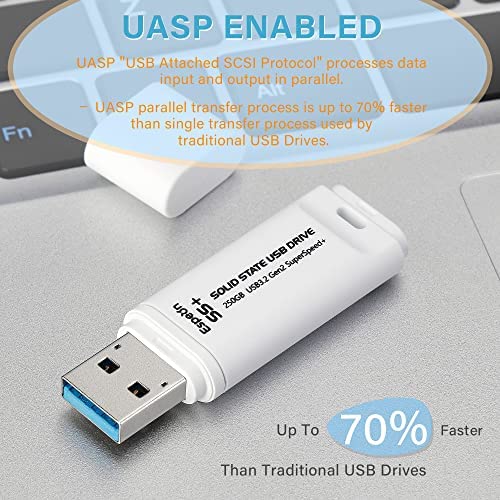






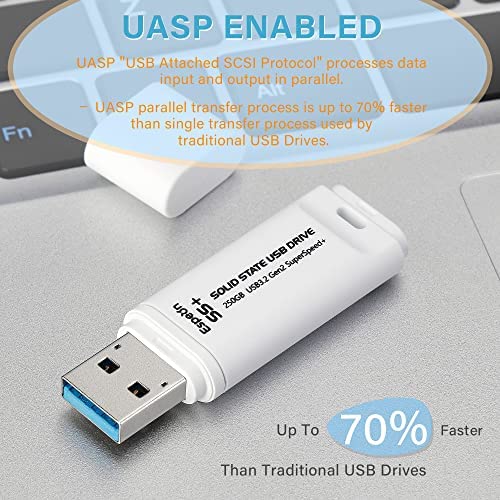


Espeon 250GB Portable SSD Solid State USB Drive, USB 3.2 Gen2 UASP SuperSpeed+. Up to 600MB/s Read, 260MB/s Write - SS+
-

Richard F.
> 3 dayI really like this drive. Its pretty small, and even though its plastic it built well. I havent had heat issues, and speeds are good. It comes pre-formatted exFAT, and has 465GB available for use. I ran a benchmark from a USB 3.2 port and will include a screenshot here, but real-world transfer speeds are good with this. Also, USB 3.0 ports work fine too, just a little slower.
-

J. Donaldson
Greater than one weekInitial Review August 14, 2022 I see other reviewers have already posted results from the CrystalDiskMark tool so I wont bother. For me Im pleased with my results. I plugged this drive into a USB 3.0 socket on the front panel of my desktop computer. I copied 398GB of 69,370 photo files onto the drive. It took 1 hour and 5 minutes, averaging just over 100MBs which is great for me. I didnt try read speed. Ive learned that the speed of a copy like this can vary quite a bit depending on which USB socket I use. From what others have posted I could expect much faster write times if I had a faster USB port. Your mileage may vary. I recommend this drive.
-

One guys opinion.
> 3 dayThis is not the review you want if you want all the technical details about transfer speeds, etc. I got it because I needed to offload a bunch of pictures and files from a Cloud Drive. With a synchronous Gig internet connection I was able to seamlessly transfer 385GB of files with no issues. That is all that was important to me.
-

Stefan F.
Greater than one weekIt benchmarks as advertised, and is the size advertised. 466GB formatted with exFAT. Its my go-to thumb drive now.
-

Rich P
> 3 dayThis is an extremely fast USB drive that packs in a very high amount of data. Read/write speeds are above expectation and with some posturing, this can be used as a secondary drive for a smaller device with USB-A ports. The limitation on this drive is your USB-A port, not the drive as I found out with my slower desktop 3.0 versus my faster laptop 3.1. With my usual load, I can easily get 220 MB/s write which is far better than what I get with other drives. The price is for the speed and package size, unlike the more commodity USB drives which are speed limited, this really does get the speeds around the premium one pays for this.
-

Oh hey...
> 3 dayThe USB stick comes in a basic display card and is easily cut open with scissors. The white shell of the drive feels like a very cheap plastic, which does not lend a premium feel to this USB drive. It has a cap that pops off with just the right amount of force, neither difficult to pull off nor am I worried itll accidentally come off. The USB interface is securely mounted, as theres no wiggle between it and the plastic housing (something Ive seen on cheaper USB sticks). After plugging it into my computer, I was pleasantly surprised to find my system reported that this 250GB drive actually has the advertised capacity (250.06GB), as usually manufacturers overstate the available capacity. I gave it a fresh format in exFAT so itll work in both my Mac and my PC, and ran it through Blackmagics Disk Speed Test Tool, selecting the 5GB option. Now this drive really surprised me, as its advertised at 260 MB/s write speed and up to 600 MB/s read. The Blackmagic test, however, showed it far exceeding the advertised write speed, hitting 583.5 MB/s. More than double the speed! Write speed was more in line with the advertised speeds, hitting 542.1 MB/s. Now, most drives can handle smaller transfers like that quickly, but the real test is if they bottleneck on larger transfers, as the faster cache gets filled and the actual flash memory speed becomes the limiting factor. Also, the number of files can affect transfer speeds, as many small files will take longer than one large file (of the same total size) due to inefficiencies. To test this, I made several transfers to/from the drive of various sizes and file counts. I made sure to give the drive a break between each test so heat buildup wouldnt affect the times. I was timing off my stopwatch, so the times arent extremely precise due to possible variance in my reaction time, but should be pretty close and accurate enough to get the overall picture. If you look at my chart, youll see that both read and write speeds are best under 20GB. I observed that after about 12-13GB, speeds dropped off, likely as the cache got saturated and the drive was forced to slow down and write directly to the flash memory. To test this a little further, I made notes of how many seconds it took to hit 10GB increments with the 45.94GB transfer, and heres the times it hit each marker: 10GB - write 18s, read 20s 20GB - write 50s (+32s), read 50s (+30s) 30GB - write 1m 37s (+47s), read 1m 20s (+30s) 40GB - write 2m 56s (+79s), read 1m 51s (+31s) As you can see, the write speed suffers the most as the transfer gets larger, but the read speed settles in to about 30 seconds per 10GB. I didnt run this test on all the folders, but noticed similar behavior over the course of the larger transfers. For a control subject and to make sure my Macbook SSD drive wasnt a bottleneck (it shouldnt be, as they are way faster than this USB should be), I ran the same file transfers to my Sandisk Extreme SSD (gen 2). As you can see from the chart, it was faster in all scenarios, and significantly faster in a good number of them. This also brings up an important point: at the current $45 price point for the 250GB Espeon, youre paying $0.18 per GB. With the much faster 1TB Sandisk Extreme SSD clocking in at $130, youre only paying $0.13 per GB, a much better value. That said, if you dont want to lay out so much money and want the more portable USB stick form factor, the Epseon USB stick does a pretty admirable job and when writing under 20GB, far exceeds its advertised write speeds, though read speeds fell a little short under all my tests. Overall, Im pretty pleased with the performance of this drive. While it gets fairly warm to the touch under load, I never felt like it was excessively hot. The plastic housing leaves a little to be desired, but Ill take a cheaper shell with good internals over a slow USB drive any day. There are better values if all you care about is speed and drive capacity, but for a USB stick, this one isnt too bad.
-

Joseph Siegler
> 3 dayIve got quite a few flash drives, and while I recognize it is marketed/billed as a 500Gb SSD drive, it visually looks like a flash drive to me. The largest flash drive Ive had prior to now is 128Gb, so 500 is large increase. I dont normally need to carry around that many files, but there are a few times where it would helped in the past to have it around. Several other reviews talk about read/write times. Thats less of a concern to me, as most of what I use these kind of drives for is not that intensive, so the lesser speeds work for me. But it is rated higher than I believe the ports on my computer are for, so if you are in need of some faster stuff, this will probably work for you. I do agree with one of the other reviewers and say the plastic shell doesnt feel like the most durable. But it doesnt feel loose connected to my computer, and the USB-A port on the end is not wobbly (as Ive seen with some portable drives). If youre in need of this kind of space in a portable form, this would work well for you.
-

Piper Bednar
> 3 dayこれで過去の旅行での写真を大量に一括管理できるので重宝しています。耐久性はまだ分かりません。
-

ワッペン
> 3 day壊れたUSBメモリ-は、50個ぐらいありますが最近は物がよくなった。
-

yoshi
> 3 dayUSBメモリの形をした外付SSD。容量250GB。 「USB 3.2 Gen2」に対応、最大読出速度600MB/s、最大書込速度260MB/sの高速転送を実現とのことですが、当然ですが、接続する機器側も対応している必要があります。残念ながら当方はUSB3.0なので最速を体験することは出来ませんが、CrystalDiskMarkで実測してみたところ以下の画像の数値となりました。 商品説明に「USB 3.0搭載のPCには読み取り400MB/s、書き込み250MB/sに制限され」と書かれてますが、それを上回る速度が出てますね。かなり速いと思います。 実際に動画ファイルなどをコピーしてみましたがやはり早いです ボディはプラスチックのような樹脂っぽいもので軽いです。落とすと割れるんじゃないかと少し心配になります。ただ、このコンパクトさはありがたいですね。逆に無くさないようにしたいですね。白いボディがいい感じです。 耐熱に関しては、まだ長時間使用してないので何ともですが、CrystalDiskMarkで測定しただけで少し暖かくなる感じでしたので、長時間となると少々心配です。 耐久性に関してはまだこれからとなりますが、期待したいと思います。 コスパ考えると少し割高かもしれませんが大容量なのにコンパクト、簡単に持ち運び出来て爆速で使い易いとなれば魅力満載ですね。



