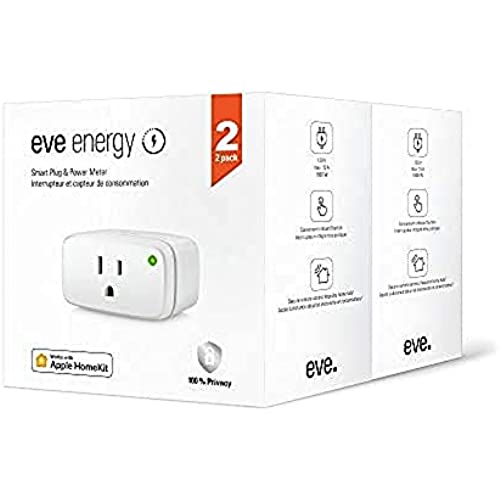
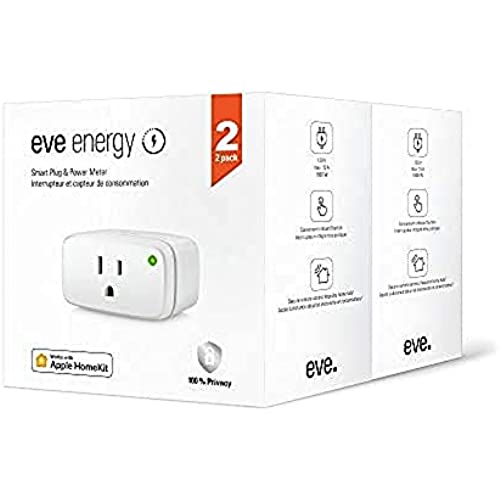
Eve Energy 2 Pack - Smart Plug & Power Meter with Built-in Schedules, Switch a Connected lamp or Device on & Off, Voice Control, no Bridge, Bluetooth Low Energy, Apple HomeKit, Bluetooth, Thread
-

Larry
> 24 hourWork as intended, connected with other Eve devices through Thread, and gives me a readout of their energy usage in the app, which I almost like better than the Apple Home app. Doesn’t drop randomly like other smart switches I’ve used.
-

Bobby Boucher
> 24 hourI was looking for some new smart plugs to replace my headache inducing WeMo plugs, I had the smaller newer version as well as the older bulkier versions and they were constantly going offline and would require a hard reset and resetting up in the app/HomeKit constantly. I finally decided to pull the trigger and purchase these which were admittedly quite a bit more pricey but after using them for about 6 months I have only had them pop offline once, and was easily fixed by just unplugging and replugging it in and haven’t had an issue since, they are quick to respond to my HomeKit requests and the Eve app is great as it will pull in all the accessories you currently have as well from other brands. The power monitoring (watt/power draw) is sluggish and oftentimes won’t actually show how much power is being pulled from the plug but that’s a minor detail as it will show up eventually. If you are wanting a good smart plug that you won’t have to hassle with these are great.
-

Christopher Watson
> 24 hourThese plugs function very well, but emit a high pitched noise that has kept me from being able to use them in any spot in my house that I might spend more than a few seconds at a time. I think I can make use of the 2 I bought but I definitely won’t be buying more.
-

New York Reviewer
> 24 hourThese are expensive but they work really well. I dont particularly like IOT devices made in China having access to my network so Ill gladly pay the premium for a German device with solid privacy controls. You dont have to do much to set it up other than taking a photo of the QR code.
-

Simplish
> 24 hourI recently measured the following standby power consumption for the HomeKit-only, Thread + Bluetooth Eve Energy Smart Plug & Power Meter using the P3 Kill A Watt model P4400. Off: 0.3 to 0.4 Watts On*: 0.6 Watts *with load, which I measured separately and subtracted to get this result
-

B
> 24 hourUnfortunately this version requires an upgrade to Matter, which can ONLY be performed with a Mac thread border router, and not a non-Mac one. So dont buy this thinking youll just upgrade to use with non-Mac devices, because you cant. I checked with Eve support, this is working as they designed it to do. I hope this will change
-

Paul Curtis
> 24 hourThese are the only HomeKit smart plugs that are always connected to HomeKit, and they boast support for thread and energy monitoring. As far as I know, these are the only plugs with these three features: HomeKit, Energy Monitoring & Thread support! I’ve tried and returned brands from Kasa, SwitchBot and 2 generic brands as all of them constantly were “not responding” and were missing thread support. Eve plugs are easily 2X the price of any other HomeKit smart plug, but turns out they are worth it. I now have a price watcher looking for sales!
-

Alan
> 24 hourI ordered a 2-pack and it took awhile to get them. That was no fault of Amazon, they were in high demand and were back ordered. I eagerly awaited for them to arrive because they are the first Smart home devices that I know of that support the new connection protocol called Matter. For those that aren’t familiar these plugs work on thread, not WiFi. Thread and matter are far superior to WiFi and going forward that is all I will buy. It is faster than WiFi, each powered device functions as a “router” for other thread devices, and I could go on. Also these eve outlets are great because they have a built in power meter which is handy so you can keep track of energy consumption on whatever is plugged into it. Aside from being the most expensive smart plugs I’ve seen there is nothing not to like. However, I have to express my initial disappointment. When I finally got the 2-pack the very first one out of the box was completely dead. It wouldn’t power on or do anything. The 2nd one worked fine. I called Amazon’s tech support and was floored to hear that I had to wait 48 hours after I received them before I could initiate a return. What? That made no sense to me, but I let it go initially. Then I thought I would email Eve directly to see if maybe there was some way of resetting it or something. They were, to put it as nicely as I can, less than helpful. At first they seemingly didn’t read my long, well thought out email and only said that they had no control over Amazon’s return policy. I didn’t think they did, and that’s not why I contacted them in the first place. I contacted them to express my disappointment that the most expensive smart outlet I had ever bought was DOA upon receipt. I emailed back and re-expressed my concern and I was astounded at their reply. They essentially said in so many words, “ stuff happens” it’s not a perfect world. Not, “oh my gosh, I’m so sorry to hear about this, please let us know if Amazon doesn’t satisfy you”. If I treated my customers that way I wouldn’t have a job long. In Amazon’s defense I called back the next day and this time I got someone who was clearly in the USA and not a foreign call center. The woman that helped me was phenomenal and she took care of it in an expedient manner. She completely made me change my mind about the service after the sale aspect of this transaction. I have since received the replacements and both worked perfectly right out of the box. They definitely have some nice features and are certainly the most feature rich plugs I have. I will say that the Wemo brand Homekit thread plug is less expensive and works just as well, although it doesn’t have a power meter. All things considered I give the plugs 5/5 stars, the Eve app is great as well. I was very disappointed in Eve’s technical support and still am, and initially my experience with Amazon tech support was disappointing as well, although the 2nd person I dealt with more than redeemed it for me. She was phenomenal. All in all, they’re relatively expensive, but they are definitely nice. If you’re wanting a very similar plug for significantly less money (although with fewer bells and whistles) I would check out the Thread enabled Homekit Wemo smart plug.
-

J.
> 24 hourThere is a lot of information suggesting that Eve Energy plugs with Thread support can be used with Matter (which would let them be used with Google Home or Alexa). However these plugs dont support Matter, and cant be updated to support Matter without a HomeKit hub. Dont make the same mistake I did: if you dont use HomeKit, do not buy these.
-

Guy Wolfe II
> 24 hourThis product is certainly nice. The thread connectivity is unmatched. The outlet works well for a while, then inexplicably stops responding. I tried resetting it, following all the possible solutions in the manual. I finally managed to add it back to the home, but still wouldn’t respond. After a few hours of trying to get it working again, the device failed to function properly. It had to be discarded. This isn’t the first time this happened. Clearly, the manufacturer either needs to look at the microcode for their firmware and/or the have a hardware defect. Waste of money.
