
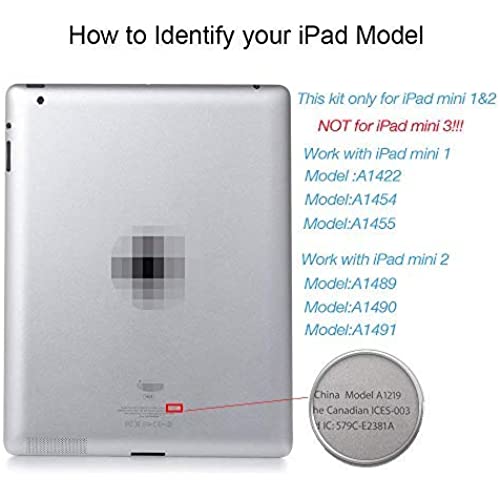



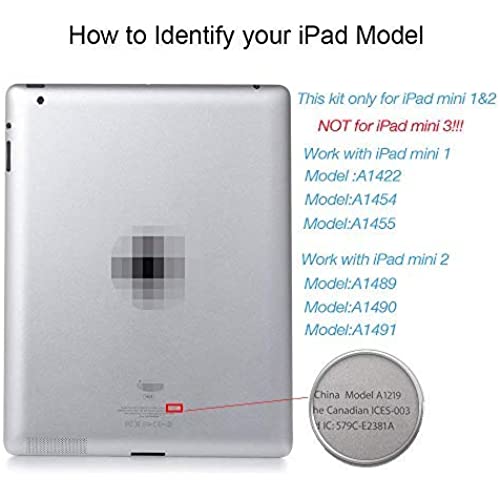


Fixcracked Touch Screen Replacement Parts Digitizer Glass Assembly for Ipad mini 2012 (A1432 A1454 A1455)& mini 2 2013 (A1489 A1490 A1491) 9.7 inch+ Professional Tool Kit (white)
-

Luis c.
> 24 hourOverall the installation was simple. Took about 30 minutes. The package came with a set of detailed instructions and tools. Local shop asked $100 to fix the screen. This $20 replacement was both affordable and high quality. The adhesive could be better but nothing some silicon glue wouldnt fix
-

Civic
> 24 hourI was able to put it on myself. Before I ordered it half of my touch screen wasn’t working. So I ordered this and put it together in about an hour or less. The only complaint I have is the adhesive. The adhesive to put the digitizer back on didn’t stick on as well as I thought it would. I can see some very small gaps but other then that the screen works now. For 20 bucks? I can’t really complain
-

kpdrumswritessings
> 24 hourThe digitizer and screen seem to be of good quality, and is complete. Works fine. The reason that I gave it only 4 stars is that it did not come with the tools and instructions as stated. I have tools, luckily. However if someone doesnt then this could be a problem, as well as the missing instructions, Update: I am not sure if 4stars is an appropriate rating or not, but here are my experiences.. First screen I bought was decent quality but didnt come with the tools as mentioned above which wasnt a big deal for me. I ordered another screen for a different unit and received the screen with tools and instructions this time. However- the home button was physically defective. It either would push out completely or not physically move. I tried repositioning it and re-adhering it to no avail. I finally got iota exchanged. Now the last one that I received was fine- except this one required different tape. It appears that they source the screens from different vendors, as there are subtle differences between the 3 that I have gotten, so you need to pay attention as you may need to do something different with one than the other. So- the problems- missing the tools in one , and a bad home button on another. Neutral-that they use different sources so you need to pay attention to your little pieces of insulating tape and bare circuitry. The good- the screens seem to be decent quality once you get past the bugs, they are inexpensive compared top OEM and if you have problems Amazon does do good returns.
-

Jason
> 24 hourremoval was long and tedious (3 hours) because I never did this before and was afraid of breaking the ipad lcd screen under the glass. after watching and rewatching a few youtube videos and then continually rewatching the videos it was a breeze. the only hiccup was my daughter dented one of the corners and I forced the new glass in and the new glass has small crack in the white part only now but the touchscreen works! and its not shattered anymore. the tools were good especially the guitar picks. the magnetic screwdriver worked great but mysteriously broke on the last screw I screwing in. I served its purpose but I now want a new screwdriver. It was a learning experience and is definitely doable especially when it costs $100+ to pay someone to do it for you almost the same price as buying a new ipad. Tools I used in addition to this set: eye protection rubber gloves, an x-acto knife, heat gun on low, and a cutting board. one last thing this screen has a new home button and pre-installed adhesive. Did I mention look for installation videos? Well look for installation videos! for your model
-

Christen
> 24 hourGreat product. Ive tried two other sellers for the exact same product and this one comes closest to the original. I feel that the adhesive is not strong enough like many other reviewers, but I just added my own super strong adhesive and there have been no problems. I also feel that this seller provides the best tools for the replacement. The guitar picks help a lot to keep you from scratching the LCD screen. Best advice I can give... 1. Watch a Youtube video that uses a magnified view of the process, where the person in the video is actually talking to you, and you dont have to read captions. 2. The connectors inside the ipad are weak and break easily if you dont go very slowly and disconnect them just right. Trust me, if this happens, unless you know how to solder, youll have to take it to a repair shop anyway. 3. Watch the video all the way through first, and dont do anything until they tell you to. 4. If they skip any steps, find a different video. 5. Find an old, soft-bristled paint brush or clean make-up brush. Use this instead of blowing on the ipad to remove dust or broken glass. 6. Stick a strip of double-sided tape to a sheet of paper. As you take out screws, line them up on the tape strip and write on the paper below where they came from. Draw pictures and label each set of screws. Youll be glad you did it when youre trying to put it all back together! 7.Above all, take your time and be patient! Hope this helps! Happy Replacing!
-

Robert J. Plumer
> 24 hourThe screen and tools are packaged. Ive done a handful of screen changes so I like when tools are included. The instructions are handy but the print and pictures could be larger. One almost needs a magnifying glass to read the print and see pictures. Once the old screen was apart the assembly was fairly easy. The screen has only one connector so its pretty simple attach compared to the rest of the process. Once together it fit fairly well. The only issue I have is the top right corner has adhesion issues. Ive tried redoing it a few times but it still doesnt hold the around that corner. The case itself is in rough shape so it may have something to do with that. Aside from that the touch screen works as it should.
-

Victor
> 24 hourLove the product 3 rd time using it
-

Colleen
> 24 hourThis is a GREAT kit. The adhesive is not super strong but I have never ordered a kit that had adhesive as strong as the original, I get around it by using a case and have no problems. I installed this kit according to a you tube video and the first time it took me FOREVER. Easily an hour. I got the whole thing disassembled, replaced, reassembled, and the screen wouldnt come on. You have to unplug the LCD screen to get to the glass screens connector. So I took it back apart to see if the connection was secure, it was, unfortunately, put it back together, nothing. Set it aside and a few months later, started searching on replacement LCD screens, thinking I had fried it.I found one that had a comment unplug battery if LCD isnt recognized, it will force the ipad to recognize the new LCD screen. So I took it back apart (now Ive got it down to about 10 minutes. :) ) and just popped out the battery connector and plugged it back in and the darn thing started right up. I had forgotten to turn off the ipad before I started, maybe if I would have remembered that step, I wouldnt have had to unhook the battery...
-

Dr. Mckenna Hauck
> 24 hourI was able to replace my digitizer screen successfully for which I’m happy about. The tools that came with the screen worked great too. The only recommendation that I have is to provide very clear and larger instructions for the replacement. The instructions provide were super tiny and there is no way the required detail can be seen. Thankfully I’m fairly intuitive and could figure it out. What would work well is to provide a link to clear, high resolution instructions online.
-

james
> 24 hourEasy to replace with videos from youtube. Screen was packaged well, had neighbor kid toss it over a 6 ft fence on to the concrete and no issues. Home button more solid that other screens i have used. Updated a few weeks after install. The adhesive they use sucks. The ipad was sitting the cabinet and the screen fell off.
