
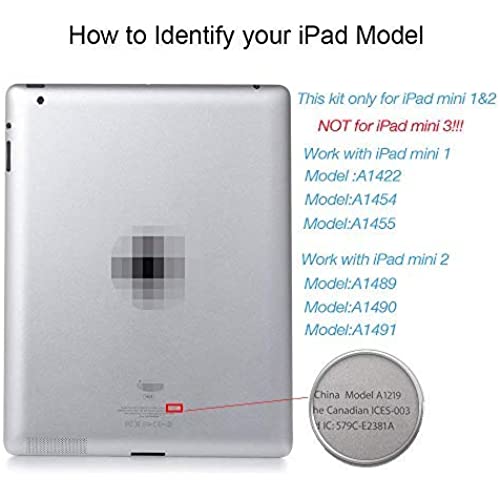



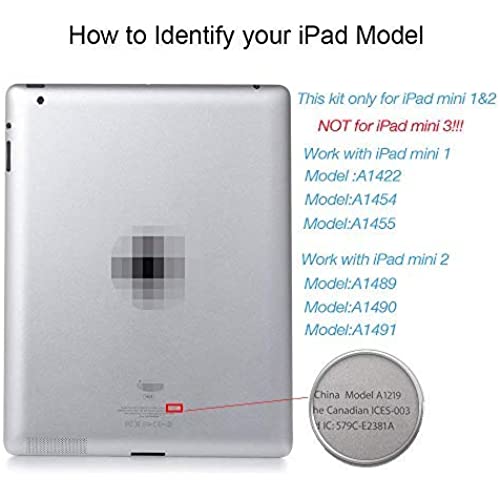


Fixcracked Touch Screen Replacement Parts Digitizer Glass Assembly for Ipad mini 2012 (A1432 A1454 A1455)& mini 2 2013 (A1489 A1490 A1491) 9.7 inch+ Professional Tool Kit (white)
-

TechMan
> 3 dayIt lasted little over one year, then it started acting up, either not responsive or clicking random spots as if one touched the screen when not. 3 stars for lasting one year for the price.
-

Jason
> 3 dayremoval was long and tedious (3 hours) because I never did this before and was afraid of breaking the ipad lcd screen under the glass. after watching and rewatching a few youtube videos and then continually rewatching the videos it was a breeze. the only hiccup was my daughter dented one of the corners and I forced the new glass in and the new glass has small crack in the white part only now but the touchscreen works! and its not shattered anymore. the tools were good especially the guitar picks. the magnetic screwdriver worked great but mysteriously broke on the last screw I screwing in. I served its purpose but I now want a new screwdriver. It was a learning experience and is definitely doable especially when it costs $100+ to pay someone to do it for you almost the same price as buying a new ipad. Tools I used in addition to this set: eye protection rubber gloves, an x-acto knife, heat gun on low, and a cutting board. one last thing this screen has a new home button and pre-installed adhesive. Did I mention look for installation videos? Well look for installation videos! for your model
-

kpdrumswritessings
> 3 dayThe digitizer and screen seem to be of good quality, and is complete. Works fine. The reason that I gave it only 4 stars is that it did not come with the tools and instructions as stated. I have tools, luckily. However if someone doesnt then this could be a problem, as well as the missing instructions, Update: I am not sure if 4stars is an appropriate rating or not, but here are my experiences.. First screen I bought was decent quality but didnt come with the tools as mentioned above which wasnt a big deal for me. I ordered another screen for a different unit and received the screen with tools and instructions this time. However- the home button was physically defective. It either would push out completely or not physically move. I tried repositioning it and re-adhering it to no avail. I finally got iota exchanged. Now the last one that I received was fine- except this one required different tape. It appears that they source the screens from different vendors, as there are subtle differences between the 3 that I have gotten, so you need to pay attention as you may need to do something different with one than the other. So- the problems- missing the tools in one , and a bad home button on another. Neutral-that they use different sources so you need to pay attention to your little pieces of insulating tape and bare circuitry. The good- the screens seem to be decent quality once you get past the bugs, they are inexpensive compared top OEM and if you have problems Amazon does do good returns.
-

Miss Alysa Heaney Sr.
> 3 dayThis is the second time I have fixed a cracked iPad mini screen so I am somewhat familiar with the process. I ordered the first replacement kit to fix my mothers iPad mini from the same seller and I was extremely satisfied with every aspect of the product. So when I needed a replacement screen for my personal iPad mini, I came straight to this seller. Same product, same results, and one very happy customer! One piece of advice I can offer: While the kit does include a template with step-by-step instructions, I found it much easier to follow along using one of the many youtube videos online. The process is not very difficult so long as you are PATIENT!
-

Gundamman
> 3 dayThis was relatively easy to install, all things equal. Android tablets seem to have the most simple way to change a screen, and Apple seems to like to make things difficult. You cannot fault the manufacturer of the screen, but Apple. It took me about 40 mins all told to heat up and remove old screen, get the everything apart to remove all of old screen connections, and then re-install new screen. It went right in and was done with no muss or fuss. Did have some screws strip out, but that is again an Apple issue, they want you to shell out the money for them to fix it. To help improve adhesion, I heated up the screen and thus the adhesive before putting it in. Just hit it with heat gun for a minute or so and stuck it on. Almost a month later and the screen is still holding in place. Worth the price.
-

S
> 3 dayPhotos are before, during the repair and afterwards. The included tools were useful and of good enough quality to get the job done. The included instructions are not useful. There are plenty of YouTube videos that show the process step-by-step to get you through this. I watched about four instructional videos and picked up some tips from each that proved useful. I used a hairdryer to soften the adhesive instead of a heat gun and it worked well. I think the best tip that I found was to thoroughly remove every speck of residual factory adhesive form the iPad with a soft cloth and acetone. Then clean with 91% or high concentration isopropyl alcohol. Obviously dont over saturate the cloth you dont want this on internal components. Once completely cleaned the adhesive on the replacement glass can then fully adhere to the aluminum iPad frame. After seating it well, reheat the periphery of the iPad to set the adhesive and apply firm pressure around the edges. I took my time and it took 90 minute to complete the job. The iPad Mini looks like it did prior to damage and there are no noticeable difference from a brand new iPad Mini. And it operates without problems. I would fully recommend this product. Only time will tell if the adhesive fails, but so far so good.
-

Dr. Mckenna Hauck
> 3 dayI was able to replace my digitizer screen successfully for which I’m happy about. The tools that came with the screen worked great too. The only recommendation that I have is to provide very clear and larger instructions for the replacement. The instructions provide were super tiny and there is no way the required detail can be seen. Thankfully I’m fairly intuitive and could figure it out. What would work well is to provide a link to clear, high resolution instructions online.
-

Andrew P.K.
> 3 dayThe instructions say you may use a hair dryer but it doesn’t get hot enough to soften the adhesive. So if you can use a heat gun, do so. My screen was totally smash so the suction cup didn’t help much. For that to work it needs a preferably uncracked part of the screen. Otherwise, use the nice selection of tools provided Ed to dig it out. All in all you have to have a half a brain to complete this repair. I wore latex gloves to protect from shards of glass. Also use containers such as an egg carton when you remove the screws and label where they go. The only disappointment which is one of the most important things is the adhesive. After you transfer the magnets and pull your adhesive protectors off you would think it should be set it and forget it. I tried weighing it down over night and the glass still is popping up. Everything works fine but the original glass has much more adhesive to hold the glass in place.
-

Civic
> 3 dayI was able to put it on myself. Before I ordered it half of my touch screen wasn’t working. So I ordered this and put it together in about an hour or less. The only complaint I have is the adhesive. The adhesive to put the digitizer back on didn’t stick on as well as I thought it would. I can see some very small gaps but other then that the screen works now. For 20 bucks? I can’t really complain
-

Nam
> 3 dayVery good replacement
